Maison >Opération et maintenance >Nginx >Nginx proxy_pass analyse d'un exemple de configuration de proxy inverse
Nginx proxy_pass analyse d'un exemple de configuration de proxy inverse
- 王林avant
- 2023-05-13 23:19:111290parcourir
Ce qui suit est un petit exemple :
Il n'y a pas de package RPM nginx dans la bibliothèque système centos7 par défaut, nous devons donc d'abord mettre à jour la bibliothèque de dépendances RPM
1) Utiliser yum pour installer nginx nécessite d'inclure le nginx bibliothèque, installez la bibliothèque nginx
[root@localhost ~]# rpm -uvh http://nginx.org/packages/centos/7/noarch/rpms/nginx-release-centos-7-0.el7.ngx.noarch.rpm
2) Utilisez la commande suivante pour installer nginx
[root@localhost ~]# yum install nginx
3) Configuration nginx
[root@localhost ~]# cd /etc/nginx/conf.d/
[root@localhost conf.d]# cat test.conf
server {
listen 80;
server_name localhost;
location / {
root /var/www/html;
index index.html;
}
}
[root@localhost conf.d]# cat /var/www/html/index.html
this is page of test!!!!4) Démarrez nginx
[root@localhost ~]# service nginx start //或者使用 systemctl start nginx.service
5) Test d'accès (103.110.186.23 est le 192.1 68 .1.23 IP du réseau externe de la machine)
[root@localhost conf.d]# curl http://192.168.1.23 this is page of test!!!!
Regardez les situations suivantes : utilisez http://192.168.1.23/proxy/index.html pour effectuer des tests d'accès
Pour faciliter les tests, utilisez d'abord une autre machine 192.168 .1.5 Déployez un nginx sur le port 8090, la configuration est la suivante :
[root@bastion-idc ~]# cat /usr/local/nginx/conf/vhosts/haha.conf
server {
listen 8090;
server_name localhost;
location / {
root /var/www/html;
index index.html;
}
}
[root@bastion-idc ~]# cat /var/www/html/index.html
this is 192.168.1.5
[root@bastion-idc ~]# /usr/local/nginx/sbin/nginx -s reload Test d'accès (103.110.186.5 est l'IP du réseau externe de 192.168.1.5) : sert de nginx reverse proxy machine, nginx La configuration est la suivante :
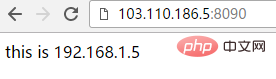 1) Le premier cas :
1) Le premier cas :
[root@bastion-idc ~]# curl http://192.168.1.5:8090 this is 192.168.1.5De cette façon, l'accès à http://192.168.1.23/proxy/ sera proxy vers http://192.168 .1.5:8090/. Le répertoire proxy correspondant à p n'a pas besoin d'exister dans le répertoire racine /var/www/html
Notez que si vous accédez à http://192.168.1.23/proxy dans le terminal (c'est-à-dire sans "/" après ), l'accès échouera ! Parce que "/" est ajouté après l'url configurée par proxy_pass
[root@localhost conf.d]# cat test.conf
server {
listen 80;
server_name localhost;
location / {
root /var/www/html;
index index.html;
}
location /proxy/ {
proxy_pass http://192.168.1.5:8090/;
}
}Lorsque la page accède à http://103.110.186.23/proxy, "/" sera automatiquement ajouté (la même raison est que "/" est ajouté après l'url configuré par proxy_pass ), et inverser le résultat de http://103.110.186.5:8090
[root@localhost conf.d]# curl http://192.168.1.23/proxy/ this is 192.168.1.5 [root@localhost conf.d]# curl http://192.168.1.23/proxy <html> <head><title>301 moved permanently</title></head> <body bgcolor="white"> <center><h1>301 moved permanently</h1></center> <hr><center>nginx/1.10.3</center> </body> </html>alors visitez http://192.168.1.23/proxy ou http://192.168.1.23/proxy/ échouera !
Après cette configuration, l'accès à http://192.168.1.23/proxy/ sera inversé par proxy vers http://192.168.1.5:8090/proxy/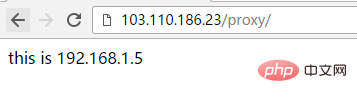
3) La troisième situation
[root@localhost conf.d]# cat test.conf
server {
listen 80;
server_name localhost;
location / {
root /var/www/html;
index index.html;
}
location /proxy/ {
proxy_pass http://192.168.1.5:8090;
}
}
[root@localhost conf.d]# service nginx restart
redirecting to /bin/systemctl restart nginx.service Si configuré comme ceci, visitez http://103.110.186.23/proxy pour proxy vers http://192.168.1.5:8090/haha/
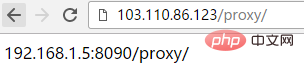
[root@localhost conf.d]# cat test.conf
server {
listen 80;
server_name localhost;
location / {
root /var/www/html;
index index.html;
}
location /proxy/ {
proxy_pass http://192.168.1.5:8090/haha/;
}
}
[root@localhost conf.d]# service nginx restart
redirecting to /bin/systemctl restart nginx.service
[root@localhost conf.d]# curl http://192.168.1.23/proxy/
192.168.1.5 haha-index.htmlAprès la configuration ci-dessus, l'accès à http://192.168.1.23/proxy/index.html sera un proxy vers http://192.168.1.5:8090/hahaindex.htmlDe même, l'accès à http : //192.168.1.23/proxy/test.html sera proxy vers http://192.168.1.5:8090/hahatest.html
[root@localhost conf.d]# cat test.conf
server {
listen 80;
server_name localhost;
location / {
root /var/www/html;
index index.html;
}
location /proxy/ {
proxy_pass http://192.168.1.5:8090/haha;
}
}
[root@localhost conf.d]# service nginx restart
redirecting to /bin/systemctl restart nginx.service
[root@localhost conf.d]# curl http://192.168.1.23/proxy/index.html
192.168.1.5 hahaindex.html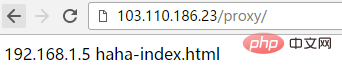 Notez que dans ce cas, http://192.168 n'est pas accessible directement 1.23/. proxy/, même le fichier index.html par défaut doit suivre, sinon l'accès échouera !
Notez que dans ce cas, http://192.168 n'est pas accessible directement 1.23/. proxy/, même le fichier index.html par défaut doit suivre, sinon l'accès échouera !
-------------------------------------------- ------ ---------------------------------------------
[root@localhost conf.d]# curl http://192.168.1.23/proxy/index.html 192.168.1.5 hahaindex.html
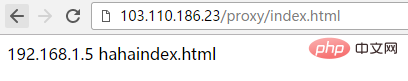
[root@localhost conf.d]# cat test.conf
server {
listen 80;
server_name localhost;
location / {
root /var/www/html;
index index.html;
}
location /proxy {
proxy_pass http://192.168.1.5:8090/;
}
}
[root@localhost conf.d]# service nginx restart
redirecting to /bin/systemctl restart nginx.service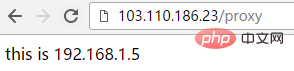 , si configuré comme ceci, accéder à http://103.110.186.23/proxy ajoutera automatiquement "/" (c'est-à-dire il deviendra http://103.110.186.23/ proxy/), proxy vers 192.168.1.5:8090/proxy/
, si configuré comme ceci, accéder à http://103.110.186.23/proxy ajoutera automatiquement "/" (c'est-à-dire il deviendra http://103.110.186.23/ proxy/), proxy vers 192.168.1.5:8090/proxy/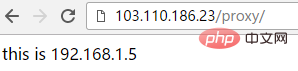
[root@localhost conf.d]# cat test.conf
server {
listen 80;
server_name localhost;
location / {
root /var/www/html;
index index.html;
}
location /proxy {
proxy_pass http://192.168.1.5:8090;
}
}
[root@localhost conf.d]# service nginx restart
redirecting to /bin/systemctl restart nginx.service
[root@localhost conf.d]#Si configuré de cette manière, accéder à http://103.110 .186.23/proxy ajoutera automatiquement "/" (c'est-à-dire qu'il devient http://103.110.186.23/proxy/), proxy vers http://192.168.1.5:8090/haha/
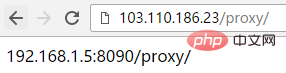
[root@localhost conf.d]# cat test.conf
server {
listen 80;
server_name localhost;
location / {
root /var/www/html;
index index.html;
}
location /proxy {
proxy_pass http://192.168.1.5:8090/haha/;
}
}
[root@localhost conf.d]# service nginx restart
redirecting to /bin/systemctl restart nginx.service
Si configurée comme ceci, accédez à http://103.110.186.23/proxy Comme le troisième résultat, elle sera également proxy vers. http://192.168.1.5:8090/haha/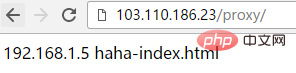
Ce qui précède est le contenu détaillé de. pour plus d'informations, suivez d'autres articles connexes sur le site Web de PHP en chinois!

