Maison >Java >javaDidacticiel >Comment utiliser Tomcat externe pour configurer Springboot dans Idea
Comment utiliser Tomcat externe pour configurer Springboot dans Idea
- WBOYWBOYWBOYWBOYWBOYWBOYWBOYWBOYWBOYWBOYWBOYWBOYWBavant
- 2023-05-12 11:10:13886parcourir
Créez un projet maven
Importez les dépendances Springboot, faites attention à la partie commentaire ci-dessous
<?xml version="1.0" encoding="UTF-8"?>
<project xmlns="http://maven.apache.org/POM/4.0.0"
xmlns:xsi="http://www.w3.org/2001/XMLSchema-instance"
xsi:schemaLocation="http://maven.apache.org/POM/4.0.0 http://maven.apache.org/xsd/maven-4.0.0.xsd">
<modelVersion>4.0.0</modelVersion>
<groupId>com.znsd.springboot</groupId>
<artifactId>springboot-jsp</artifactId>
<version>1.0-SNAPSHOT</version>
<!-- 一定要声明war包 -->
<packaging>war</packaging>
<parent>
<groupId>org.springframework.boot</groupId>
<artifactId>spring-boot-starter-parent</artifactId>
<version>2.3.12.RELEASE</version>
<relativePath/> <!-- lookup parent from repository -->
</parent>
<dependencies>
<dependency>
<groupId>org.springframework.boot</groupId>
<artifactId>spring-boot-starter-web</artifactId>
</dependency>
<!-- 去除springboot默认tomcat依赖,让其在生成war包时无效, -->
<dependency>
<groupId>org.springframework.boot</groupId>
<artifactId>spring-boot-starter-tomcat</artifactId>
<!--在编译和测试有效,生成war包时无效-->
<scope>provided</scope>
</dependency>
<dependency>
<groupId>org.springframework.boot</groupId>
<artifactId>spring-boot-starter-test</artifactId>
<scope>test</scope>
<exclusions>
<exclusion>
<groupId>org.junit.vintage</groupId>
<artifactId>junit-vintage-engine</artifactId>
</exclusion>
</exclusions>
</dependency>
</dependencies>
<build>
<plugins>
<plugin>
<groupId>org.springframework.boot</groupId>
<artifactId>spring-boot-maven-plugin</artifactId>
</plugin>
</plugins>
</build>
</project>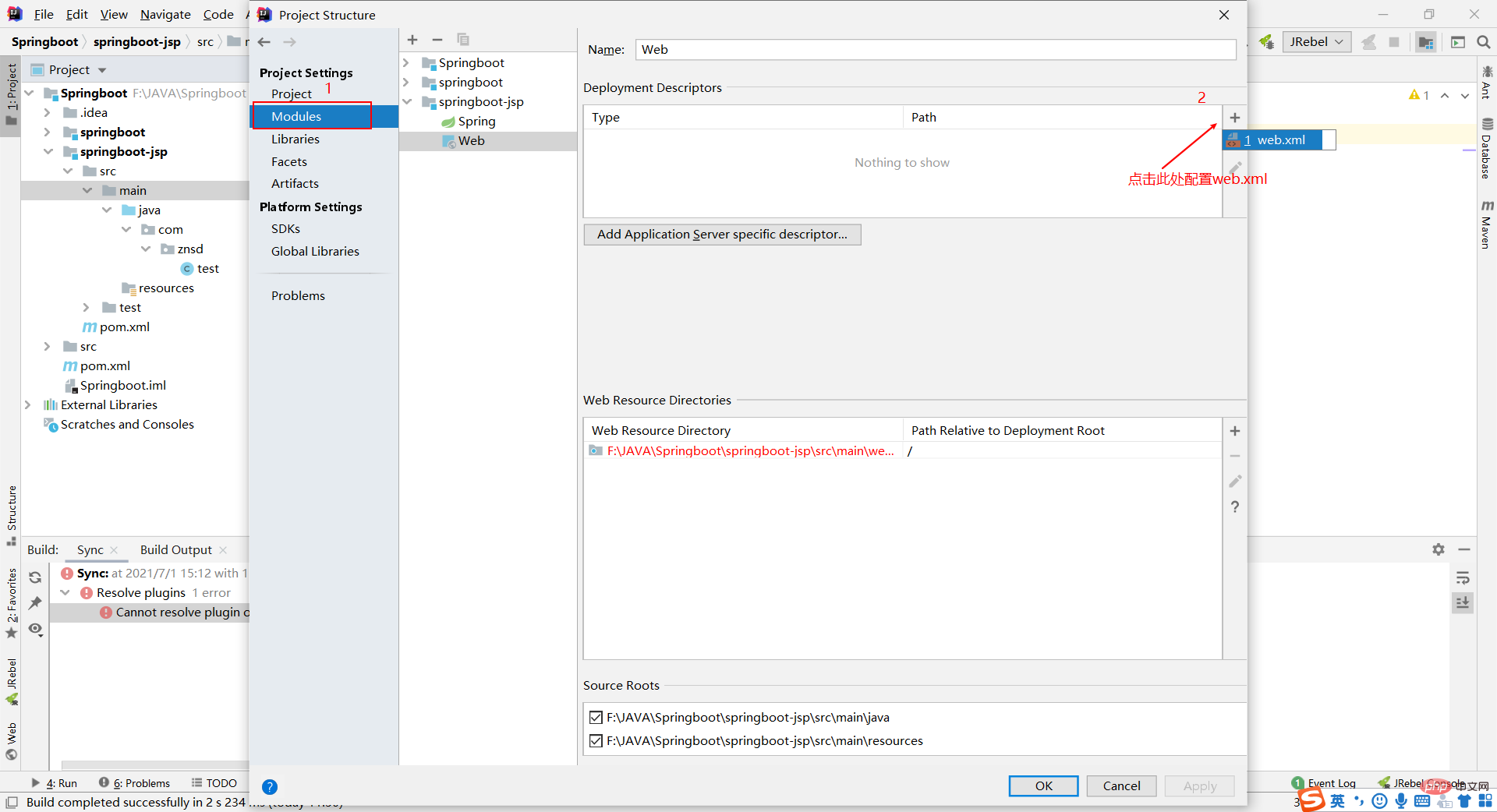
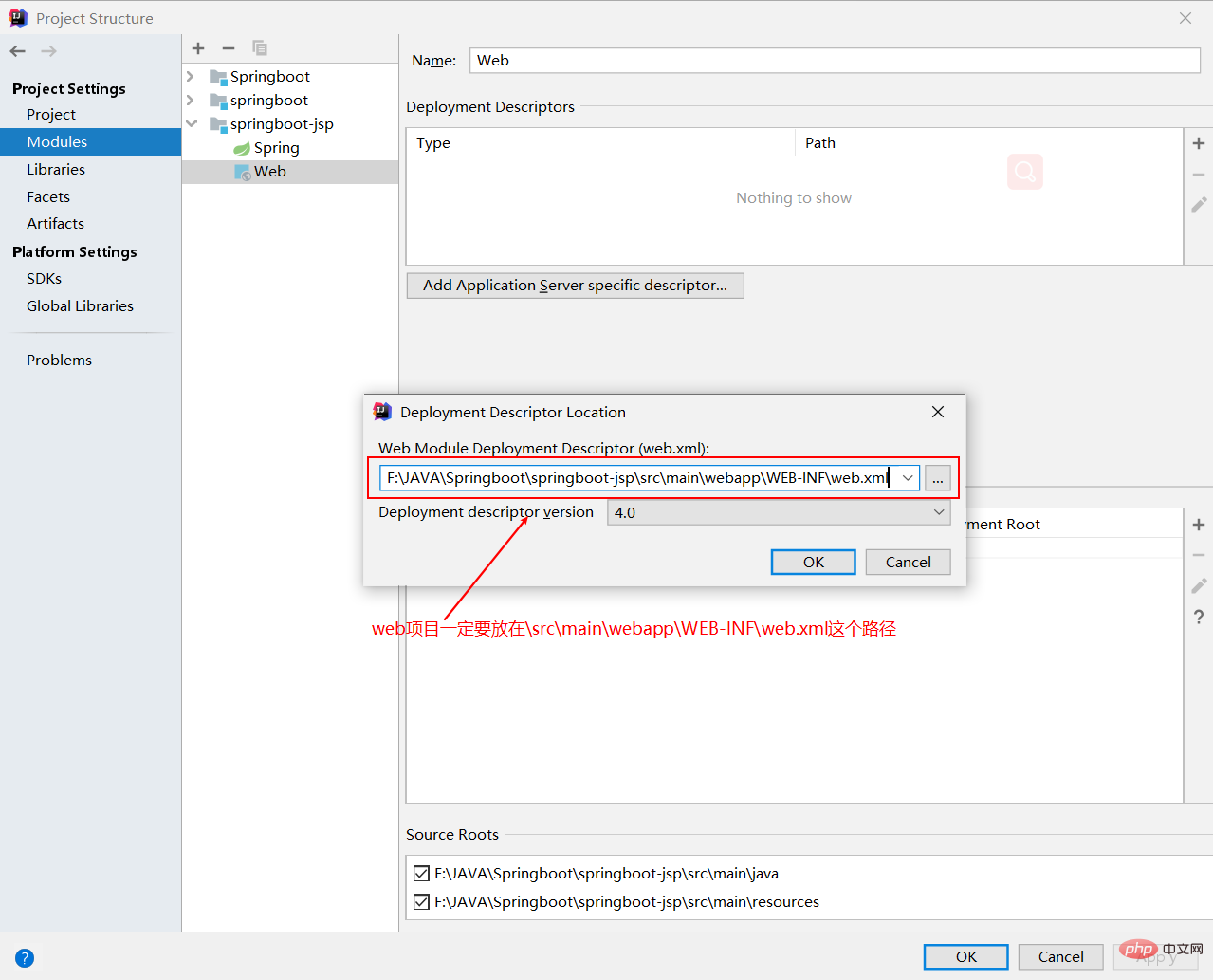
Terminez l'opération ci-dessous et enregistrez-la
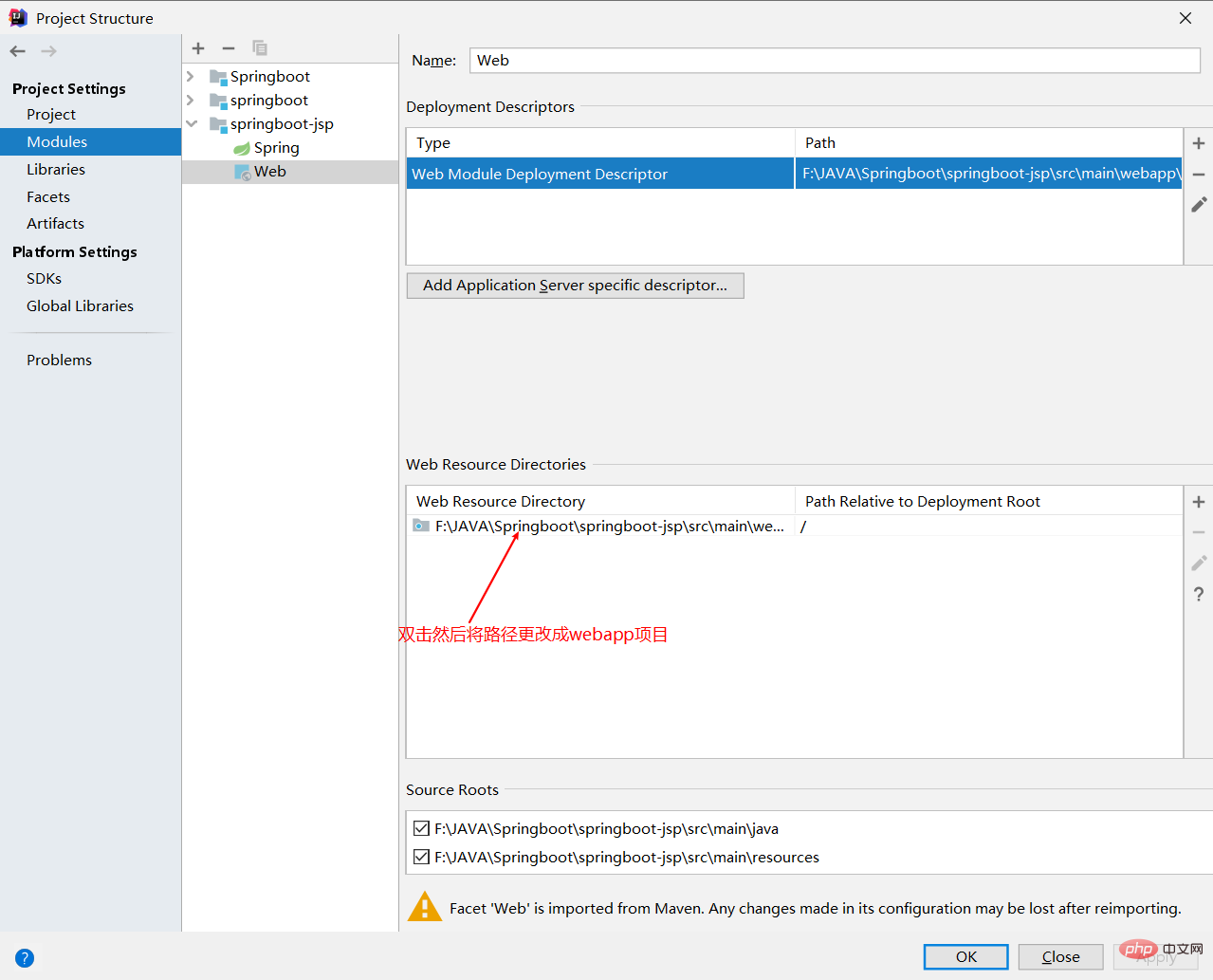
Configurer le démarrage de Tom Cat item
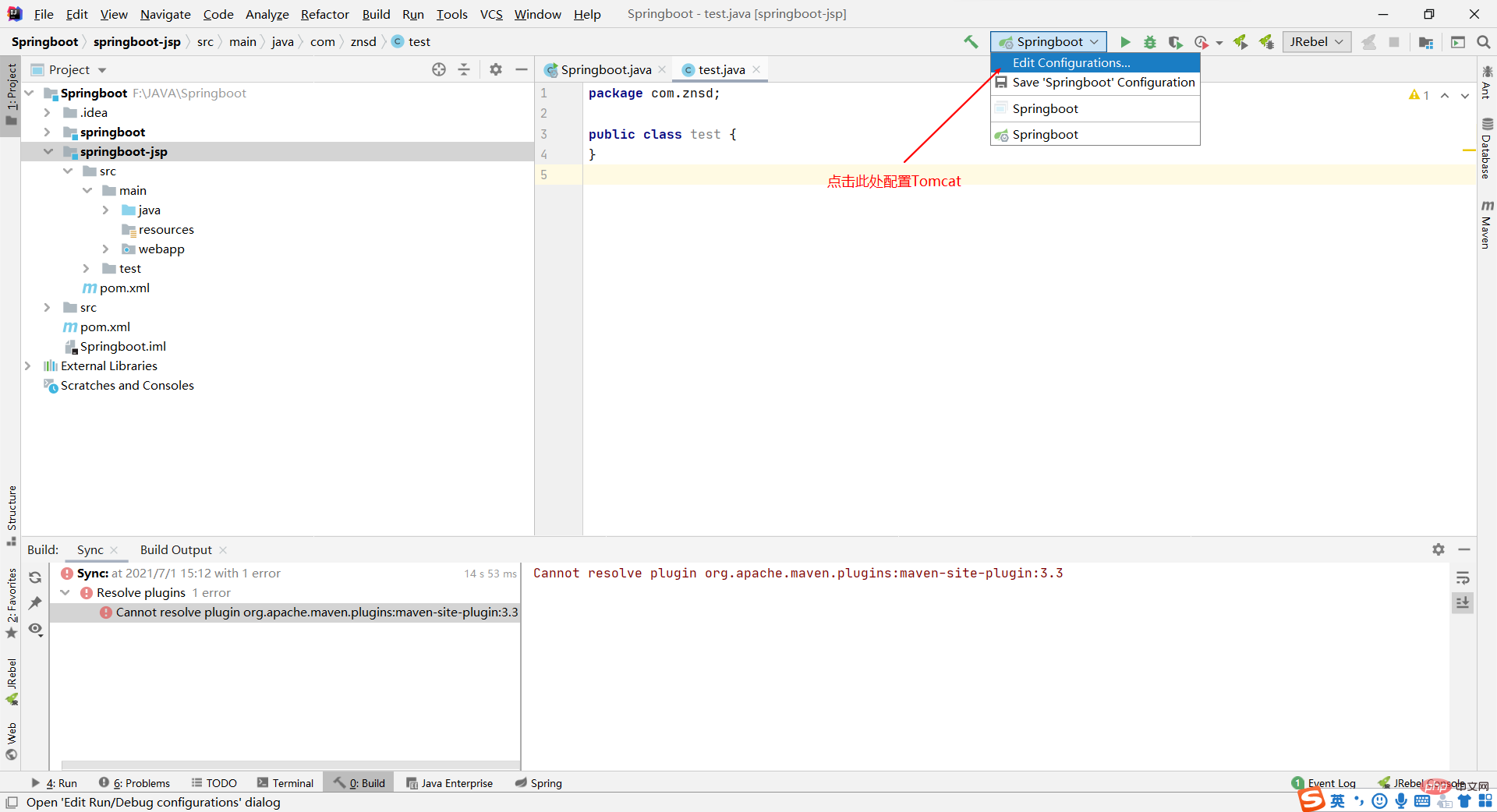
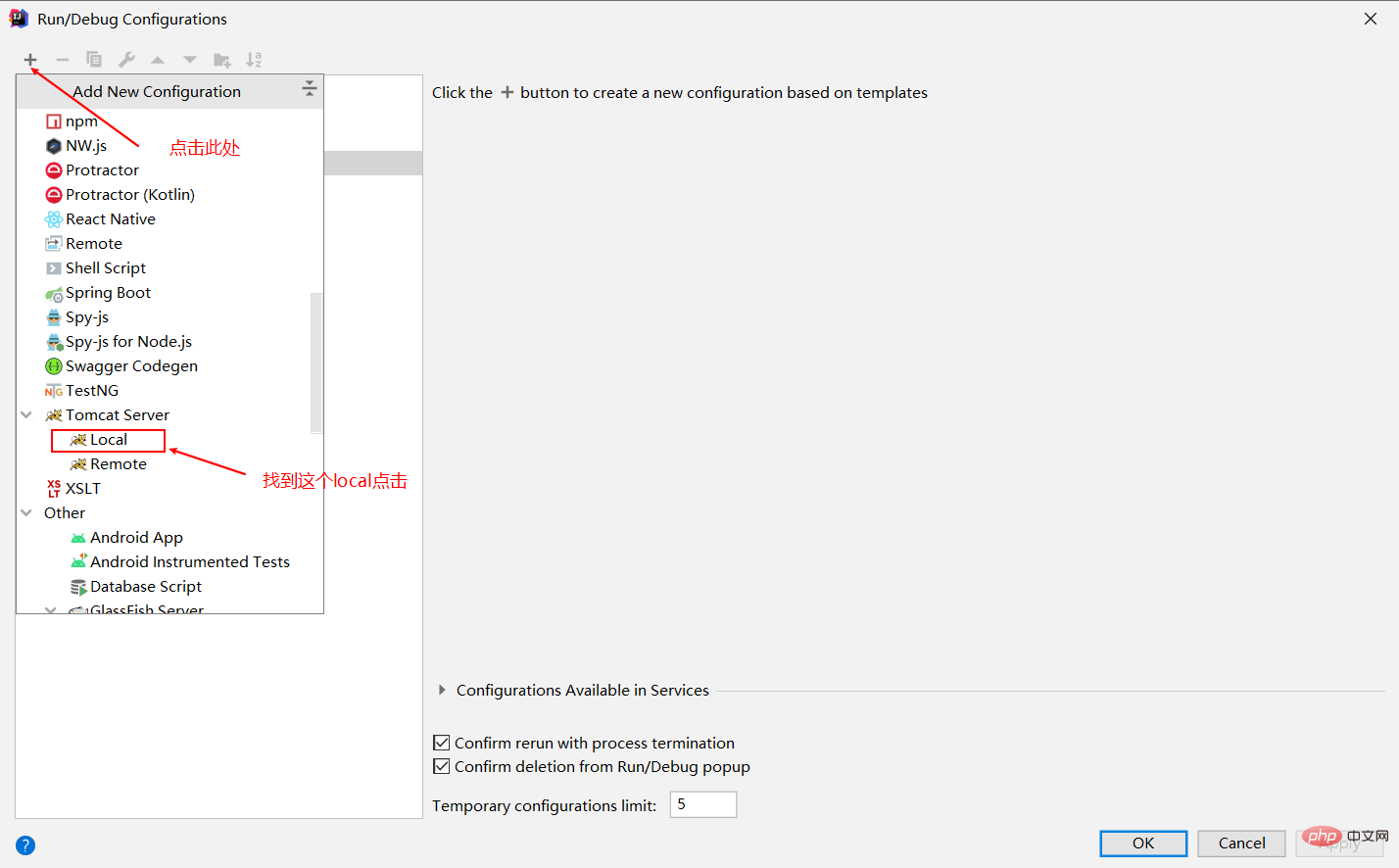
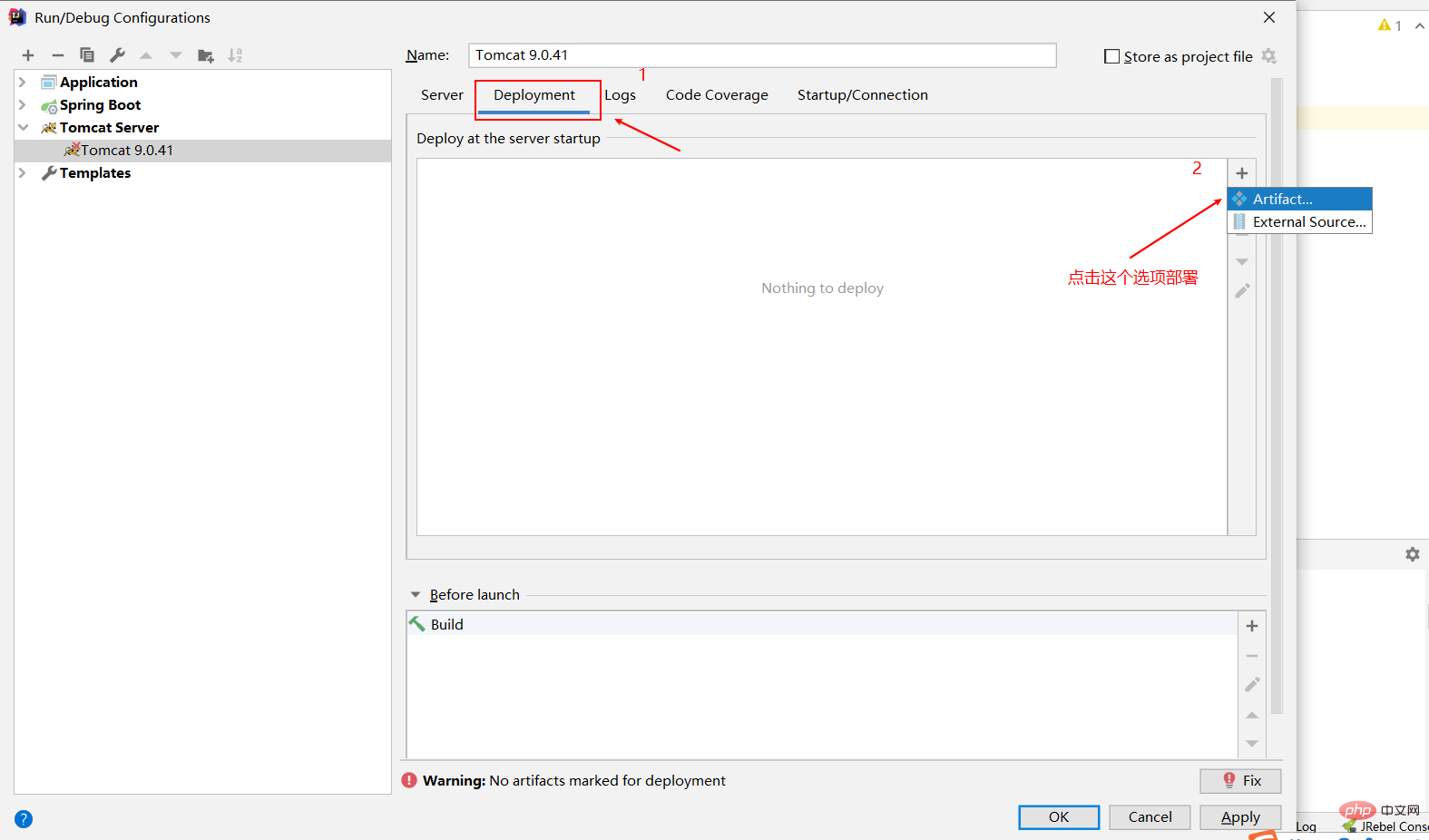
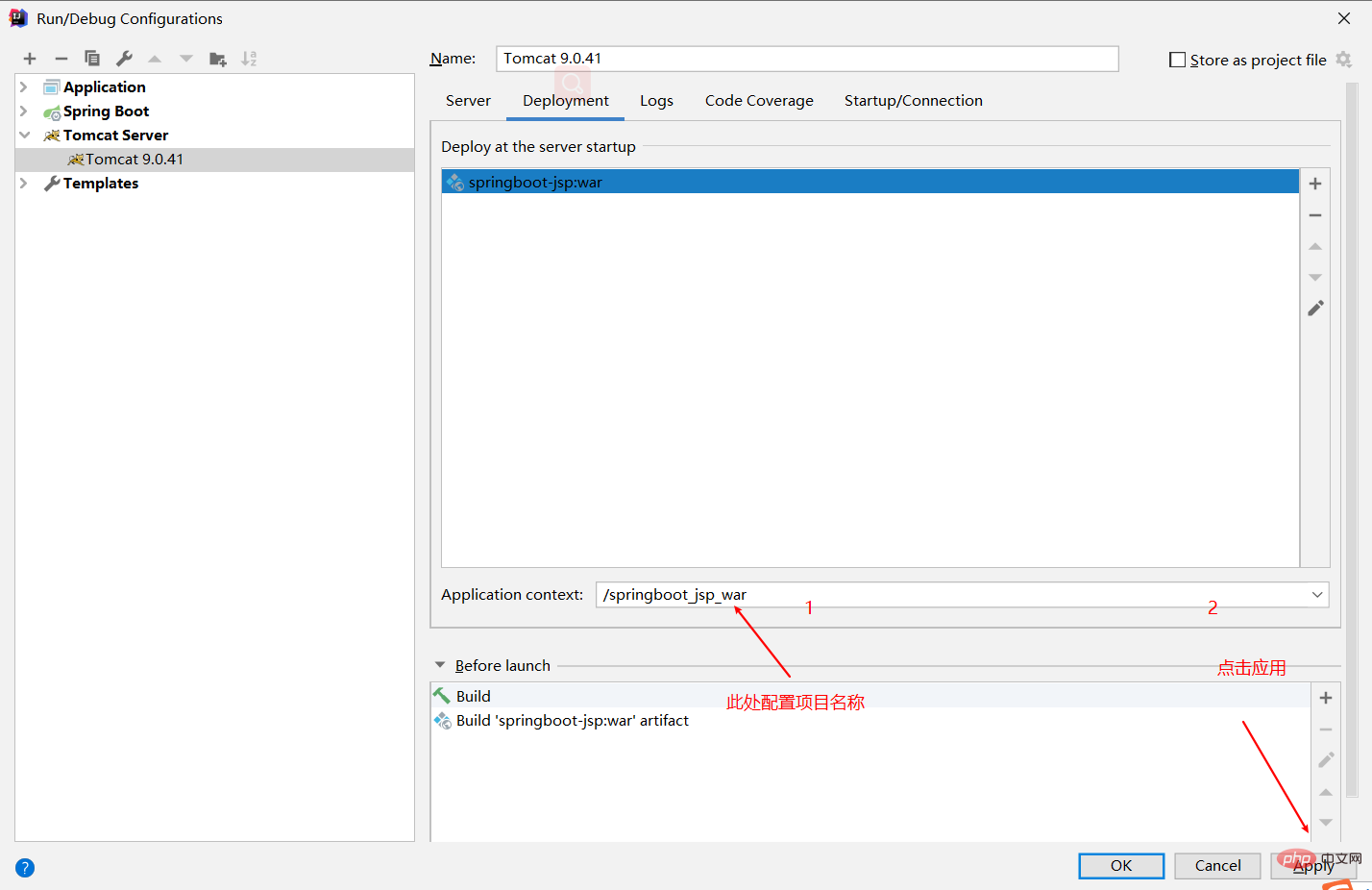
Configurer le résolveur de vue
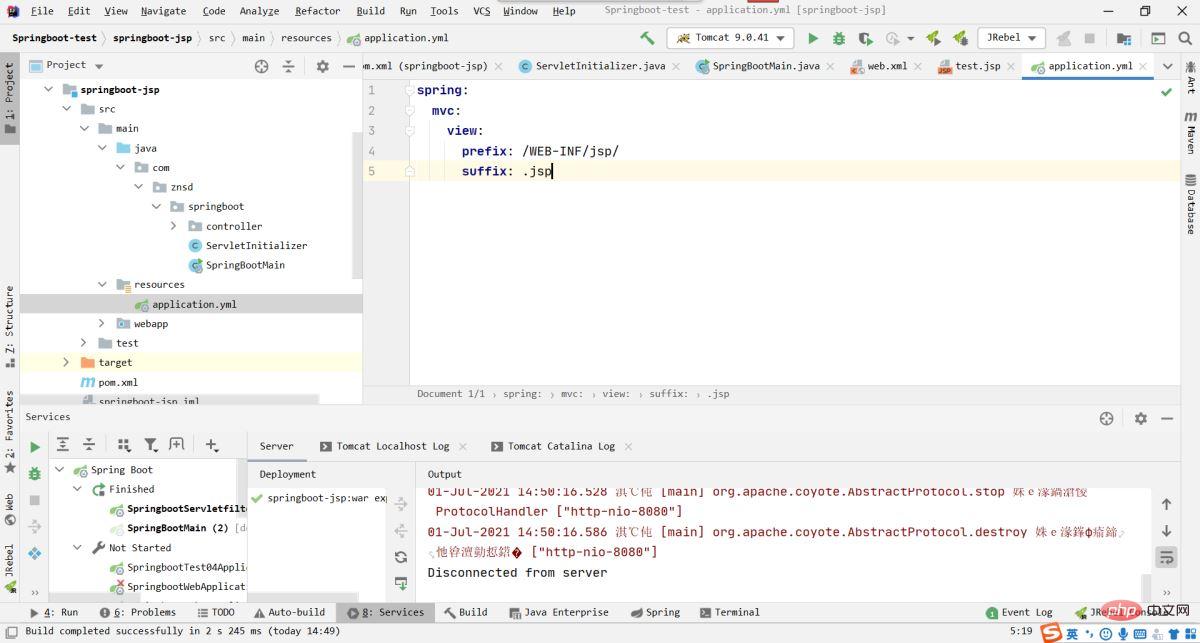
Créer un programme principal Springboot
@SpringBootApplication
public class SpringBootMain {
public static void main(String[] args) {
SpringApplication.run(SpringBootMain.class,args);
}
}Vous devez écrire une sous-classe de SpringBootServletInitial izer et appelle la méthode d'écriture fixe dans la méthode configure
public class ServletInitializer extends SpringBootServletInitializer {
@Override
protected SpringApplicationBuilder configure(SpringApplicationBuilder application) {
//传入SpringBoot的主程序,
return application.sources(SpringBootMain.class);
}
}puis démarrez Tomcat, la console sort spring et elle démarre avec succès
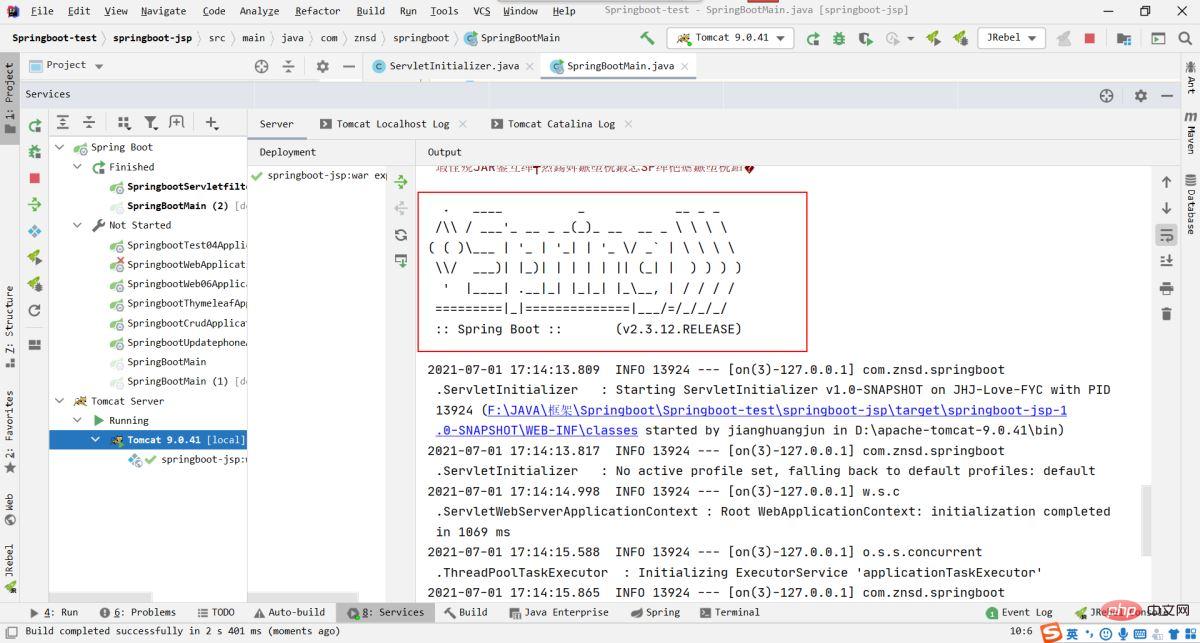
Ce qui précède est le contenu détaillé de. pour plus d'informations, suivez d'autres articles connexes sur le site Web de PHP en chinois!
Déclaration:
Cet article est reproduit dans:. en cas de violation, veuillez contacter admin@php.cn Supprimer
Article précédent:Comment SpringBoot choisit-il de charger ses propres beans en premier ?Article suivant:Comment SpringBoot choisit-il de charger ses propres beans en premier ?
Articles Liés
Voir plus- Que sont les JavaBeans et comment sont-ils utilisés dans les applications Java ?
- Comment créer une copie fidèle d'un tableau bidimensionnel en Java sans conséquences inattendues ?
- Comment analyser de manière fiable la sortie de « Date.toString() » en Java ?
- Comment puis-je ajouter dynamiquement un fichier de classe modifié au chemin de classe Java ?
- Comment Apache Commons peut-il simplifier la conversion de la taille des octets vers un format lisible par l'homme en Java ?

