Maison >Java >javaDidacticiel >Comment utiliser l'outil de diagnostic Java intégré SpringBoot Arthas
Comment utiliser l'outil de diagnostic Java intégré SpringBoot Arthas
- PHPzavant
- 2023-05-11 23:58:122437parcourir
Méthode d'intégration springBoot
1. Introduction au fichier Pom
<dependency>
<groupId>com.taobao.arthas</groupId>
<artifactId>arthas-spring-boot-starter</artifactId>
<version>3.6.7</version>
</dependency>2 Introduction au fichier Yaml
arthas: # telnetPort、httpPort为 -1 ,则不listen telnet端口,为 0 ,则随机telnet端口 # 如果是防止一个机器上启动多个 arthas端口冲突。可以配置为随机端口,或者配置为 -1,并且通过tunnel server来使用arthas。 # ~/logs/arthas/arthas.log (用户目录下面)里可以找到具体端口日志 telnetPort: -1 httpPort: -1 # 127.0.0.1只能本地访问,0.0.0.0则可网络访问,但是存在安全问题 ip: 127.0.0.1 appName: arthas_test # 默认情况下,会生成随机ID,如果 arthas agent配置了 appName,则生成的agentId会带上appName的前缀。 agent-id: hsehdfsfghhwertyfad # tunnel-server地址 tunnel-server: ws://127.0.0.1:7777/ws
Il est recommandé de configurer agent_id à l'avance. Arthas est requis pour les connexions de console ultérieures.
3. Téléchargez arthas-tunnel-server
Utilisez le serveur/client Arthas Tunnel pour gérer/connecter à distance plusieurs agents
1. 下载arthas-tunnel-server-3.6.7-fatjar.jar https://github.com/alibaba/arthas/releases 2. 运行 windows java -jar arthas-tunnel-server-3.6.7-fatjar.jar linux nohup java -jar arthas-tunnel-server-3.6.7-fatjar.jar > /dev/null 2>&1 & 3.登录查看注册上来的应用 http://127.0.0.1:8080/actuator/arthas 登陆用户名是arthas 密码在arthas tunnel server的日志里可以找到,比如: Using generated security password: 6e00d3bd-e2b3-4147-b959-63854347cdc1
4 Démarrez Arthas Tunnel Server et le projet Spring
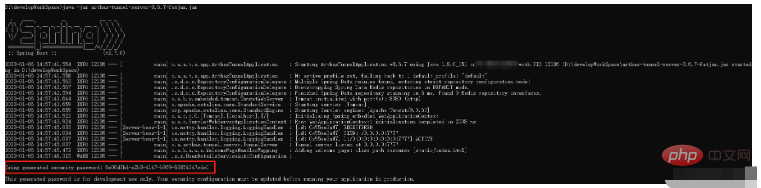
5.
Entrez l'adresse : http://127.0.0.1:8080/ et entrez agent_id L'interface est comme indiqué ci-dessous.
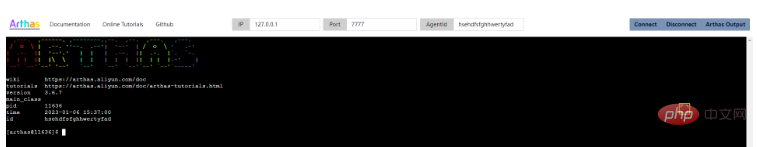
6. Entrez la commande pour tester
le tableau de bord, le panneau de données en temps réel du système actuel
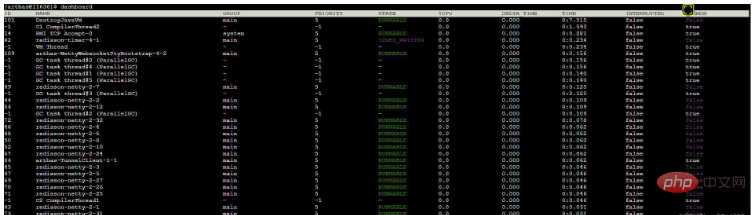
Ce qui précède est le contenu détaillé de. pour plus d'informations, suivez d'autres articles connexes sur le site Web de PHP en chinois!
Déclaration:
Cet article est reproduit dans:. en cas de violation, veuillez contacter admin@php.cn Supprimer
Article précédent:Comment écrire un programme de test de calcul simple basé sur JavaArticle suivant:Comment écrire un programme de test de calcul simple basé sur Java

