Maison >Java >javaDidacticiel >Comment utiliser Java pour réaliser une confession romantique de météore ?
Comment utiliser Java pour réaliser une confession romantique de météore ?
- PHPzavant
- 2023-04-20 22:10:111987parcourir
Introduction
Les fonctions implémentées dans cet article sont :
1. Jouer de la musique
2 Personnaliser le nombre de météores, la vitesse de vol, la taille du halo, la taille du météore
3. Personnaliser les mots de confession
Les points de connaissance utilisés sont. : :
GUI : Java implémente Form et Swing. En fait, l'interface graphique de JAVA Swing n'est plus utilisée dans les entreprises. Elle est principalement utilisée par certaines écoles et établissements de formation pour apprendre aux étudiants à écrire des jeux et des petits projets et à mettre en pratique leurs compétences.
Multi-threading : laissez le processeur gérer plusieurs tâches en même temps (cet article implique de la musique, du texte apparaissant lentement et des lignes de météores en mouvement)
Rendu :
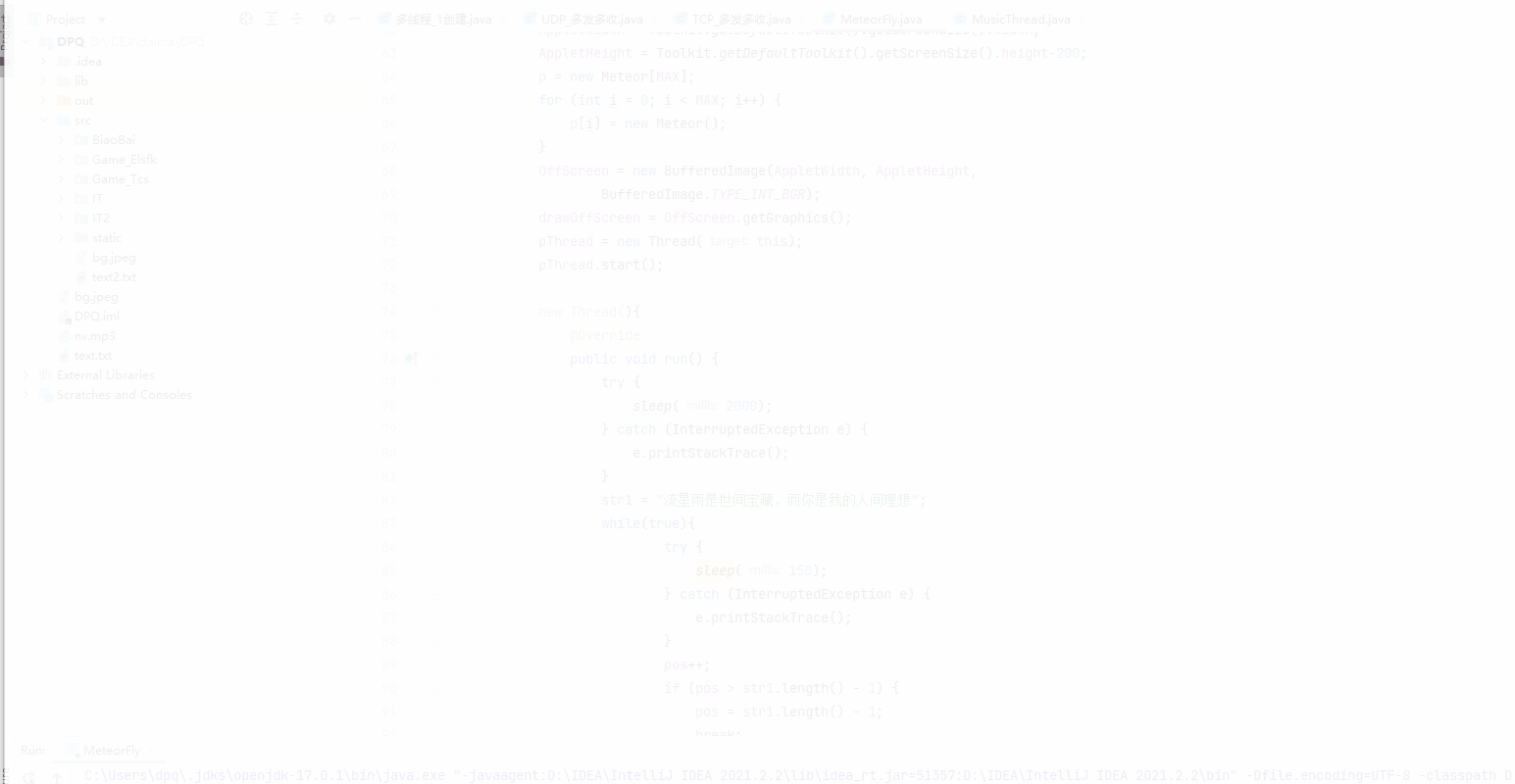
Musique (en fait, vous pouvez aussi le faire sans musique, certaines personnes ne l'aiment pas) :
Code principal
import javazoom.jl.decoder.JavaLayerException;
import javazoom.jl.player.Player;
import java.io.File;
import java.io.FileInputStream;
import java.io.FileNotFoundException;
public class MusicThread extends Thread{
@Override
public void run() {
//播放音乐
System.out.println("开始播放");
//表示音乐文件
File f = new File("nv.mp3");
//第三方jar包 Player类
try {
Player p = new Player(new FileInputStream(f));//参数:文件输入流对象
// p.play();
} catch (FileNotFoundException | JavaLayerException e) {
e.printStackTrace();
}
}
}Classe d'implémentation :
import javazoom.jl.decoder.JavaLayerException;
import javazoom.jl.player.Player;
import java.awt.*;
import java.awt.image.BufferedImage;
import java.io.*;
import java.util.Random;
import javax.swing.*;
public class MeteorFly extends JFrame {
int AppletWidth, AppletHeight;
final int MAX = 6; // (~)流星的个数
final int SLEEP = 2; // 流星飞行的速度(数值越大,速度越慢)
final int COLORLV = 1; // (~)色阶(可改变光晕大小)
final int SIZE = 3 ; // (~)流星大小
private MyPanel panel;
public MeteorFly() {
panel = new MyPanel();
this.setTitle("LOVE");
this.getContentPane().add(panel);
this.setSize(AppletWidth, AppletHeight); // 创建窗体
this.setDefaultCloseOperation(JFrame.EXIT_ON_CLOSE);
this.setVisible(true);
}
public static void main(String[] args) {
new Thread(){
@Override
public void run() {
//声明一个File对象
File mp3 = new File("nv.mp3");
//创建一个输入流
FileInputStream fileInputStream = null;
try {
fileInputStream = new FileInputStream(mp3);
//创建一个缓冲流
BufferedInputStream bufferedInputStream = new BufferedInputStream(fileInputStream);
//创建播放器对象,把文件的缓冲流传入进去
Player player = new Player(fileInputStream);
//调用播放方法进行播放
player.play();
} catch (FileNotFoundException e) {
e.printStackTrace();
} catch (JavaLayerException e) {
e.printStackTrace();
}
}
}.start();
new MeteorFly();
}
class MyPanel extends JPanel implements Runnable {
Meteor p[];
BufferedImage OffScreen;
Graphics drawOffScreen;
Thread pThread;
Font drawFont = new Font("Arial",0,28);
public MyPanel() {
//setBackground(Color.black); //窗体初始化
AppletWidth = Toolkit.getDefaultToolkit().getScreenSize().width;
AppletHeight = Toolkit.getDefaultToolkit().getScreenSize().height-200;
p = new Meteor[MAX];
for (int i = 0; i < MAX; i++) {
p[i] = new Meteor();
}
OffScreen = new BufferedImage(AppletWidth, AppletHeight,
BufferedImage.TYPE_INT_BGR);
drawOffScreen = OffScreen.getGraphics();
pThread = new Thread(this);
pThread.start();
new Thread(){
@Override
public void run() {
try {
sleep(2000);
} catch (InterruptedException e) {
e.printStackTrace();
}
str1 = "流星雨是世间宝藏,而你是我的人间理想";
while(true){
try {
sleep(150);
} catch (InterruptedException e) {
e.printStackTrace();
}
pos++;
if (pos > str1.length() - 1) {
pos = str1.length() - 1;
break;
}
}
}
}.start();
}
int pos = 0;
String str1 = " ";
@Override
public void paintComponent(Graphics g) {
super.paintComponents(g);
g.drawImage(OffScreen, 0, 0, this);
g.setColor(Color.pink);
g.setFont(new Font("宋体", Font.BOLD, 50));
g.drawString(str1.substring(0,pos+1),260,700);
}
@Override
public void run() {
while (true) {
for (int i = 0; i < MAX; i++) {
drawOffScreen.setColor(p[i].color); // RGB颜色
drawOffScreen.fillOval(p[i].x, p[i].y, SIZE, SIZE);
p[i].x += p[i].mx;
p[i].y += p[i].my;
int x = p[i].x;
int y = p[i].y;
int R = p[i].color.getRed(); // 提取颜色
int G = p[i].color.getGreen();
int B = p[i].color.getBlue();
while (true) {
if (R ==0 && G ==0 && B ==0 ) {
break;
}
R -= COLORLV; // 尾部颜色淡化
if (R <0 ) {
R =0 ;
}
G -= COLORLV;
if (G <0 ) {
G =0 ;
}
B -= COLORLV;
if (B < 0) {
B =0 ;
}
Color color = new Color(R, G, B);
x -= p[i].mx; // 覆盖尾部
y -= p[i].my;
drawOffScreen.setColor(color);
drawOffScreen.fillOval(x, y, SIZE, SIZE);
}
if (x > AppletWidth || y > AppletHeight) { // 流星飞出窗口,重置流星
p[i].reset();
}
}
repaint();
try {
Thread.sleep(SLEEP);
} catch (InterruptedException e) {
}
}
}
}
class Meteor { // 流星类
int x, y; // 流星的位置
int mx, my; // 下落速度
Color color; // 流星颜色
Random r = new Random();
public Meteor() {
reset();
}
public void reset() {
int rand = (int) (Math.random() *100 ); //随机生成流星出现位置
if (rand >35 ) {
x = (int) (Math.random() *600 );
y = 0;
} else {
y = (int) (Math.random() * 150);
x =0 ;
}
mx = r.nextInt(2)+2; //随机生成下落速度和角度
my = 1;
color = new Color(
// 随机颜色
(new Double(Math.random() *128 )).intValue() +128 ,
(new Double(Math.random() *128 )).intValue() +128 ,
(new Double(Math.random() * 128)).intValue() + 128);
}
}
}La classe Player ici doit être importée par elle-même. J'ai mis le package dans ce lien :
Lien. Code d'extraction : v22q
Notes
Présentation du package Certaines personnes peuvent avoir ce problème pendant le processus :

Il devrait en fait être ouvert :
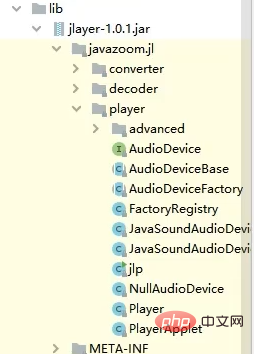
Comment importer le package :
Premier copier-coller le package dans le package du projet
Entrez ensuite : Fichier –> Structure du projet
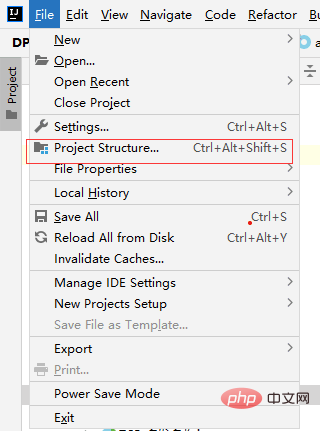
Cliquez ensuite sur Bibliothèques, signe +, Java
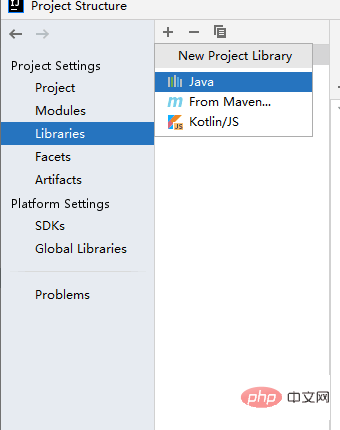
pour trouver l'emplacement du fichier que vous souhaitez importer, puis continuez à cliquer sur OK.
Ce qui précède est le contenu détaillé de. pour plus d'informations, suivez d'autres articles connexes sur le site Web de PHP en chinois!

