Maison >Java >javaDidacticiel >Comment Java s'interface-t-il avec la plateforme d'exploitation et de maintenance automatique Ansible ?
Comment Java s'interface-t-il avec la plateforme d'exploitation et de maintenance automatique Ansible ?
- WBOYWBOYWBOYWBOYWBOYWBOYWBOYWBOYWBOYWBOYWBOYWBOYWBavant
- 2023-04-20 16:40:081381parcourir
Java se connecte à la plateforme d'exploitation et de maintenance automatique ansible pour réaliser la collecte et la distribution de fichiers
Cette connexion a principalement les deux fonctions suivantes :
Collecte de fichiers (opérations par lots sur des fichiers, y compris la collecte par lots de fichiers communs à partir de plusieurs hôtes) tels que les fichiers journaux)
Distribution de fichiers (opérations par lots sur les fichiers, y compris la distribution par lots de fichiers courants tels que les fichiers journaux de plusieurs hôtes)
Description du scénario et installation d'ansible yum
Parce qu'ansible n'a pas un package d'installation Windows, donc afin de faciliter les tests, un environnement Linux a été créé pour les travaux ultérieurs.
Cette fois, la méthode yum est utilisée pour installer. Après avoir utilisé la méthode yum pour installer Ansible, installez d'abord la source EPEL.
yum install -y http://dl.fedoraproject.org/pub/epel/epel-release-latest-7.noarch.rpm
Voir la version Ansible dans la source EPEL
yum info ansible
Installez cette version directement. S'il y a d'autres exigences, veuillez ajuster la source et installer d'autres versions d'ansible
yum install -y ansible
Une fois l'installation terminée, vérifiez les informations sur la version d'ansible
ansible -. -version
Configurer la liste des serveurs Ansible
Fichier d'inventaire /etc/ansible/hosts, écrivez l'adresse IP et le port correspondants de l'hôte du nœud dans ce fichier
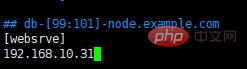
Je fais juste une démonstration ici, où le vrai Le port SSH du nœud peut être ajouté après l'IP. Il y a une liste [] au-dessus du contenu défini, et le contenu à l'intérieur est un contenu personnalisé Afin de faire fonctionner l'hôte du nœud lié, j'ai l'habitude de l'appeler une liste de groupe
.Authentifiez simplement et pingez l'hôte ajouté
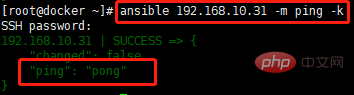
Ansible installé avec succès ! !
Le code Java implémente la distribution de fichiers
Comme son nom l'indique, la distribution de fichiers consiste à distribuer des fichiers locaux à plusieurs hôtes.
À ce stade, vous avez besoin d'Apache POI (vous pouvez importer le package correspondant) pour créer des fichiers locaux (le fichier de configuration de l'hôte ansible est également créé via POI)
Classe d'outil de fichier de création de POI
package com.tiduyun.cmp.operation.utils;
import com.tiduyun.cmp.common.model.operation.HostInfo;
import lombok.extern.slf4j.Slf4j;
import org.apache.commons.lang.StringUtils;
import org.springframework.stereotype.Component;
import java.io.File;
import java.io.FileOutputStream;
import java.io.IOException;
import java.util.ArrayList;
import java.util.List;
/**
* @author huyuan@tiduyun.com ansible创建文件
*/
@Slf4j
@Component
public class AnsibleCreateFileUtils {
private final static String filename = "hosts";
public static String passWordConnect(List<HostInfo> hostInfo, String hostGroup , String directory) throws IOException{
/** 在本地新建一个文件夹 里面创建一个文件 向里面写入内容 */
// 创建文件夹对象 创建文件对象
File folder = new File(directory);
// 如果文件夹不存在 就创建一个空的文件夹
if (!folder.exists()) {
log.info("创建了文件夹{}" , folder);
folder.mkdirs();
}
File file = new File(directory, filename);
// 如果文件不存在 就创建一个空的文件
if (!file.exists()) {
try {
log.info("创建了文件{}" , file);
file.createNewFile();
} catch (IOException e) {
log.error("error data{}" , e);
}
}
// 写入数据
// 创建文件字节输出流
FileOutputStream fos = new FileOutputStream(file);
try {
List<String> list = new ArrayList<>();
for (HostInfo data : hostInfo) {
// 开始写
String string = data.getHost() + " ansible_ssh_pass=" + data.getPasswd() + " ansible_ssh_user="
+ data.getAccount() + " ansible_ssh_port=" + data.getPort();
list.add(string);
}
String splicingData = StringUtils.join(list, "\n");
String str = "[" + hostGroup + "]" + "\n" + splicingData;
byte[] bytes = str.getBytes();
// 将byte数组中的所有数据全部写入
fos.write(bytes);
fos.flush();
log.info("文件内容{}" , str);
// 删除文件
// deleteFile(file);
// 关闭流
} catch (IOException e) {
log.error("error data{}" , e);
throw e;
}finally {
if (fos != null) {
fos.close();
}
}
return directory;
}
public static void deleteFile(File file) {
if (file.exists()) {// 判断路径是否存在
if (file.isFile()) {// boolean isFile():测试此抽象路径名表示的文件是否是一个标准文件。
file.delete();
} else {// 不是文件,对于文件夹的操作
// 保存 路径D:/1/新建文件夹2 下的所有的文件和文件夹到listFiles数组中
File[] listFiles = file.listFiles();// listFiles方法:返回file路径下所有文件和文件夹的绝对路径
for (File file2 : listFiles) {
/*
* 递归作用:由外到内先一层一层删除里面的文件 再从最内层 反过来删除文件夹
* 注意:此时的文件夹在上一步的操作之后,里面的文件内容已全部删除
* 所以每一层的文件夹都是空的 ==》最后就可以直接删除了
*/
deleteFile(file2);
}
}
file.delete();
} else {
log.error("该file路径不存在!!");
}
}
}Créer un fichier de configuration de groupe d'hôtes
Remarque : Ansible est divisé en deux méthodes de connexion. La connexion par clé est utilisée ici, et le fichier généré a été épissé avec la clé ! ! ! Cela sera utilisé lors de la collecte et de la distribution ultérieures. (Si vous avez des amis qui ne comprennent pas, vous pouvez rechercher la méthode de connexion d'ansible)
@Override
public void ansibleCreateHost(HostInfo hostInfo, String Key) {
ParamCheckUtils.notNull(hostInfo, "hostInfo");
List<HostInfo> HostIp = Arrays.asList(hostInfo);
for (HostInfo data : HostIp) {
String ansiblePassWd = data.getPasswd();
String PassWd = hostInfoService.decode(ansiblePassWd);
data.setPasswd(PassWd);
}
try {
AnsibleCreateFileUtils.passWordConnect(HostIp, ansibleConfigurationItemVo.getHostGroup(),
ansibleConfigurationItemVo.getDirectory());
} catch (IOException e) {
log.error("Failed to create host configuration{}", e);
}
}Réaliser la distribution du fichier
Le fichier de configuration de l'hôte a été configuré. L'étape suivante consiste à exécuter la commande correspondante d'ansible et splice. la commande ansible via Java.
Exécuter la classe d'outils de commande
<br>
package com.tiduyun.cmp.operation.utils;
import lombok.extern.slf4j.Slf4j;
import java.io.BufferedReader;
import java.io.IOException;
import java.io.InputStreamReader;
import java.nio.charset.Charset;
import static cn.hutool.db.DbUtil.close;
/**
* @author huyuan@tiduyun.com ansible执行命令工具类
* upload 上传文件
* createRemoteDirectory 创建远程目录
*/
@Slf4j
public class AnsibleExecuteTheOrderUtils {
private final static String commandBin = "/bin/sh";
private final static String commandC = "-c";
/**
* 创建远程目录
*/
public static void createRemoteDirectory(String hostGroup, String remotePath, String directory) throws IOException {
Runtime run = Runtime.getRuntime();
String[] cmds = new String[3];
cmds[0] = commandBin;
cmds[1] = commandC;
cmds[2] =
"ansible " + hostGroup + " -m command -a " + "\"mkdir " + remotePath + "\"" + " -i " + directory + "/hosts";
// 执行CMD命令
Process p = run.exec(cmds);
log.info("ansible远程执行命令为{}", cmds[2]);
BufferedReader br = new BufferedReader(new InputStreamReader(p.getInputStream(), Charset.forName("UTF-8")));
try {
String lineMes;
while ((lineMes = br.readLine()) != null)
log.info(lineMes);// 打印输出信息
try {
// 检查命令是否执行失败。
if (p.waitFor() != 0) {
if (p.exitValue() == 1)// 0表示正常结束,1:非正常结束
log.error("命令执行失败");
}
} catch (InterruptedException e) {
log.error("error data{}", e);
}
} catch (IOException e) {
log.error("fail to carry out command{}", e);
throw e;
} finally {
if (br != null) {
br.close();
}
}
}
/**
* 文件分发
*/
public static void upload(String hostGroup, String localPath, String remotePath, String directory)
throws IOException {
Runtime run = Runtime.getRuntime();
String[] cmds = new String[3];
cmds[0] = commandBin;
cmds[1] = commandC;
cmds[2] = "ansible " + hostGroup + " -m copy -a " + "\"src=" + localPath + " dest=" + remotePath + "\"" + " -i "
+ directory + "/hosts";
// 执行CMD命令
Process p = run.exec(cmds);
log.info("ansible命令为{}", cmds[2]);
BufferedReader br = new BufferedReader(new InputStreamReader(p.getInputStream(), Charset.forName("UTF-8")));
try {
String lineMes;
while ((lineMes = br.readLine()) != null)
log.info("ansible输出信息为 :" + lineMes);// 打印输出信息
try {
// 检查命令是否执行失败。
if (p.waitFor() != 0) {
if (p.exitValue() == 1)// 0表示正常结束,1:非正常结束
log.error("命令执行失败");
}
} catch (InterruptedException e) {
log.error("error data{}", e);
}
} catch (IOException e) {
log.error("fail to carry out command{}", e);
throw e;
} finally {
if (br != null) {
br.close();
}
}
}
/**
* 文件采集
*/
public static void fileCollection(String hostGroup, String remotePath, String localPath , String directory) throws IOException {
Runtime run = Runtime.getRuntime();
String[] cmds = new String[3];
cmds[0] = commandBin;
cmds[1] = commandC;
cmds[2] = "ansible " + hostGroup + " -m fetch -a " + "\"src=" + remotePath + " dest=" + localPath + " force=yes backup=yes\"" + " -i "
+ directory + "/hosts";
// 执行CMD命令
Process p = run.exec(cmds);
log.info("ansible远程采集文件命令为{}", cmds[2]);
BufferedReader br = new BufferedReader(new InputStreamReader(p.getInputStream(), Charset.forName("UTF-8")));
try {
String lineMes;
while ((lineMes = br.readLine()) != null)
log.info(lineMes);// 打印输出信息
try {
// 检查命令是否执行失败。
if (p.waitFor() != 0) {
if (p.exitValue() == 1)// 0表示正常结束,1:非正常结束
log.error("命令执行失败");
}
} catch (InterruptedException e) {
log.error("error data{}", e);
}
} catch (IOException e) {
log.error("fail to carry out command{}", e);
throw e;
} finally {
if (br != null) {
br.close();
}
}
}
public static void ExecuteTheOrder(String command) throws IOException {
log.info("start execute cmd {}", command);
String[] cmd = new String[] {"/bin/bash", "-c", command};
Runtime run = Runtime.getRuntime();
Process p = run.exec(cmd); // 执行CMD命令
BufferedReader br = new BufferedReader(new InputStreamReader(p.getInputStream(), Charset.forName("UTF-8")));
try {
String lineMes;
while ((lineMes = br.readLine()) != null)
log.info("输出信息为 {}", lineMes);// 打印输出信息
try {
// 检查命令是否执行失败。
if (p.waitFor() != 0) {
if (p.exitValue() == 1)// 0表示正常结束,1:非正常结束
log.error("命令执行失败");
}
} catch (InterruptedException e) {
log.error("error data{}", e);
}
} catch (IOException e) {
log.error("fail to carry out command{}", e);
throw e;
} finally {
if (br != null) {
br.close();
}
}
}
public static void disconnect() {
try {
close();
} catch (Exception ex) {
// Ignore because disconnection is quietly
}
}
// public void execute(String command) throws Exception {
// log.info("start execute cmd {}", command);
// try (Session session = sshClient.startSession()) {
// Session.Command exec = session.exec(command);
//
// Integer readLineCount = 0;
// InputStream in = exec.getInputStream();
// log.info(IOUtils.readFully(in).toString());
// String errorMessage = IOUtils.readFully(exec.getErrorStream(), LoggerFactory.DEFAULT).toString();
// log.info(errorMessage);
// if (exec.getExitStatus() != null && exec.getExitStatus() != 0) {
// throw new RuntimeException(
// "exec " + command + " error,error message is " + errorMessage + ",error code " + exec.getExitStatus());
// }
// log.info("exec result code {}", exec.getExitStatus());
//
// }
//
// }
}L'étape suivante consiste à appeler
package com.tiduyun.cmp.operation.service.impl;
import cn.hutool.core.util.RandomUtil;
import cn.hutool.core.util.StrUtil;
import com.tiduyun.cmp.common.model.flow.UploadFile;
import com.tiduyun.cmp.common.model.operation.ComponentInfo;
import com.tiduyun.cmp.common.model.operation.HostInfo;
import com.tiduyun.cmp.common.provider.service.ExceptionBuildService;
import com.tiduyun.cmp.operation.constant.OperationExceptionCode;
import com.tiduyun.cmp.operation.constant.StartCmdSeparate;
import com.tiduyun.cmp.operation.model.AnsibleConfigurationItemVo;
import com.tiduyun.cmp.operation.model.vo.FileQueryVo;
import com.tiduyun.cmp.operation.service.AnsibleTaskRecordService;
import com.tiduyun.cmp.operation.service.ComposerDeployService;
import com.tiduyun.cmp.operation.service.HostInfoService;
import com.tiduyun.cmp.operation.service.UploadFileService;
import com.tiduyun.cmp.operation.utils.AnsibleExecuteTheOrderUtils;
import lombok.extern.slf4j.Slf4j;
import org.apache.commons.collections4.CollectionUtils;
import org.apache.commons.lang3.StringUtils;
import org.springframework.beans.factory.annotation.Autowired;
import org.springframework.beans.factory.annotation.Value;
import org.springframework.stereotype.Service;
import java.io.File;
import java.util.ArrayList;
import java.util.Arrays;
import java.util.List;
@Slf4j
@Service
public class AnsibleDeployServiceImpl implements ComposerDeployService {
@Value(value = "${cmp.operation.commandHeader:cmd /c}")
private String commandHeader;
@Value(value = "${cmp.operation.filePath:/data/cmp/file}")
private String filePath;
@Value(value = "${cmp.operation.remoteFilePath:/tmp}")
private String remoteFilePath;
@Autowired
private AnsibleTaskRecordService ansibleTaskRecordService;
@Autowired
private AnsibleConfigurationItemVo ansibleConfigurationItemVo;
@Autowired
private UploadFileService uploadFileService;
@Autowired
private HostInfoService hostInfoService;
@Autowired
private ExceptionBuildService exceptionBuildService;
@Override
public void deploy(HostInfo hostInfo, ComponentInfo componentInfo, String cpmposerName) {
ansibleTaskRecordService.ansibleCreateHost(hostInfo, null);
try {
String remotePath = StringUtils.join(remoteFilePath, "/", cpmposerName, "-", componentInfo.getName(), "-",
RandomUtil.randomString(3));
log.info("remote file path = {}", remotePath);
List<Integer> fileIds = getFileIds(componentInfo.getFileUrl());
if (CollectionUtils.isNotEmpty(fileIds)) {
FileQueryVo uploadFileQueryVo = new FileQueryVo();
uploadFileQueryVo.setIds(fileIds);
List<UploadFile> uploadFiles = uploadFileService.query(uploadFileQueryVo);
for (UploadFile uploadFile : uploadFiles) {
String path = StringUtils.join(filePath, uploadFile.getFilePath());
File file = new File(path);
if (!file.exists()) {
log.error("file url is {}", file.getPath());
throw exceptionBuildService.buildException(OperationExceptionCode.FILE_NOT_EXIST,
new Object[] {uploadFile.getFileName()});
}
// 创建远程目录
AnsibleExecuteTheOrderUtils.createRemoteDirectory(ansibleConfigurationItemVo.getHostGroup(),
StringUtils.join(remotePath), ansibleConfigurationItemVo.getDirectory());
// 分发文件
AnsibleExecuteTheOrderUtils.upload(ansibleConfigurationItemVo.getHostGroup(), path,
StringUtils.join(remotePath, "/", uploadFile.getFileName()),
ansibleConfigurationItemVo.getDirectory());
}
}
List<String> startCmds = getStartCmds(componentInfo.getStartCmd());
if (CollectionUtils.isNotEmpty(startCmds)) {
String cdCmd = StringUtils.join("cd ", remotePath);
String execCmd = StringUtils.join(startCmds, ";");
execCmd = StringUtils.join(cdCmd, ";", execCmd);
log.info("execCmd= " + execCmd);
// sshClient.execute(execCmd);
AnsibleExecuteTheOrderUtils.ExecuteTheOrder(execCmd);
} else {
log.error("parse startCmd fail {}", componentInfo.getStartCmd());
}
} catch (Exception e) {
log.error("主机[{}]部署[{}]组件失败,主机ID[{}],组件ID[{}]:", hostInfo.getHost(), componentInfo.getName(),
hostInfo.getId(), componentInfo.getId(), e);
throw exceptionBuildService.buildException(OperationExceptionCode.EXECUTE_CMD_ERROR,
new Object[] {e.getMessage()});
} finally {
AnsibleExecuteTheOrderUtils.disconnect();
}
}
@Override
public boolean isSupport(HostInfo hostInfo) {
return true;
}
private List<Integer> getFileIds(String fileIds) {
List<Integer> ids = new ArrayList<>();
if (fileIds == null) {
return null;
}
String[] split = StringUtils.split(fileIds, ",");
for (String s : split) {
ids.add(Integer.parseInt(s));
}
return ids;
}
private List<String> getStartCmds(String startCmd) {
List<String> cmd = new ArrayList<>();
if (startCmd == null) {
return cmd;
}
String[] split = StrUtil.split(startCmd, StartCmdSeparate.SIGN);
cmd.addAll(Arrays.asList(split));
return cmd;
}
public static Boolean needCd(String s) {
String[] splits = StrUtil.split(s, "&&");
int maxIndex = splits.length - 1;
String cmd = splits[maxIndex];
if (StrUtil.startWith(cmd, "cd")) {
return false;
} else {
return true;
}
}
}Collection de fichiers
Idem que ci-dessus, appeler deux classes d'outils
@Override
public void fileCollection(HostInfo hostInfo, String remotePath, String localPath) {
ansibleCreateHost(hostInfo, null);
try {
log.info("remote file path = {}", remotePath);
log.info("local file path = {}", localPath);
// 文件采集
AnsibleExecuteTheOrderUtils.fileCollection(ansibleConfigurationItemVo.getHostGroup(), remotePath,
localPath , ansibleConfigurationItemVo.getDirectory());
} catch (Exception e) {
log.error("主机[{}]文件采集失败,主机ID[{}]:", hostInfo.getHost(), hostInfo.getId(), e);
throw exceptionBuildService.buildException(OperationExceptionCode.EXECUTE_CMD_ERROR,
new Object[] {e.getMessage()});
} finally {
AnsibleExecuteTheOrderUtils.disconnect();
}
}Ce qui précède est le contenu détaillé de. pour plus d'informations, suivez d'autres articles connexes sur le site Web de PHP en chinois!
Articles Liés
Voir plus- Comment les assertions Java peuvent-elles améliorer la qualité du code et prévenir les erreurs ?
- La déclaration de chaînes comme « finales » en Java affecte-t-elle les comparaisons « == » ?
- Manipulation de chaînes en Java
- Comment mettre à jour en permanence JLabel avec les résultats d'une tâche de longue durée ?
- Comment convertir int[] en Integer[] pour l'utiliser comme clés de carte en Java ?

