Maison >interface Web >js tutoriel >Animation du squelette cocos2dx Analyse du code source de l'armature (3)_compétences javascript
Animation du squelette cocos2dx Analyse du code source de l'armature (3)_compétences javascript
- WBOYWBOYWBOYWBOYWBOYWBOYWBOYWBOYWBOYWBOYWBOYWBOYWBoriginal
- 2016-05-16 15:40:091259parcourir
Le code d'animation squelettique dans cocos2dx se trouve dans le dossier cocos -> editor-support -> Il passe le filtre sous win et la structure du fichier est la suivante. (Il n'y a aucun point sur Mac, c'est juste un morceau entier)
armature(目录): animation(目录):动画控制相关。 CCProcessBase(文件): ProcessBase(类):CCTween和ArmatureAnimation的基类。 CCTWeen(文件): Tween(类):控制flash里一个layer的动画。 CCArmatureAnimation(文件): ArmatureAnimation(类):控制整个动画,内有多个Tween。 datas(目录):xml或json转成c++中直接用的数据结构。 CCDatas(文件): BaseData(类):BoneData、FrameData的基类,包含大小位置颜色等信息。 DisplayData(类): SpriteDisplayData、ArmatureDisplayData、ParticleDisplayData的基类。 SpriteDisplayData(类):骨骼中的显示数据。 ArmatureDisplayData(类): ParticleDisplayData(类): BoneData(类):单个骨骼数据,flash中一个layer是一个骨骼。 ArmatureData(类):骨骼数据,整个骨骼结构数据。 FrameData(类):关键帧数据。 MovementBoneData(类):带有关键帧的骨骼数据。 MovementData(类):一个完整动画数据。 AnimationData(类):组动画数据,包含多个MovementData。 ContourData(类): TextureData(类):显示图片数据。 utils(目录): CCArmatureDataManager(文件): RelativeData(类): ArmatureDataManager(类):管理ArmatureData、AnimationData、TextureData。 CCArmatureDefine(文件): CCDataReaderHelper(文件): _AsyncStruct(类): _DataInfo(类): DataReaderHelper(类):这正解析xml或json的类。 CCSpriteFrameCacheHelper(文件): SpriteFrameCacheHelper(类): CCTransformHelp(文件): TransformHelp(类):矩阵运算。 CCUtilMath(文件): CCArmature(文件): Armature(类):控制整个骨骼动画,内有ArmatureAnimation和ArmatureData。 CCBone(文件): Bone(类):骨骼控制类 display(目录):显示的图片管理。 CCBatchNode(文件): BatchNode(类): CCDecorativeDisplay(文件): DecorativeDisplay(类): CCDisplayFactory(文件): DisplayFactory(类): CCDisplayManager(文件): DisplayManager(类): CCSkin(文件): Skin(类): physics(目录):物理引擎相关,不分析。 ColliderFilter(文件): ColliderFilter(类): ColliderBody(类): ColliderDetecotor(类)
Code source lié aux données
Analyser classe par classe de bas en haut
Jetons un coup d'œil à l'UML lié aux données. De manière générale, ArmatureDataManager s'appuie sur DataReaderHelper pour analyser le fichier XML exporté par Flash dans XXData pour une utilisation directe par le programme. XXData correspond à un certain nœud XML. FrameData correspond à 68ad3acf4d421fc44c050fc02ce118d1cd194de5e5bfcb04f00343babb709034a4b561c25d9afb9ac8dc4d70affff419a8bcb09c1d46d7a577601887ce747dfc).
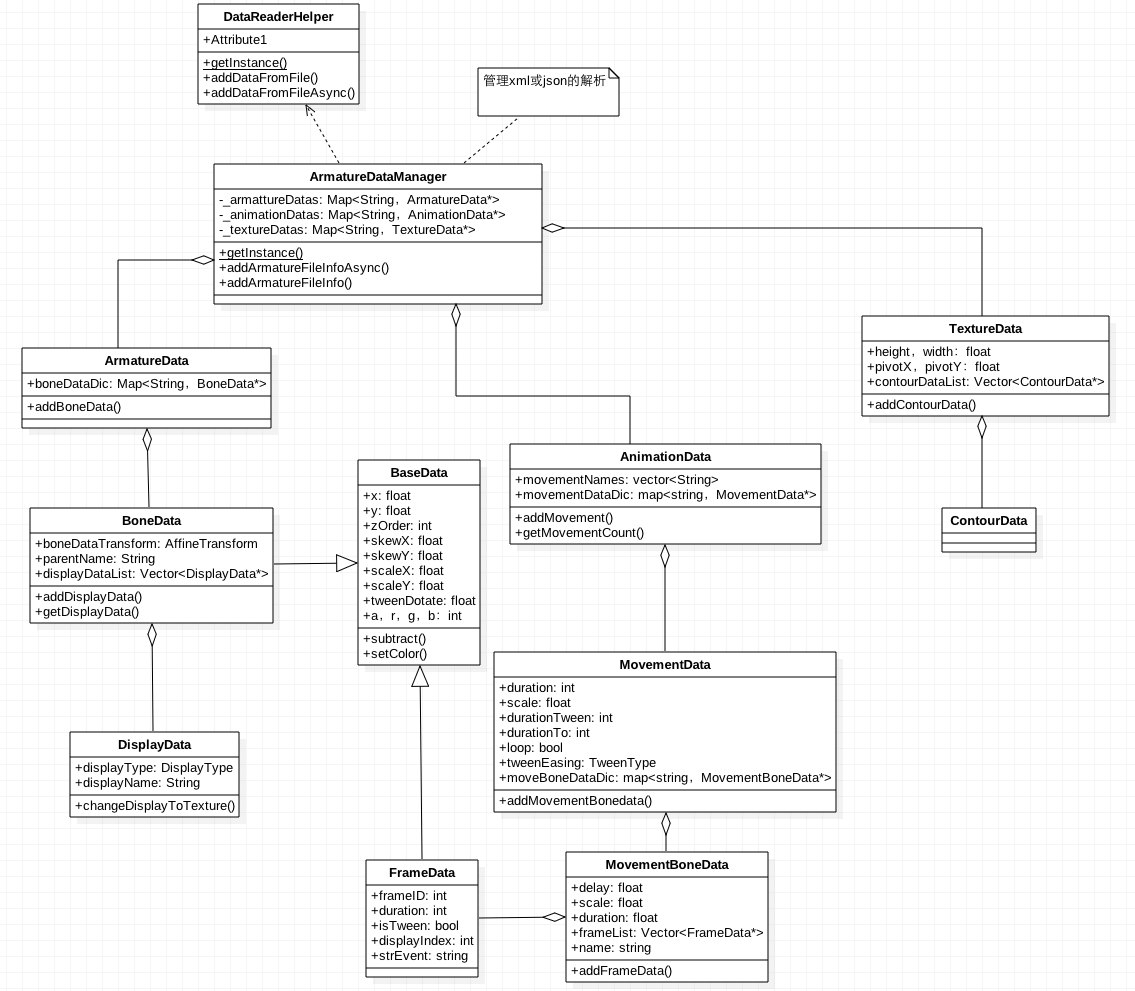
BaseData
BaseData : utilisé pour représenter la position, la rotation, la couleur et la mise à l'échelle des os ou des cadres.
BaseData.h
class BaseData : public cocosd::Ref
{
public:
//Calculate two BaseData's between value(to - from) and set to self
virtual void subtract(BaseData *from, BaseData *to, bool limit);
public:
//位置,xml的x,y
float x;
float y;
//xml中z
int zOrder;
//旋转,xml的kX,kY
float skewX;
float skewY;
//缩放,xml的cX,cY
float scaleX;
float scaleY;
//啥??
float tweenRotate;
//颜色的变化属性
bool isUseColorInfo;
int a, r, g, b;
};
En tant que classe de base de FrameData et BoneData, elle fournit des informations sur l'état des os. Comme le montre ce qui suit, BoneData correspond au nœud b dans
Données osseuses
BoneData correspond au nœud b dans
class BoneData : public BaseData
{
public:
void addDisplayData(DisplayData *displayData);
DisplayData *getDisplayData(int index);
public:
std::string name; //! the bone's name
std::string parentName; //! the bone parent's name
//! save DisplayData informations for the Bone
cocosd::Vector<DisplayData*> displayDataList;
//仿射变换,程序里好像没用这个属性
cocosd::AffineTransform boneDataTransform;
}; Il existe une displayDataList dans BoneData, qui est utilisée pour stocker la peau sur cet os (c'est-à-dire que DisplayData DisplayData correspond au nœud ee8f5b77c14888638472d354e4fd2028>). skins, habillage et autres fonctions. Plusieurs skins sont nécessaires. FrameData correspond au nœud a8bcb09c1d46d7a577601887ce747dfc en XML, qui correspond aux informations de l'image clé en flash.
class FrameData : public BaseData
{
public:
int frameID;
//xml中dr,这一帧长度
int duration;
//不知要他干啥
bool isTween;
//xml中dI,显示哪个图
int displayIndex;
};DisplayData est la classe parent de SpriteDisplayData, ArmatureDisplayData et ParticleDisplayData, utilisée pour représenter les informations du nœud d'affichage.
DonnéesArmatureArmatureData est le nœud 42272462d2c96339e487aa53d54897b3 correspondant, qui contient tous les os de ce squelette, qui peuvent être considérés comme les os de l'animation squelettique.
class ArmatureData : public cocosd::Ref
{
public:
//添加骨骼信息
void addBoneData(BoneData *boneData);
BoneData *getBoneData(const std::string& boneName);
public:
std::string name;
//多个骨头信息
cocosd::Map<std::string, BoneData*> boneDataDic;
float dataVersion;
};AnimationData correspond au nœud 7c29fd164dc9c189f07464aede213def, qui contient plusieurs MovementData (décrit ci-dessous) correspond à mov en XML, qui est une animation avec des balises de frame en flash.
class AnimationData : public cocosd::Ref
{
public:
void addMovement(MovementData *movData);
MovementData *getMovement(const std::string& movementName);
ssize_t getMovementCount();
public:
//<animation name="Dragon">中的name
std::string name;
//所有带帧标签的动画map
cocosd::Map<std::string, MovementData*> movementDataDic;
//所有带帧标签的动画名
std::vector<std::string> movementNames;
};
MovementData correspond à
class MovementData : public cocosd::Ref
{
public:
void addMovementBoneData(MovementBoneData *movBoneData);
MovementBoneData *getMovementBoneData(const std::string& boneName);
public:
std::string name;
//xml 中 dr
int duration;
//这怎么有个scale??
float scale;
//xml中to
int durationTo;
//xml中drTW
int durationTween;
//xml中lp
bool loop;
//带帧信息的骨骼
cocosd::Map<std::string, MovementBoneData*> movBoneDataDic;
};
MovementBoneData correspond au b de
class MovementBoneData : public cocosd::Ref
{
void addFrameData(FrameData *frameData);
FrameData *getFrameData(int index);
public:
//xml中的dl
float delay;
//xml中的sc
float scale;
//这个和MovementData中的duration是不是一个??
float duration;
std::string name;
//关键帧信息
cocosd::Vector<FrameData*> frameList;
};Petit résuméLa relation correspondante entre chaque nœud en XML et XXData est la suivante. La signification de chaque champ en XML peut être trouvée dans l'
article précédent
 Regardons le code lié à la génération de l'animation
Regardons le code lié à la génération de l'animation
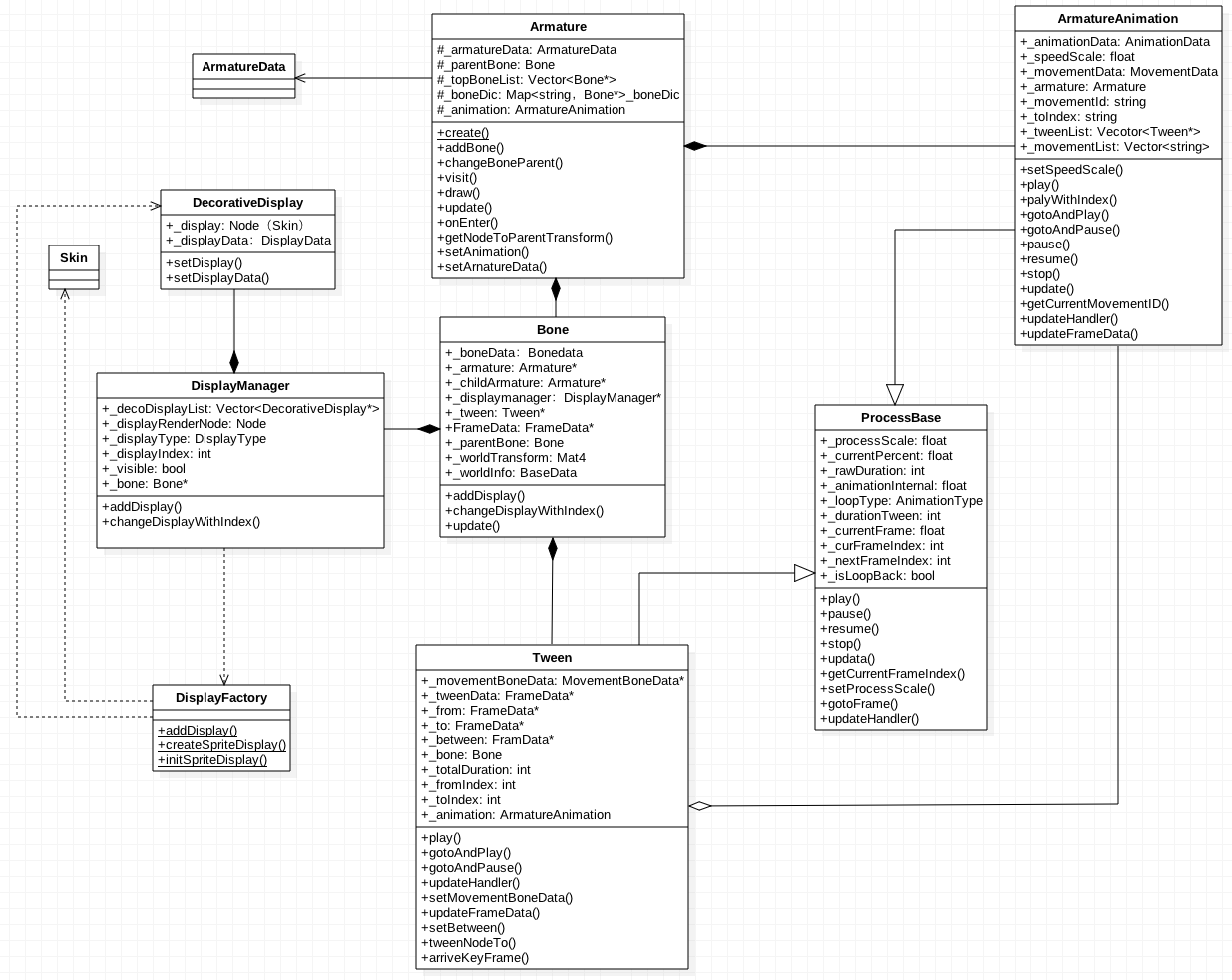
ArmatureDataManager utilise DataReaderHelper pour analyser armarureDatas, animationDatas et _textureDatas.
ArmatureDataManager est une instance unique Lorsque l'animation est utilisée, ArmatureDataManager sera utilisé pour obtenir les données permettant de générer l'animation.
class ArmatureDataManager : public cocosd::Ref
{
public:
//单例
static ArmatureDataManager *getInstance();
static void destroyInstance();
public:
void addArmatureData(const std::string& id, ArmatureData *armatureData, const std::string& configFilePath = "");
ArmatureData *getArmatureData(const std::string& id);
void removeArmatureData(const std::string& id);
void addAnimationData(const std::string& id, AnimationData *animationData, const std::string& configFilePath = "");
AnimationData *getAnimationData(const std::string& id);
void removeAnimationData(const std::string& id);
void addTextureData(const std::string& id, TextureData *textureData, const std::string& configFilePath = "");
TextureData *getTextureData(const std::string& id);
void removeTextureData(const std::string& id);
void addArmatureFileInfo(const std::string& configFilePath);
const cocosd::Map<std::string, ArmatureData*>& getArmatureDatas() const;
const cocosd::Map<std::string, AnimationData*>& getAnimationDatas() const;
const cocosd::Map<std::string, TextureData*>& getTextureDatas() const;
protected:
void addRelativeData(const std::string& configFilePath);
RelativeData *getRelativeData(const std::string& configFilePath);
private:
cocosd::Map<std::string, ArmatureData*> _armarureDatas;
cocosd::Map<std::string, AnimationData*> _animationDatas;
cocosd::Map<std::string, TextureData*> _textureDatas;
std::unordered_map<std::string, RelativeData> _relativeDatas;
};
Il existe principalement trois cartes : armarureDatas, animationDatas et _textureDatas. Comment ces trois cartes sont-elles générées ? Lors de l'exécution de
ArmatureDataManager::getInstance()->addArmatureFileInfo(“dragon.xml”);
Après cela, les trois cartes sont générées. Le code addArmatureFileInfo est le suivant
void ArmatureDataManager::addArmatureFileInfo(const std::string& configFilePath)
{
addRelativeData(configFilePath);
_autoLoadSpriteFile = true;
DataReaderHelper::getInstance()->addDataFromFile(configFilePath);
}DataReaderHelper::getInstance()->addDataFromFile() a été appelé à nouveau. On peut voir que DataReaderHelper a effectivement terminé l'analyse des données. Il existe un tas de decodeXXX() (tels que decodeArmature, decodeBone) dans la classe DataReaderHelper pour analyser un certain nœud de XML. Jetez un oeil
code addDataFromFile :
void DataReaderHelper::addDataFromFile(const std::string& filePath)
{
//省略一些代码
DataInfo dataInfo;
dataInfo.filename = filePathStr;
dataInfo.asyncStruct = nullptr;
dataInfo.baseFilePath = basefilePath;
if (str == ".xml")
{
DataReaderHelper::addDataFromCache(contentStr, &dataInfo);
}
else if(str == ".json" || str == ".ExportJson")
{
DataReaderHelper::addDataFromJsonCache(contentStr, &dataInfo);
}
else if(isbinaryfilesrc)
{
DataReaderHelper::addDataFromBinaryCache(contentStr.c_str(),&dataInfo);
}
CC_SAFE_DELETE_ARRAY(pBytes);
}correspond à différentes méthodes d'analyse de fichiers (xml, json, binaire) xml utilise addDataFromCache
void DataReaderHelper::addDataFromCache(const std::string& pFileContent, DataInfo *dataInfo)
{
tinyxml::XMLDocument document;
document.Parse(pFileContent.c_str());
tinyxml::XMLElement *root = document.RootElement();
CCASSERT(root, "XML error or XML is empty.");
root->QueryFloatAttribute(VERSION, &dataInfo->flashToolVersion);
/*
* Begin decode armature data from xml
*/
tinyxml::XMLElement *armaturesXML = root->FirstChildElement(ARMATURES);
tinyxml::XMLElement *armatureXML = armaturesXML->FirstChildElement(ARMATURE);
while(armatureXML)
{
ArmatureData *armatureData = DataReaderHelper::decodeArmature(armatureXML, dataInfo);
if (dataInfo->asyncStruct)
{
_dataReaderHelper->_addDataMutex.lock();
}
ArmatureDataManager::getInstance()->addArmatureData(armatureData->name.c_str(), armatureData, dataInfo->filename.c_str());
armatureData->release();
if (dataInfo->asyncStruct)
{
_dataReaderHelper->_addDataMutex.unlock();
}
armatureXML = armatureXML->NextSiblingElement(ARMATURE);
}
/*
* Begin decode animation data from xml
*/
tinyxml::XMLElement *animationsXML = root->FirstChildElement(ANIMATIONS);
tinyxml::XMLElement *animationXML = animationsXML->FirstChildElement(ANIMATION);
while(animationXML)
{
AnimationData *animationData = DataReaderHelper::decodeAnimation(animationXML, dataInfo);
if (dataInfo->asyncStruct)
{
_dataReaderHelper->_addDataMutex.lock();
}
ArmatureDataManager::getInstance()->addAnimationData(animationData->name.c_str(), animationData, dataInfo->filename.c_str());
animationData->release();
if (dataInfo->asyncStruct)
{
_dataReaderHelper->_addDataMutex.unlock();
}
animationXML = animationXML->NextSiblingElement(ANIMATION);
}
/*
* Begin decode texture data from xml
*/
tinyxml::XMLElement *texturesXML = root->FirstChildElement(TEXTURE_ATLAS);
tinyxml::XMLElement *textureXML = texturesXML->FirstChildElement(SUB_TEXTURE);
while(textureXML)
{
TextureData *textureData = DataReaderHelper::decodeTexture(textureXML, dataInfo);
if (dataInfo->asyncStruct)
{
_dataReaderHelper->_addDataMutex.lock();
}
ArmatureDataManager::getInstance()->addTextureData(textureData->name.c_str(), textureData, dataInfo->filename.c_str());
textureData->release();
if (dataInfo->asyncStruct)
{
_dataReaderHelper->_addDataMutex.unlock();
}
textureXML = textureXML->NextSiblingElement(SUB_TEXTURE);
}
}Il contient trois while, à savoir decodeArmature, decodeAnimation et decodeTexture. Après avoir généré ArmatureData, AnimationData et TextureData, ArmatureDataManager::getInstance()->addArmatureData, addAnimationData et addTextureData sont ajoutés à la carte correspondante d'ArmatureDataManager. . Dans decodeXXX, divers decodeXX seront appelés pour générer les XXXData correspondants. Après avoir chargé les données XML, appelez
便展示了动画,那么这是如何做到的呢?
Armature部分代码如下,ArmatureAnimation控制xml的mov节点,Bone中有Tween,这个Tween对应xml中b(MovementBoneData)
class Armature: public cocosd::Node, public cocosd::BlendProtocol {
protected:
//要展示动画的ArmatureData
ArmatureData *_armatureData;
BatchNode *_batchNode;
Bone *_parentBone;
float _version;
mutable bool _armatureTransformDirty;
//所有Bone
cocosd::Map<std::string, Bone*> _boneDic; cocosd::Vector<Bone*> _topBoneList;
cocosd::BlendFunc _blendFunc;
cocosd::Vec _offsetPoint;
cocosd::Vec _realAnchorPointInPoints;
//动画控制器
ArmatureAnimation *_animation;
};
Bone
部分代码如下,tweenData为当前Bone的状态,每帧都会更新这个值,并用tweenData确定worldInfo,提供Skin显示信息。tween为骨头的整个动画过程。
class Bone: public cocosd::Node {
protected:
BoneData *_boneData;
//! A weak reference to the Armature
Armature *_armature;
//! A weak reference to the child Armature
Armature *_childArmature;
DisplayManager *_displayManager;
/*
* When Armature play an animation, if there is not a MovementBoneData of this bone in this MovementData, this bone will be hidden.
* Set IgnoreMovementBoneData to true, then this bone will also be shown.
*/
bool _ignoreMovementBoneData;
cocosd::BlendFunc _blendFunc;
bool _blendDirty;
Tween *_tween; //! Calculate tween effect
//! Used for making tween effect in every frame
FrameData *_tweenData;
Bone *_parentBone; //! A weak reference to its parent
bool _boneTransformDirty; //! Whether or not transform dirty
//! self Transform, use this to change display's state
cocosd::Mat _worldTransform;
BaseData *_worldInfo;
//! Armature's parent bone
Bone *_armatureParentBone;
};
Tween
这个是每个骨头的动画过程,见下面的movementBoneData。tweenData是Bone中tweenData的引用,在这每帧会计算这个tweenData值。
class Tween : public ProcessBase{
protected:
//! A weak reference to the current MovementBoneData. The data is in the data pool
MovementBoneData *_movementBoneData;
FrameData *_tweenData; //! The computational tween frame data, //! A weak reference to the Bone's tweenData
FrameData *_from; //! From frame data, used for calculate between value
FrameData *_to; //! To frame data, used for calculate between value
// total diff guan
FrameData *_between; //! Between frame data, used for calculate current FrameData(m_pNode) value
Bone *_bone; //! A weak reference to the Bone
TweenType _frameTweenEasing; //! Dedermine which tween effect current frame use
int _betweenDuration; //! Current key frame will last _betweenDuration frames
// 总共运行了多少帧 guan
int _totalDuration;
int _fromIndex; //! The current frame index in FrameList of MovementBoneData, it's different from m_iFrameIndex
int _toIndex; //! The next frame index in FrameList of MovementBoneData, it's different from m_iFrameIndex
ArmatureAnimation *_animation;
bool _passLastFrame; //! If current frame index is more than the last frame's index
};
ArmatureAnimation
控制动画的播放,看到_tweenList,所有骨头的集合就是动画了。
class ArmatureAnimation : public ProcessBase {
protected:
//! AnimationData save all MovementDatas this animation used.
AnimationData *_animationData;
MovementData *_movementData; //! MovementData save all MovementFrameDatas this animation used.
Armature *_armature; //! A weak reference of armature
std::string _movementID; //! Current movment's name
int _toIndex; //! The frame index in MovementData->m_pMovFrameDataArr, it's different from m_iFrameIndex.
cocos2d::Vector<Tween*> _tweenList;
}
如何做到每帧更新骨头的信息?
addChild(armature)后,Armaure中的onEnter(node进入舞台就会调用,比如addchild),onEnter调scheduleUpdate调scheduleUpdateWithPriority调_scheduler->scheduleUpdate。这样就每帧调用armature的update。
void Armature::update(float dt)
{
_animation->update(dt);
for(const auto &bone : _topBoneList) {
bone->update(dt);
}
_armatureTransformDirty = false;
}
又调用了animation->update(dt);及遍历调用bone->update(dt);animation->update(dt)如下:
void ArmatureAnimation::update(float dt)
{
ProcessBase::update(dt);
for (const auto &tween : _tweenList)
{
tween->update(dt);
}
//省略一堆代码
}
又调用了tween->update(dt); 每一个update都会调用updateHandler(ProcessBase中update调用了update里调用updateHandler)
void Tween::updateHandler()
{
//省略一堆代码
if (_loopType > ANIMATION_TO_LOOP_BACK)
{
percent = updateFrameData(percent);
}
if(_frameTweenEasing != ::cocosd::tweenfunc::TWEEN_EASING_MAX)
{
tweenNodeTo(percent);
}
}
tweenNodeTo调用了tweenNodeTo,其中的tweenData其实就是Bone的tweenData。根据percent计算了_tweenData的变化量。
FrameData *Tween::tweenNodeTo(float percent, FrameData *node)
{
node = node == nullptr ? _tweenData : node;
if (!_from->isTween)
{
percent = ;
}
node->x = _from->x + percent * _between->x;
node->y = _from->y + percent * _between->y;
node->scaleX = _from->scaleX + percent * _between->scaleX;
node->scaleY = _from->scaleY + percent * _between->scaleY;
node->skewX = _from->skewX + percent * _between->skewX;
node->skewY = _from->skewY + percent * _between->skewY;
_bone->setTransformDirty(true);
if (node && _between->isUseColorInfo)
{
tweenColorTo(percent, node);
}
return node;
}
转了一大圈终于在每帧更新了Bone中的tweenData,最后看Bone的update,其根据tweenData计算了worldInfo、worldTransform。而且updateDisplay更新skin的信息,staticcast8344749198df0447455077b113e935bf(display)->updateArmatureTransform();再transform = TransformConcat(_bone->getNodeToArmatureTransform(), _skinTransform);
void Bone::update(float delta)
{
if (_parentBone)
_boneTransformDirty = _boneTransformDirty || _parentBone->isTransformDirty();
if (_armatureParentBone && !_boneTransformDirty)
{
_boneTransformDirty = _armatureParentBone->isTransformDirty();
}
if (_boneTransformDirty)
{
if (_dataVersion >= VERSION_COMBINED)
{
TransformHelp::nodeConcat(*_tweenData, *_boneData);
_tweenData->scaleX -= ;
_tweenData->scaleY -= ;
}
_worldInfo->copy(_tweenData);
_worldInfo->x = _tweenData->x + _position.x;
_worldInfo->y = _tweenData->y + _position.y;
_worldInfo->scaleX = _tweenData->scaleX * _scaleX;
_worldInfo->scaleY = _tweenData->scaleY * _scaleY;
_worldInfo->skewX = _tweenData->skewX + _skewX + _rotationZ_X;
_worldInfo->skewY = _tweenData->skewY + _skewY - _rotationZ_Y;
if(_parentBone)
{
applyParentTransform(_parentBone);
}
else
{
if (_armatureParentBone)
{
applyParentTransform(_armatureParentBone);
}
}
TransformHelp::nodeToMatrix(*_worldInfo, _worldTransform);
if (_armatureParentBone)
{
_worldTransform = TransformConcat(_worldTransform, _armature->getNodeToParentTransform());
}
}
DisplayFactory::updateDisplay(this, delta, _boneTransformDirty || _armature->getArmatureTransformDirty());
for(const auto &obj: _children) {
Bone *childBone = static_cast<Bone*>(obj);
childBone->update(delta);
}
_boneTransformDirty = false;
如何展示(draw)出图片(skin)
Armature诗歌node,加入父节点后会调用其draw函数,遍历draw了bone的显示元素。
void Armature::draw(cocosd::Renderer *renderer, const Mat &transform, uint_t flags)
{
if (_parentBone == nullptr && _batchNode == nullptr)
{
// CC_NODE_DRAW_SETUP();
}
for (auto& object : _children)
{
if (Bone *bone = dynamic_cast<Bone *>(object))
{
Node *node = bone->getDisplayRenderNode();
if (nullptr == node)
continue;
switch (bone->getDisplayRenderNodeType())
{
case CS_DISPLAY_SPRITE:
{
Skin *skin = static_cast<Skin *>(node);
skin->updateTransform();
BlendFunc func = bone->getBlendFunc();
if (func.src != _blendFunc.src || func.dst != _blendFunc.dst)
{
skin->setBlendFunc(bone->getBlendFunc());
}
else
{
skin->setBlendFunc(_blendFunc);
}
skin->draw(renderer, transform, flags);
}
break;
case CS_DISPLAY_ARMATURE:
{
node->draw(renderer, transform, flags);
}
break;
default:
{
node->visit(renderer, transform, flags);
// CC_NODE_DRAW_SETUP();
}
break;
}
}
else if(Node *node = dynamic_cast<Node *>(object))
{
node->visit(renderer, transform, flags);
// CC_NODE_DRAW_SETUP();
}
}
}
再skin->draw(renderer, transform, flags);会用到刚刚更新的_quad,显示出最新的图片信息。
{
Mat mv = Director::getInstance()->getMatrix(MATRIX_STACK_TYPE::MATRIX_STACK_MODELVIEW);
//TODO implement z order
_quadCommand.init(_globalZOrder, _texture->getName(), getGLProgramState(), _blendFunc, &_quad, , mv);
renderer->addCommand(&_quadCommand);
}
至此,大家对cocos2dx里的骨骼动画应该有了全面的认识,三篇文章介绍的比较粗糙,其实有些细节内容我也没看懂,不过不要在意这些细节,没有实际的改动需求的话,懂80%就可以了,细节可以需要的时候在仔细理解。
Articles Liés
Voir plus- Une analyse approfondie du composant de groupe de liste Bootstrap
- Explication détaillée du currying de la fonction JavaScript
- Exemple complet de génération de mot de passe JS et de détection de force (avec téléchargement du code source de démonstration)
- Angularjs intègre l'interface utilisateur WeChat (weui)
- Comment basculer rapidement entre le chinois traditionnel et le chinois simplifié avec JavaScript et l'astuce permettant aux sites Web de prendre en charge le basculement entre les compétences en chinois simplifié et traditionnel_javascript

