Maison >interface Web >Questions et réponses frontales >Comment implémenter une animation de piste de voiture avec CSS
Comment implémenter une animation de piste de voiture avec CSS
- 藏色散人original
- 2023-01-31 10:38:261681parcourir
Comment implémenter une animation ferroviaire avec CSS : 1. Créez un fichier HTML et définissez le div comme "
..."; 2. Définissez les classes CSS sur montagnes et train ; 3. Réalisez l'animation de la piste en utilisant les propriétés d'animation de CSS3 et le cadre d'animation "@keyframes".
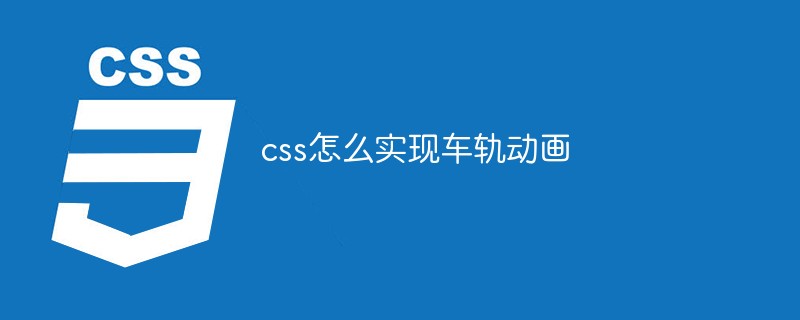
Comment implémenter l'animation de piste de voiture en CSS ?
Animation de conduite de train de dessin animé CSS3 pur
Depuis que CSS3 est devenu populaire, des animations basées sur CSS3 pur ont émergé à l'infini, y compris l'animation de personnages CSS3 pure, l'animation de boutons CSS3 pure, etc. Cette fois, nous partageons avec vous une très bonne animation de train de dessin animé CSS3 courant le long de la voie ferrée. Un train de style dessin animé passe lentement, en particulier la conception d'animation de la locomotive, qui est très mignonne et réaliste.
Au fait, j'ai constaté que lorsque je publie des articles comme HTML, vous les aimez et les ajoutez à vos favoris. Lorsque je publie des articles sur C++, Java, etc., personne ne les lit
.Aperçu

Implémentation du code
Code HTML
<div class="center"> <div class="mountains"></div> <div class="train"> <div class="engine-front"> <div class="chimney"> <div class="smoke"></div> <div class="smoke smoke-2"></div> <div class="smoke smoke-3"></div> <div class="smoke smoke-4"></div> </div> </div> <div class="engine-body"></div> <div class="compartment"> <div class="compartment-window"></div> </div> <div class="compartment compartment-two"> <div class="compartment-window"></div> </div> <div class="compartment compartment-three"> <div class="compartment-window"></div> </div> <div class="wheel-holder"> <div class="wheel"></div> <div class="wheel wheel-2"> <div class="wheel-joint"></div> <div class="wheel-joint wheel-joint-2"></div> </div> <div class="wheel wheel-3"></div> <div class="wheel wheel-4"></div> <div class="wheel wheel-5"></div> <div class="wheel wheel-6"></div> <div class="wheel wheel-7"></div> <div class="wheel wheel-8"></div> <div class="wheel wheel-9"></div> </div> </div> <div class="bridge"></div></div>
La structure du code HTML est très claire, de manière générale, elle est divisée en deux parties. les montagnes et le ciel étoilé comme arrière-plan, et la classe CSS correspondante est montagnes ; l'autre partie est le train en mouvement, et la classe CSS correspondante est train.
La partie train est relativement compliquée, avec des éléments comme une locomotive, une locomotive, une voie, des roues, des wagons, etc., qui seront expliqués un à un dans le code CSS suivant.
Code CSS
La partie arrière-plan dessine deux montagnes, une lune brillante et un ciel étoilé clair.
.mountains {
height: 100%;
position: absolute;
width: 100%;
z-index: 1;}.mountains::before, .mountains::after {
background: #000c18;
background: -moz-linear-gradient(#012a53, #000c18 50%);
background: -webkit-linear-gradient(#012a53, #000c18 50%);
background: -o-linear-gradient(#012a53, #000c18 50%);
background: -ms-linear-gradient(#012a53, #000c18 50%);
background: linear-gradient(#012a53, #000c18 50%);
content: "";
height: 100%;
position: absolute;}.mountains::before {
border-radius: 100% 300% 0 0;
left: -20%;
width: 57%;}.mountains::after {
border-radius: 300% 100% 0 0;
right: -20%;
width: 80%;}
Ensuite, il y a la partie pont de la voie ferrée, qui est également très simple
.bridge {
border-bottom: 0.3rem solid white;
border-top: 0.3rem solid white;
background: black;
background: -webkit-linear-gradient(55deg, transparent 46%, white 46%, white 54%, transparent 54%) left/1.6rem 2.2rem, -webkit-linear-gradient(-55deg, transparent 46%, white 46%, white 54%, transparent 54%) left/1.6rem 2.2rem;
background: -moz-linear-gradient(55deg, transparent 46%, white 46%, white 54%, transparent 54%) left/1.6rem 2.2rem, -moz-linear-gradient(-55deg, transparent 46%, white 46%, white 54%, transparent 54%) left/1.6rem 2.2rem;
background: -o-linear-gradient(55deg, transparent 46%, white 46%, white 54%, transparent 54%) left/1.6rem 2.2rem, -o-linear-gradient(-55deg, transparent 46%, white 46%, white 54%, transparent 54%) left/1.6rem 2.2rem;
background: -ms-linear-gradient(55deg, transparent 46%, white 46%, white 54%, transparent 54%) left/1.6rem 2.2rem, -ms-linear-gradient(-55deg, transparent 46%, white 46%, white 54%, transparent 54%) left/1.6rem 2.2rem;
background: linear-gradient(55deg, transparent 46%, white 46%, white 54%, transparent 54%) left/1.6rem 2.2rem, linear-gradient(-55deg, transparent 46%, white 46%, white 54%, transparent 54%) left/1.6rem 2.2rem;
bottom: 10rem;
height: 2.6rem;
position: absolute;
width: 100%;
z-index: 1;}
La partie principale de cette animation est le train. Chaque partie a une classe CSS correspondante pour la décrire. Veuillez consulter le code :
.train {
animation: move-train 24s linear infinite;
bottom: 12.6rem;
height: 10rem;
position: absolute;
left: calc(100% + 1.3rem);
width: 44rem;
z-index: 1;}.engine-front, .engine-front::before, .engine-front::after {
background: #0f0f0f;
background: linear-gradient(0deg, #0f0f0f, #262626, #0f0f0f);
border: 0.1rem solid rgba(255, 255, 255, 0.15);
border-radius: 50% 0 0 50%;
border-right: none;}.engine-front {
animation: body-upDown 0.3s infinite;
border-radius: 0.5rem 0 0 0.5rem;
bottom: 1.4rem;
height: 4.6rem;
left: 0;
position: absolute;
width: 8rem;}.engine-front::before, .engine-front::after {
content: "";
position: absolute;
height: 70%;
left: -0.9rem;
top: 50%;
transform: translate(0, -50%);
width: 0.8rem;}.engine-front::after {
height: 40%;
left: -1.4rem;
width: 0.5rem;}.chimney {
background: #990000;
height: 2.2rem;
left: 2.5rem;
position: absolute;
top: -2.3rem;
width: 1.7rem;}.chimney::before, .chimney::after {
content: "";
position: absolute;}.chimney::before {
animation: up-down 0.3s infinite;
border-bottom: none;
border-left: 0.5rem solid transparent;
border-right: 0.5rem solid transparent;
border-top: 0.8rem solid orange;
left: 50%;
top: -0.9rem;
transform: translate(-50%, 0);
width: 160%;}.smoke {
animation: move-smoke 0.4s linear infinite;
background: rgba(255, 255, 255, 0.8);
border-radius: 50%;
height: 1.4rem;
left: 0.2rem;
position: absolute;
top: -1.5rem;
width: 0.8rem;
z-index: -1;}.smoke-2 {
animation-delay: 0.1s;
left: 0.4rem;}.smoke-3 {
animation-delay: 0.2s;
left: 0.6rem;}.smoke-4 {
left: 0.8rem;}.engine-body {
animation: body-upDown 0.3s 0.1s infinite;
background: #b30000;
background: linear-gradient(0deg, #330000, red, #990000);
border-radius: 0 0 0.4rem 0;
bottom: 1.4rem;
height: 7rem;
left: 8rem;
position: absolute;
width: 5rem;}.engine-body::before, .engine-body::after {
content: "";
left: 50%;
position: absolute;
transform: translate(-50%, 0);}.engine-body::before {
animation: up-down 0.3s 0.2s infinite;
background: #660000;
background: linear-gradient(0deg, #660000, #990000, #660000);
border-radius: 50% 50% 0 0;
height: 1.2rem;
top: -1.2rem;
width: 130%;}.engine-body::after {
background: #b3e0f2;
border-radius: 0.2rem;
height: 40%;
top: 1rem;
width: 45%;}.wheel::before, .wheel::after {
left: 50%;
top: 50%;
transform: translate(-50%, -50%);}.wheel-holder {
height: 2.8rem;
bottom: 0;
position: absolute;
width: 100%;}.wheel {
animation: rotate 2s linear infinite;
background: orange;
border: 0.3rem solid rgba(0, 0, 0, 0.6);
border-radius: 50%;
height: 2.8rem;
left: 1rem;
position: absolute;
width: 2.8rem;}.wheel-2 {
left: 4.5rem;}.wheel-3 {
border-width: 0.5rem;
height: 3.8rem;
left: 8.7rem;
top: -1.1rem;
width: 3.8rem;}.wheel-4 {
left: 15.7rem;}.wheel-5 {
left: 19.5rem;}.wheel-6 {
left: 25.7rem;}.wheel-7 {
left: 29.5rem;}.wheel-8 {
left: 35.7rem;}.wheel-9 {
left: 39.5rem;}.wheel::before, .wheel::after {
content: "";
position: absolute;}.wheel::before {
background: rgba(0, 0, 0, 0.3);
height: 86%;
width: 0.2rem;}.wheel::after {
background: #996300;
background: -webkit-radial-gradient(circle at center, #b37400 30%, #996300 30%);
background: -moz-radial-gradient(circle at center, #b37400 30%, #996300 30%);
background: -o-radial-gradient(circle at center, #b37400 30%, #996300 30%);
background: -ms-radial-gradient(circle at center, #b37400 30%, #996300 30%);
background: radial-gradient(circle at center, #b37400 30%, #996300 30%);
border-radius: 50%;
height: 40%;
width: 40%;}.compartment {
animation: body-upDown 0.3s infinite;
background: #186c8e;
background: -webkit-linear-gradient(#104b63 50%, #1f8dba);
background: -moz-linear-gradient(#104b63 50%, #1f8dba);
background: -o-linear-gradient(#104b63 50%, #1f8dba);
background: -ms-linear-gradient(#104b63 50%, #1f8dba);
background: linear-gradient(#104b63 50%, #1f8dba);
border-radius: 0 0 0.3rem 0.3rem;
bottom: 1.4rem;
height: 5rem;
left: 15rem;
position: absolute;
width: 8rem;}.compartment-two {
animation: body-upDown 0.3s 0.1s infinite;
left: 25rem;}.compartment-two .compartment-window::before {
animation: up-down 0.3s 0.3s infinite;}.compartment-three {
animation: body-upDown 0.3s 0.2s infinite;
left: 35rem;}.compartment-three .compartment-window::before {
animation: up-down 0.35s infinite;}.compartment::before, .compartment::after {
background: black;
border: 0.4rem solid transparent;
bottom: 0.4rem;
box-shadow: 0 0 0 1px rgba(255, 255, 255, 0.1);
content: "";
height: 0.8rem;
position: absolute;
width: 0.9rem;}.compartment::before {
border-left: 0.4rem solid rgba(255, 255, 255, 0.3);
left: -0.9rem;}.compartment::after {
border-right: 0.4rem solid rgba(255, 255, 255, 0.3);
left: -2rem;}.compartment-window {
background: #1f8dba;
background: -moz-linear-gradient(90deg, transparent 0.8rem, skyblue 0.8rem) left/2.4rem 100%;
background: -webkit-linear-gradient(90deg, transparent 0.8rem, skyblue 0.8rem) left/2.4rem 100%;
background: -o-linear-gradient(90deg, transparent 0.8rem, skyblue 0.8rem) left/2.4rem 100%;
background: -ms-linear-gradient(90deg, transparent 0.8rem, skyblue 0.8rem) left/2.4rem 100%;
background: linear-gradient(90deg, transparent 0.8rem, skyblue 0.8rem) left/2.4rem 100%;
height: 40%;
position: absolute;
top: 0.7rem;
width: 100%;}.compartment-window::before, .compartment-window::after {
content: "";
position: absolute;}.compartment-window::before {
animation: up-down 0.3s 0.1s infinite;
background: #104b63;
border-radius: 50% 50% 0 0;
height: 0.6rem;
left: 50%;
top: -1.4rem;
transform: translate(-50%, 0);
width: 110%;}. Allez ici Jusqu'à présent, nous avons utilisé des codes HTML et CSS pour dessiner l'ensemble du train et son environnement.
L'étape la plus importante est de faire rouler ce petit train sur le pont. Cela nécessite l'utilisation de certaines propriétés d'animation de CSS3, et les images d'animation de CSS3 font des débuts brillants.
@keyframes up-down {
0%, 100% {
transform: translate(-50%, 0);
}
50% {
transform: translate(-50%, -0.3rem);
}}@keyframes rotate {
100% {
transform: rotate(-360deg);
}}@keyframes move-train {
100% {
transform: translateX(-154rem);
}}@keyframes body-upDown {
0%, 100% {
transform: translateY(0);
}
100% {
transform: translateY(-0.2rem);
}}@keyframes move-smoke {
0% {
-webkit-filter: blur(0);
-moz-filter: blur(0);
-o-filter: blur(0);
-ms-filter: blur(0);
filter: blur(0);
opacity: 1;
}
50% {
-webkit-filter: blur(0.2rem);
-moz-filter: blur(0.2rem);
-o-filter: blur(0.2rem);
-ms-filter: blur(0.2rem);
filter: blur(0.2rem);
opacity: 0.6;
transform: translate(0, -3rem) scale(2);
}
100% {
-webkit-filter: blur(0.3rem);
-moz-filter: blur(0.3rem);
-o-filter: blur(0.3rem);
-ms-filter: blur(0.3rem);
filter: blur(0.3rem);
opacity: 0;
transform: translate(2.5rem, -6rem) scale(3);
}}@keyframes wheel-joint {
100% {
transform: rotate(360deg);
}}
Plusieurs choses sont faites dans ces animations :
Faites rabattre le couvercle du wagon de haut en bas pour rendre le train animé plus réaliste.
Utilisez le filtre pour représenter de manière vivante la vapeur émise par la machine à vapeur lorsque le train est en marche.
Laissez le petit train rouler sur le pont encore et encore, et les roues continuent de tourner.
À ce stade, toute l'animation du train est pratiquement terminée. En fin d'article, le code source est également dédié à tous.
Téléchargement du code source :https://www.php.cn/link/580d3fe23a092f670c3cf2bd0231341b
Apprentissage recommandé : "Tutoriel vidéo CSS"
Ce qui précède est le contenu détaillé de. pour plus d'informations, suivez d'autres articles connexes sur le site Web de PHP en chinois!

