Maison >développement back-end >Problème PHP >Comment déterminer si un tableau contient un élément en php
Comment déterminer si un tableau contient un élément en php
- 藏色散人original
- 2022-12-23 10:48:174472parcourir
Comment déterminer si un tableau a un certain élément en PHP : 1. Créez un nouveau fichier PHP et créez un tableau ; 2. Utilisez la fonction "in_array" pour déterminer s'il y a un élément spécifié dans le tableau "$arr" ; 3. Afficher le résultat du jugement Can.

L'environnement d'exploitation de ce tutoriel : système Windows 10, PHP version 8.1, ordinateur DELL G3
Comment php détermine-t-il si un tableau contient quelque chose ?
PHP vérifie si l'élément spécifié existe dans un tableau
Créez un nouveau fichier php nommé test.php pour expliquer comment PHP vérifie si l'élément spécifié existe dans un tableau.
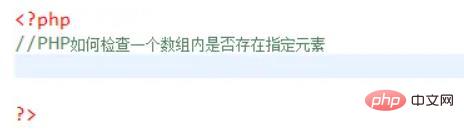
Dans le fichier Zhutai test.php, utilisez la méthode header() pour définir le format d'encodage de la page sur utf-8 afin d'éviter de produire des caractères chinois tronqués.
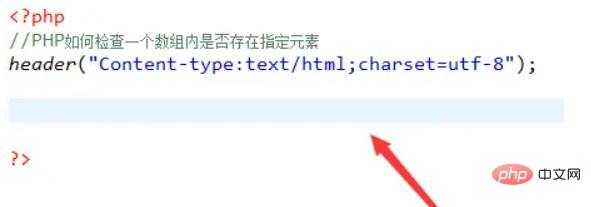
Dans le fichier test.php, créez un tableau à tester.
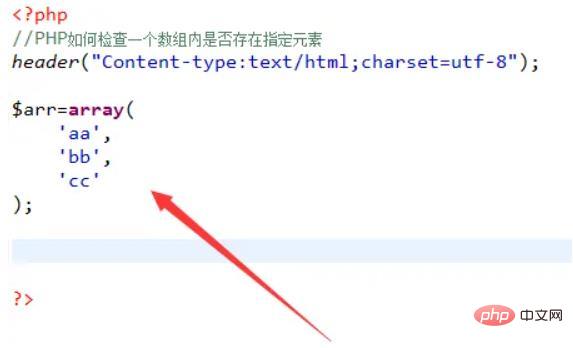
Dans le fichier test.php, utilisez la fonction in_array pour déterminer s'il y a un élément bb dans le tableau $arr Si c'est le cas, retournez true.
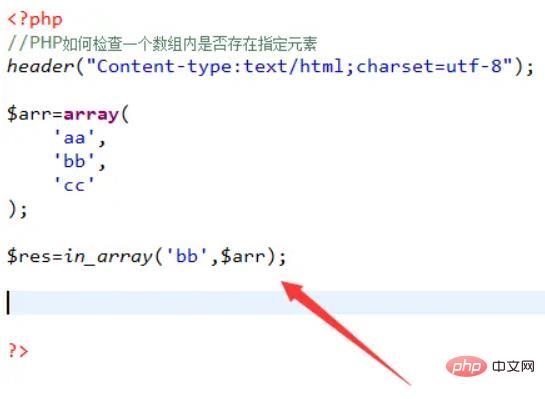
Dans le fichier test.php, utilisez l'instruction if pour déterminer le résultat de l'étape précédente et afficher une invite.
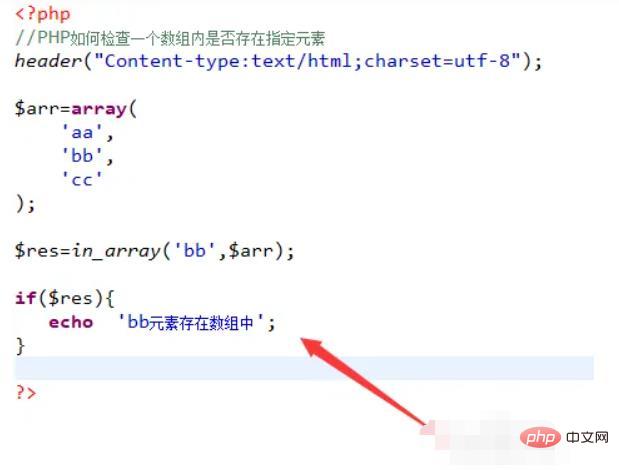
Ouvrez le fichier test.php dans le navigateur pour afficher les résultats.
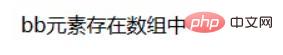
Apprentissage recommandé : "Tutoriel vidéo PHP"
Ce qui précède est le contenu détaillé de. pour plus d'informations, suivez d'autres articles connexes sur le site Web de PHP en chinois!

