Comment thinkphp accède-t-il à différents modèles en fonction de l'appareil ?
- 藏色散人original
- 2022-12-20 10:14:481741parcourir
Méthode Thinkphp pour accéder à différents modèles selon l'appareil : 1. Mettez "function isMobile(){...}" dans la méthode publique "appcommon.php" 2. Définissez l'opération de préfixe dans la méthode publique sous l'index ; module ; 3. S'il est jugé vrai, exécutez la méthode "mobile/index", sinon exécutez une autre opération du contrôleur côté PC.
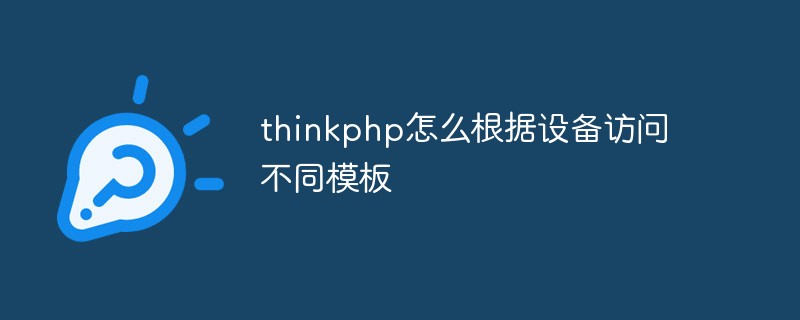
L'environnement d'exploitation de ce tutoriel : système Windows 10, thinkphp version 5, ordinateur Dell G3.
Comment thinkphp peut-il accéder à différents modèles en fonction de l'appareil ?
thinkphp5 détermine l'accès mobile ou PC et appelle différents modèles
Mettez le code suivant dans la méthode publique appcommon.php.
function isMobile()
{
if (isset($_SERVER[‘HTTP_X_WAP_PROFILE’])) {
return true;
}
if (isset($_SERVER[‘HTTP_VIA’])) {
return stristr($_SERVER[‘HTTP_VIA’], “wap”) ? true : false;
}
if (isset($_SERVER[‘HTTP_USER_AGENT’])) {
$clientkeywords = array(‘nokia’, ‘sony’, ‘ericsson’, ‘mot’, ‘samsung’, ‘htc’, ‘sgh’, ‘lg’, ‘sharp’, ‘sie-‘, ‘philips’, ‘panasonic’, ‘alcatel’, ‘lenovo’, ‘iphone’, ‘ipod’, ‘blackberry’, ‘meizu’, ‘android’, ‘netfront’, ‘symbian’, ‘ucweb’, ‘windowsce’, ‘palm’, ‘operamini’, ‘operamobi’, ‘openwave’, ‘nexusone’, ‘cldc’, ‘midp’, ‘wap’, ‘mobile’);
if (preg_match(“/(” . implode(‘|’, $clientkeywords) . “)/i”, strtolower($_SERVER[‘HTTP_USER_AGENT’]))) {
return true;
}
}
if (isset($_SERVER[‘HTTP_ACCEPT’])) {
if ((strpos($_SERVER[‘HTTP_ACCEPT’], ‘vnd.wap.wml’) !== false) && (strpos($_SERVER[‘HTTP_ACCEPT’], ‘textml’) === false || (strpos($_SERVER[‘HTTP_ACCEPT’], ‘vnd.wap.wml’) < strpos($_SERVER[‘HTTP_ACCEPT’], ‘textml’)))) {
return true;
}
}
return false;
}
Ensuite, définissez l'opération de préfixe dans la méthode publique sous le module d'index. Si elle est jugée vraie, exécutez la méthode mobile/index (contrôleur côté mobile), sinon exécutez une autre opération de contrôleur côté PC
public function _initialize(){
if(isMobile()){
$this->redirect(‘mobile/index’);
}
}méthode. 2
Mettez la méthode dans app/common. Dans le dossier php
// 应用公共文件
//判断客户端访问方式
function ismobile() {
// 如果有HTTP_X_WAP_PROFILE则一定是移动设备
if (isset ($_SERVER[‘HTTP_X_WAP_PROFILE’]))
return true;
//此条摘自TPM智能切换模板引擎,适合TPM开发
if(isset ($_SERVER[‘HTTP_CLIENT’]) &&’PhoneClient’==$_SERVER[‘HTTP_CLIENT’])
return true;
//如果via信息含有wap则一定是移动设备,部分服务商会屏蔽该信息
if (isset ($_SERVER[‘HTTP_VIA’]))
//找不到为flase,否则为true
return stristr($_SERVER[‘HTTP_VIA’], ‘wap’) ? true : false;
//判断手机发送的客户端标志,兼容性有待提高
if (isset ($_SERVER[‘HTTP_USER_AGENT’])) {
$clientkeywords = array(
‘nokia’,’sony’,’ericsson’,’mot’,’samsung’,’htc’,’sgh’,’lg’,’sharp’,’sie-‘,’philips’,’panasonic’,’alcatel’,’lenovo’,’iphone’,’ipod’,’blackberry’,’meizu’,’android’,’netfront’,’symbian’,’ucweb’,’windowsce’,’palm’,’operamini’,’operamobi’,’openwave’,’nexusone’,’cldc’,’midp’,’wap’,’mobile’
);
//从HTTP_USER_AGENT中查找手机浏览器的关键字
if (preg_match(“/(” . implode(‘|’, $clientkeywords) . “)/i”, strtolower($_SERVER[‘HTTP_USER_AGENT’]))) {
return true;
}
}
//协议法,因为有可能不准确,放到最后判断
if (isset ($_SERVER[‘HTTP_ACCEPT’])) {
// 如果只支持wml并且不支持html那一定是移动设备
// 如果支持wml和html但是wml在html之前则是移动设备
if ((strpos($_SERVER[‘HTTP_ACCEPT’], ‘vnd.wap.wml’) !== false) && (strpos($_SERVER[‘HTTP_ACCEPT’], ‘text/html’) === false || (strpos($_SERVER[‘HTTP_ACCEPT’], ‘vnd.wap.wml’) < strpos($_SERVER[‘HTTP_ACCEPT’], ‘text/html’)))) {
return true;
}
}
return false;
}recommande d'apprendre : "thinkPHP video tutoriel"
Ce qui précède est le contenu détaillé de. pour plus d'informations, suivez d'autres articles connexes sur le site Web de PHP en chinois!

