Maison >interface Web >js tutoriel >JS implémente un code de navigation verticale qui imite l'effet FLASH
JS implémente un code de navigation verticale qui imite l'effet FLASH
- PHP中文网original
- 2017-06-05 15:35:241934parcourir
L'exemple de cet article décrit le code de navigation verticale utilisant JS pour obtenir un effet de type FLASH. Partagez-le avec tout le monde pour votre référence. Les détails sont les suivants :
Il s'agit d'un menu de navigation avec effet Flash implémenté par JS CSS. Il est disposé verticalement et a une bonne compatibilité. Il est écrit par des amis de JavaScript Miaowei Classroom. .
Effet d'exécution La capture d'écran est la suivante :
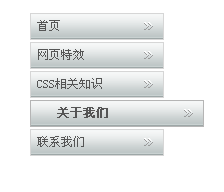
Le code spécifique est le suivant :
<!DOCTYPE html PUBLIC "-//W3C//DTD XHTML 1.0 Transitional//EN"
"http://www.w3.org/TR/xhtml1/DTD/xhtml1-transitional.dtd">
<html xmlns="www.w3.org/1999/xhtml">
<head>
<meta http-equiv="Content-Type" content="text/html; charset=utf-8" />
<title>仿FLASH的竖排导航</title>
<style>
li { margin-bottom: 2px; list-style: none; background: url(images/bg.gif) repeat-x 0 1px; float: left; clear: left; cursor: pointer-; }
a { display: block; width: 120px; height: 25px; line-height: 25px; position: relative; padding: 0 6px; border: 1px solid #d6d6d6; text-decoration: none; font-size: 12px; color: #555; }
a:hover { font-weight: bold; border: 1px solid #b5b5b5; }
span { display: block; width: 9px; height: 8px; overflow: hidden; background: url(images/ico.gif) no-repeat; position: absolute; top: 8px; right: 10px; }
</style>
<script type="text/javascript">
window.onload=function ()
{
var aA=document.getElementById('menu').getElementsByTagName('a');
var i=0;
for(i=0;i<aA.length;i++)
{
aA[i].iTime=null;
aA[i].iSpeed=6;
aA[i].onmouseover=function ()
{
goTime(this,30,1);
}
aA[i].onmouseout=function ()
{
goTime(this,6,-1);
}
}
}
function goTime(obj,iTarget,toggle)
{
if(obj.iTime)
{
clearInterval(obj.iTime);
}
obj.iTime=setInterval(function()
{
if(obj.iSpeed===iTarget)
{
clearInterval(obj.iTime);
obj.iTime=null;
}
else
{
obj.iSpeed+=2*toggle;
obj.style.paddingLeft=obj.iSpeed+'px';
obj.style.paddingRight=obj.iSpeed+'px';
}
},30);
}
</script>
</head>
<body>
<ul id="menu">
<li><a href="#" target="_blank">首页<span></span></a></li>
<li><a href="#" target="_blank">网页特效<span></span></a></li>
<li><a href="#" target="_blank">CSS相关知识<span></span></a></li>
<li><a href="#" target="_blank">关于我们<span></span></a></li>
<li><a href="#" target="_blank">联系我们<span></span></a></li>
</ul>
</body>
</html>Déclaration:
Le contenu de cet article est volontairement contribué par les internautes et les droits d'auteur appartiennent à l'auteur original. Ce site n'assume aucune responsabilité légale correspondante. Si vous trouvez un contenu suspecté de plagiat ou de contrefaçon, veuillez contacter admin@php.cn
Article précédent:jQuery implémente l'effet de menu de navigation du site officiel de Meizu Meizu_jqueryArticle suivant:jQuery implémente l'effet de menu de navigation du site officiel de Meizu Meizu_jquery
Articles Liés
Voir plus- Une analyse approfondie du composant de groupe de liste Bootstrap
- Explication détaillée du currying de la fonction JavaScript
- Exemple complet de génération de mot de passe JS et de détection de force (avec téléchargement du code source de démonstration)
- Angularjs intègre l'interface utilisateur WeChat (weui)
- Comment basculer rapidement entre le chinois traditionnel et le chinois simplifié avec JavaScript et l'astuce permettant aux sites Web de prendre en charge le basculement entre les compétences en chinois simplifié et traditionnel_javascript

