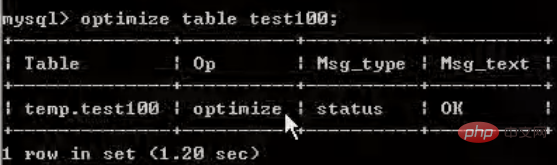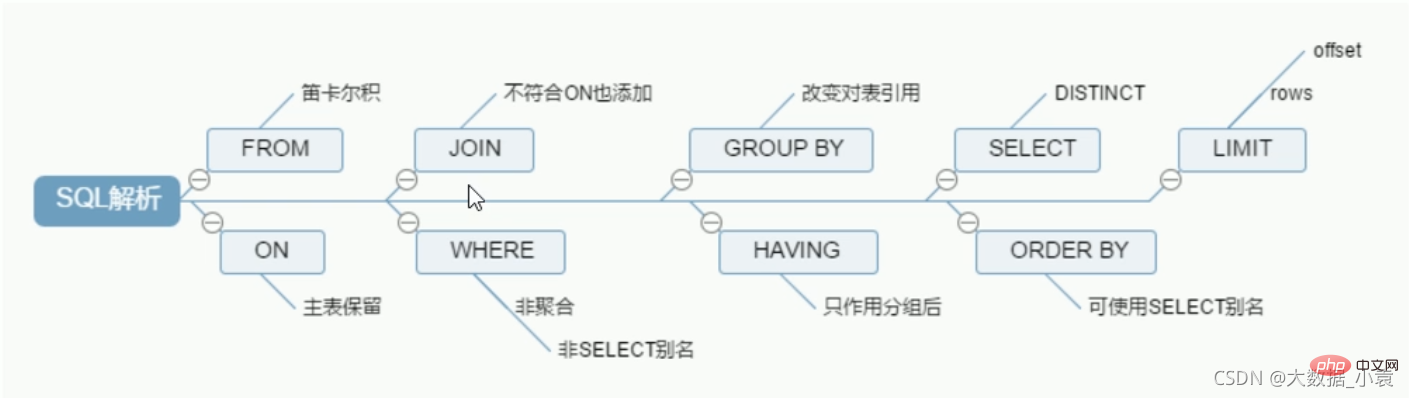Maison >base de données >tutoriel mysql >Optimisation SQL de MySQL, optimisation d'index, mécanisme de verrouillage, réplication maître-esclave (explication graphique et textuelle détaillée)
Optimisation SQL de MySQL, optimisation d'index, mécanisme de verrouillage, réplication maître-esclave (explication graphique et textuelle détaillée)
- WBOYWBOYWBOYWBOYWBOYWBOYWBOYWBOYWBOYWBOYWBOYWBOYWBavant
- 2022-01-28 16:45:493079parcourir
Cet article vous apporte des connaissances pertinentes sur l'optimisation SQL, l'optimisation des index, le mécanisme de verrouillage et la réplication maître-esclave dans les compétences avancées MySQL. J'espère qu'il vous sera utile.

0 Introduction au moteur de stockage
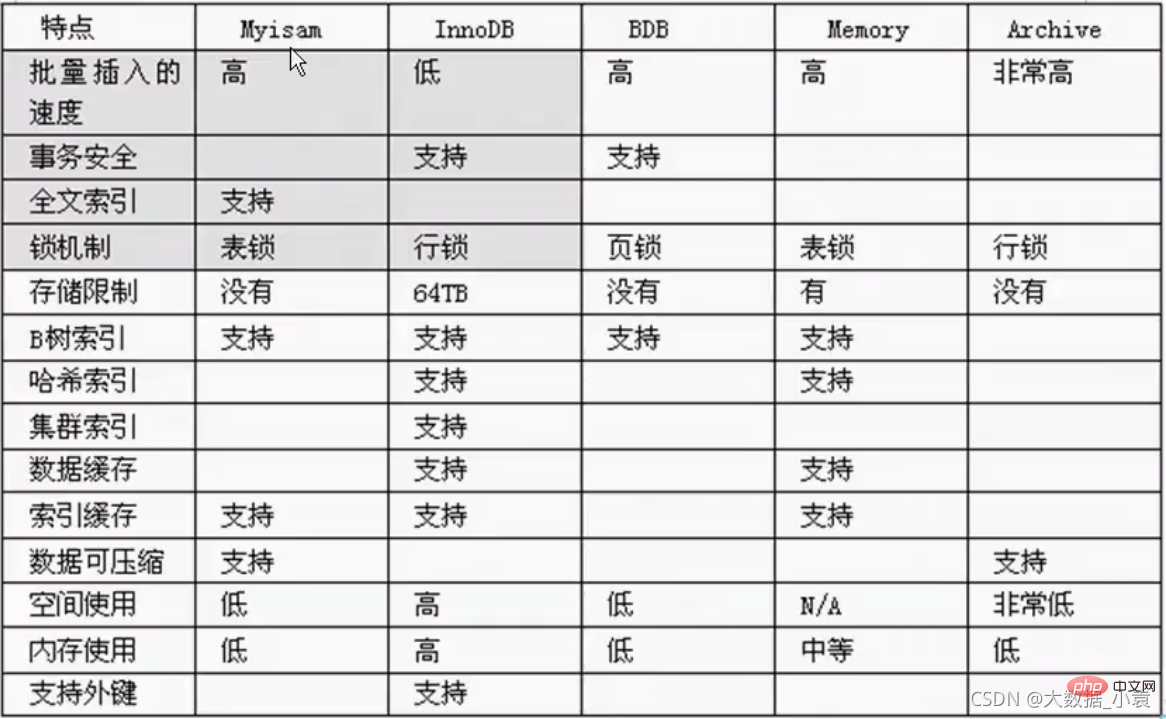
myisam storage : Si la table n'a pas d'exigences de transaction élevées et est principalement destinée aux requêtes et aux ajouts, nous envisageons d'utiliser le moteur de stockage myisam, tel que la table de publication dans bbs , La table de réponses
- doit être défragmentée régulièrement (car les données supprimées existent toujours) :
optimize table table_name;optimize table table_name;
InnoDB存储:对事务要求高,保存的数据都是重要数据,我们建议使用INN0DB,比如订单表,账号表.
面试问MyISAM和INNODB的区别:
- 1.事务安全
- 2.查询和添加速度
- 3.支持全文索引
- 4.锁机制
- 5.外键MyISAM不支持外键,INNODB 支持外键.
Mermory存储:比如我们数据变化频繁,不需要入库,同时又频繁的查询和修改,我们考虑使用memory
查看mysql以提供什么存储引擎:show engines;
查看mysql当前默认的存储引擎:show variables like '%storage_engine%';
1 SQL性能分析
SQL性能下降原因:
- 1、查询语句写的烂
- 2、索引失效(数据变更)
- 3、关联查询太多join(设计缺陷或不得已的需求)
- 4、服务器调优及各个参数设置(缓冲、线程数等)
通常SQL调优过程:
- 观察,至少跑1天,看看生产的慢SQL情况。
- 开启慢查询日志,设置阙值,比如超过5秒钟的就是慢SQL,并将它抓取出来。
- explain + 慢SQL分析。
- show profile。
- 运维经理 or DBA,进行SQL数据库服务器的参数调优。
总结:
- 1、慢查询的开启并捕获
- 2、explain + 慢SQL分析
- 3、show profile查询SQL在Mysql服务器里面的执行细节和生命周期情况
- 4、SQL数据库服务器的参数调优
2 常见通用的JOIN查询
SQL执行加载顺序
手写顺序:
SELECT DISTINCT <select_list>FROM <left_table> <join_type>JOIN <right_table> on <join_codition> //join_codition:比如员工的部门ID和部门表的主键id相同WHERE <where_condition>GROUP BY <group_by_list>HAVING <having_condition>ORDER BY <order_by_condition>LIMIT <limit_number></limit_number></order_by_condition></having_condition></group_by_list></where_condition></join_codition></right_table></join_type></left_table></select_list>
MySQL机读顺序:
1 FROM <left_table> 2 ON <join_condition> 3 <join_type> JOIN <right_table> 4 WHERE <where_condition> 5 GROUP BY <group_by_list> 6 HAVING <having_condition> 7 SELECT 8 DISTINCT <select_list> 9 ORDER BY <order_by_condition> 10 LIMIT <limit_number></limit_number></order_by_condition></select_list></having_condition></group_by_list></where_condition></right_table></join_type></join_condition></left_table>
总结:
- 运行顺序一上一下

七种JOIN写法
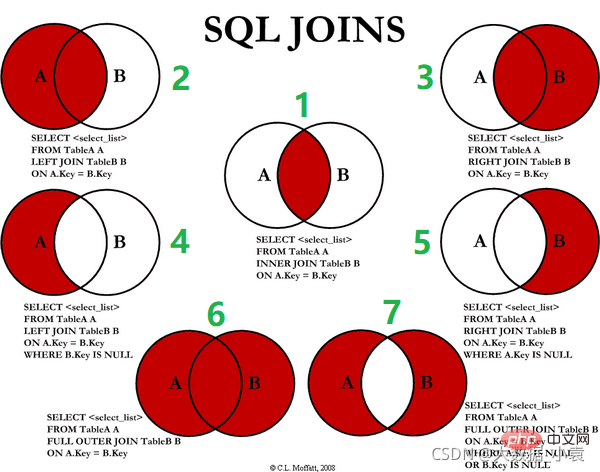
创建表插入数据(左右主外键相连):
CREATE TABLE tbl_dept(
id INT(11) NOT NULL AUTO_INCREMENT,
deptName VARCHAR(30) DEFAULT NULL,
locAdd VARCHAR(40) DEFAULT NULL,
PRIMARY KEY(id))ENGINE=INNODB AUTO_INCREMENT=1 DEFAULT CHARSET=utf8;//设置存储引擎,主键自动增长和默认文本字符集CREATE TABLE tbl_emp (
id INT(11) NOT NULL AUTO_INCREMENT,
NAME VARCHAR(20) DEFAULT NULL,
deptId INT(11) DEFAULT NULL,
PRIMARY KEY (id),
KEY fk_dept_Id (deptId)
#CONSTRAINT 'fk_dept_Id' foreign key ('deptId') references 'tbl_dept'('Id'))ENGINE=INNODB AUTO_INCREMENT=1 DEFAULT CHARSET=utf8;INSERT INTO tbl_dept(deptName,locAdd) VALUES('RD',11);INSERT INTO tbl_dept(deptName,locAdd) VALUES('HR',12);INSERT INTO tbl_dept(deptName,locAdd) VALUES('MK',13);INSERT INTO tbl_dept(deptName,locAdd) VALUES('MIS',14);INSERT INTO tbl_dept(deptName,locAdd) VALUES('FD',15);INSERT INTO tbl_emp(NAME,deptId) VALUES('z3',1);INSERT INTO tbl_emp(NAME,deptId) VALUES('z4',1);INSERT INTO tbl_emp(NAME,deptId) VALUES('z5',1);INSERT INTO tbl_emp(NAME,deptId) VALUES('w5',2);INSERT INTO tbl_emp(NAME,deptId) VALUES('w6',2);INSERT INTO tbl_emp(NAME,deptId) VALUES('s7',3);INSERT INTO tbl_emp(NAME,deptId) VALUES('s8',4);INSERT INTO tbl_emp(NAME,deptId) VALUES('s9',51);#查询执行后结果mysql> select * from tbl_dept;+----+----------+--------+| id | deptName | locAdd |+----+----------+--------+| 1 | RD | 11 || 2 | HR | 12 || 3 | MK | 13 || 4 | MIS | 14 || 5 | FD | 15 |+----+----------+--------+5 rows in set (0.00 sec)mysql> select * from tbl_emp;+----+------+--------+| id | NAME | deptId |+----+------+--------+| 1 | z3 | 1 || 2 | z4 | 1 || 3 | z5 | 1 || 4 | w5 | 2 || 5 | w6 | 2 || 6 | s7 | 3 || 7 | s8 | 4 || 8 | s9 | 51 |+----+------+--------+8 rows in set (0.00 sec)
1、inner join:只有 deptId 和 id 的共有部分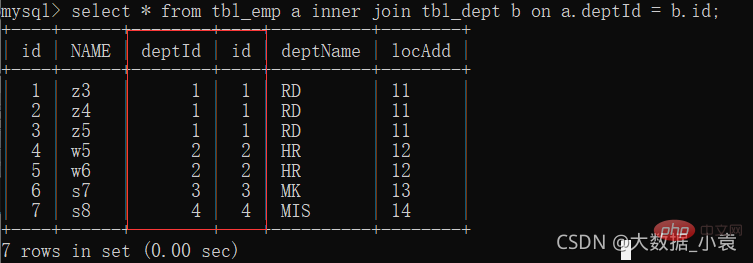
2、left join(全A):前七条共有数据;第八条a表独有数据,b表补null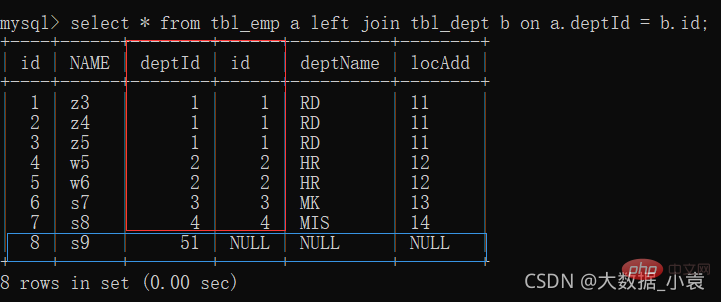
3、right join(全B):前七条共有数据;第八条b表独有数据,a表补null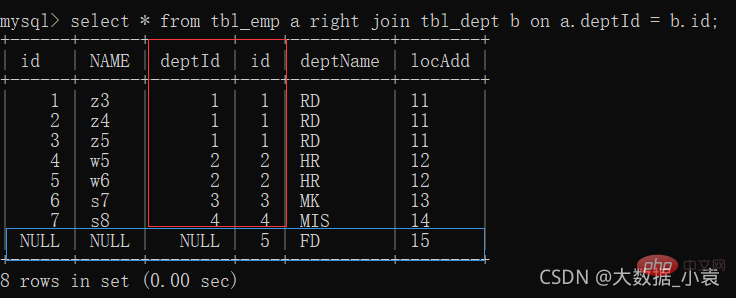
4、左join独A:表A独有部分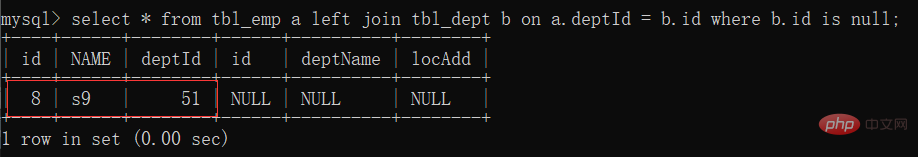
5、右join独B:表B独有部分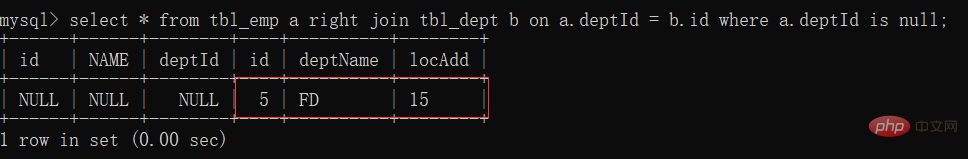
6、full join:MySQL不支持full join,用全a+全b,union去重中间部分
union关键字可以合并去重
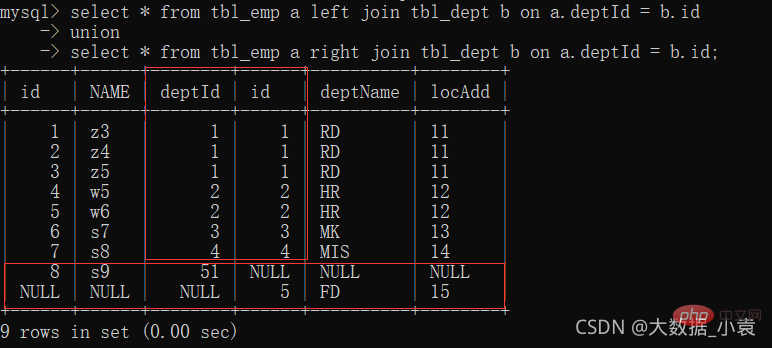
7、A、B各自独有集合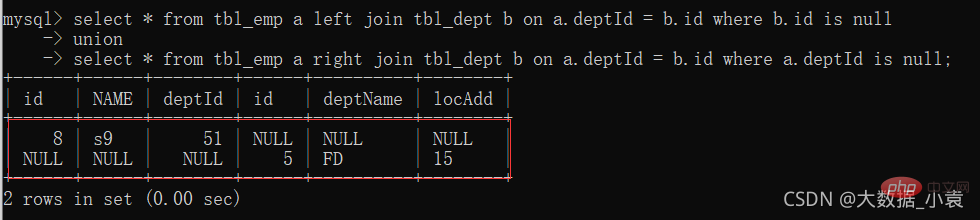
3 索引介绍
3.1 索引是什么
MySQL官方对索引的定义为:索引(Index)是帮助MySQL高效获取数据的数据结构(索引的本质是数据结构,排序+查询两种功能)。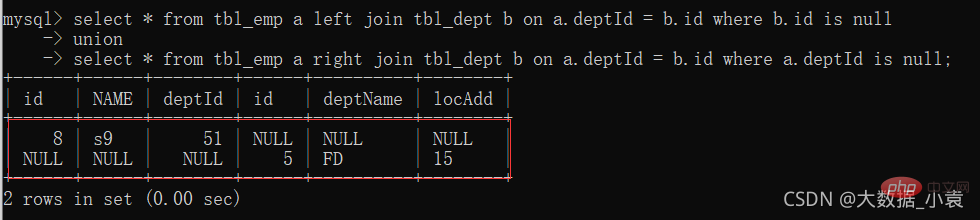
show moteurs;🎜🎜🎜 pour vérifier le moteur de stockage par défaut actuel de MySQL 🎜:afficher des variables comme '%storage_engine%';🎜🎜1 Analyse des performances SQL🎜🎜🎜Raisons des performances SQL dégradation🎜 :🎜🎜🎜1. L'instruction de requête est mal écrite🎜2 Échec de l'index (changement de données)🎜3. Trop de jointures dans les requêtes associées (défauts de conception ou exigences inévitables)🎜4. Réglage du serveur et divers réglages de paramètres (buffering, nombre de threads, etc.)🎜🎜Processus de réglage SQL habituel🎜 : 🎜🎜🎜Observation, exécutez pendant au moins 1 jour pour voir le situation SQL lente en production. 🎜Activez le journal des requêtes lentes, définissez le seuil, par exemple, s'il dépasse 5 secondes, il s'agit d'un SQL lent, et capturez-le. 🎜expliquer + analyse SQL lente. 🎜afficher le profil. 🎜Responsable d'exploitation et de maintenance ou DBA, effectue le réglage des paramètres du serveur de base de données SQL. 🎜🎜Résumé🎜 : 🎜🎜🎜1. Ouverture et capture des requêtes lentes 🎜2. Expliquer + analyse SQL lente 🎜3. Afficher la requête de profil SQL sur le serveur Mysql. détails d'exécution et conditions du cycle de vie à l'intérieur🎜4. Réglage des paramètres du serveur de base de données SQL🎜2 Requêtes JOIN communes courantes🎜Ordre de chargement de l'exécution SQL
🎜 🎜Ordre d'écriture manuscrite 🎜 : 🎜#建表CREATE TABLE articles(
id INT UNSIGNED ATUO_INCREMENT NOT NULL PRIMARY KEY,
title VARCHAR(200),
body TEXT,
FULLTEXT(title,body))engine=myisam charset utf8; #指定引擎#使用select * from articles where match(title,body) against('英文内容'); #只针对英语内容生效#说明#1、在mysql中fultext索引只针对 myisam 生效#2、mysq1自己提供的flltext只针对英文生效->sphinx (coreseek)技术处理中文工#3、使用方法是match(字段名...) against(‘关键字')#4、全文索引一个叫停止词,因为在一个文本中创建索引是一个无穷大的数,因此对一些常用词和字符就不会创建,这些词称为停止词🎜🎜Ordre lisible par machine MySQL🎜 : 🎜select * from user where name=''; //经常查name字段,为其建索引create index idx_user_name on user(name);🎜🎜Résumé🎜 : 🎜🎜🎜Ordre d'exécution un vers le haut et un vers le bas🎜
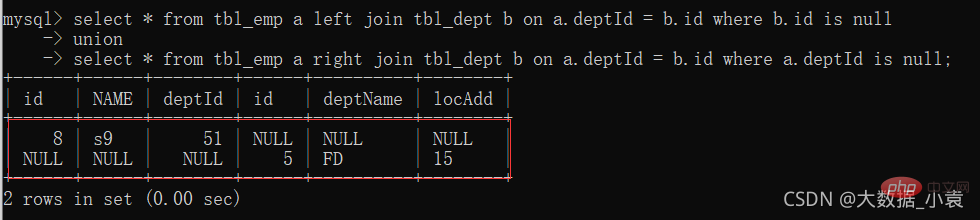
Sept façons d'écrire JOIN
🎜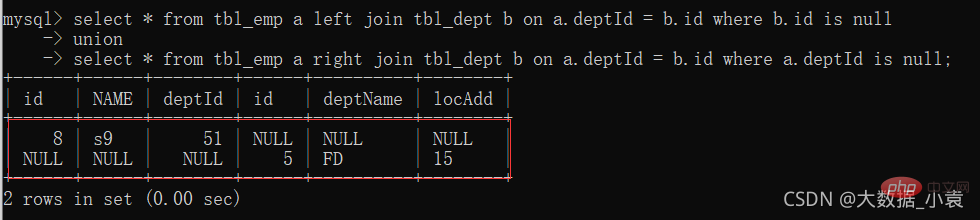 🎜 Créez un tableau pour insérer des données (
🎜 Créez un tableau pour insérer des données (Les étrangers primaires gauche et droit les clés sont connectées) : 🎜<pre class="brush:php;toolbar:false">select * from user where name='' and email='';
//经常查name和email字段,为其建索引create index idx_user_name on user(name, email);</pre>🎜🎜1. inner join🎜 : uniquement la partie commune de deptId et id🎜<img src="/static/imghwm/default1.png" data-src="https://img.php.cn/upload/article/000/000/067/972e5a9aadb0d77584d0198fcca4687e-10.png" class="lazy" alt="Insérer la description de l'image ici">🎜🎜🎜2. jointure gauche🎜 (tous A) : les sept premiers éléments partagent des données ; le huitième élément a des données uniques dans le tableau a, et le tableau b est rempli de null🎜<img src="/static/imghwm/default1.png" data-src="https://img.php.cn/upload/article/000/000/067/972e5a9aadb0d77584d0198fcca4687e-10.png" class="lazy" alt="Insérer la description de l'image ici">🎜🎜 🎜3. jointure à droite🎜 (tous les B ): les sept premiers éléments partagent des données ; le huitième élément a des données uniques dans le tableau b, et le tableau a est rempli de null🎜<img src="/static/imghwm/default1.png" data-src="https://img.php.cn/upload/article/000/000/067/972e5a9aadb0d77584d0198fcca4687e-10.png" class="lazy" alt="Insérer la description de l'image ici">🎜🎜4. Jointure laissée seule A🎜 : partie unique de la table A🎜<img src="/static/imghwm/default1.png" data-src="https://img.php.cn/upload/article/000/000/067/972e5a9aadb0d77584d0198fcca4687e-10.png" class="lazy" alt="Insérer la description de l'image ici">🎜🎜5. Rejoindre à droite unique B🎜 : partie unique de la table B🎜 <img src="/static/imghwm/default1.png" data-src="https://img.php.cn/upload/article/000/000/067/972e5a9aadb0d77584d0198fcca4687e-10.png" class="lazy" alt="Insérer la description de l'image ici">🎜🎜6 : MySQL full join. ne prend pas en charge la jointure complète, utilisez all a+all b, union La partie centrale de la déduplication🎜🎜🎜<code>le mot-clé union peut être combiné pour dédupliquer🎜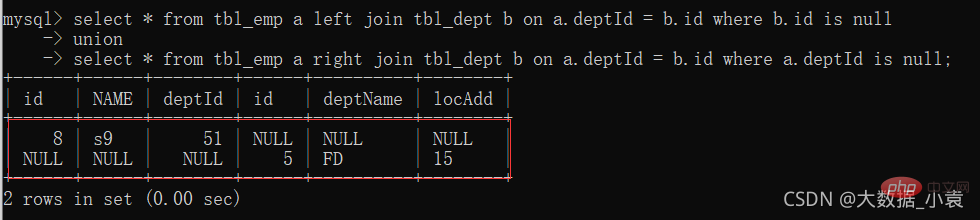 🎜🎜7, A et B ont leur propre collection unique🎜🎜
🎜🎜7, A et B ont leur propre collection unique🎜🎜 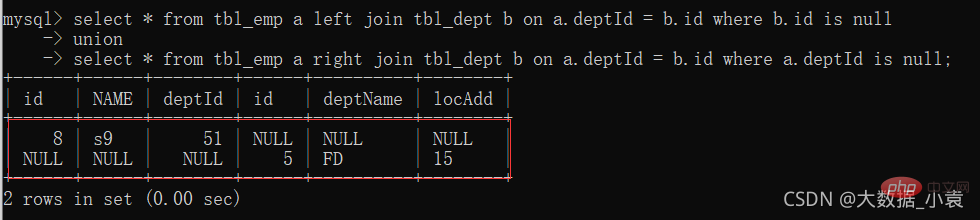 🎜🎜3 Introduction à l'index🎜
🎜🎜3 Introduction à l'index🎜3.1 Qu'est-ce qu'un index
🎜MySQL officiel La définition de l'index est la suivante : L'index (Index) est une structure de données qui aide MySQL à obtenir des données efficacement (l'essence de l'index est la structure des données, le tri + l'interrogation). 🎜索引的目的在于提高查询效率,可以类比字典。
如果要查“mysql”这个单词,我们肯定需要定位到m字母,然后从下往下找到y字母,再找到剩下的sql。
如果没有索引,那么你可能需要逐个逐个寻找,如果我想找到Java开头的单词呢?或者Oracle开头的单词呢?
是不是觉得如果没有索引,这个事情根本无法完成?
索引可以理解为:排好序的快速查找数据结构
下图就是一种可能的索引方式示例: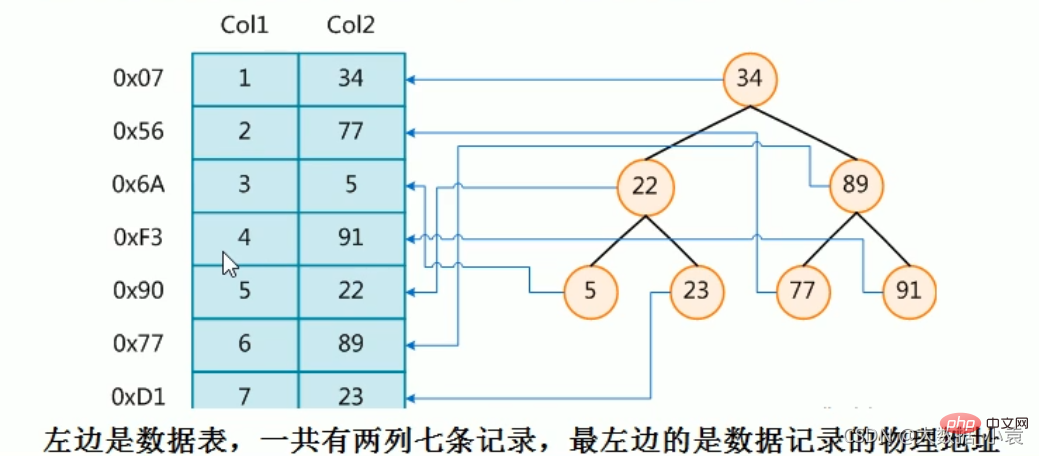
假如:找4号这本书,扫码得到对应的编号为91,91比34大往右边找,91比89大往右边找,然后找到(比较三次后就可以找到,然后检索出对应的物理地址)
为了加快Col2的查找,可以维护一个右边所示的二叉查找树,每个节点分别包含索引键值和一个指向对应数据记录物理地址的指针,这样就可以运用二叉查找在一定的复杂度内获取到相应数据,从而快速的检索出符合条件的记录
结论:在数据之外,数据库系统还维护着满足特定查找算法的数据结构,这些数据结构以某种方式引用(指向)数据,这样就可以在这些数据结构上实现高级查找算法。这种数据结构,就是索引
一般来说索引本身也很大,不可能全部存储在内存中,因此索引往往以索引文件的形式存储的磁盘上。
我们平常所说的索引,如果没有特别指明,都是指B树(多路搜索树,并不一定是二叉的)结构组织的索引。其中聚集索引,次要索引,覆盖索引,复合索引,前缀索引,唯一索引默认都是使用B+树索引,统称索引。当然,除了B+树这种类型的索引之外,还有哈稀索引(hash index)等
3.2 索引优劣势
优势:
- 类似大学图书馆建书目索引,提高数据检索的效率,降低数据库的IO成本。
- 通过索引列对数据进行排序,降低数据排序的成本,降低了CPU的消耗。
劣势:
- 实际上索引也是一张表,该表保存了主键与索引字段,并指向实体表的记录,所以索引列也是要占用空间的(占空间)
- 虽然索引大大提高了查询速度,同时却会降低更新表的速度,如对表进行INSERT、UPDATE和DELETE。因为更新表时,MySQL不仅要保存数据,还要保存一下索引文件每次更新添加了索引列的字段,都会调整因为更新所带来的键值变化后的索引信息。
- 索引只是提高效率的一个因素,如果你的MysQL有大数据量的表,就需要花时间研究建立最优秀的索引,或优化查询
3.3 索引分类和建索引命令语句
主键索引:索引值必须是唯一的,且不能为NULL
- 第一种:
CREATE TABLE table_name(id int PRIMARY KEY aoto_increment,name varchar(10)); - 第二种:
ALTER TABLE table_name ADD PRIMARY KEY (columnName);
普通索引:索引值可出现多次
- 第一种:
CREATE INDEX index_name on table_name(columnName); - 第二种:
ALTER TABLE table_name ADD INDEX index_name (columnName);
全文索引:主要是针对文本的检索,如:文章,全文索引只针对MyISAM引擎有效,并且只针对英文内容生效
-
建表时创建
#建表CREATE TABLE articles( id INT UNSIGNED ATUO_INCREMENT NOT NULL PRIMARY KEY, title VARCHAR(200), body TEXT, FULLTEXT(title,body))engine=myisam charset utf8; #指定引擎#使用select * from articles where match(title,body) against('英文内容'); #只针对英语内容生效#说明#1、在mysql中fultext索引只针对 myisam 生效#2、mysq1自己提供的flltext只针对英文生效->sphinx (coreseek)技术处理中文工#3、使用方法是match(字段名...) against(‘关键字')#4、全文索引一个叫停止词,因为在一个文本中创建索引是一个无穷大的数,因此对一些常用词和字符就不会创建,这些词称为停止词 ALTER TABLE table_name ADD FULLTEXT index_name (columnName);
唯一索引:索引列的值必须唯一,但允许有空值NULL,并可以有多个。
- 第一种:
CREATE UNIQUE INDEX index_name ON table_name(columnName); - 第二种:
ALTER TABLE table_name ADD UNIQUE INDEX index_name ON (columnName);
单值索引:即一个索引只包含单个列,一个表可以有多个单列索引。
- 第一种:
CREATE INDEX index_name ON table_name(columnName); - 第二种:
ALTER TABLE table_name ADD INDEX index_name ON (columnName);
select * from user where name=''; //经常查name字段,为其建索引create index idx_user_name on user(name);
复合索引:即一个索引包含多个列
- 第一种:
CREATE INDEX index_name ON table_name(columnName1,columnName2...); - 第二种:
ALTER TABLE table_name ADD INDEX index_name ON (columnName1,columnName2...);
select * from user where name='' and email=''; //经常查name和email字段,为其建索引create index idx_user_name on user(name, email);
查询索引
- Premier type :
AFFICHER L'INDEX FROM nom_table ;SHOW INDEX FROM table_name; - 第二种:
SHOW KEYS FROM table_name;
删除索引
- 第一种:
DROP INDEX index_name ON table_name; - 第二种:
ALTER TABLE table_name DROP INDEX index_name; - 删除主键索引:
ALTER TBALE table_name DROP PRIMARY KEY;Deuxième type :
AFFICHER LES CLÉS FROM nom_table ;
Supprimer l'index
- Premier type :
- Deuxième type :
ALTER TABLE nom_table DROP INDEX nom_index ; - Supprimer l'index de clé primaire :
ALTER TBALE nom_table DROP PRIMARY KEY ; 3.4 Structure de l'index et principe de récupération <li>Introduction initiale </li> <li> <br>A b+, le bloc bleu clair est appelé bloc de disque. Vous pouvez voir que chaque bloc de disque contient plusieurs éléments de données (affichés en bleu foncé) et des pointeurs (affichés en jaune), tels que les blocs de disque 1 contiennent les éléments de données 17 et 35, y compris les pointeurs P1, P2 et P3 représentent les blocs de disque inférieurs à 17, P2 représente les blocs de disque entre 17 et 35 et P3 représente les blocs de disque supérieurs à 35. <img src="/static/imghwm/default1.png" data-src="https://img.php.cn/upload/article/000/000/067/3d6da337a890b5dd18d04a8bc29b91b1-12.png" class="lazy" alt="Optimisation SQL de MySQL, optimisation dindex, mécanisme de verrouillage, réplication maître-esclave (explication graphique et textuelle détaillée)"> </li>
DROP INDEX nom_index ON nom_table ;: 3, 5, 9, 10, 13, 15, 28, 29, 36, 60, 75, 79, 90, 99.
Les nœuds non-feuilles ne stockent pas de données réelles, seuls les éléments de données qui guident la direction de recherche, tels que 17 et 35, n'existent pas réellement dans la table de données.
Processus de recherche
Si vous souhaitez trouver l'élément de données 29, le bloc de disque 1 sera d'abord chargé du disque vers la mémoire, et une E/S se produira à ce moment-là. Utilisez la recherche binaire pour déterminer 29 dans la mémoire, verrouillez le pointeur P2 du bloc disque 1. Le temps mémoire est négligeable car très court (par rapport aux IO du disque). Le pointeur P2 du bloc de disque 1 vers le bloc de disque 3 est chargé du disque dans la mémoire. La deuxième E/S se produit entre 26 et 30. Le pointeur P2 du bloc de disque 3 est verrouillé dans la mémoire. le pointeur. La troisième IO se produit. En même temps, le pointeur P2 du bloc de disque 3 est verrouillé. La recherche binaire en trouve 29 et termine la requête, avec un total de trois IO. La situation réelle est celle d'une couche à 3. L'arbre b+ peut représenter des millions de données. Si des millions de recherches de données ne nécessitent que trois IO, l'amélioration des performances sera énorme. S'il n'y a pas d'index, chaque élément de données devra avoir une IO, donc un total de millions d'IO. requis. Évidemment, le coût est très, très élevé3.5 Quelles situations conviennent à la création d'index
La clé primaire crée automatiquement un index uniqueFréquemment utilisée comme conditions de requête Les champs doivent être indexés
Champs associés à d'autres tables dans la requête, les relations de clés étrangères doivent être indexées
Problème de sélection de clé unique/index combiné, qui ? (Tendance à créer des index combinés sous une concurrence élevée)
Tri dans les champs de requête, le tri des champs améliorera considérablement la vitesse de tri si accessible via des index
- Statistiques ou champs de regroupement dans les requêtes
- 3.6 Quelles situations ne conviennent pas à la création d'index
- Les champs inutilisés dans la condition Where ne créeront pas d'index
- Enregistrements de table Trop peu nombreux (construits au-dessus de 3 millions)
- Les tables fréquemment ajoutées, supprimées ou modifiées (augmentent la vitesse de requête, mais réduisent en même temps la vitesse de mise à jour de la table, telles que INSERT, UPDATE et DELETE sur la table. Parce que lors de la mise à jour de la table, MySQL n'a pas seulement besoin de enregistrez les données, enregistrez également le fichier d'index)
- Champs de tableau avec des données répétées et uniformément réparties, de sorte que seules les colonnes de données les plus fréquemment interrogées et les plus fréquemment triées doivent être indexées. Notez que si une colonne de données contient beaucoup de contenu en double, son indexation n’aura pas beaucoup d’effet pratique. (Par exemple : nationalité, sexe)
- La sélectivité d'un index fait référence au rapport entre le nombre de valeurs distinctes dans la colonne d'index et le nombre d'enregistrements dans la table
- . S'il y a 2000 enregistrements dans une table et que la colonne d'index de la table a 1980 valeurs différentes, alors la sélectivité de cet index est 1980/2000=0,99. Plus la sélectivité d'un index est proche de 1, plus l'efficacité de l'index est élevée
- 4 Analyse des performances
MySQL Query Optimizer (query optimizer) [ˈkwɪəri] [ˈɒptɪmaɪzə] Le module optimiseur de Mysql est spécifiquement responsable de l'optimisation des instructions SELECT. Sa fonction principale est de fournir ce qu'il pense être le plan d'exécution optimal (ce qu'il pense être la méthode de récupération de données optimale) pour la requête demandée par le client en calculant et en analysant. les informations statistiques collectées dans le système Mais ce n'est peut-être pas ce que le DBA pense être optimal, cette partie est la plus longue) 当客户端向MySQL请求一条Query,命令解析器模块完成请求分类,区别出是SELECT并转发给MySQL Query Optimizer时,MySQL Query Optimizer首先会对整条Query进行优化,处理掉一些常量表达式的预算直接换算成常量值。并对Query中的查询条件进行简化和转换,如去掉一些无用或显而易见的条件、结构调整等。然后分析Query 中的 Hint信息(如果有),看显示Hint信息是否可以完全确定该Query的执行计划。如果没有Hint 或Hint信息还不足以完全确定执行计划,则会读取所涉及对象的统计信息,根据Query进行写相应的计算分析,然后再得出最后的执行计划 MySQL常见瓶颈: 使用EXPLAIN关键字可以模拟优化器执行SQL查询语句,从而知道MySQL是如何处理你的SQL语句的。分析你的查询语句或是表结构的性能瓶颈 官网地址 Explain的作用: 使用Explain: 执行计划包含的信息( 面试重点: select查询的序列号,包含一组数字,表示查询中执行select子句或操作表的顺序 三种情况: 1、id相同,执行顺序由上至下(t1、t3、t2) 2、id不同,如果是子查询,id的序号会递增,id值越大优先级越高,越先被执行(t3、t1、t2) 3、id相同不同,同时存在。先走数字大的,数字相同的由上至下(t3、s1、t2) 查询的类型,主要是用于区别普通查询、联合查询、子查询等的复杂查询。 显示这一行的数据是关于哪张表的 显示查询使用了何种类型 访问类型排列: type常用八种类型: Description détaillée system : La table n'a qu'une seule ligne d'enregistrements (égale à la table système). Il s'agit d'une colonne spéciale de type const. Elle n'apparaît généralement pas, et cela peut. être ignoré. const : Indique qu'il est trouvé via l'index une fois. Const est utilisé pour comparer la clé primaire ou l'index unique. Étant donné qu'une seule ligne de données correspond, MySQL peut rapidement convertir la requête en une constante en plaçant la clé primaire dans la liste où. eq_ref : Analyse d'index unique, pour chaque clé d'index, un seul enregistrement dans la table lui correspond. Couramment observé dans les analyses de clé primaire ou d’index unique. ref : analyse d'index non unique, renvoie toutes les lignes correspondant à une valeur unique, est essentiellement un accès à l'index, elle renvoie toutes les lignes correspondant à une valeur unique, cependant, elle peut trouver plusieurs lignes correspondantes, donc cela devrait être un mélange de recherche et d'analyse range : Récupérez uniquement les lignes dans une plage donnée, en utilisant un index pour sélectionner les lignes. La colonne clé indique quel index est utilisé. Généralement, les requêtes telles que between, , in, etc. apparaissent dans votre instruction Where. Cette analyse d'index par analyse de plage est meilleure qu'une analyse de table complète car elle doit seulement commencer à un certain point de l'index et se terminer à un autre point, sans analyser l'intégralité de l'index index : Analyse d'index complète, la différence entre index et ALL Pour le type d'index, seules les colonnes d'index sont parcourues. C'est généralement plus rapide que ALL car les fichiers d'index sont généralement plus petits que les fichiers de données (c'est-à-dire que all et Index lisent tous deux la table entière, l'index lit à partir de l'index, tandis que all lit à partir du disque dur) all : analyse complète de la table, qui parcourra l'intégralité de la table pour trouver les lignes correspondantes Affiche les index qui peuvent être appliqués à cette table, un ou plusieurs. individuel. Si un index existe pour les champs impliqués dans la requête, l'index sera listé, mais il ne pourra pas être réellement utilisé par la requête (le système pense que certains index seront utilisés théoriquement) clé (quels index sont réellement utilisés) Si un index couvrant est utilisé dans la requête, l'index n'apparaît que dans la liste des clés : L'index champ d'index construit et requête Les champs sont cohérents, comme indiqué ci-dessous La valeur affichée par key_len est la longueur maximale possible du champ d'index, et non la longueur réelle utilisée, c'est-à-dire que key_len est calculé en fonction de la définition de la table, non récupérée du table : 包含不适合在其他列中显示但十分重要的额外信息 信息种类:Using filesort 、Using temporary 、Using index 、Using where 、Using join buffer 、impossible where 、select tables optimized away 、distinct Using filesort(需要优化) 说明mysql会对数据使用一个外部的索引排序,而不是按照表内的索引顺序进行读取。MySQL中无法利用索引完成的排序操作称为"文件排序" Using temporary(需要优化) 使了用临时表保存中间结果,MysQL在对查询结果排序时使用临时表。常见于排序order by和分组查询group by Using index(good) 表示相应的select操作中使用了覆盖索引(Covering Index),避免访问了表的数据行,效率不错! 情况一: 情况二: 覆盖索引 / 索引覆盖(Covering Index)。 Using where:表明使用了where过滤。 Using join buffer:使用了连接缓存 impossible where:where子句的值总是false,不能用来获取任何元组 select tables optimized away 在没有GROUPBY子句的情况下,基于索引优化MIN/MAX操作,或者对于MyISAM存储引擎优化COUNT(*)操作,不必等到执行阶段再进行计算,查询执行计划生成的阶段即完成优化。 distinct 优化distinct操作,在找到第一匹配的元组后即停止找同样值的动作。 写出下图的表的执行顺序 第一行(执行顺序4):id列为1,表示是union里的第一个select,select_type列的primary表示该查询为外层查询,table列被标记为,表示查询结果来自一个衍生表,其中derived3中3代表该查询衍生自第三个select查询,即id为3的select。【select d1.name… 】 第二行(执行顺序2):id为3,是整个查询中第三个select的一部分。因查询包含在from中,所以为derived。【select id,namefrom t1 where other_column=’’】 第三行(执行顺序3):select列表中的子查询select_type为subquery,为整个查询中的第二个select。【select id from t3】 第四行(执行顺序1):select_type为union,说明第四个select是union里的第二个select,最先执行【select name,id from t2】 第五行(执行顺序5):代表从union的临时表中读取行的阶段,table列的 建表: 案例 要求:查询 category_id 为 1 且 comments 大于1 的情况下,views 最多的 article_id 开始优化 新建索引(给WHERE语句后使用的字段添加索引) 创建方式: 索引用处不大,删除: 结论: type变成了range,这是可以忍受的。但是extra里使用Using filesort仍是无法接受的。 但是我们已经建立了索引,为啥没用呢? 这是因为按照BTree索引的工作原理,先排序category_id,如果遇到相同的category_id则再排序comments,如果遇到相同的comments 则再排序views。 当comments字段在联合索引里处于中间位置时,因comments > 1条件是一个范围值(所谓range),MySQL无法利用索引再对后面的views部分进行检索,即 改进 上次创建索引相比,这次不为comments字段创建索引 结论:type变为了ref,ref 中是 const,Extra 中的 Using filesort也消失了,结果非常理想 建表: 开始Explain分析:type都是all,需要优化(总有一个表来添加索引驱动) 删除索引: 删除索引: 结论: 建表: 用上一节两个表,删除他们的索引: 创建索引: 应该为第一个LFET JOIN 的右表 book 建索引 应该为第二个LFET JOIN 的右表 phone 建索引 Explain分析: 结论: 建表: 索引失效案例: 1、全值匹配我最爱 2、 3、不在索引列上做任何操作(计算、函数、(自动or手动)类型转换),会导致索引失效而转向全表扫描。 4、存储引擎不能使用索引中范围条件右边的列(范围之后全失效,范围列并不是做的查询而是排序)。 5、尽量使用覆盖索引(只访问索引的查询(索引列和查询列一致)),减少select *。 6、mysql在使用不等于(!=或者)的时候无法使用索引会导致全表扫描。 7、is null, is not null 也无法使用索引。 8、like以通配符开头(’%abc…’),mysql索引失效会变成全表扫描的操作(%写在最右边索引不会失效,或覆盖索引)。 创建索引: 索引成功使用: 9、字符串不加单引号索引失效。 10、少用or,用它来连接时会索引失效 建表: 建索引: 1)逐一增加列 group by基本上都需要进行排序,会有临时表产生 建议: 优化总结口诀 全值匹配我最爱, 最左前缀要遵守; 带头大哥不能死, 中间兄弟不能断; 索引列上少计算, 范围之后全失效; LIKE 百分写最右, 覆盖索引不写 *; 不等空值还有OR, 索引影响要注意; VAR 引号不可丢, SQL 优化有诀窍。 EXISTS [ɪɡˈzɪsts]语法: 该语法可以理解为:将主查询的数据,放到子查询中做条件验证,根据验证结果(TRUE或FALSE)来决定主查询的数据结果是否得以保留 提示: in和exists用法: 1、ORDER BY之后子句,尽量使用Index方式排序,避免使用FileSort方式排序 建表: 关注点:是order by之后会不会产生Using filesort ORDER BY满足两情况,会使用Index方式排序: 2、尽可能在索引上完成排序操作,遵照建索引的最佳左前缀 3、如果不在索引列上,mysql的filesort有两种算法(自动启动) 双路排序 MySQL4.1之前是使用双路排序,字面意思就是两次扫描磁盘,最终得到数据,读取行指针和OrderBy列,对他们进行排序,然后扫描已经排序好的列表,按照列表中的值重新从列表中读对应的数据输出。 从磁盘取排序字段,在buffer进行排序,再从磁盘取其他字段。 取一批数据,要对磁盘进行了两次扫描,众所周知,I\O是很耗时的,所以在mysql4.1之后,出现了第二种改进的算法,就是单路排序 单路排序 从磁盘读取查询需要的所有列,按照order by列在buffer对它们进行排序,然后扫描排序压的列表进行输出,它的效率更快一些,避免了第二次读取数据。并且把随机IO变成了顺序IO,但是它会使用更多的空间,因为它把每一行都保存在内存中了 结论及引申出的问题 由于单路是后出的,总体而言好过双路 但是用单路有问题,在sort_buffer中,方法B比方法A要多占用很多空间,因为方法B是把所有字段都取出,所以有可能取出的数据的总大小超出了sort_buffer的容量,导致每次只能取sort_buffer容量大小的数据,进行排序(创建tmp文件,多路合并),排完再取取 本来想省一次I/O操作,反而导致了大量的I/O操作,反而得不偿失 4、优化策略 group by实质是先排序后进行分组,遵照索引建的最佳左前缀。 介绍: 操作说明: 默认情况下,MySQL数据库没有开启慢查询日速,需要我们手动来设置这个参数。 当然,如果不是调优需要的话,一般不建议启动该参数,因为开启慢查询日志会或多或少带来一定的性能影响。慢查询日志支持将日志记录写入文件。 查看是否开启及如何开启: 如果要永久生效,就必须修改配置文件my.cnf(其它系统变量也是如此) 修改my.cnf文件,[mysqld] 下增加或修改参数slow_query_log和slow_query_log_file后,然后重启MySQL服务器。也即将如下两行配置进my.cnf文件 关于慢查询的参数slow_query_log_file,它指定慢查询日志文件的存放路径, 开启了慢查询日志后,什么样的SQL才会记录到慢查询日志里面呢? 这个是由参数long_query_time控制,默认情况下long_query_time的值为10秒,命令: 假如运行时间正好等于long_query_time的情况,并不会被记录下来。也就是说,在mysql源码里是判断大于long_query_time,而非大于等于。 命名修改慢SQL阈值时间: 假设我们成功设置慢SQL阈值时间为3秒(set global long_query_time=3;)。 模拟超时SQL: 查询当前系统中有多少条慢查询记录: 日志分析工具mysqldumpslow 在生产环境中,如果要手工分析日志,查找、分析SQL,显然是个体力活,MySQL提供了日志分析工具mysqldumpslow。 查看mysqldumpslow的帮助信息, 工作常用参考: 1、建表: 2、设置参数log_bin_trust_function_creators 创建函数,假如报错:This function has none of DETERMINISTIC… 由于开启过慢查询日志,因为我们开启了bin-log,我们就必须为我们的function指定一个参数 这样添加了参数以后,如果mysqld重启,上述参数又会消失,永久方法: 3、创建函数,保证每条数据都不同 4、创建存储过程 创建往emp表中插入数据的存储过程 创建往dept表中插入数据的存储过程 5、调用存储过程 往dept表中插入数据 往emp表中插入50万数据 查看运行结果 Show Profile是mysql提供可以用来分析当前会话中语句执行的资源消耗情况。可以用于SQL的调优的测量 官网文档 默认情况下,参数处于关闭状态,并保存最近15次的运行结果 分析步骤: 1、是否支持,看看当前的mysql版本是否支持: 默认是关闭,使用前需要开启 2、开启功能,默认是关闭,使用前需要开启: 3、运行SQL(随便运行用来测试) 4、查看结果: 5、诊断SQL, 参数备注(写在代码中): 6、 第一种:配置文件启用。在mysq l的 my.cnf 中,设置如下: 第二种:编码启用。命令如下: 此后,你所编写的sql语句,将会记录到mysql库里的geneial_log表,可以用下面的命令查看: 定义: 锁是计算机协调多个进程或线程并发访问某一资源的机制。 在数据库中,除传统的计算资源(如CPU、RAM、I/O等)的争用以外,数据也是一种供许多用户共享的资源。如何保证数据并发访问的一致性、有效性是所有数据库必须解决的一个问题,锁冲突也是影响数据库并发访问性能的一个重要因素。从这个角度来说,锁对数据库而言显得尤其重要,也更加复杂 例子:京东购物 打个比方,我们到京东上买一件商品,商品只有一件库存,这个时候如果还有另一个人买,那么如何解决是你买到还是另一个人买到的问题? 这里肯定要用到事务,我们先从库存表中取出物品数量,然后插入订单,付款后插入付款表信息,然后更新商品数量。在这个过程中,使用锁可以对有限的资源进行保护,解决隔离和并发的矛盾 锁的分类: 从对数据操作的类型(读\写)分 从对数据操作的粒度分 特点:偏向MyISAM存储引擎,开销小,加锁快;无死锁;锁定粒度大,发生锁冲突的概率最高,并发度最低。 案例分析 建表表 手动增加表锁: 查看表上加过的锁: 释放锁: 加读锁——为mylock表加read锁(读阻塞写例子) 为mylock表加write锁(MylSAM存储引擎的写阻塞读例子) MySQL的表级锁有两种模式: 对MyISAM表的读操作(加读锁),不会阻塞其他进程对同一表的读请求,但会阻塞对同一表的写请求。只有当读锁释放后,才会执行其它进程的写操作。 对MyISAM表的写操作〈加写锁),会阻塞其他进程对同一表的读和写操作,只有当写锁释放后,才会执行其它进程的读写操作。 重点!: 看看哪些表被加锁了: 如何分析表锁定 可以通过检查table_locks_waited和table_locks_immediate状态变量来分析系统上的表锁定 这里有两个状态变量记录MySQL内部表级锁定的情况,两个变量说明如下: 偏向InnoDB存储引擎,开销大,加锁慢;会出现死锁;锁定粒度最小,发生锁冲突的概率最低,并发度也最高。 InnoDB与MyISAM的最大不同有两点:一是支持事务(TRANSACTION);二是采用了行级锁 1)事务是由一组SQL语句组成的逻辑处理单元,事务具有以下4个属性,通常简称为事务的ACID属性: 2)并发事务处理带来的问题 更新丢失(Lost Update) 当两个或多个事务选择同一行,然后基于最初选定的值更新该行时,由于每个事务都不知道其他事务的存在,就会发生丢失更新问题―― 例如,两个程序员修改同一java文件。每程序员独立地更改其副本,然后保存更改后的副本,这样就覆盖了原始文档。最后保存其更改副本的编辑人员覆盖前一个程序员所做的更改。 如果在一个程序员完成并提交事务之前,另一个程序员不能访问同一文件,则可避免此问题。 脏读(Dirty Reads) 一个事务正在对一条记录做修改,在这个事务完成并提交前,这条记录的数据就处于不一致状态;这时,另一个事务也来读取同一条记录,如果不加控制,第二个事务读取了这些“脏”数据,并据此做进一步的处理,就会产生未提交的数据依赖关系。这种现象被形象地叫做”脏读”。 一句话:事务A读取到了事务B 不可重复读(Non-Repeatable Reads) 一个事务在读取某些数据后的某个时间,再次读取以前读过的数据,却发现其读出的数据已经发生了改变、或某些记录已经被删除了,这种现象就叫做“不可重复读”。 一句话: 幻读(Phantom Reads) 一个事务接相同的查询条件重新读取以前检索过的数据,却发现其他事务插入了满足其查询条件的新数据,这种现象就称为“幻读“。 一句话: 多说一句:幻读和脏读有点类似。脏读是事务B里面修改了数据;幻读是事务B里面新增了数据。 3)事务隔离级别 ”脏读”、“不可重复读”和“幻读”,其实都是数据库读一致性问题,必须由数据库提供一定的事务隔离机制来解决 数据库的事务隔离越严格,并发副作用越小,但付出的代价也就越大,因为事务隔离实质上就是使事务在一定程度上“串行化”进行,这显然与“并发”是矛盾的。同时,不同的应用对读一致性和事务隔离程度的要求也是不同的,比如许多应用对“不可重复读”和“幻读”并不敏感,可能更关心数据并发访问的能力。 常看当前数据库的事务隔离级别: 建表: 行锁定基本演示(两个客户端更新同一行记录) 无索引行锁升级为表锁 当我们用范围条件而不是相等条件检索数据,并请求共享或排他锁时,InnoDB会给符合条件的已有数据记录的索引项加锁,对于键值在条件范围内但 InnoDB也会对这个“间隙”加锁,这种锁机制就是所谓的间隙锁(Next-Key锁)。 危害 因为Query执行过程中通过过范围查找的话,他会锁定整个范围内所有的索引键值,即使这个键值并不存在。 间隙锁有一个比较致命的弱点,就是当锁定一个范围键值之后,即使某些不存在的键值也会被无辜的锁定,而造成在锁定的时候无法插入锁定键值范围内的任何数据。在某些场景下这可能会对性能造成很大的危害 总结: Innodb存储引擎由于实现了行级锁定,虽然在锁定机制的实现方面所带来的性能损耗可能比表级锁定会要更高一些,但是在整体并发处理能力方面要远远优于MyISAM的表级锁定的。当系统并发量较高的时候,Innodb的整体性能和MylISAM相比就会有比较明显的优势了。 但是,Innodb的行级锁定同样也有其脆弱的一面,当我们使用不当的时候,可能会让Innodb的整体性能表现不仅不能比MyISAM高,甚至可能会更差 如何分析行锁定? 通过检查lnnoDB_row_lock状态变量来分析系统上的行锁的争夺情况: 对各个状态量的说明如下: 对于这5个状态变量,比较重要的主要是: 尤其是当等待次数很高,而且每次等待时长也不小的时候,我们就需要分析(Show Profile)系统中为什么会有如此多的等待,然后根据分析结果着手指定优化计划。 优化建议 页锁 开销和加锁时间界于表锁和行锁之间;会出现死锁;锁定粒度界于表锁和行锁之间,并发度一般。(了解一下即可) slave会从master读取binlog来进行数据同步 原理图: 复制的最大问题是延迟。 一、mysql版本一致且后台以服务运行 二、主从都配置在[mysqld]结点下,都是小写 主机修改my.ini配置文件: 1、 2、 3、[可选]启用错误日志 4、[可选]根目录 5、[可选]临时目录 6、[可选]数据目录 7、主机,读写都可以 8、[可选]设置不要复制的数据库 9、[可选]设置需要复制的数据库 从机修改my.cnf配置文件: 1、 2、[可选]启用二进制日志 三、配置文件,请主机+从机都重启后台mysql服务 主机:手动重启 Linux从机命名: 四、主机从机都关闭防火墙 windows手动关闭 关闭虚拟机linux防火墙: 五、在Windows主机上建立帐户并授权slave 六、在Linux从机上配置需要复制的主机 CHANGE MASTER TO MASTER_HOST=’主机IP’, 启动从服务器复制功能: show slave status\G(下面两个参数都是Yes,则说明主从配置成功!) 八、如何停止从服务复制功能: 如果有一段数据暂时不要? Esclave : Hôte (besoin de vérifier à nouveau la balance) : Apprentissage recommandé : Tutoriel vidéo MySQL
4.2 Explain使用简介
重点) :| id | select_type | table | partitions | type | possible_keys | key | key_len | ref | rows | filtered | Extra |
mysql> select * from tbl_emp;
+----+------+--------+
| id | NAME | deptId |
+----+------+--------+
| 1 | z3 | 1 |
| 2 | z4 | 1 |
| 3 | z5 | 1 |
| 4 | w5 | 2 |
| 5 | w6 | 2 |
| 6 | s7 | 3 |
| 7 | s8 | 4 |
| 8 | s9 | 51 |
+----+------+--------+
8 rows in set (0.00 sec)
mysql> explain select * from tbl_emp;
+----+-------------+---------+------------+------+---------------+------+---------+------+------+----------+-------+
| id | select_type | table | partitions | type | possible_keys | key | key_len | ref | rows | filtered | Extra |
+----+-------------+---------+------------+------+---------------+------+---------+------+------+----------+-------+
| 1 | SIMPLE | tbl_emp | NULL | ALL | NULL | NULL | NULL | NULL | 8 | 100.00 | NULL |
+----+-------------+---------+------------+------+---------------+------+---------+------+------+----------+-------+
1 row in set, 1 warning (0.00 sec)
4.3 执行计划包含的信息字段解释(重中之重)
重点) :| id | select_type | table | partitions | type | possible_keys | key | key_len | ref | rows | filtered | Extra |id、type、key、rows、Extraid(表的读取顺序)
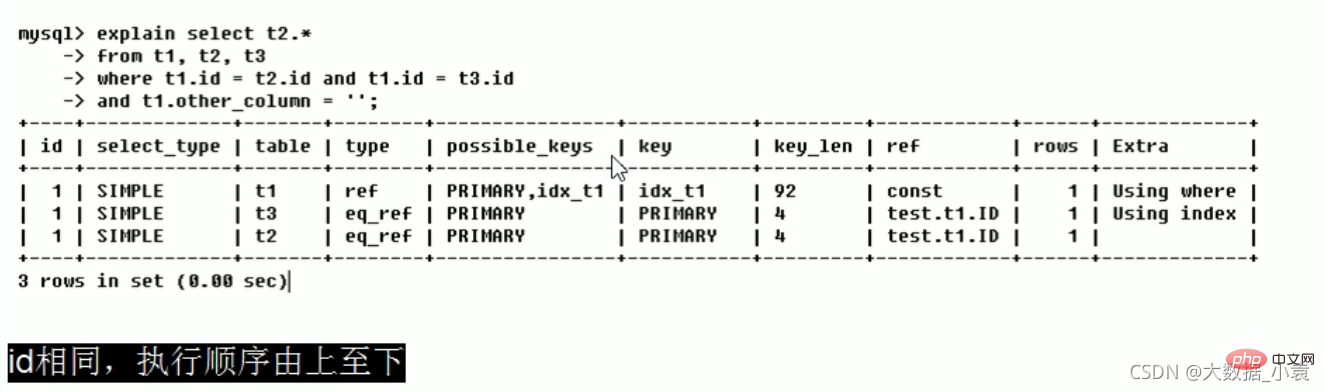
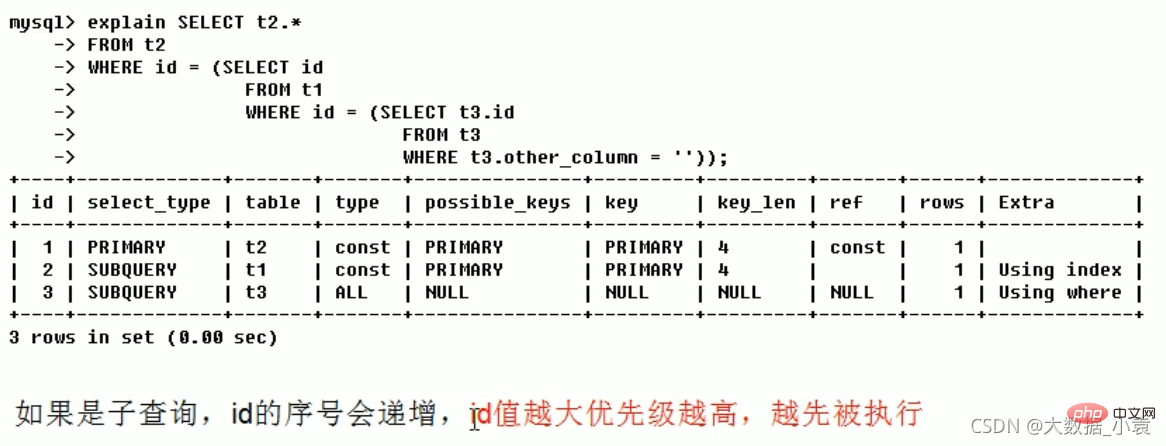
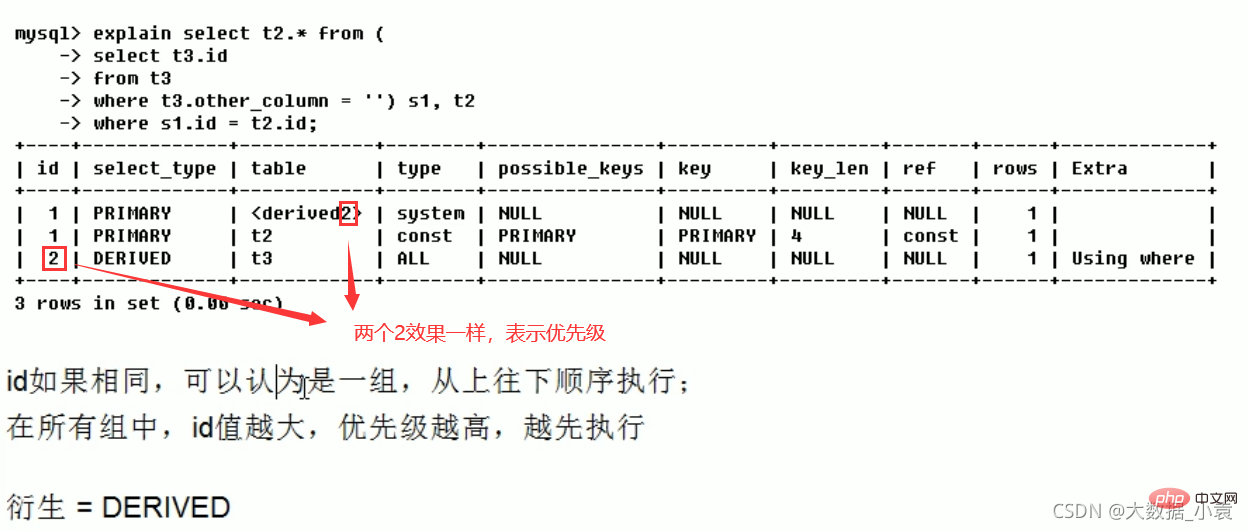
select_type( 数据读取操作的操作类型)
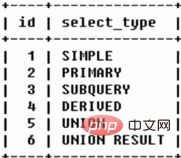
table(显示执行的表名)
type(访问类型排列)
system > const > eq_ref > ref > fulltext > ref_or_null > index_merge > unique_subquery > index_subquery > range > index >ALL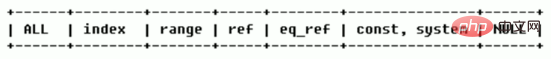
结果值从最好到最坏依次是(重点)::system > const > eq_ref > ref > range > index > ALL一般来说,得保证查询至少达到range级别,最好能达到ref

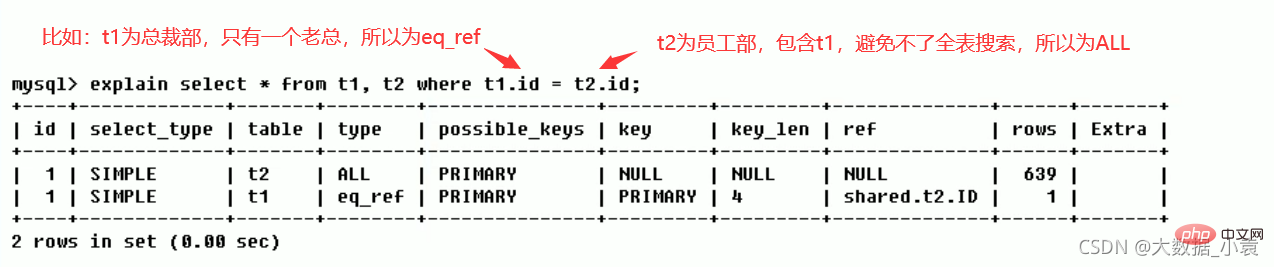
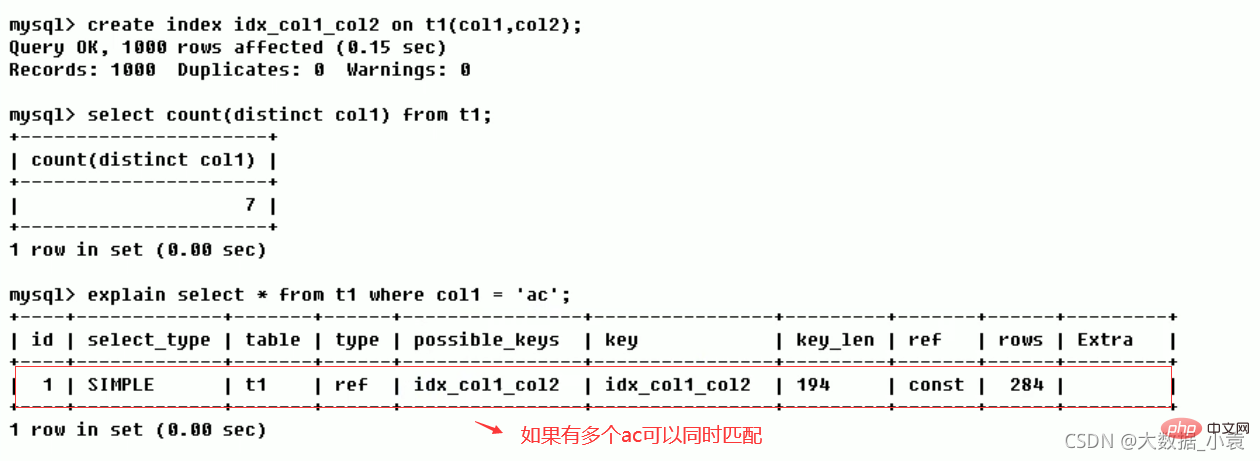
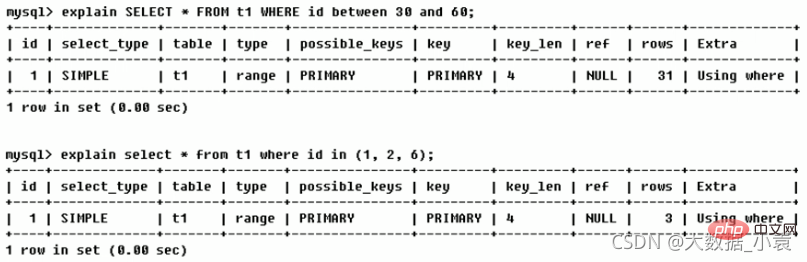
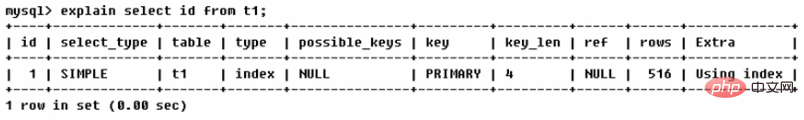
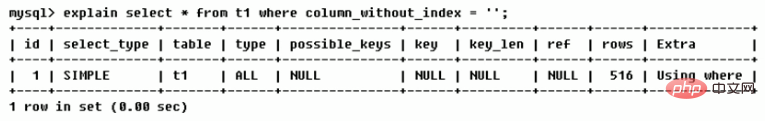
Cas de travail : j'ai exécuté une analyse Explain sur le SQL du gestionnaire. Il peut y avoir TOUS les analyses complètes des tables sur le système. Il est recommandé d'essayer l'optimisation. . J'ai changé ce SQL et je l'ai écrit comme ceci après optimisation. L'effet est passé de ALL à...possible_keys (quels index peuvent être utilisés)
L'index réel utilisé. S'il est NULL, l'index n'est pas utilisé (soit il n'est pas construit, soit il est invalide)
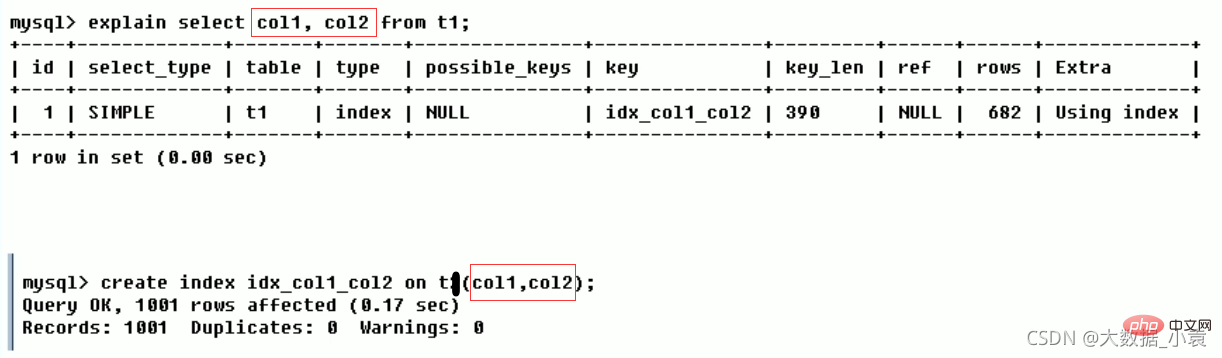 key_len (nombre d'octets consommés)
key_len (nombre d'octets consommés) représente le nombre d'octets utilisés dans l'index, et la longueur de l'index utilisé dans la requête peut être calculée via cette colonne. Sans perdre en précision, plus la longueur est courte, mieux c'est
 ref (référence entre tables)
ref (référence entre tables) Affiche quelle colonne de l'index est utilisée, une constante si possible. Quelles colonnes ou constantes sont utilisées pour trouver la valeur sur la colonne indexée.
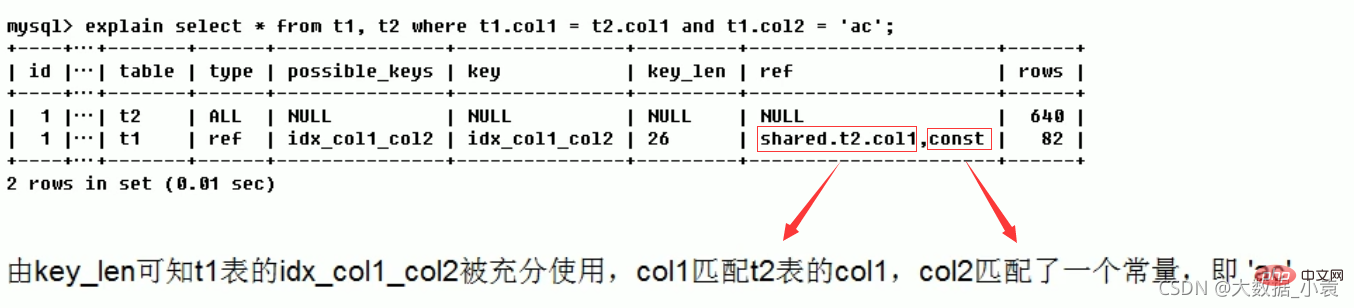 lignes (combien de lignes dans chaque table sont interrogées par l'optimiseur)
lignes (combien de lignes dans chaque table sont interrogées par l'optimiseur)En fonction des statistiques de la table et de la sélection de l'index, estimez approximativement le nombre de lignes qui doivent être lues pour trouver les enregistrements requis (le plus petit sera le mieux) )
Lorsque l'index n'est pas construit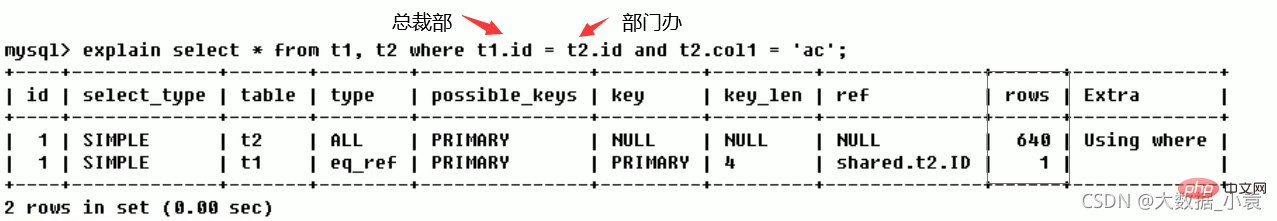 Après la construction de l'index
Après la construction de l'index
: Le nombre de lignes analysées est réduitExtra [ˈekstrə]
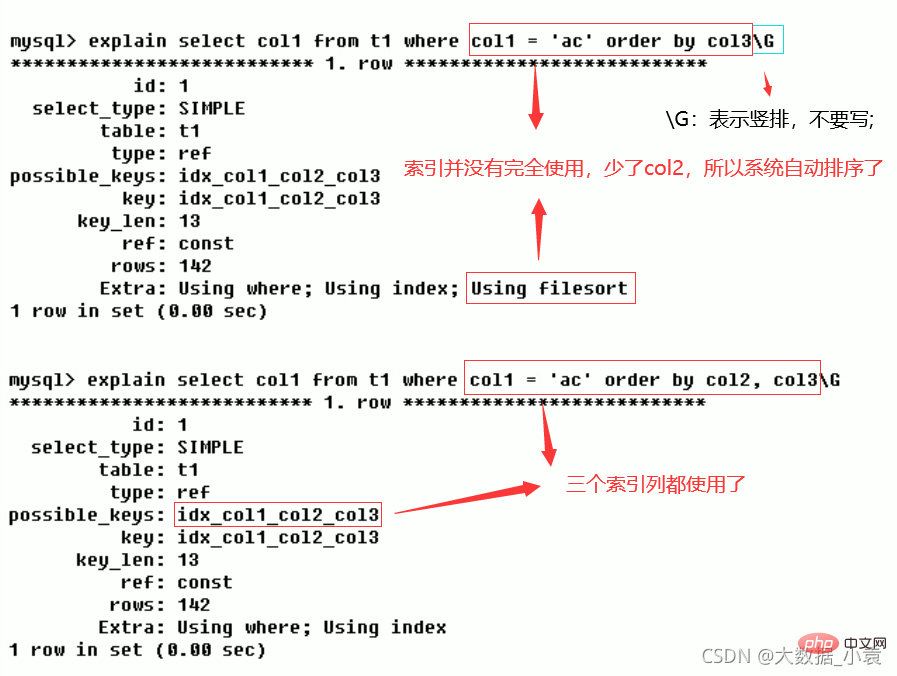
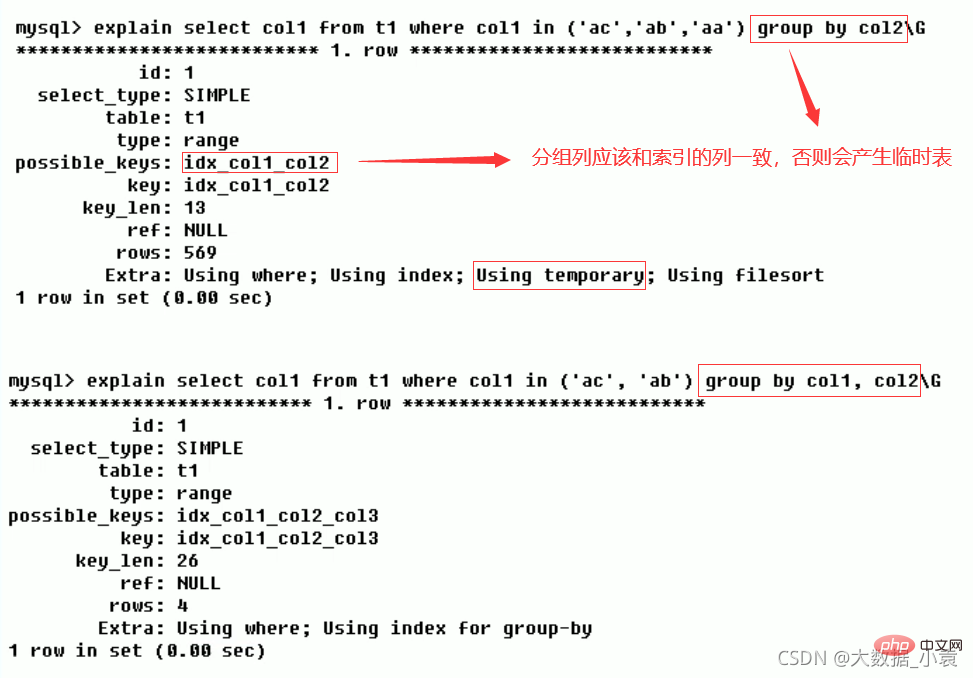

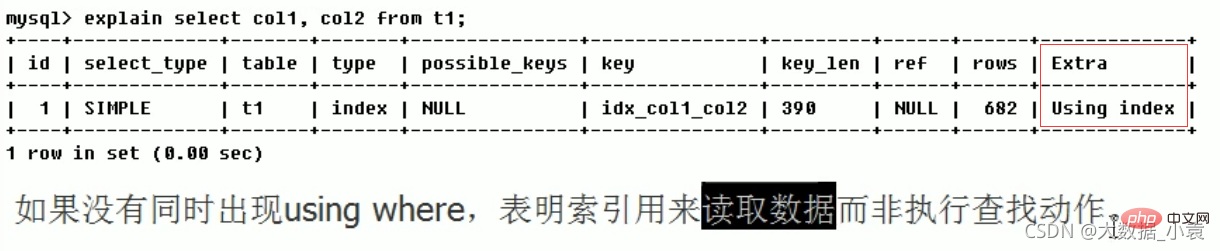
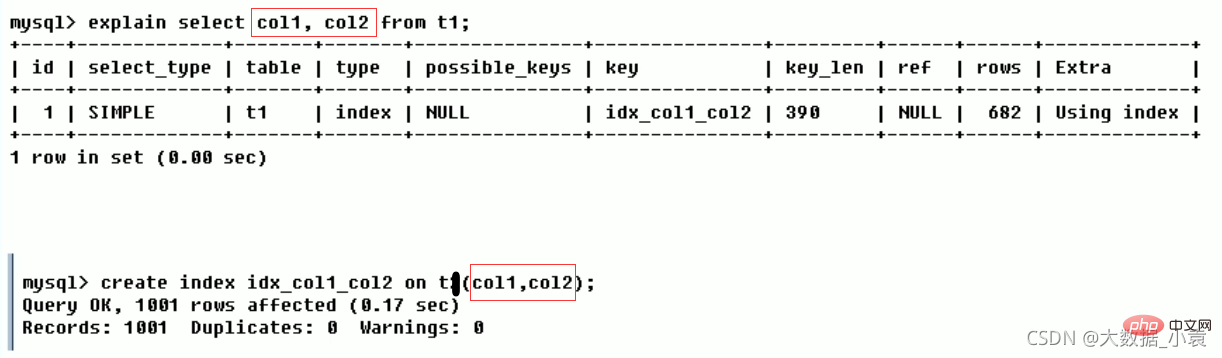
注意:
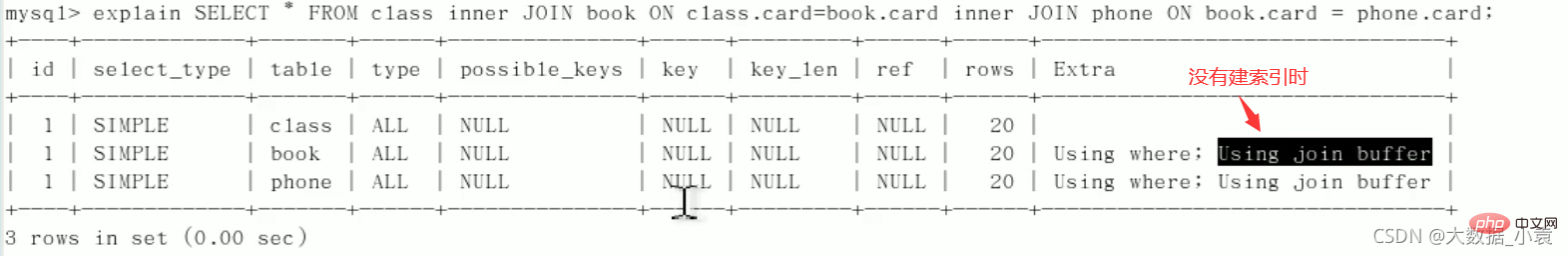
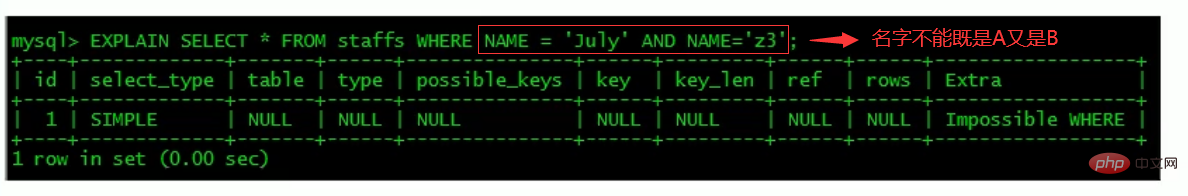
练习
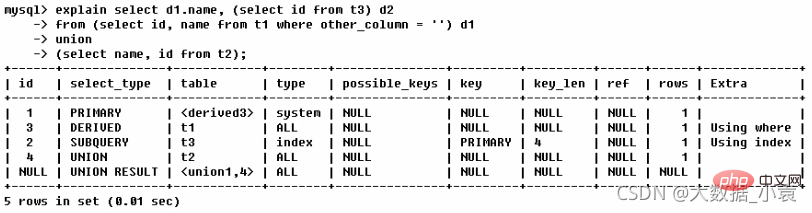
5 索引优化
5.1 索引单表优化案例
CREATE TABLE IF NOT EXISTS article(
id INT(10) UNSIGNED NOT NULL PRIMARY KEY AUTO_INCREMENT,
author_id INT(10) UNSIGNED NOT NULL,
category_id INT(10) UNSIGNED NOT NULL,
views INT(10) UNSIGNED NOT NULL,
comments INT(10) UNSIGNED NOT NULL,
title VARCHAR(255) NOT NULL,
content TEXT NOT NULL
);
INSERT INTO article(author_id,category_id,views,comments,title,content)
VALUES
(1,1,1,1,'1','1'),
(2,2,2,2,'2','2'),
(1,1,3,3,'3','3');
//查询
mysql> select * from article;
+----+-----------+-------------+-------+----------+-------+---------+
| id | author_id | category_id | views | comments | title | content |
+----+-----------+-------------+-------+----------+-------+---------+
| 1 | 1 | 1 | 1 | 1 | 1 | 1 |
| 2 | 2 | 2 | 2 | 2 | 2 | 2 |
| 3 | 1 | 1 | 3 | 3 | 3 | 3 |
+----+-----------+-------------+-------+----------+-------+---------+
3 rows in set (0.00 sec)
//功能实现
mysql> SELECT id, author_id FROM article WHERE category_id = 1 AND comments > 1 ORDER BY views DESC LIMIT 1;
+----+-----------+
| id | author_id |
+----+-----------+
| 3 | 1 |
+----+-----------+
1 row in set (0.00 sec)
//explain分析
mysql> explain SELECT id, author_id FROM article WHERE category_id = 1 AND comments > 1 ORDER BY views DESC LIMIT 1;
+----+-------------+---------+------------+------+---------------+------+---------+------+------+----------+-----------------------------+
| id | select_type | table | partitions | type | possible_keys | key | key_len | ref | rows | filtered | Extra |
+----+-------------+---------+------------+------+---------------+------+---------+------+------+----------+-----------------------------+
| 1 | SIMPLE | article | NULL | ALL | NULL | NULL | NULL | NULL | 3 | 33.33 | Using where; Using filesort |
+----+-------------+---------+------------+------+---------------+------+---------+------+------+----------+-----------------------------+
1 row in set, 1 warning (0.00 sec)
结论:很显然,type是ALL,即最坏的情况。Extra里还出现了Using filesort,也是最坏的情况。优化是必须的
create index idx_article_ccv on article(category_id,comments,views);ALTER TABLE 'article' ADD INDEX idx_article_ccv ( 'category_id , 'comments', 'views' );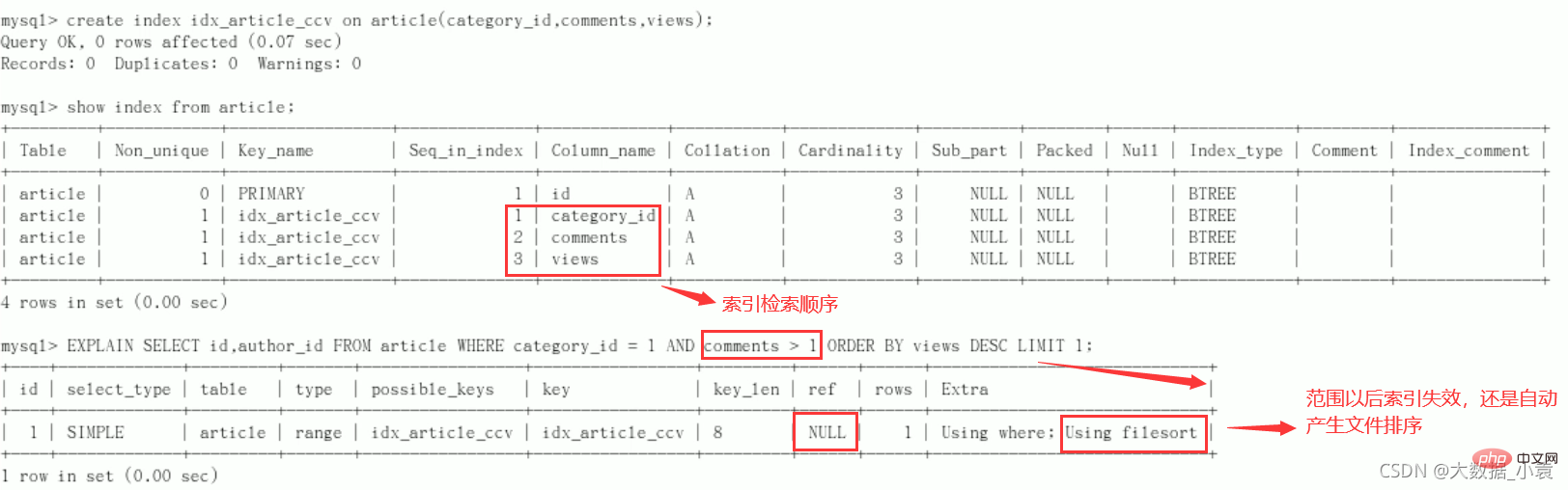
DROP INDEX idx_article_ccv ON article;
range类型查询字段后面的索引无效。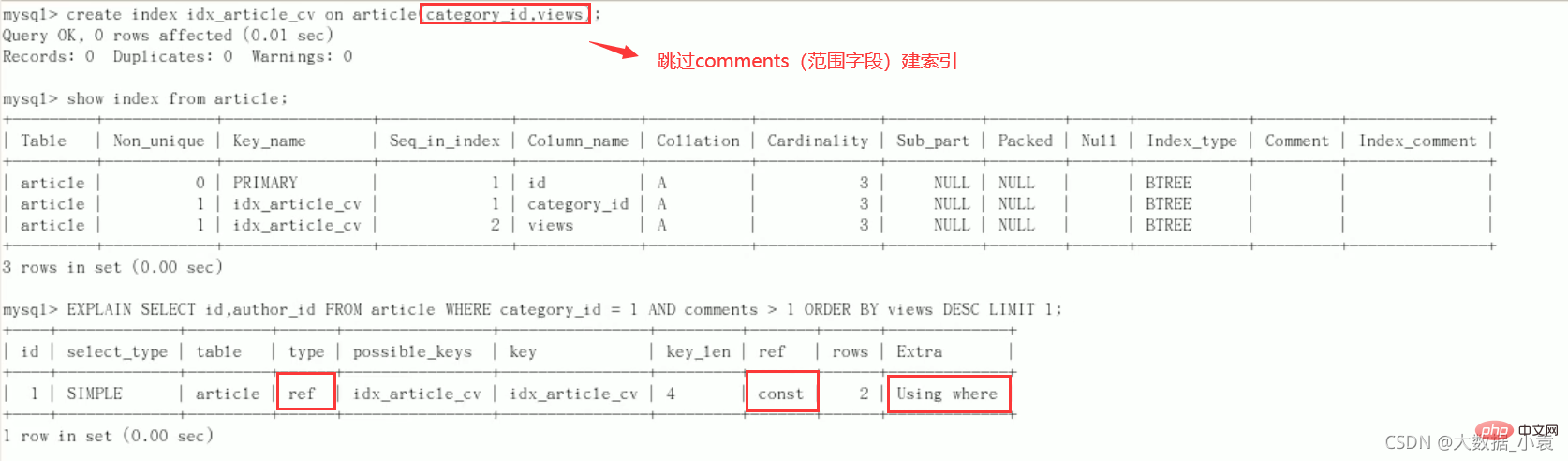
5.2 索引两表优化案例
CREATE TABLE IF NOT EXISTS class(
id INT(10) UNSIGNED NOT NULL AUTO_INCREMENT,
card INT(10) UNSIGNED NOT NULL,
PRIMARY KEY(id)
);
CREATE TABLE IF NOT EXISTS book(
bookid INT(10) UNSIGNED NOT NULL AUTO_INCREMENT,
card INT(10) UNSIGNED NOT NULL,
PRIMARY KEY(bookid)
);
INSERT INTO class(card) VALUES(FLOOR(1+(RAND()*20)));
INSERT INTO class(card) VALUES(FLOOR(1+(RAND()*20)));
INSERT INTO class(card) VALUES(FLOOR(1+(RAND()*20)));
INSERT INTO class(card) VALUES(FLOOR(1+(RAND()*20)));
INSERT INTO class(card) VALUES(FLOOR(1+(RAND()*20)));
INSERT INTO class(card) VALUES(FLOOR(1+(RAND()*20)));
INSERT INTO class(card) VALUES(FLOOR(1+(RAND()*20)));
INSERT INTO class(card) VALUES(FLOOR(1+(RAND()*20)));
INSERT INTO class(card) VALUES(FLOOR(1+(RAND()*20)));
INSERT INTO class(card) VALUES(FLOOR(1+(RAND()*20)));
INSERT INTO class(card) VALUES(FLOOR(1+(RAND()*20)));
INSERT INTO class(card) VALUES(FLOOR(1+(RAND()*20)));
INSERT INTO class(card) VALUES(FLOOR(1+(RAND()*20)));
INSERT INTO class(card) VALUES(FLOOR(1+(RAND()*20)));
INSERT INTO class(card) VALUES(FLOOR(1+(RAND()*20)));
INSERT INTO class(card) VALUES(FLOOR(1+(RAND()*20)));
INSERT INTO class(card) VALUES(FLOOR(1+(RAND()*20)));
INSERT INTO class(card) VALUES(FLOOR(1+(RAND()*20)));
INSERT INTO class(card) VALUES(FLOOR(1+(RAND()*20)));
INSERT INTO class(card) VALUES(FLOOR(1+(RAND()*20)));
INSERT INTO class(card) VALUES(FLOOR(1+(RAND()*20)));
INSERT INTO book(card) VALUES(FLOOR(1+(RAND()*20)));
INSERT INTO book(card) VALUES(FLOOR(1+(RAND()*20)));
INSERT INTO book(card) VALUES(FLOOR(1+(RAND()*20)));
INSERT INTO book(card) VALUES(FLOOR(1+(RAND()*20)));
INSERT INTO book(card) VALUES(FLOOR(1+(RAND()*20)));
INSERT INTO book(card) VALUES(FLOOR(1+(RAND()*20)));
INSERT INTO book(card) VALUES(FLOOR(1+(RAND()*20)));
INSERT INTO book(card) VALUES(FLOOR(1+(RAND()*20)));
INSERT INTO book(card) VALUES(FLOOR(1+(RAND()*20)));
INSERT INTO book(card) VALUES(FLOOR(1+(RAND()*20)));
INSERT INTO book(card) VALUES(FLOOR(1+(RAND()*20)));
INSERT INTO book(card) VALUES(FLOOR(1+(RAND()*20)));
INSERT INTO book(card) VALUES(FLOOR(1+(RAND()*20)));
INSERT INTO book(card) VALUES(FLOOR(1+(RAND()*20)));
INSERT INTO book(card) VALUES(FLOOR(1+(RAND()*20)));
INSERT INTO book(card) VALUES(FLOOR(1+(RAND()*20)));
INSERT INTO book(card) VALUES(FLOOR(1+(RAND()*20)));
INSERT INTO book(card) VALUES(FLOOR(1+(RAND()*20)));
INSERT INTO book(card) VALUES(FLOOR(1+(RAND()*20)));
INSERT INTO book(card) VALUES(FLOOR(1+(RAND()*20)));
//查询
mysql> select * from class;
+----+------+
| id | card |
+----+------+
| 1 | 17 |
| 2 | 2 |
| 3 | 18 |
| 4 | 4 |
| 5 | 4 |
| 6 | 8 |
| 7 | 9 |
| 8 | 1 |
| 9 | 18 |
| 10 | 6 |
| 11 | 15 |
| 12 | 15 |
| 13 | 12 |
| 14 | 15 |
| 15 | 18 |
| 16 | 2 |
| 17 | 18 |
| 18 | 5 |
| 19 | 7 |
| 20 | 1 |
| 21 | 2 |
+----+------+
21 rows in set (0.00 sec)
mysql> select * from book;
+--------+------+
| bookid | card |
+--------+------+
| 1 | 8 |
| 2 | 14 |
| 3 | 3 |
| 4 | 16 |
| 5 | 8 |
| 6 | 12 |
| 7 | 17 |
| 8 | 8 |
| 9 | 10 |
| 10 | 3 |
| 11 | 4 |
| 12 | 12 |
| 13 | 9 |
| 14 | 7 |
| 15 | 6 |
| 16 | 8 |
| 17 | 3 |
| 18 | 11 |
| 19 | 5 |
| 20 | 11 |
+--------+------+
20 rows in set (0.00 sec)

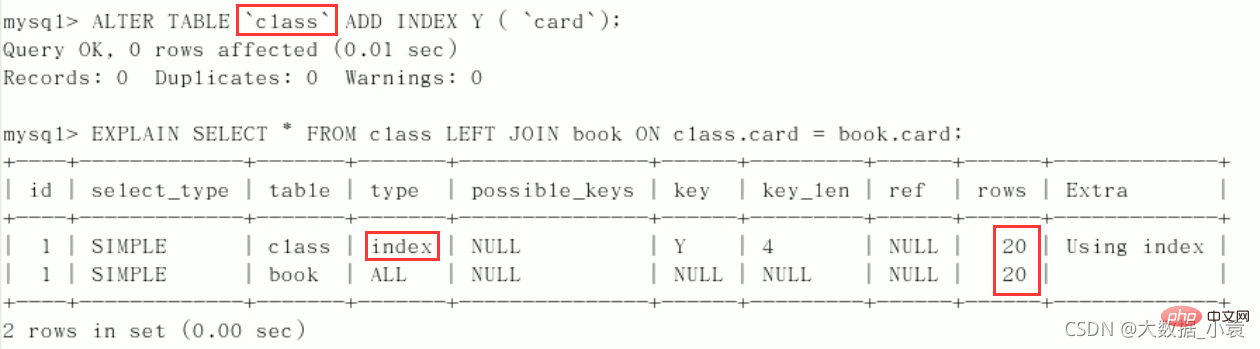
drop index y on class;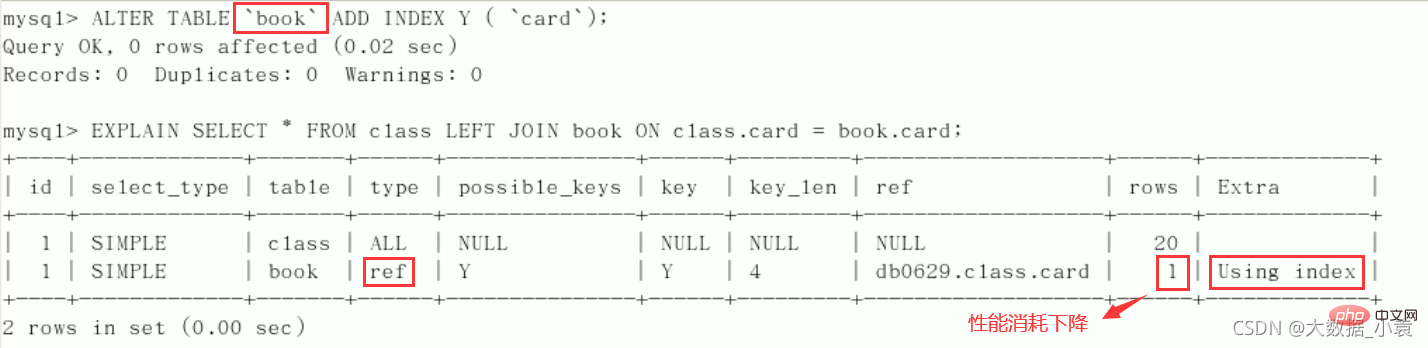
drop index Y on book;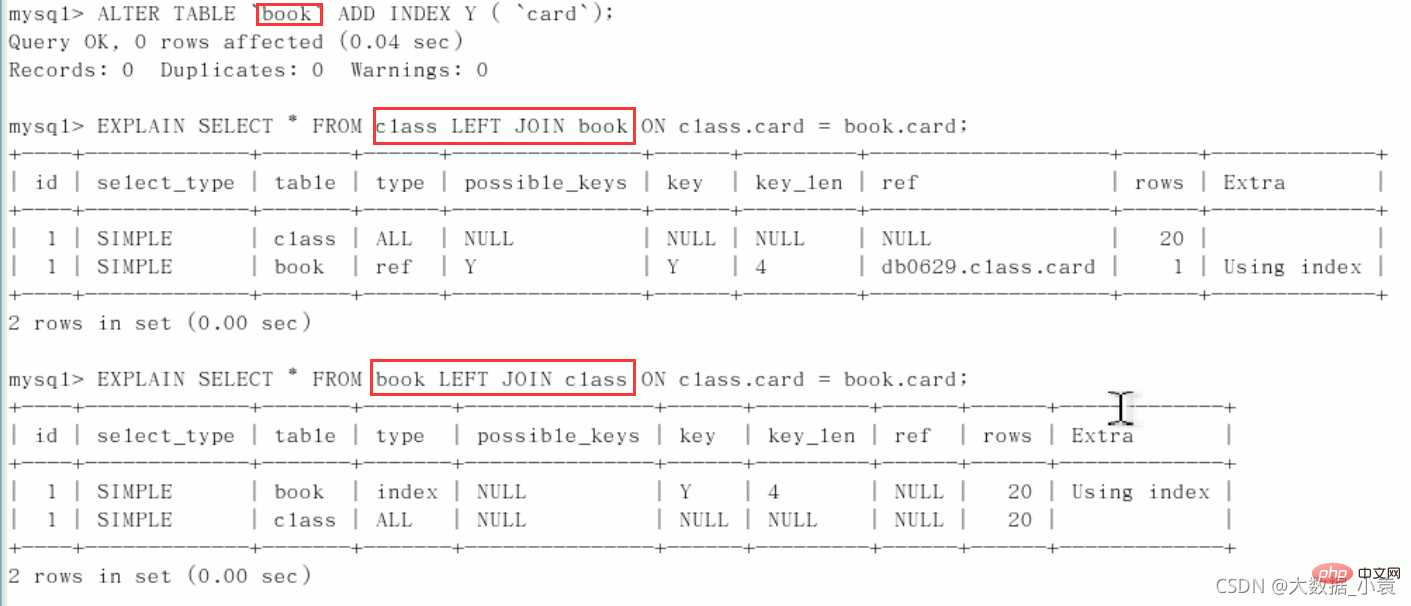
所以右边是我们的关键点,一定需要在右表建立索引(小表驱动大表)。左连接,右表加索引同理:右连接,左表加索引5.3 索引三表优化案例
CREATE TABLE IF NOT EXISTS phone(
phoneid INT(10) UNSIGNED NOT NULL AUTO_INCREMENT,
card INT(10) UNSIGNED NOT NULL,
PRIMARY KEY(phoneid)
)ENGINE=INNODB;
INSERT INTO phone(card) VALUES(FLOOR(1+(RAND()*20)));
INSERT INTO phone(card) VALUES(FLOOR(1+(RAND()*20)));
INSERT INTO phone(card) VALUES(FLOOR(1+(RAND()*20)));
INSERT INTO phone(card) VALUES(FLOOR(1+(RAND()*20)));
INSERT INTO phone(card) VALUES(FLOOR(1+(RAND()*20)));
INSERT INTO phone(card) VALUES(FLOOR(1+(RAND()*20)));
INSERT INTO phone(card) VALUES(FLOOR(1+(RAND()*20)));
INSERT INTO phone(card) VALUES(FLOOR(1+(RAND()*20)));
INSERT INTO phone(card) VALUES(FLOOR(1+(RAND()*20)));
INSERT INTO phone(card) VALUES(FLOOR(1+(RAND()*20)));
INSERT INTO phone(card) VALUES(FLOOR(1+(RAND()*20)));
INSERT INTO phone(card) VALUES(FLOOR(1+(RAND()*20)));
INSERT INTO phone(card) VALUES(FLOOR(1+(RAND()*20)));
INSERT INTO phone(card) VALUES(FLOOR(1+(RAND()*20)));
INSERT INTO phone(card) VALUES(FLOOR(1+(RAND()*20)));
INSERT INTO phone(card) VALUES(FLOOR(1+(RAND()*20)));
INSERT INTO phone(card) VALUES(FLOOR(1+(RAND()*20)));
INSERT INTO phone(card) VALUES(FLOOR(1+(RAND()*20)));
INSERT INTO phone(card) VALUES(FLOOR(1+(RAND()*20)));
INSERT INTO phone(card) VALUES(FLOOR(1+(RAND()*20)));
//查询
mysql> select * from phone;
+---------+------+
| phoneid | card |
+---------+------+
| 1 | 10 |
| 2 | 13 |
| 3 | 17 |
| 4 | 5 |
| 5 | 12 |
| 6 | 7 |
| 7 | 15 |
| 8 | 17 |
| 9 | 17 |
| 10 | 14 |
| 11 | 19 |
| 12 | 13 |
| 13 | 5 |
| 14 | 8 |
| 15 | 2 |
| 16 | 8 |
| 17 | 11 |
| 18 | 14 |
| 19 | 13 |
| 20 | 5 |
+---------+------+
20 rows in set (0.00 sec)
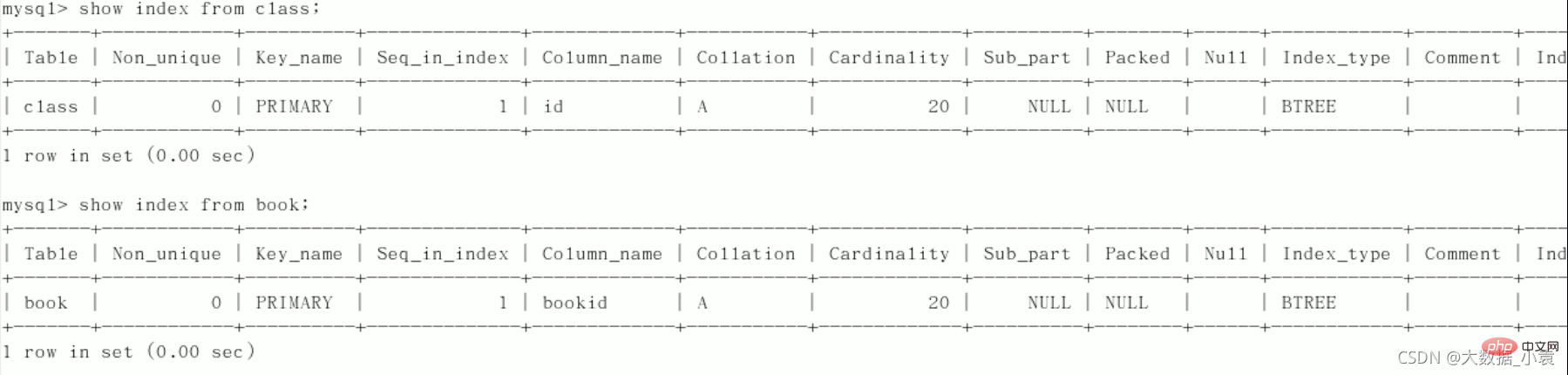
三表查询语句应为:SELECT * FROM class LEFT JOIN book ON class.card = book.card LEFT JOIN phone ON book.card = phone.card;
alter table `book` add index Y(`card`);
alter table `phone` add index z(`card`);

后2行的 type 都是ref且总 rows优化很好,效果不错。因此索引最好设置在需要经常查询的字段中
永远用小结果集驱动大的结果集(比如:书的类型表驱动书的名称表)”。5.4 索引失效
CREATE TABLE staffs(
id INT PRIMARY KEY AUTO_INCREMENT,
`name` VARCHAR(24) NOT NULL DEFAULT'' COMMENT'姓名',
`age` INT NOT NULL DEFAULT 0 COMMENT'年龄',
`pos` VARCHAR(20) NOT NULL DEFAULT'' COMMENT'职位',
`add_time` TIMESTAMP NOT NULL DEFAULT CURRENT_TIMESTAMP COMMENT'入职时间'
)CHARSET utf8 COMMENT'员工记录表';
INSERT INTO staffs(`name`,`age`,`pos`,`add_time`) VALUES('z3',22,'manager',NOW());
INSERT INTO staffs(`name`,`age`,`pos`,`add_time`) VALUES('July',23,'dev',NOW());
INSERT INTO staffs(`name`,`age`,`pos`,`add_time`) VALUES('2000',23,'dev',NOW());
ALTER TABLE staffs ADD INDEX index_staffs_nameAgePos(`name`,`age`,`pos`);
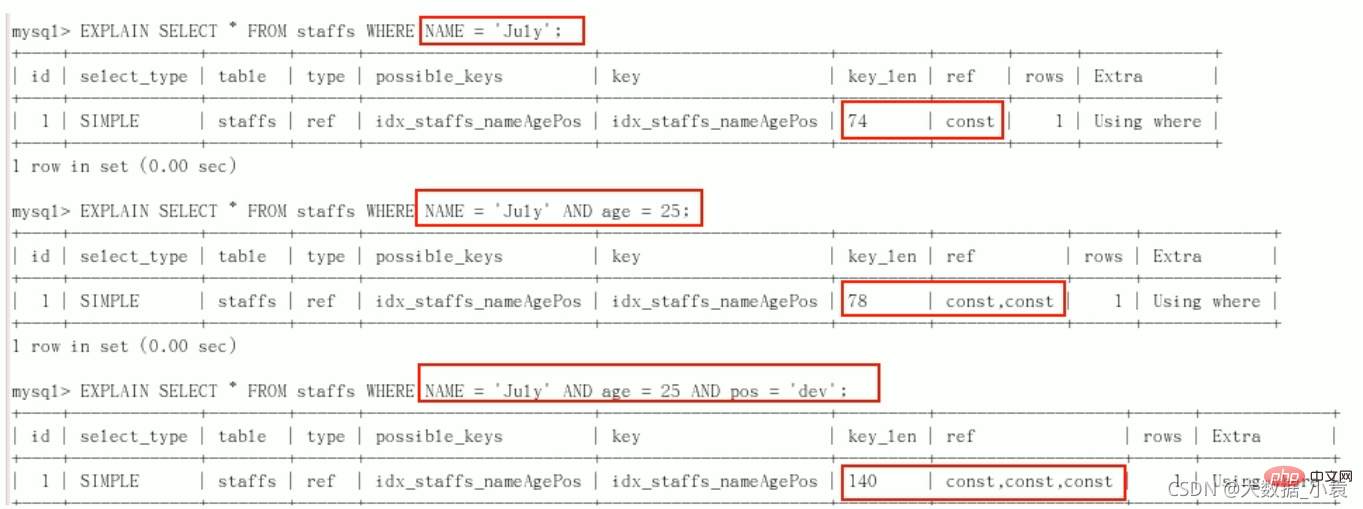
最佳左前缀法则(重要!):如果索引了多列,要遵守最左前缀法则。指的是查询从索引的最左前列开始并且不跳过复合索引中间列。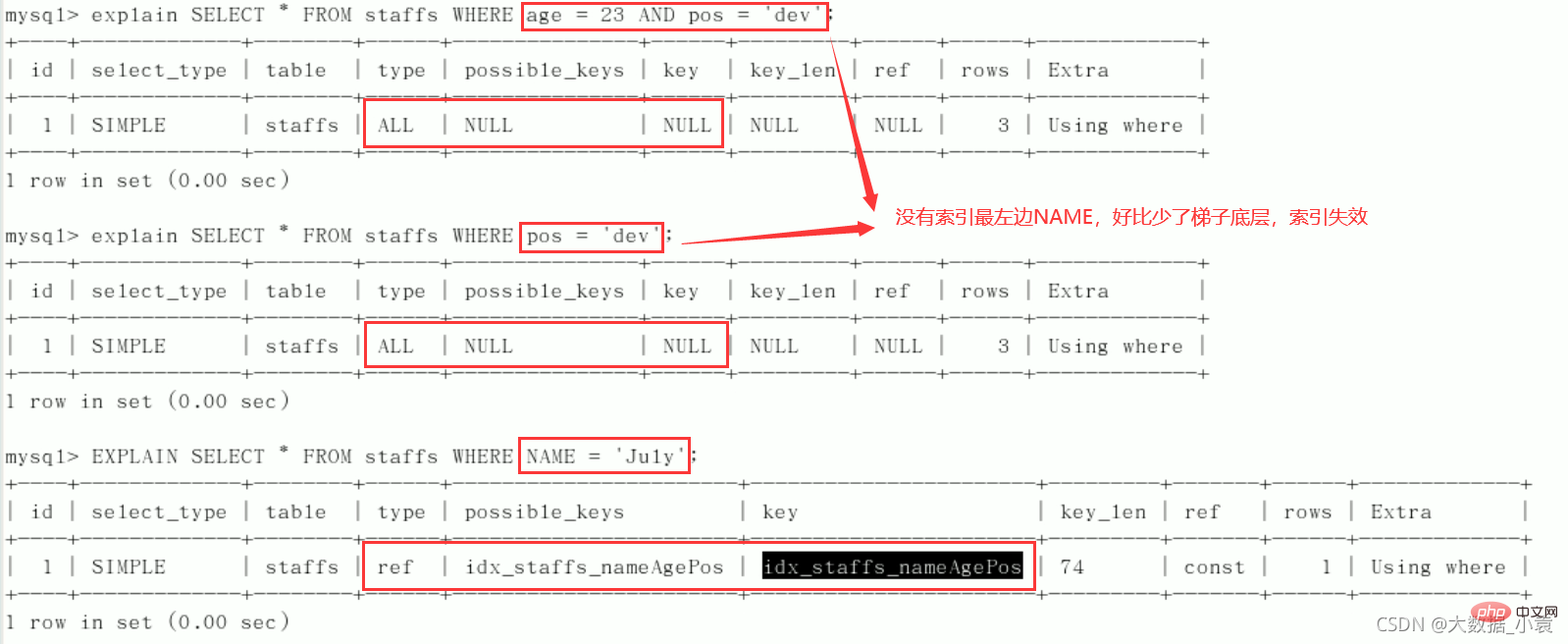 中间列不能断:
中间列不能断:
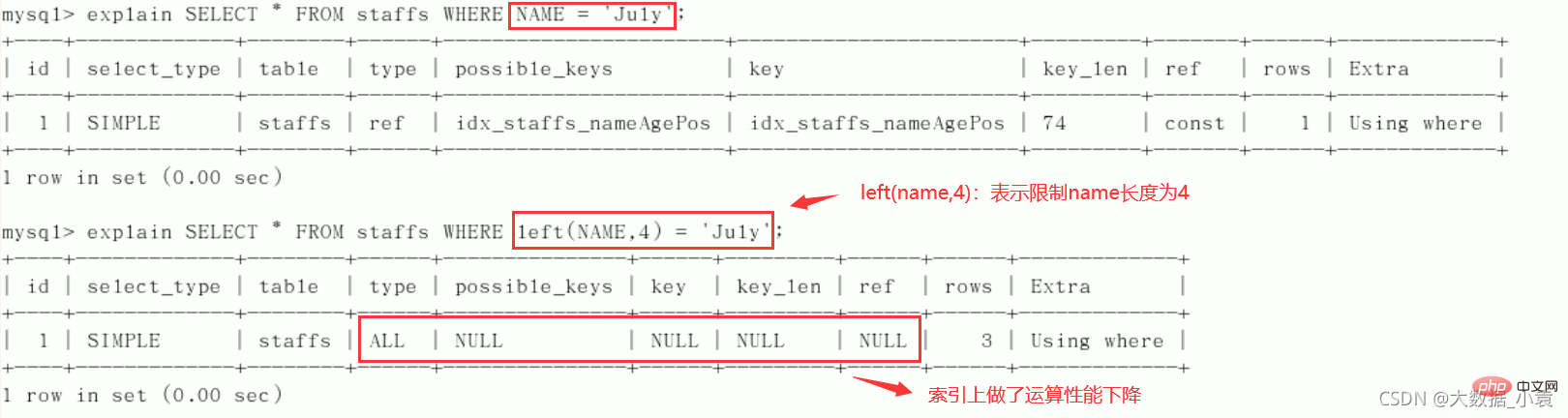
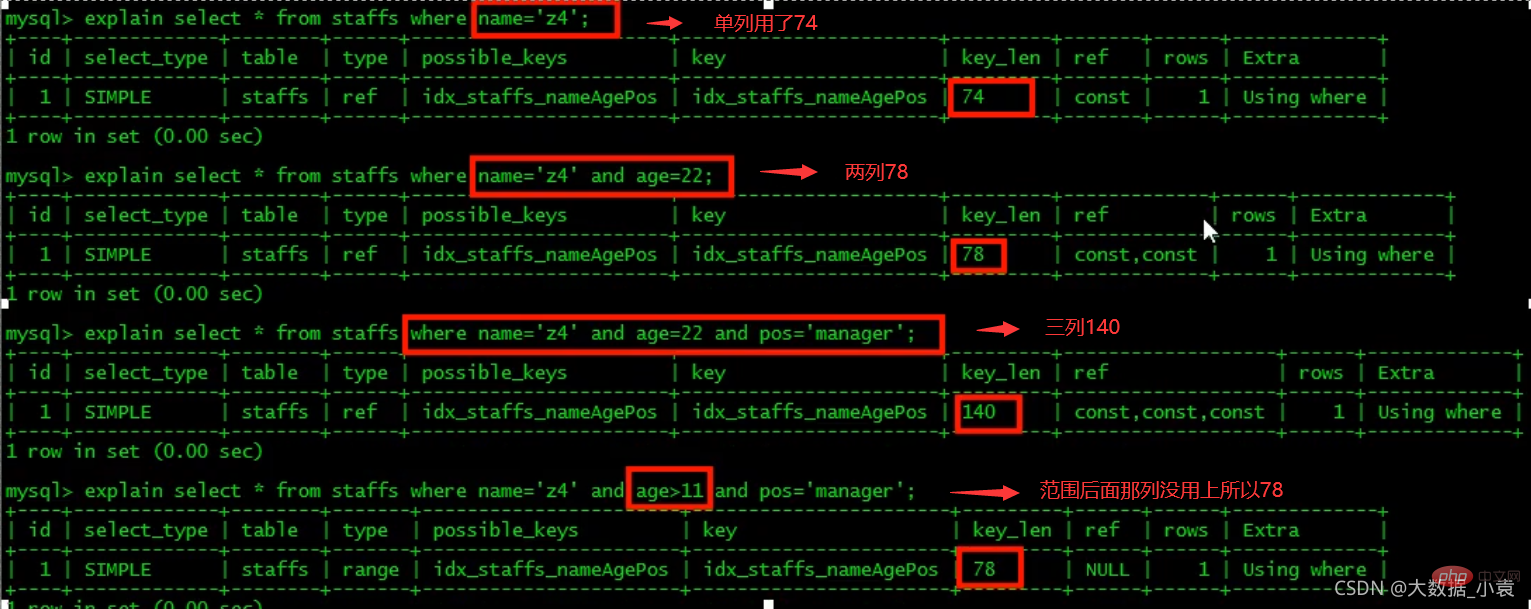
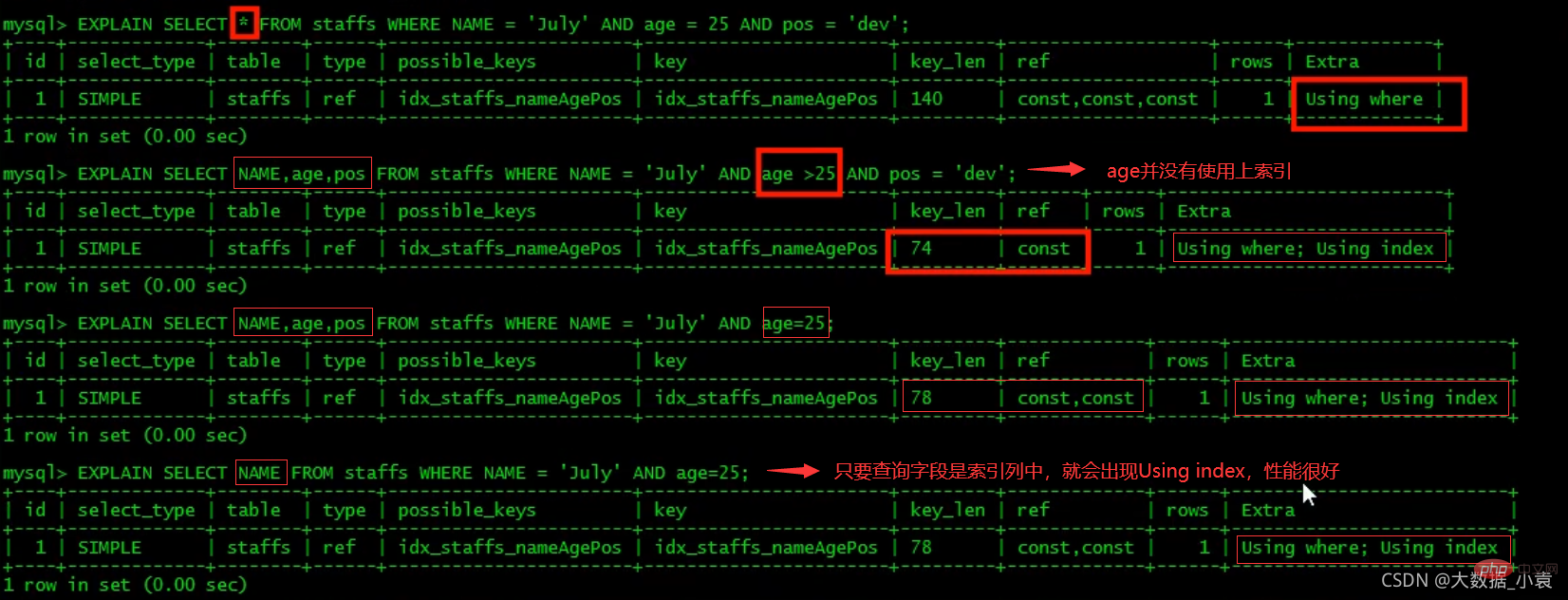
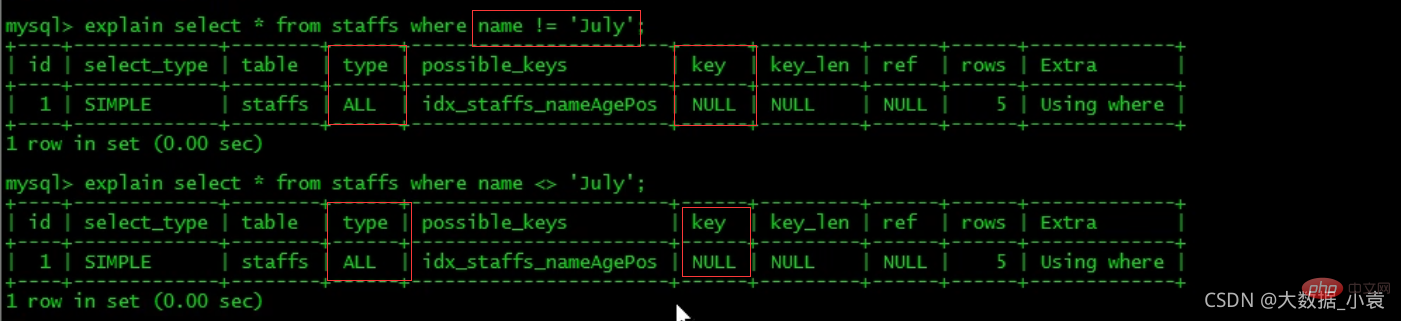
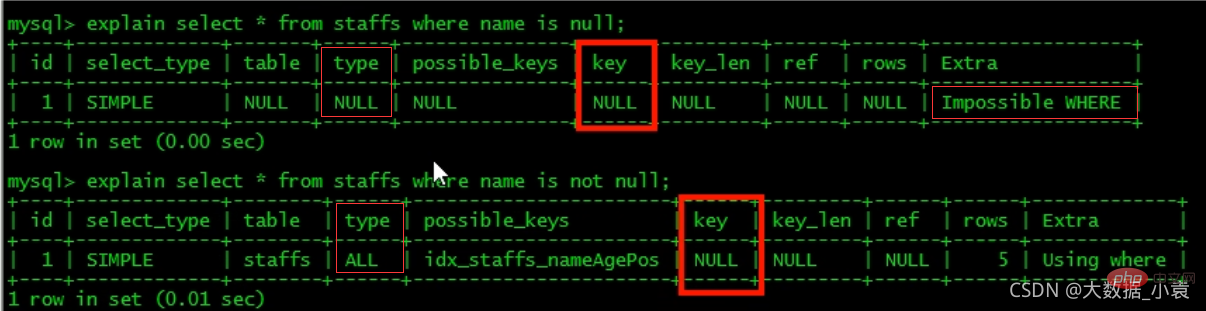

问题:解决like '%字符串%'时索引不被使用的方法? 采用覆盖索引的方法!
建表:CREATE TABLE `tbl_user`(
`id` INT(11) NOT NULL AUTO_INCREMENT,
`name` VARCHAR(20) DEFAULT NULL,
`age`INT(11) DEFAULT NULL,
`email` VARCHAR(20) DEFAULT NULL,
PRIMARY KEY(`id`))ENGINE=INNODB AUTO_INCREMENT=1 DEFAULT CHARSET=utf8;INSERT INTO tbl_user(`name`,`age`,`email`)VALUES('1aa1',21,'a@163.com');INSERT INTO tbl_user(`name`,`age`,`email`)VALUES('2bb2',23,'b@163.com');INSERT INTO tbl_user(`name`,`age`,`email`)VALUES('3cc3',24,'c@163.com');INSERT INTO tbl_user(`name`,`age`,`email`)VALUES('4dd4',26,'d@163.com');//查询mysql> select * from tbl_user;+----+------+------+-----------+| id | name | age | email |+----+------+------+-----------+| 1 | 1aa1 | 21 | a@163.com || 2 | 2bb2 | 23 | b@163.com || 3 | 3cc3 | 24 | c@163.com || 4 | 4dd4 | 26 | d@163.com |+----+------+------+-----------+4 rows in set (0.00 sec)
CREATE INDEX idx_user_nameAge ON tbl_user(NAME,age);
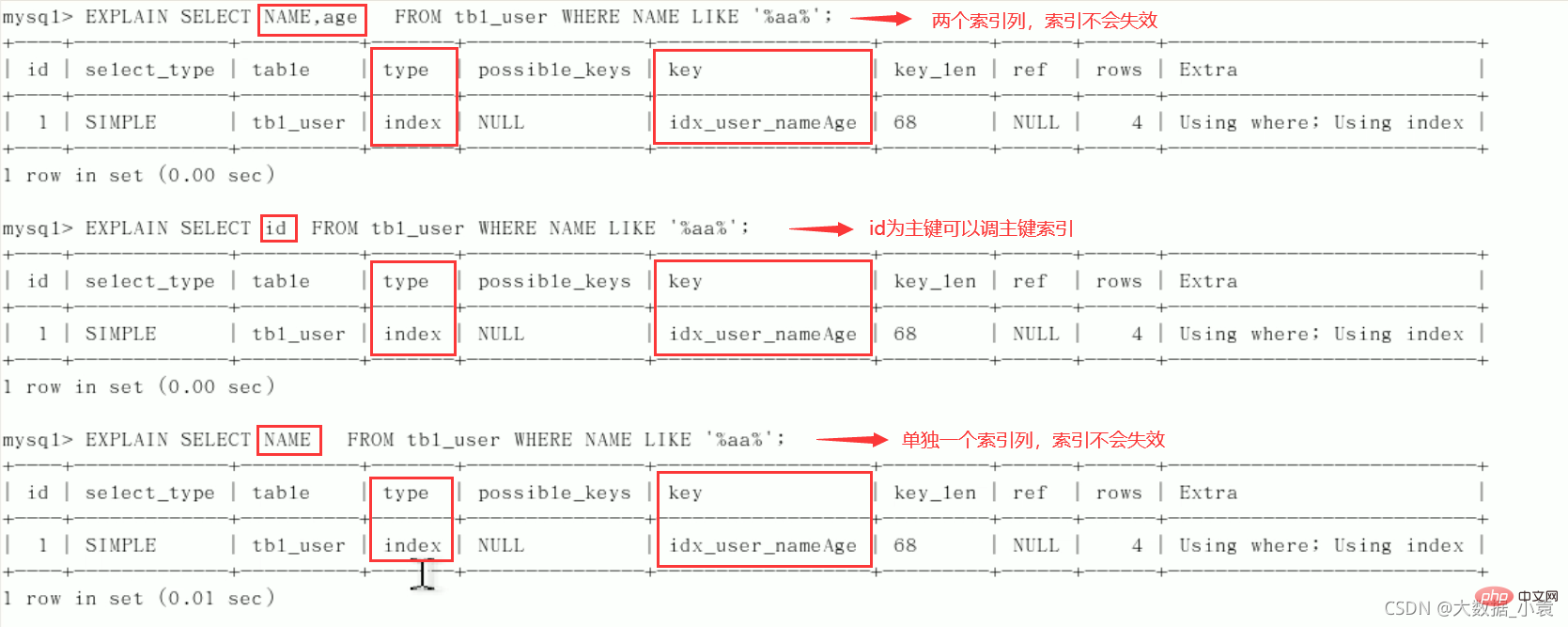
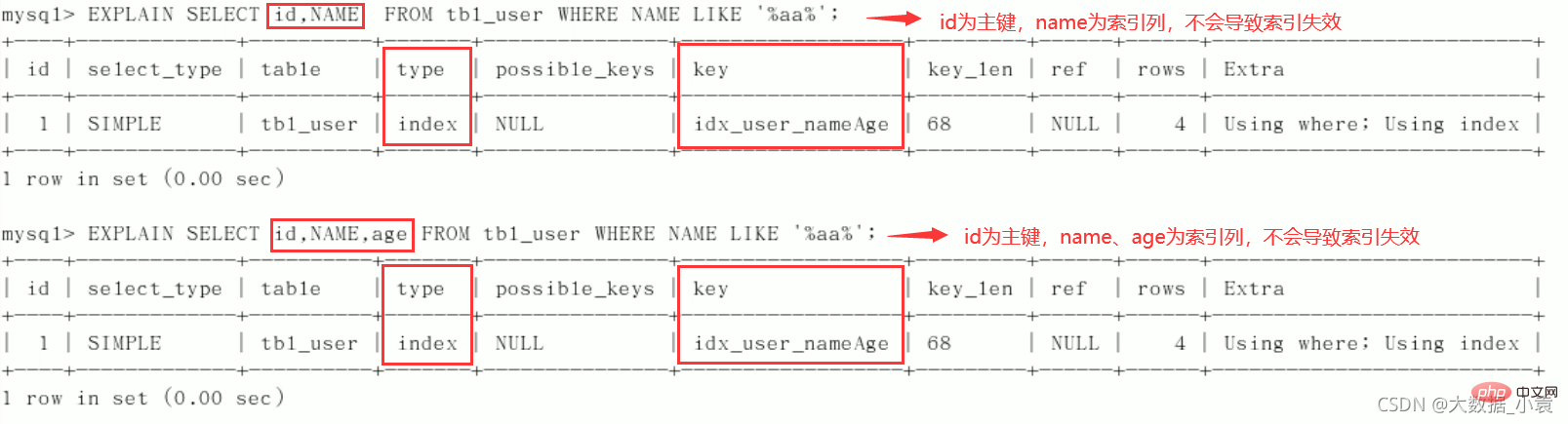
索引失效: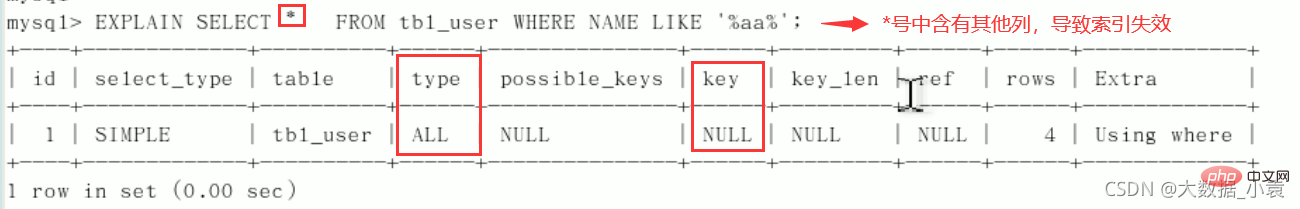
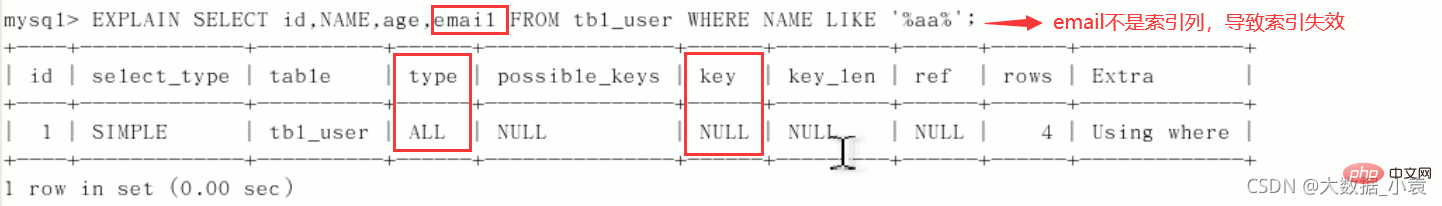
总结:%写在最右边,如果非要写在最左边,就使用覆盖索引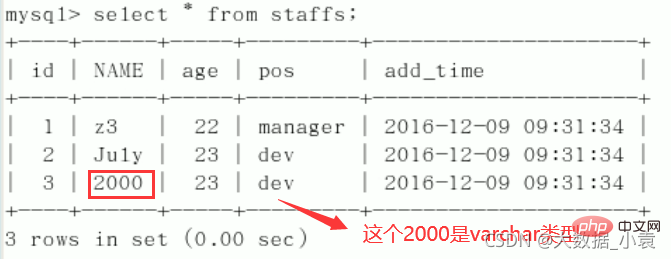
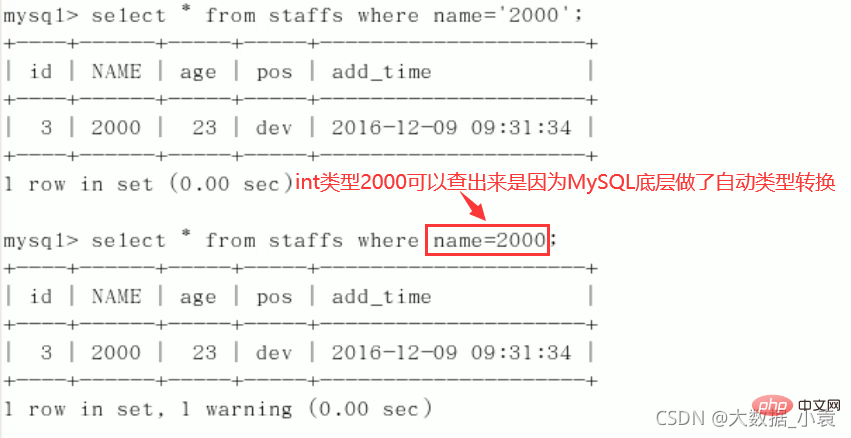
Explain分析: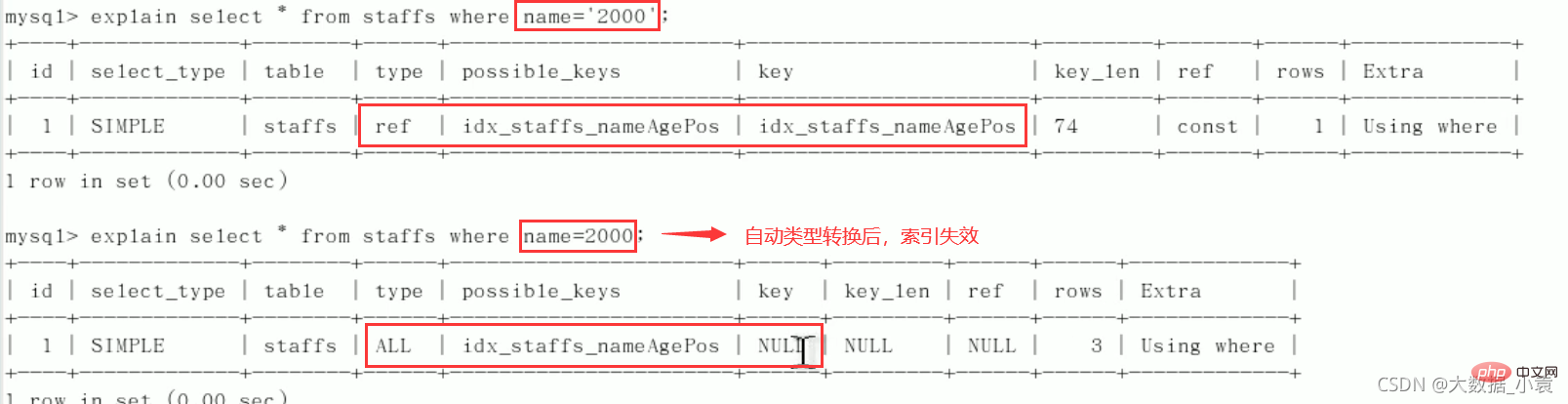

5.5 索引面试题分析
create table test03(
id int primary key not null auto_increment,
c1 char(10),
c2 char(10),
c3 char(10),
c4 char(10),
c5 char(10)
);
insert into test03(c1,c2,c3,c4,c5) values ('a1','a2','a3','a4','a5');
insert into test03(c1,c2,c3,c4,c5) values ('b1','b2','b3','b4','b5');
insert into test03(c1,c2,c3,c4,c5) values ('c1','c2','c3','c4','c5');
insert into test03(c1,c2,c3,c4,c5) values ('d1','d2','d3','d4','d5');
insert into test03(c1,c2,c3,c4,c5) values ('e1','e2','e3','e4','e5');
//查看表结构
mysql> select * from test03;
+----+------+------+------+------+------+
| id | c1 | c2 | c3 | c4 | c5 |
+----+------+------+------+------+------+
| 1 | a1 | a2 | a3 | a4 | a5 |
| 2 | b1 | b2 | b3 | b4 | b5 |
| 3 | c1 | c2 | c3 | c4 | c5 |
| 4 | d1 | d2 | d3 | d4 | d5 |
| 5 | e1 | e2 | e3 | e4 | e5 |
+----+------+------+------+------+------+
5 rows in set (0.00 sec)
create index idx_test03_c1234 on test03(c1,c2,c3,c4);
//查看索引
mysql> show index from test03;
+--------+------------+------------------+--------------+-------------+-----------+-------------+----------+--------+------+------------+---------+---------------+
| Table | Non_unique | Key_name | Seq_in_index | Column_name | Collation | Cardinality | Sub_part | Packed | Null | Index_type | Comment | Index_comment |
+--------+------------+------------------+--------------+-------------+-----------+-------------+----------+--------+------+------------+---------+---------------+
| test03 | 0 | PRIMARY | 1 | id | A | 2 | NULL | NULL | | BTREE | | |
| test03 | 1 | idx_test03_c1234 | 1 | c1 | A | 5 | NULL | NULL | YES | BTREE | | |
| test03 | 1 | idx_test03_c1234 | 2 | c2 | A | 5 | NULL | NULL | YES | BTREE | | |
| test03 | 1 | idx_test03_c1234 | 3 | c3 | A | 5 | NULL | NULL | YES | BTREE | | |
| test03 | 1 | idx_test03_c1234 | 4 | c4 | A | 5 | NULL | NULL | YES | BTREE | | |
+--------+------------+------------------+--------------+-------------+-----------+-------------+----------+--------+------+------------+---------+---------------+
5 rows in set (0.00 sec)
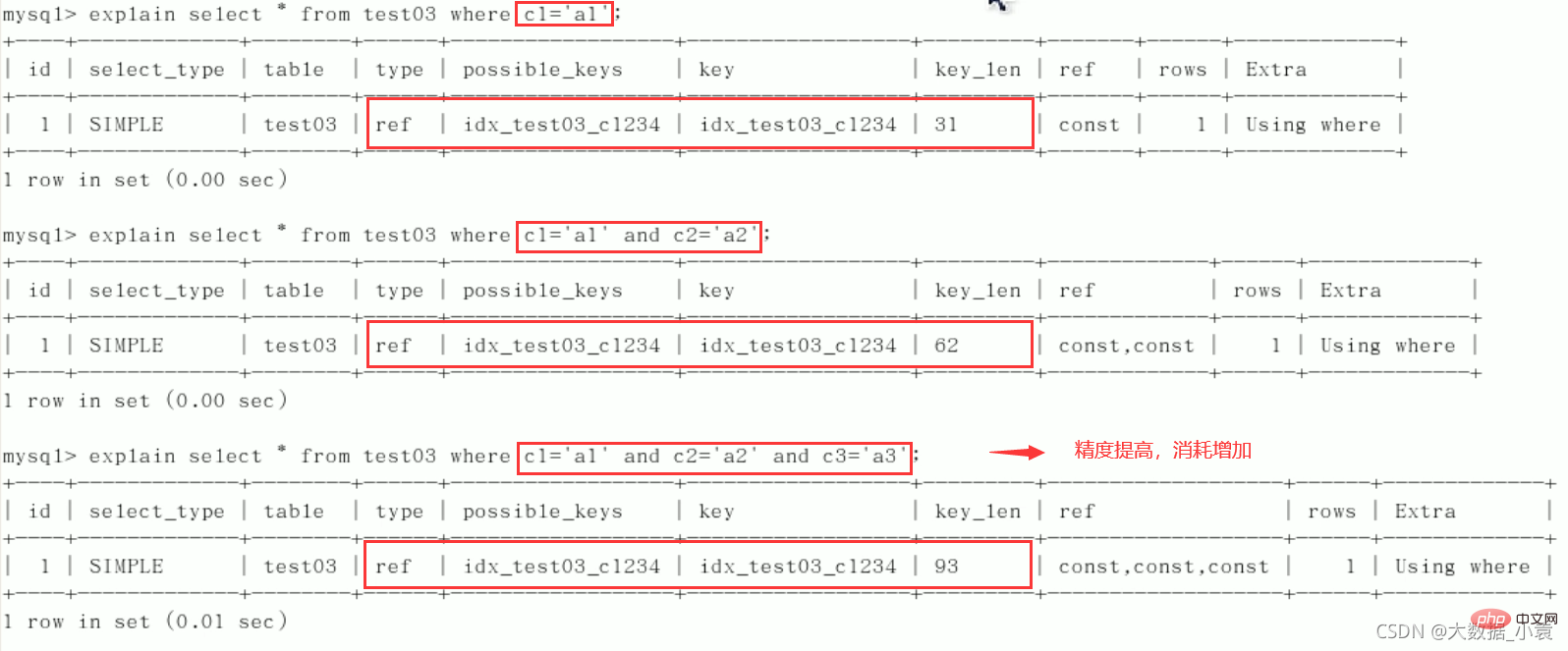
2)交换条件顺序不影响索引,但最好按照建索引顺序来写SQL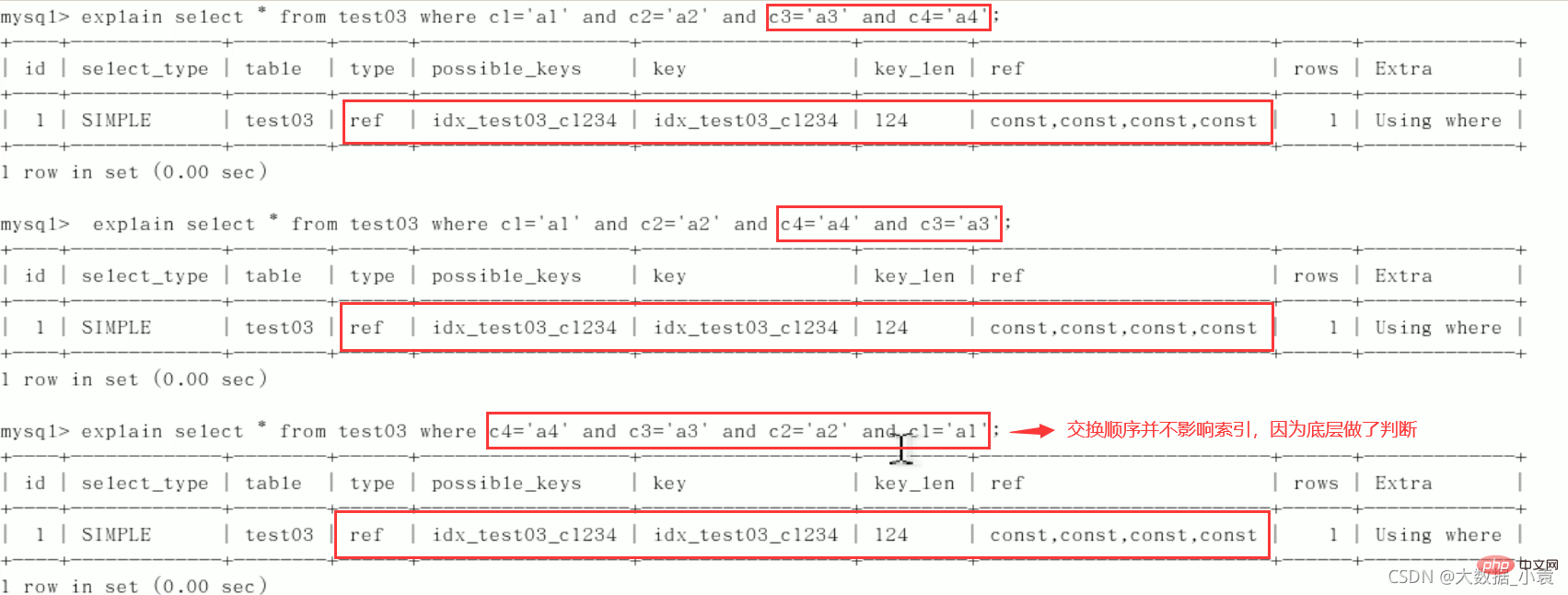
3) 限定范围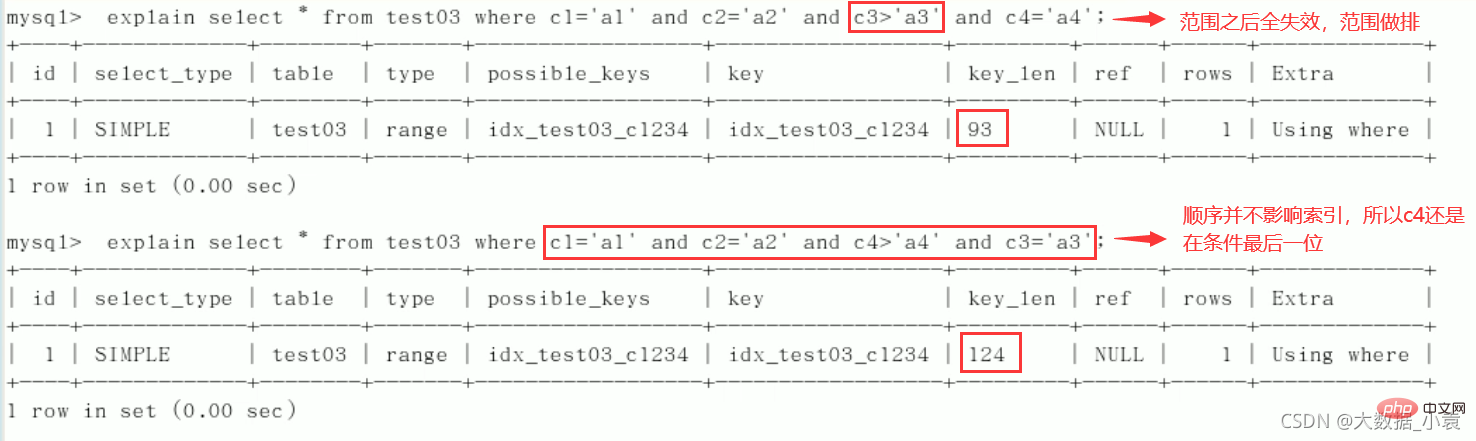
4)order by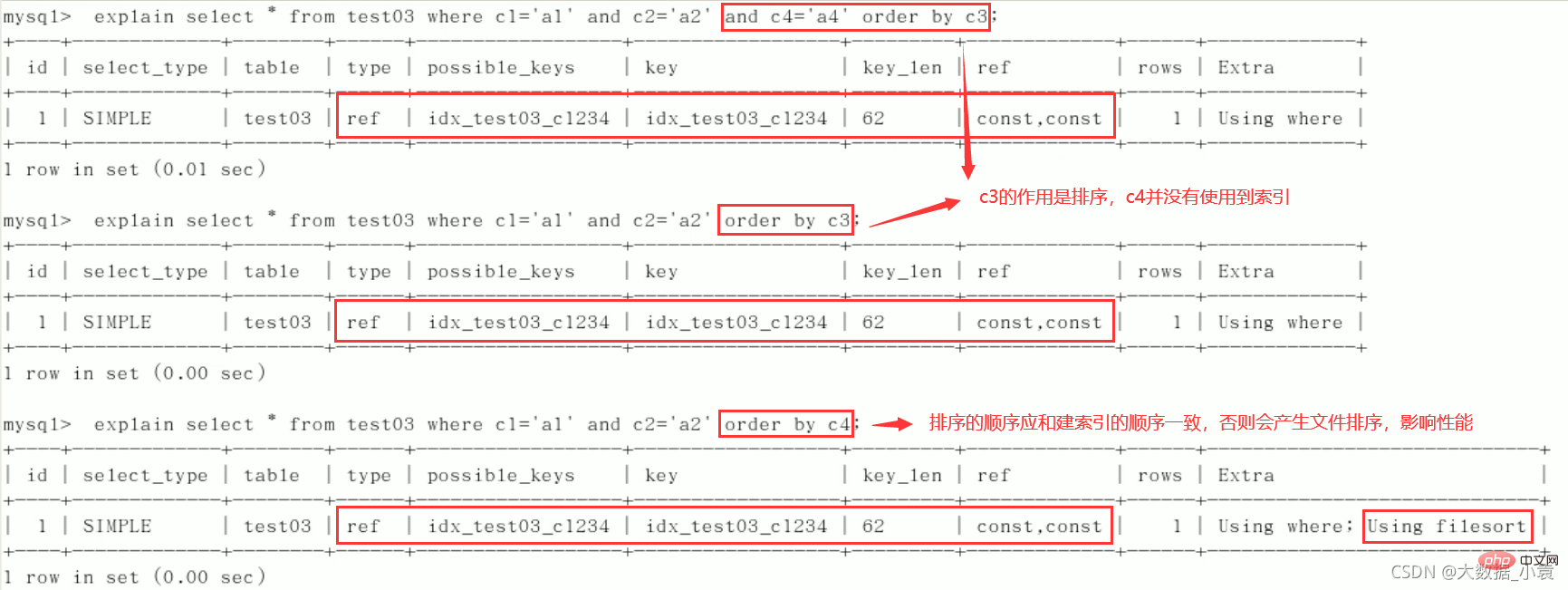
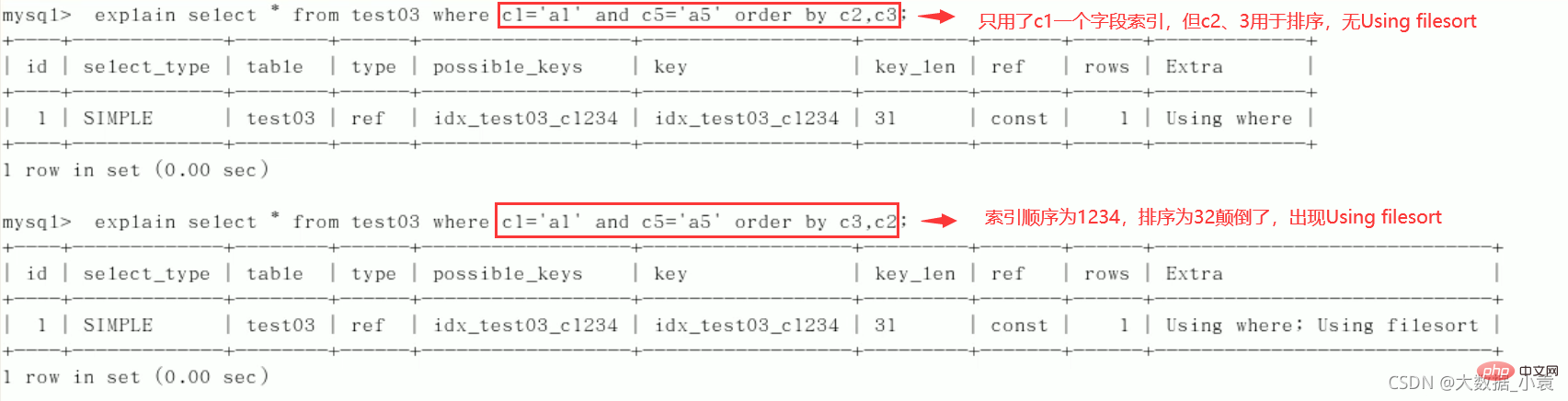
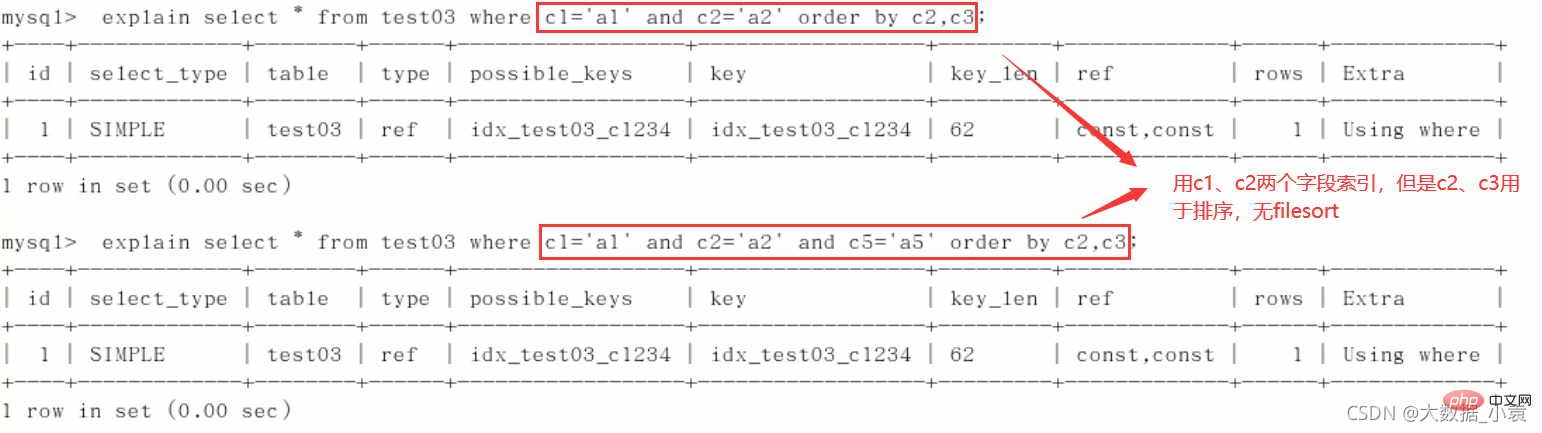

5)group by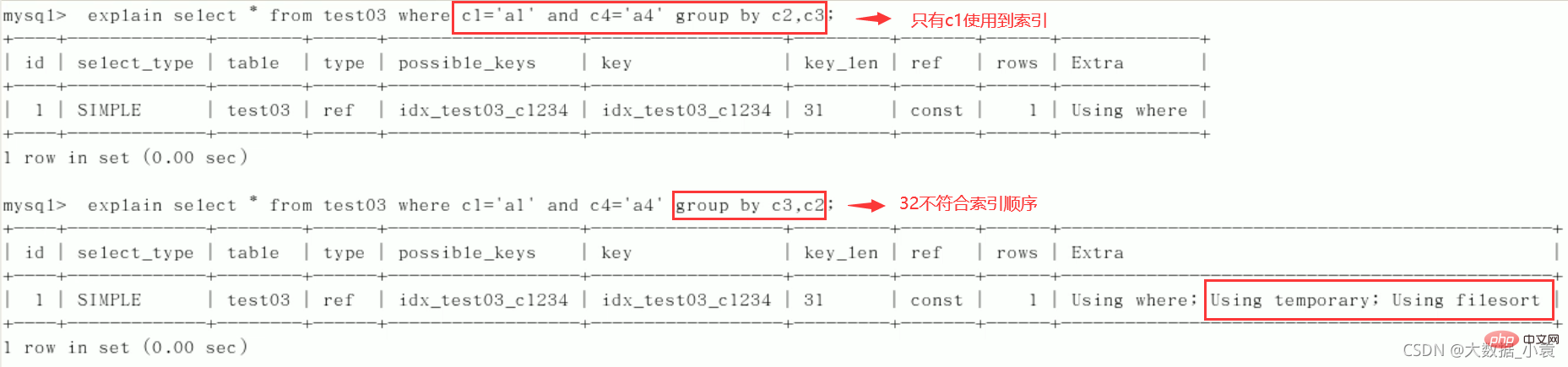
定值、范围还是排序,一般order by是给个范围
5.6 总结
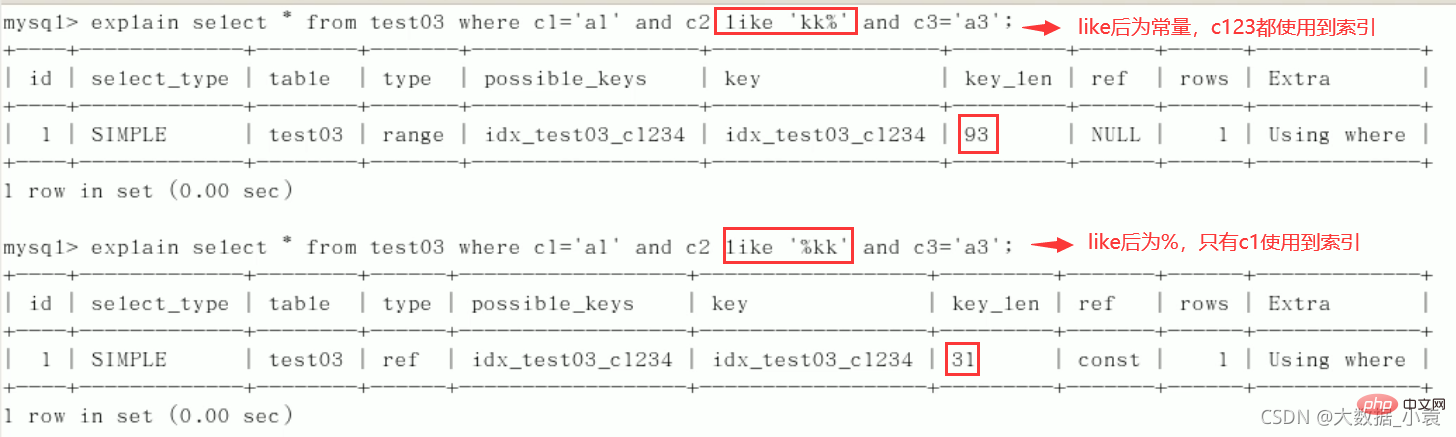
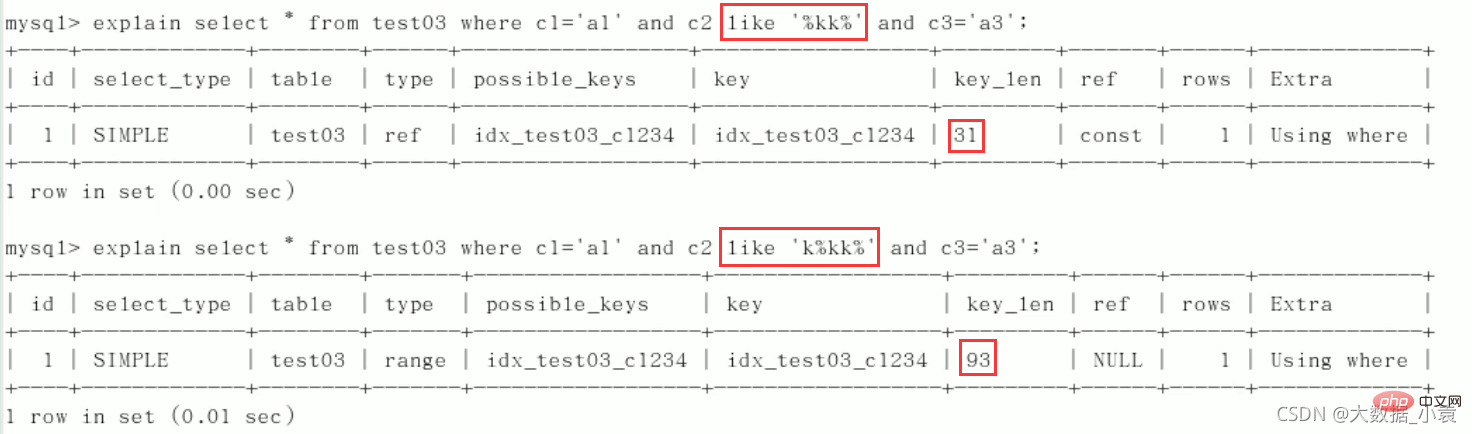
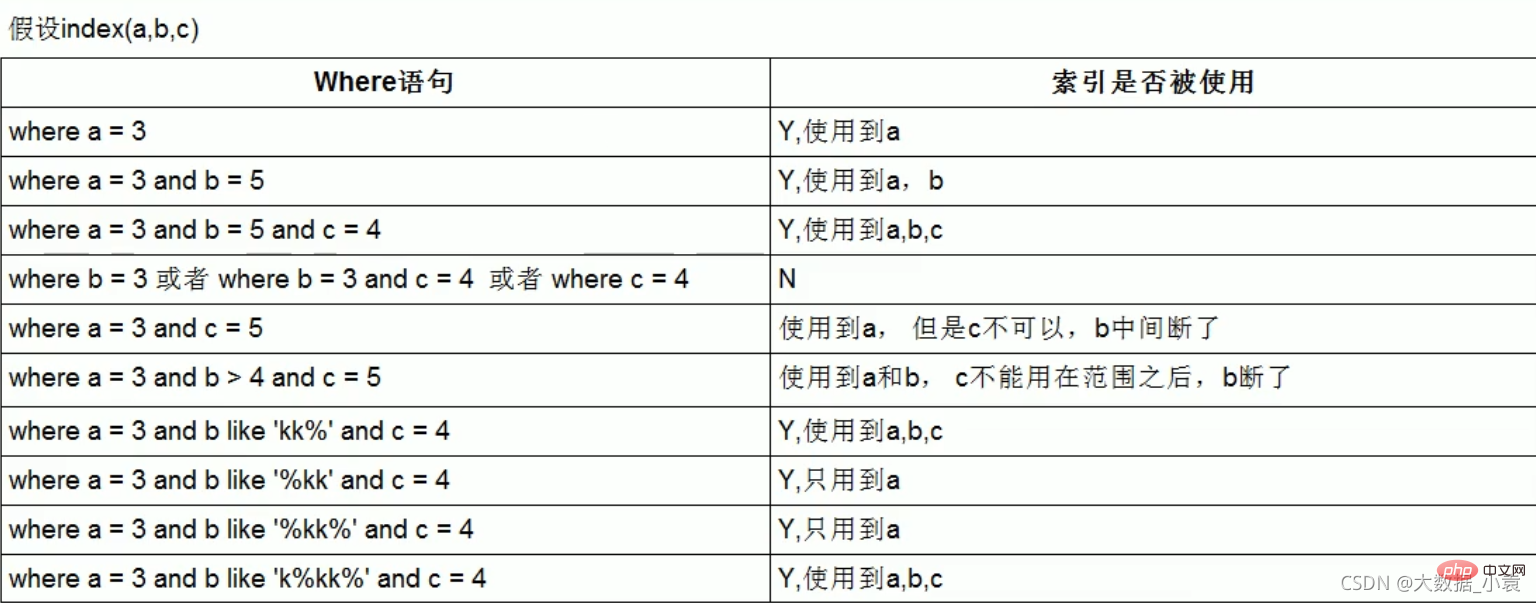
6 查询截取分析
6.1 小表驱动大表

SELECT ...FROM table WHERE EXISTS (subquery)
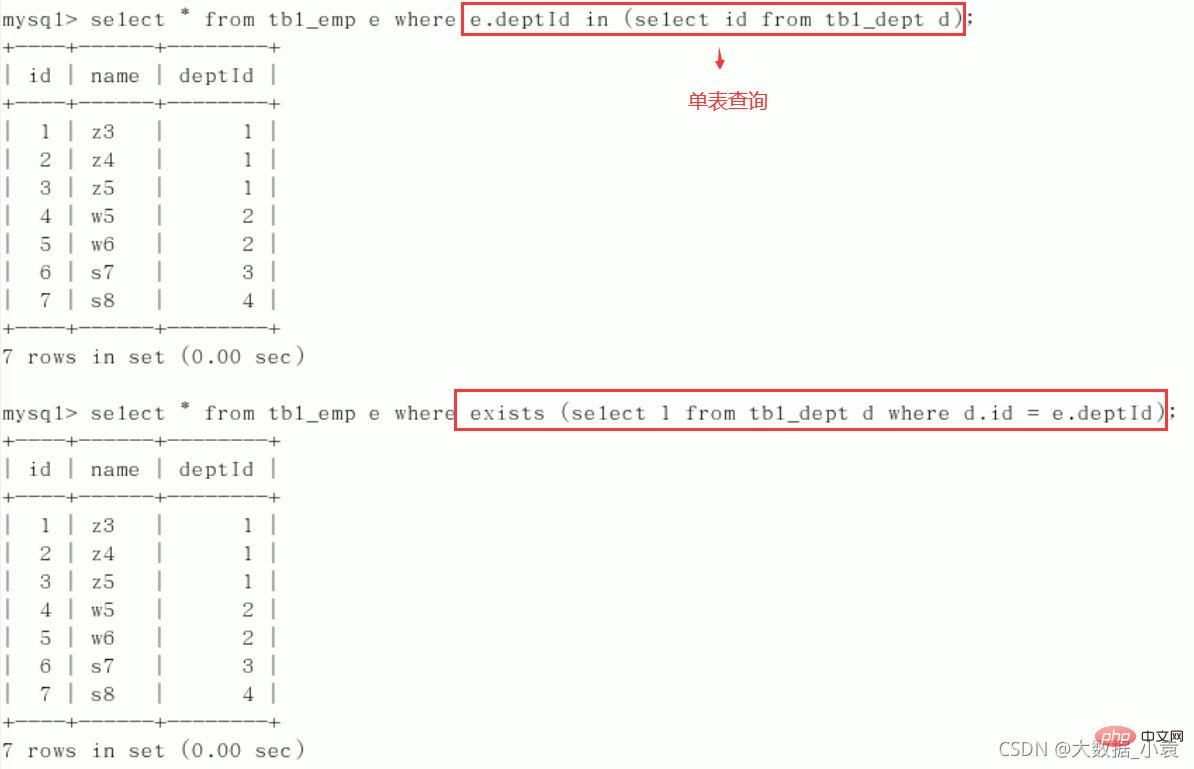
6.2 Order by 关键字排序优化
create table tblA(
#id int primary key not null auto_increment,
age int,
birth timestamp not null
);
insert into tblA(age, birth) values(22, now());
insert into tblA(age, birth) values(23, now());
insert into tblA(age, birth) values(24, now());
create index idx_A_ageBirth on tblA(age, birth);
//查询
mysql> select * from tblA;
+------+---------------------+
| age | birth |
+------+---------------------+
| 22 | 2021-04-04 19:31:45 |
| 23 | 2021-04-04 19:31:45 |
| 24 | 2021-04-04 19:31:45 |
+------+---------------------+
3 rows in set (0.00 sec)
mysql> show index from tblA;
+-------+------------+----------------+--------------+-------------+-----------+-------------+----------+--------+------+------------+---------+---------------+
| Table | Non_unique | Key_name | Seq_in_index | Column_name | Collation | Cardinality | Sub_part | Packed | Null | Index_type | Comment | Index_comment |
+-------+------------+----------------+--------------+-------------+-----------+-------------+----------+--------+------+------------+---------+---------------+
| tbla | 1 | idx_A_ageBirth | 1 | age | A | 3 | NULL | NULL | YES | BTREE | | |
| tbla | 1 | idx_A_ageBirth | 2 | birth | A | 3 | NULL | NULL | | BTREE | | |
+-------+------------+----------------+--------------+-------------+-----------+-------------+----------+--------+------+------------+---------+---------------+
2 rows in set (0.00 sec)
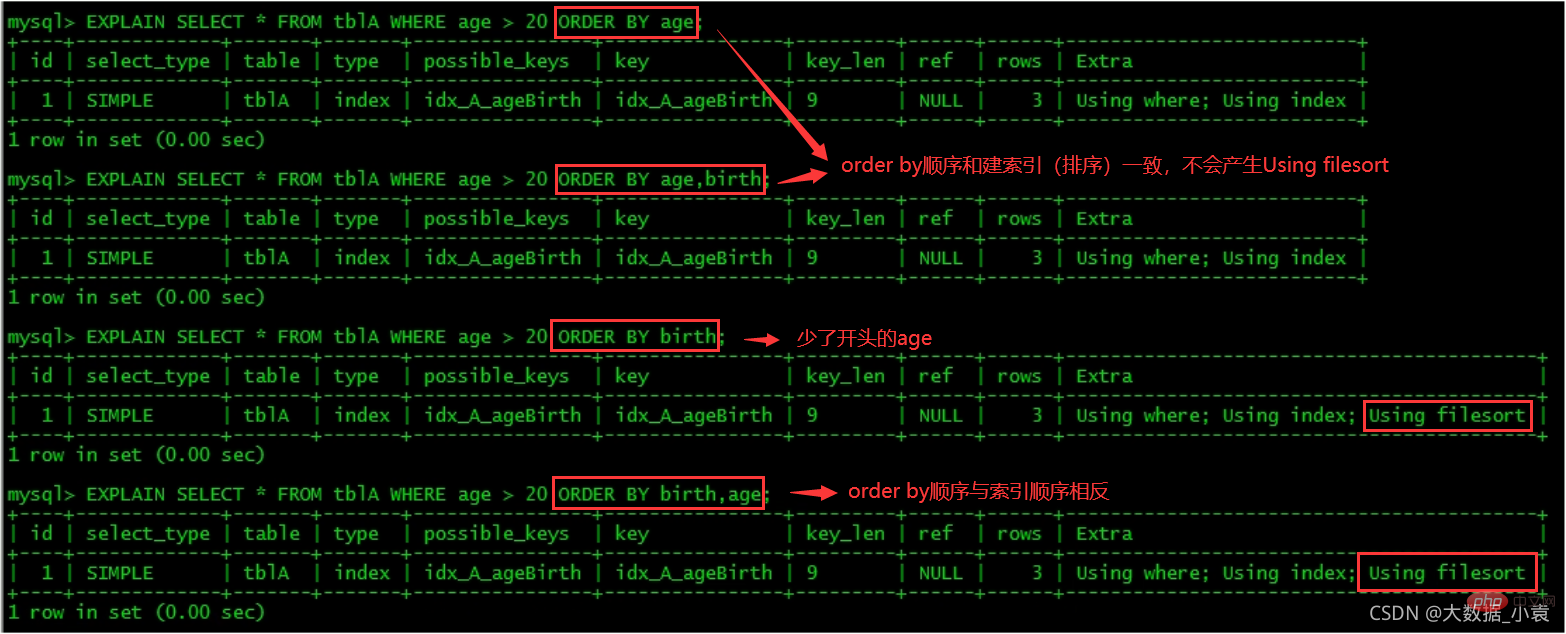
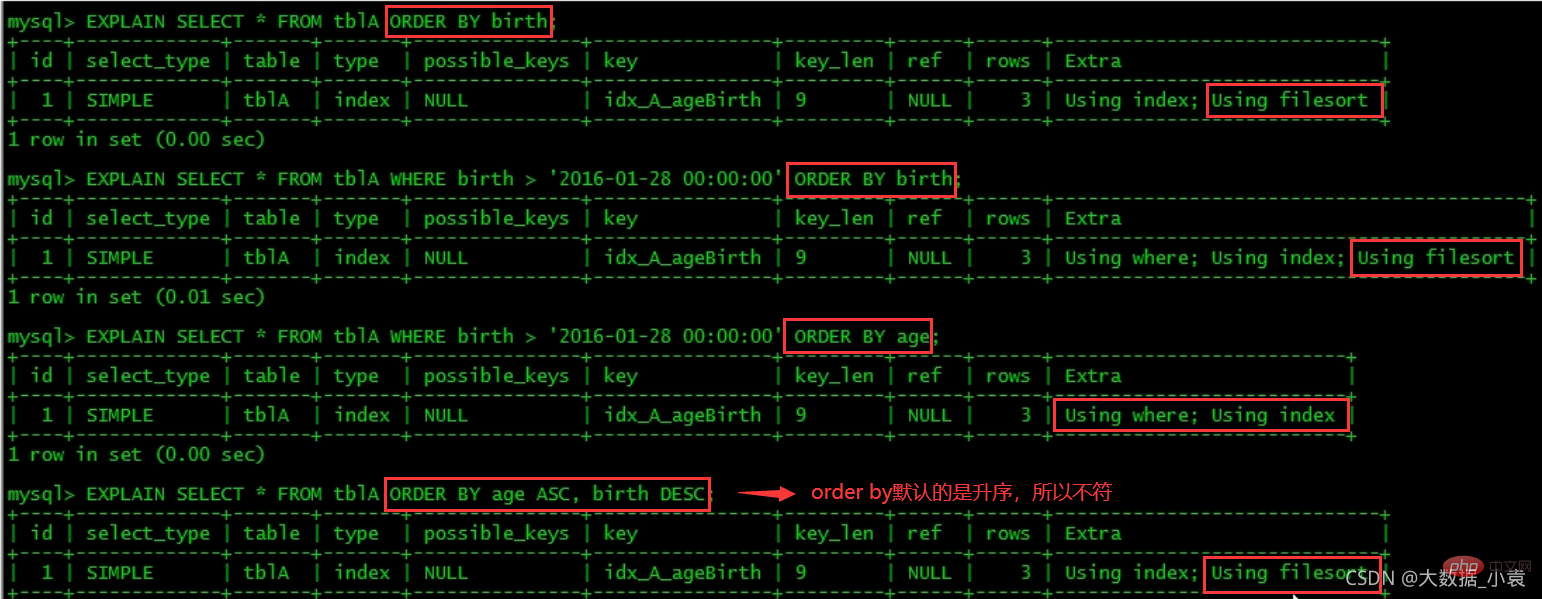
MySQL支持二种方式的排序,FileSort和lIndex,Index效率高,它指MySQL扫描索引本身完成排序。FileSort方式效率较低。
sort_buffer容量大小,再排……从而多次I/O。

5、小总结: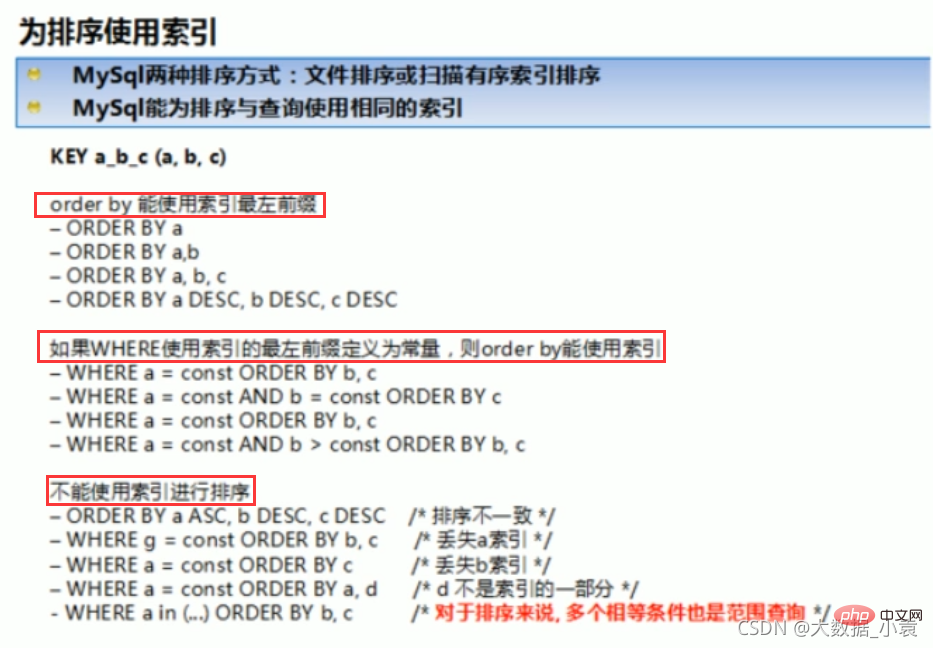
6.3 Group by 优化
当无法使用索引列,增大max_length_for_sort_data参数的设置 + 增大sort_buffer_size参数的设置。
where高于having,能写在where限定的条件就不要去having限定了6.4 慢查询日志(重点)
SHOW VARIABLES LIKE '%slow_query_log%'; [ˈveəriəbls]set global slow_query_log=1;,只对当前数据库生效,如果MySQL重启后则会失效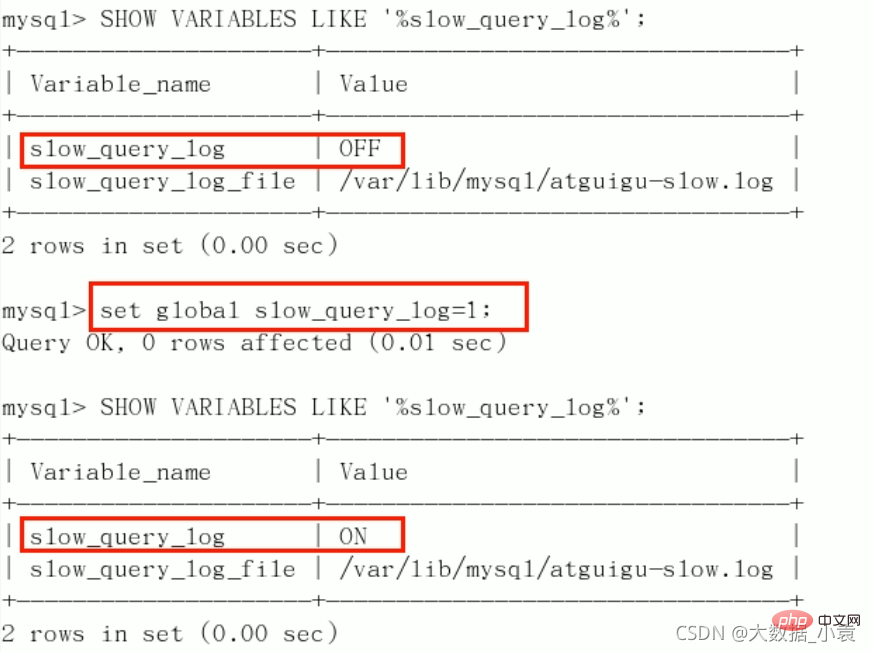
slow_query_log =1slow_query_log_file=/var/lib/mysqatguigu-slow.log
系统默认会给一个缺省的文件host_name-slow.log(如果没有指定参数slow_query_log_file的话)SHOW VARIABLES LIKE 'long_query_time%';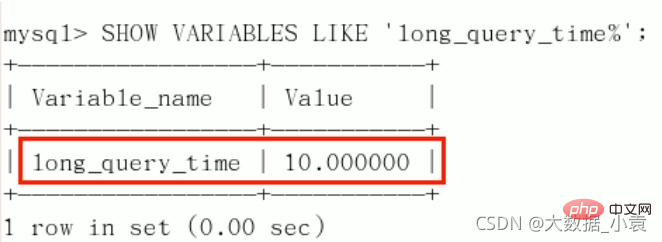
可以使用命令修改,也可以在my.cnf参数里面修改。set global long_query_time=3; [ˈɡləʊbl]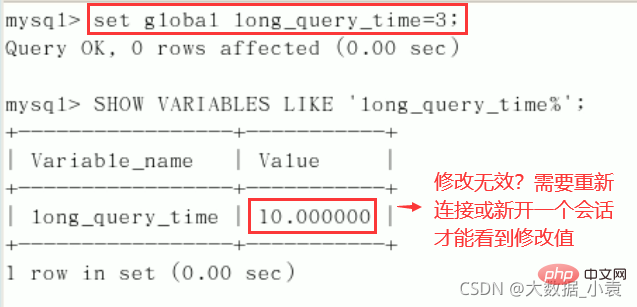
看不到修改情况的话,重开连接,或者换一个语句:show global variables like 'long_query_time';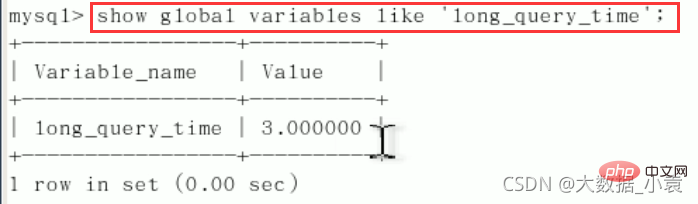
记录慢SQL并后续分析:select sleep(4);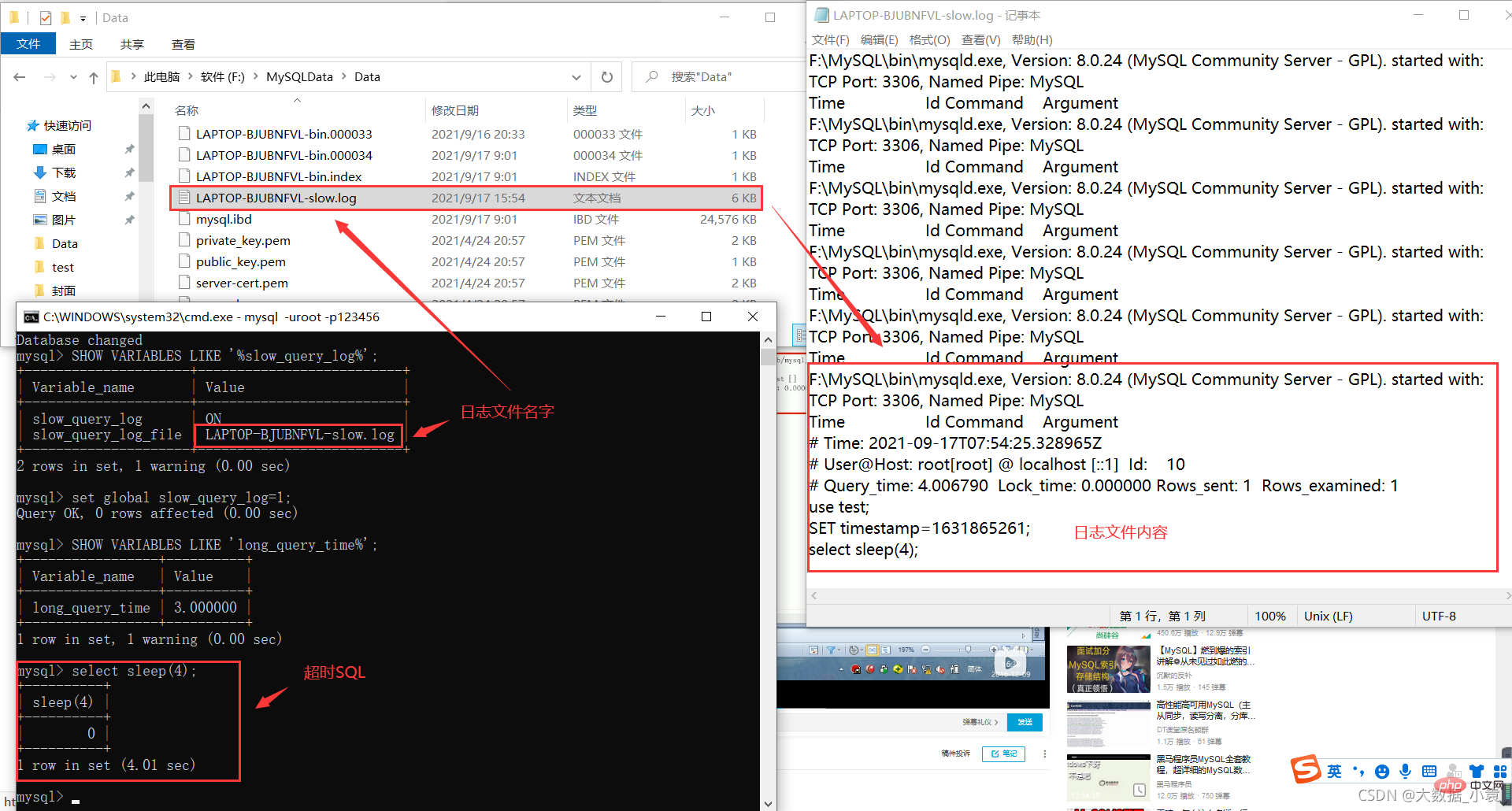
show global status like '%Slow_queries%'; [ˈsteɪtəs]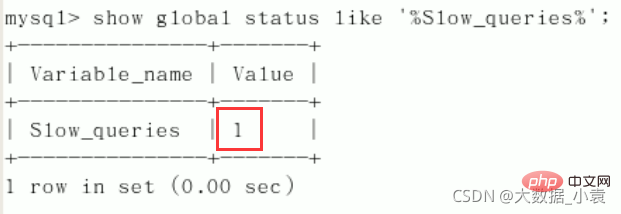
在配置文件中设置慢SQL阈值时间(永久生效):#[mysqld]下配置:slow_query_log=1;slow_query_log_file=/var/lib/mysql/atguigu-slow.log
long_query_time=3;log_output=FILE;
mysqldumpslow --help。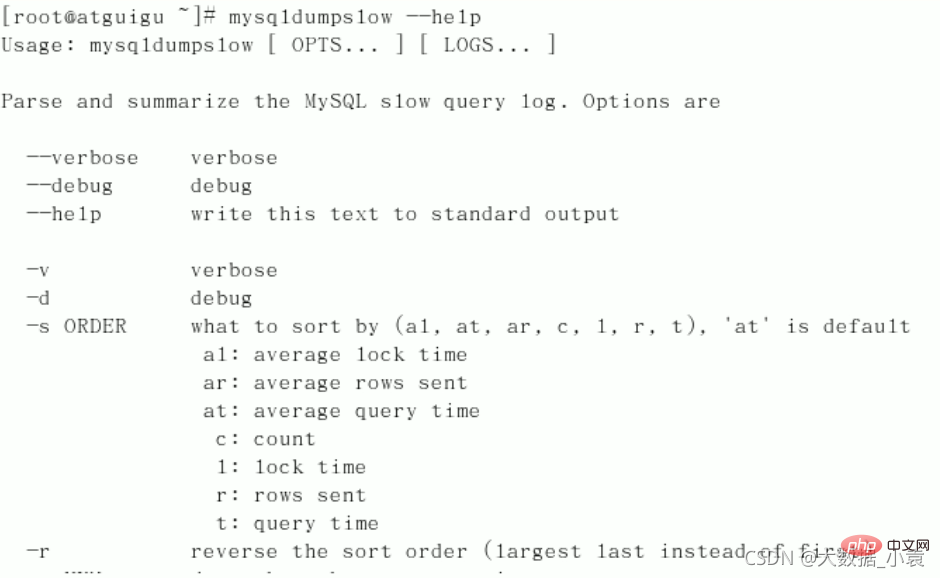
常用mysqldumpslow帮助信息:
mysqldumpslow -s r -t 10 /var/lib/mysql/atguigu-slow.log
mysqldumpslow -s c -t 10 /var/lib/mysql/atguigu-slow.log
mysqldumpslow -s t -t 10 -g "left join" /var/lib/mysql/atguigu-slow.log
6.5 批量插入数据脚本
create database bigData;use bigData;//部门表CREATE TABLE dept(
id INT UNSIGNED PRIMARY KEY AUTO_INCREMENT,
deptno MEDIUMINT UNSIGNED NOT NULL DEFAULT 0,
dname VARCHAR(20)NOT NULL DEFAULT "",
loc VARCHAR(13) NOT NULL DEFAULT "")ENGINE=INNODB DEFAULT CHARSET=utf8;//员工表CREATE TABLE emp(
id int unsigned primary key auto_increment,
empno mediumint unsigned not null default 0, //编号
ename varchar(20) not null default "", //名字
job varchar(9) not null default "", //工作
mgr mediumint unsigned not null default 0, //上级编号
hiredate date not null, //入职时间
sal decimal(7,2) not null, //薪水
comm decimal(7,2) not null, //红利
deptno mediumint unsigned not null default 0 //部门编号)ENGINE=INNODB DEFAULT CHARSET=utf8;
show variables like 'log_bin_trust_function_creators';set global log_bin_trust_function_creators=1;
log_bin_trust_function_creators=1
log_bin_trust_function_creators=1
delimiter $$ #为了存储过程能正常运行,修改命令结束符,两个 $$ 表示结束create function rand_string(n int) returns varchar(255)begin
declare chars_str varchar(100) default 'abcdefghijklmnopqrstuvwxyz';
declare return_str varchar(255) default '';
declare i int default 0;
while i
delimiter $$create function rand_num() returns int(5)begin
declare i int default 0;
set i=floor(100+rand()*10);
return i;end $$
delimiter $$create procedure insert_emp(in start int(10),in max_num int(10)) #max_num:表示插入多少条数据begin
declare i int default 0;
set autocommit = 0; #关闭自动提交,避免写一个insert提交一次,50w条一次性提交
repeat
set i = i+1;
insert into emp(empno,ename,job,mgr,hiredate,sal,comm,deptno) values((start+i),rand_string(6),'salesman',0001,curdate(),2000,400,rand_num());
until i=max_num end repeat;
commit;end $$
delimiter $$create procedure insert_dept(in start int(10),in max_num int(10))begin
declare i int default 0;
set autocommit = 0;
repeat
set i = i+1;
insert into dept(deptno,dname,loc) values((start+i),rand_string(10),rand_string(8));
until i=max_num end repeat;
commit;end $$
mysql> DELIMITER ; # 修改默认结束符号为(;),之前改成了##
mysql> CALL insert_dept(100, 10);
Query OK, 0 rows affected (0.01 sec)
mysql> DELIMITER ;mysql> CALL insert_emp(100001, 500000);Query OK, 0 rows affected (27.00 sec)
mysql> select * from dept;
+----+--------+---------+--------+
| id | deptno | dname | loc |
+----+--------+---------+--------+
| 1 | 101 | mqgfy | ck |
| 2 | 102 | wgighsr | kbq |
| 3 | 103 | gjgdyj | brb |
| 4 | 104 | gzfug | p |
| 5 | 105 | keitu | cib |
| 6 | 106 | nndvuv | csue |
| 7 | 107 | cdudl | tw |
| 8 | 108 | aafyea | aqq |
| 9 | 109 | zuqezjx | dpqoyo |
| 10 | 110 | pam | cses |
+----+--------+---------+--------+
10 rows in set (0.00 sec)
mysql> select * from emp limit 10; #查看前10条数据(50W太多了)
+----+--------+-------+----------+-----+------------+---------+--------+--------+
| id | empno | ename | job | mgr | hiredate | sal | comm | deptno |
+----+--------+-------+----------+-----+------------+---------+--------+--------+
| 1 | 100002 | xmbva | salesman | 1 | 2021-04-05 | 2000.00 | 400.00 | 108 |
| 2 | 100003 | aeq | salesman | 1 | 2021-04-05 | 2000.00 | 400.00 | 109 |
| 3 | 100004 | cnjfz | salesman | 1 | 2021-04-05 | 2000.00 | 400.00 | 105 |
| 4 | 100005 | wwhd | salesman | 1 | 2021-04-05 | 2000.00 | 400.00 | 100 |
| 5 | 100006 | e | salesman | 1 | 2021-04-05 | 2000.00 | 400.00 | 107 |
| 6 | 100007 | yjfr | salesman | 1 | 2021-04-05 | 2000.00 | 400.00 | 108 |
| 7 | 100008 | xlp | salesman | 1 | 2021-04-05 | 2000.00 | 400.00 | 102 |
| 8 | 100009 | mp | salesman | 1 | 2021-04-05 | 2000.00 | 400.00 | 102 |
| 9 | 100010 | tcdl | salesman | 1 | 2021-04-05 | 2000.00 | 400.00 | 107 |
| 10 | 100011 | akw | salesman | 1 | 2021-04-05 | 2000.00 | 400.00 | 106 |
+----+--------+-------+----------+-----+------------+---------+--------+--------+
10 rows in set (0.00 sec)
6.6 Show Profile进行sql分析(重中之重)
show variables like 'profiling';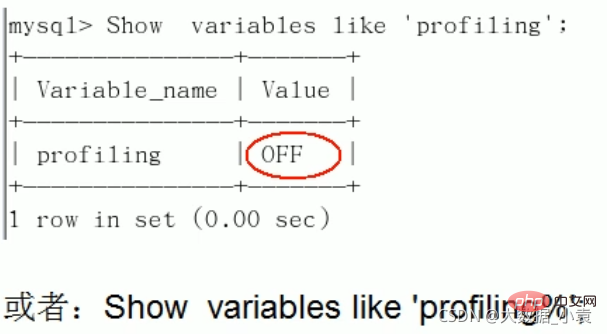
set profiling=on;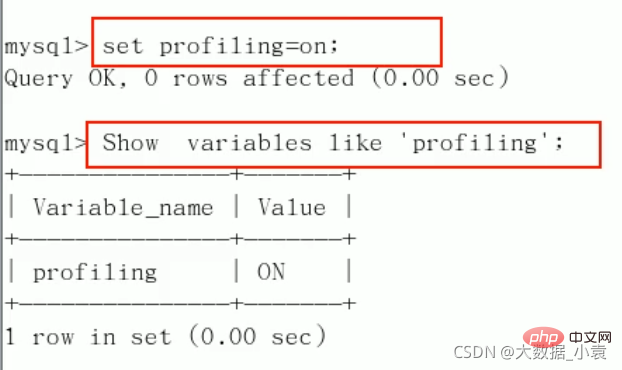
mysql> select * from emp group by id%10 limit 150000;
mysql> select * from emp group by id%20 order by 5;
show profiles;mysql> show profiles;
+----------+------------+-----------------------------------------------+
| Query_ID | Duration | Query |
+----------+------------+-----------------------------------------------+
| 1 | 0.00204000 | show variables like 'profiling' |
| 2 | 0.55134250 | select * from emp group by id%10 limit 150000 |
| 3 | 0.56902000 | select * from emp group by id%20 order by 5 |
+----------+------------+-----------------------------------------------+
3 rows in set, 1 warning (0.00 sec)
show profile cpu,block io for query ID号;(ID号为第4步Query_ID列中数字)mysql> show profile cpu,block io for query 3;
+----------------------+----------+----------+------------+--------------+---------------+
| Status | Duration | CPU_user | CPU_system | Block_ops_in | Block_ops_out |
+----------------------+----------+----------+------------+--------------+---------------+
| starting | 0.000049 | 0.000000 | 0.000000 | NULL | NULL |
| checking permissions | 0.000005 | 0.000000 | 0.000000 | NULL | NULL |
| Opening tables | 0.000012 | 0.000000 | 0.000000 | NULL | NULL |
| init | 0.000021 | 0.000000 | 0.000000 | NULL | NULL |
| System lock | 0.000009 | 0.000000 | 0.000000 | NULL | NULL |
| optimizing | 0.000003 | 0.000000 | 0.000000 | NULL | NULL |
| statistics | 0.000017 | 0.000000 | 0.000000 | NULL | NULL |
| preparing | 0.000008 | 0.000000 | 0.000000 | NULL | NULL |
| Creating tmp table | 0.000045 | 0.000000 | 0.000000 | NULL | NULL |
| Sorting result | 0.000004 | 0.000000 | 0.000000 | NULL | NULL |
| executing | 0.000002 | 0.000000 | 0.000000 | NULL | NULL |
| Sending data | 0.568704 | 0.546875 | 0.046875 | NULL | NULL |
| Creating sort index | 0.000048 | 0.000000 | 0.000000 | NULL | NULL |
| end | 0.000003 | 0.000000 | 0.000000 | NULL | NULL |
| query end | 0.000005 | 0.000000 | 0.000000 | NULL | NULL |
| removing tmp table | 0.000006 | 0.000000 | 0.000000 | NULL | NULL |
| query end | 0.000003 | 0.000000 | 0.000000 | NULL | NULL |
| closing tables | 0.000004 | 0.000000 | 0.000000 | NULL | NULL |
| freeing items | 0.000061 | 0.000000 | 0.000000 | NULL | NULL |
| cleaning up | 0.000015 | 0.000000 | 0.000000 | NULL | NULL |
+----------------------+----------+----------+------------+--------------+---------------+
20 rows in set, 1 warning (0.00 sec)
show profile cpu,block io for query 3;(如此代码中的cpu,block)
日常开发需要注意的结论(Status列中的出现此四个问题严重)
6.7 全局查询日志
永远不要在生产环境开启这个功能,只能在测试环境使用!
#开启general_log=1#记录日志文件的路径general_log_file=/path/logfile#输出格式log_output=FILE
set global general_log=1;set global log_output='TABLE';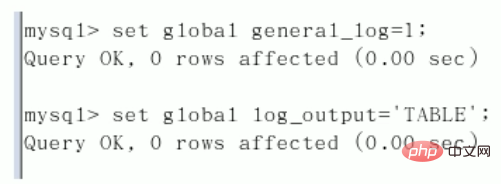
mysql> select * from mysql.general_log;
+----------------------------+------------------------------+-----------+-----------+--------------+---------------------------------+
| event_time | user_host | thread_id | server_id | command_type | argument |
+----------------------------+------------------------------+-----------+-----------+--------------+---------------------------------+
| 2021-04-05 19:57:28.182473 | root[root] @ localhost [::1] | 5 | 1 | Query | select * from mysql.general_log |
+----------------------------+------------------------------+-----------+-----------+--------------+---------------------------------+
1 row in set (0.00 sec)
8 MySQL锁机制
8.1 概述
8.2 表锁(偏读)
读锁案例讲解1
create table mylock (
id int not null primary key auto_increment,
name varchar(20) default ''
) engine myisam;
insert into mylock(name) values('a');
insert into mylock(name) values('b');
insert into mylock(name) values('c');
insert into mylock(name) values('d');
insert into mylock(name) values('e');
#查询
mysql> select * from mylock;
+----+------+
| id | name |
+----+------+
| 1 | a |
| 2 | b |
| 3 | c |
| 4 | d |
| 5 | e |
+----+------+
5 rows in set (0.00 sec)
lock table 表名字 read(write), 表名字2 read(write), 其他;mysql> lock table mylock read;
Query OK, 0 rows affected (0.00 sec)
show open tables;mysql> show open tables;
+--------------------+------------------------------------------------------+--------+-------------+
| Database | Table | In_use | Name_locked |
+--------------------+------------------------------------------------------+--------+-------------+
| performance_schema | events_waits_summary_by_user_by_event_name | 0 | 0 |
| performance_schema | events_waits_summary_global_by_event_name | 0 | 0 |
| performance_schema | events_transactions_summary_global_by_event_name | 0 | 0 |
| performance_schema | replication_connection_status | 0 | 0 |
| mysql | time_zone_leap_second | 0 | 0 |
| mysql | columns_priv | 0 | 0 |
| my | test03 | 0 | 0 |
| bigdata | mylock | 1 | 0 |
# In_use为1时表示已上锁
unlock tables;mysql> unlock tables;
Query OK, 0 rows affected (0.00 sec)
# 再次查看
mysql> show open tables;
+--------------------+------------------------------------------------------+--------+-------------+
| Database | Table | In_use | Name_locked |
+--------------------+------------------------------------------------------+--------+-------------+
| performance_schema | events_waits_summary_by_user_by_event_name | 0 | 0 |
| performance_schema | events_waits_summary_global_by_event_name | 0 | 0 |
| performance_schema | events_transactions_summary_global_by_event_name | 0 | 0 |
| performance_schema | replication_connection_status | 0 | 0 |
| mysql | time_zone_leap_second | 0 | 0 |
| mysql | columns_priv | 0 | 0 |
| my | test03 | 0 | 0 |
| bigdata | mylock | 0 | 0 |
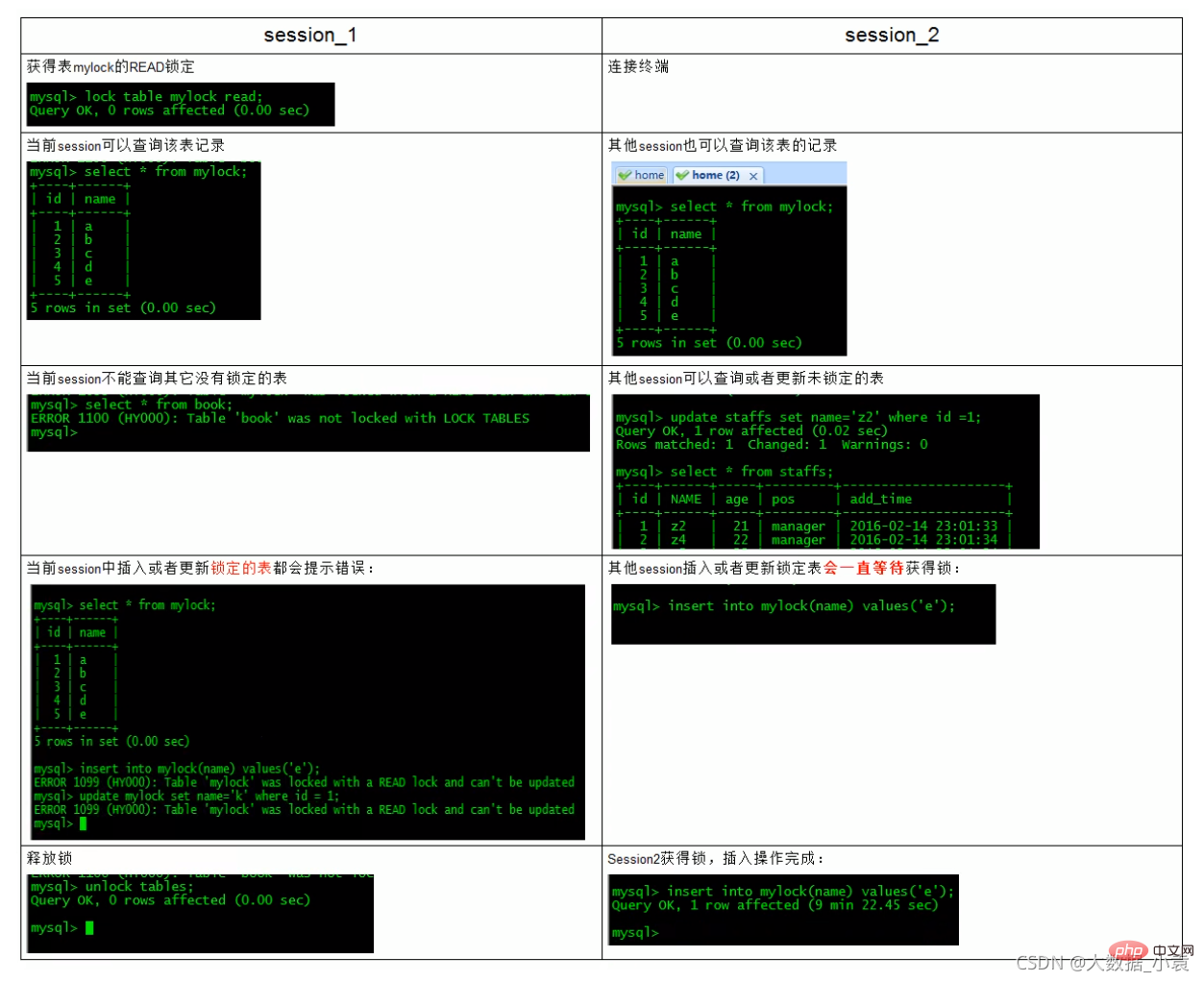
读锁案例讲解2
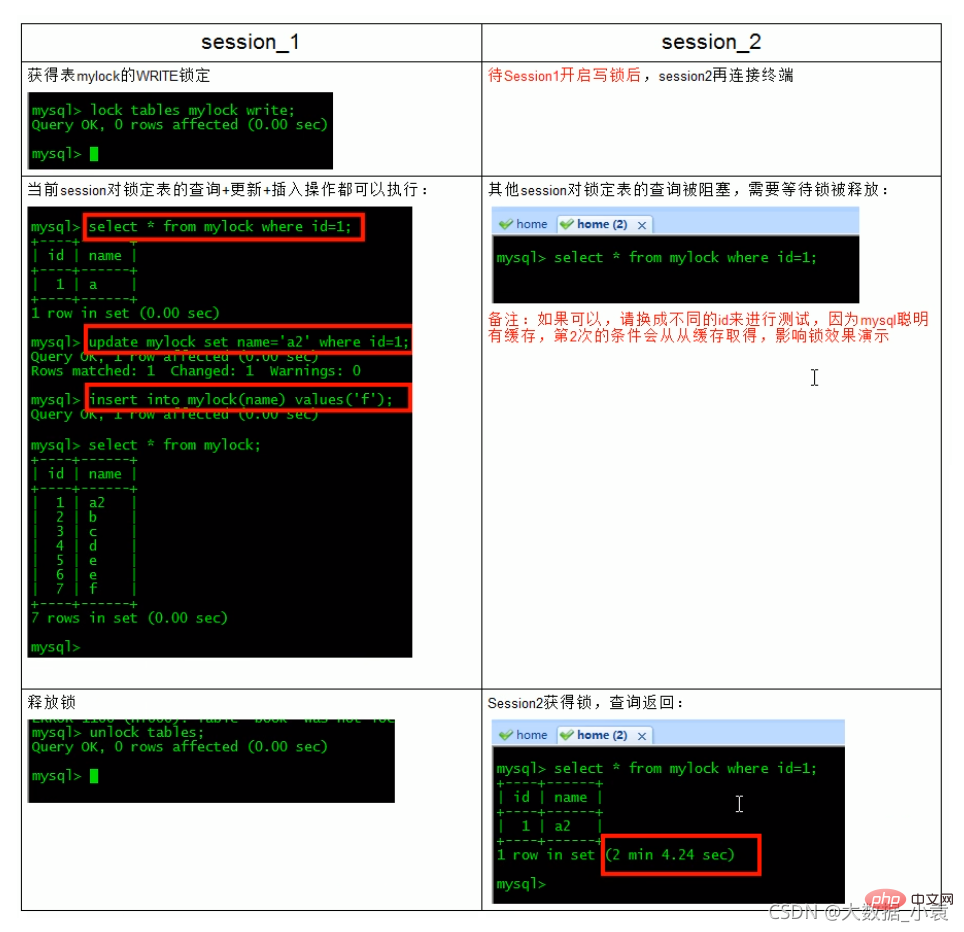
MyISAM在执行查询语句(SELECT)前,会自动给涉及的所有表加读锁,在执行增删改操作前,会自动给涉及的表加写锁。
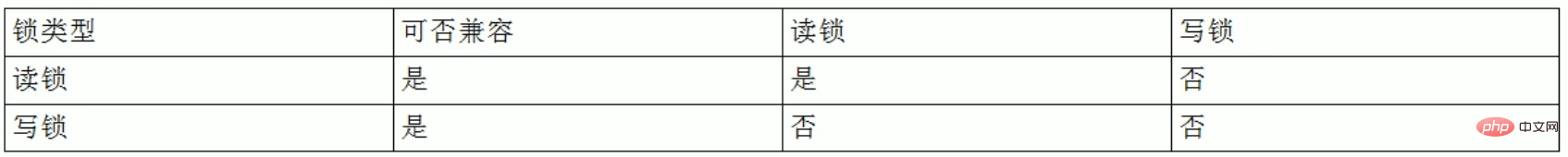
结合上表,所以对MyISAM表进行操作,会有以下情况:
简而言之,就是读锁会阻塞写,但是不会堵塞读。而写锁则会把读和写都堵塞表锁总结
show open tables;mysql> show status like 'table_locks%';
+-----------------------+-------+
| Variable_name | Value |
+-----------------------+-------+
| Table_locks_immediate | 170 |
| Table_locks_waited | 0 |
+-----------------------+-------+
2 rows in set (0.00 sec)
Table_locks_waited(重点):出现表级锁定争用而发生等待的次数(不能立即获取锁的次数,每等待一次锁值加1),此值高则说明存在着较严重的表级锁争用情况;此外,MyISAM的读写锁调度是写优先,这也是MyISAM不适合做写为主表的引擎。因为写锁后,其他线程不能做任何操作,大量的更新会使查询很难得到锁,从而造成永远阻塞8.3 行锁(偏写)
由于行锁支持事务,复习老知识:
最后的更新覆盖了由其他事务所做的更新。已修改但尚未提交的的数据,还在这个数据基础上做了操作。此时,如果B事务回滚,A读取的数据无效,不符合一致性要求事务A读取到了事务B已经提交的修改数据,不符合隔离性。事务A读取到了事务B体提交的新增数据,不符合隔离性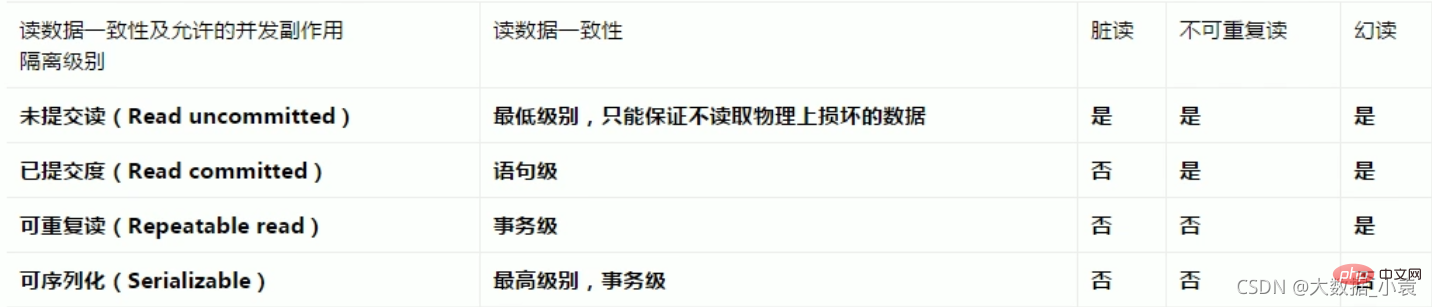
show variables like 'tx_isolation';mysql> show variables like 'tx_isolation';
+---------------+-----------------+
| Variable_name | Value |
+---------------+-----------------+
| tx_isolation | REPEATABLE-READ |
+---------------+-----------------+
1 row in set, 1 warning (0.00 sec)
# 默认情况下:MySQL避免了脏读和不可重复读
行锁案例讲解
CREATE TABLE test_innodb_lock (a INT(11),b VARCHAR(16))ENGINE=INNODB;
INSERT INTO test_innodb_lock VALUES(1,'b2');
INSERT INTO test_innodb_lock VALUES(3,'3');
INSERT INTO test_innodb_lock VALUES(4, '4000');
INSERT INTO test_innodb_lock VALUES(5,'5000');
INSERT INTO test_innodb_lock VALUES(6, '6000');
INSERT INTO test_innodb_lock VALUES(7,'7000');
INSERT INTO test_innodb_lock VALUES(8, '8000');
INSERT INTO test_innodb_lock VALUES(9,'9000');
INSERT INTO test_innodb_lock VALUES(1,'b1');
CREATE INDEX test_innodb_a_ind ON test_innodb_lock(a);
CREATE INDEX test_innodb_lock_b_ind ON test_innodb_lock(b);
//查看
mysql> select * from test_innodb_lock;
+------+------+
| a | b |
+------+------+
| 1 | b2 |
| 3 | 3 |
| 4 | 4000 |
| 5 | 5000 |
| 6 | 6000 |
| 7 | 7000 |
| 8 | 8000 |
| 9 | 9000 |
| 1 | b1 |
+------+------+
9 rows in set (0.00 sec)
mysql> show index from test_innodb_lock;
+------------------+------------+------------------------+--------------+-------------+-----------+-------------+----------+--------+------+------------+---------+---------------+
| Table | Non_unique | Key_name | Seq_in_index | Column_name | Collation | Cardinality | Sub_part | Packed | Null | Index_type | Comment | Index_comment |
+------------------+------------+------------------------+--------------+-------------+-----------+-------------+----------+--------+------+------------+---------+---------------+
| test_innodb_lock | 1 | test_innodb_a_ind | 1 | a | A | 8 | NULL | NULL | YES | BTREE | | |
| test_innodb_lock | 1 | test_innodb_lock_b_ind | 1 | b | A | 9 | NULL | NULL | YES | BTREE | | |
+------------------+------------+------------------------+--------------+-------------+-----------+-------------+----------+--------+------+------------+---------+---------------+
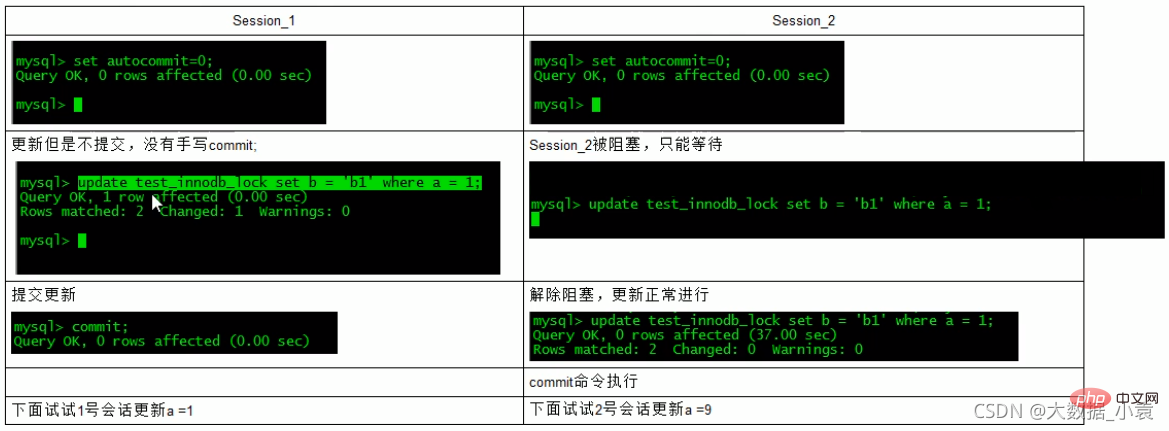
疑惑解答为什么两个都要commint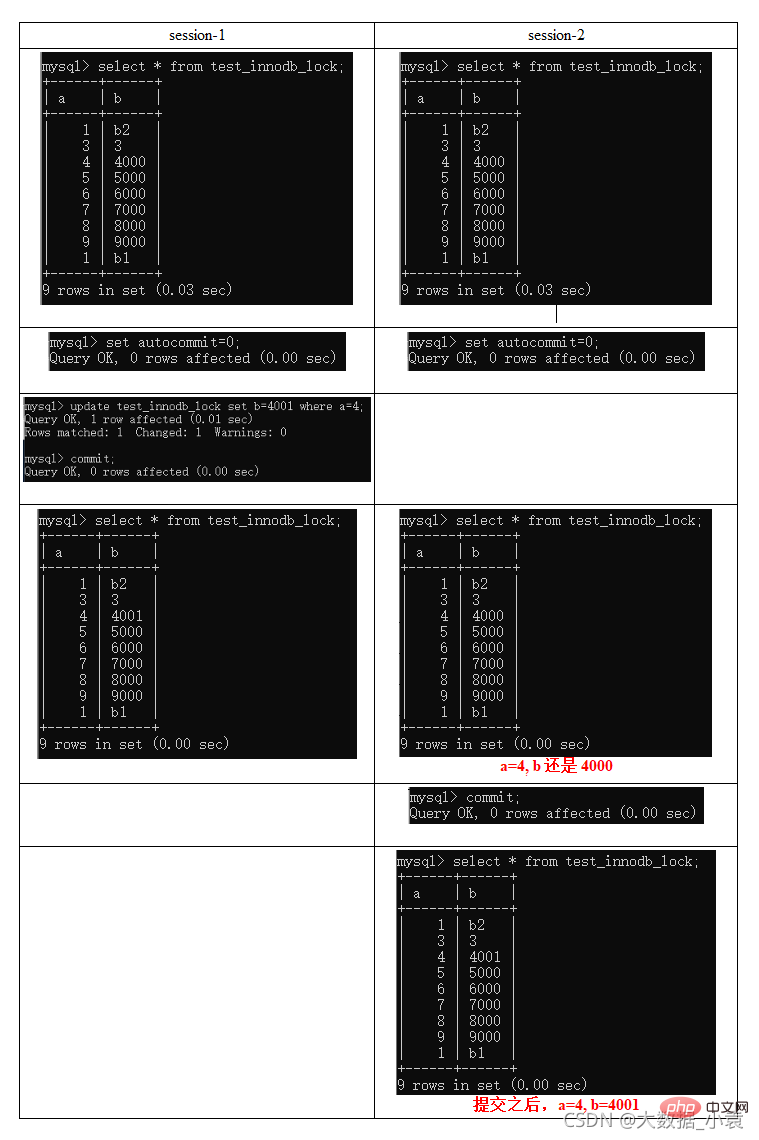
索引失效行锁变表锁

间隙锁

什么是间隙锁并不存在的记录,叫做“间隙(GAP)”。面试题:如何锁定一行
begin(中间写自己的操作)commit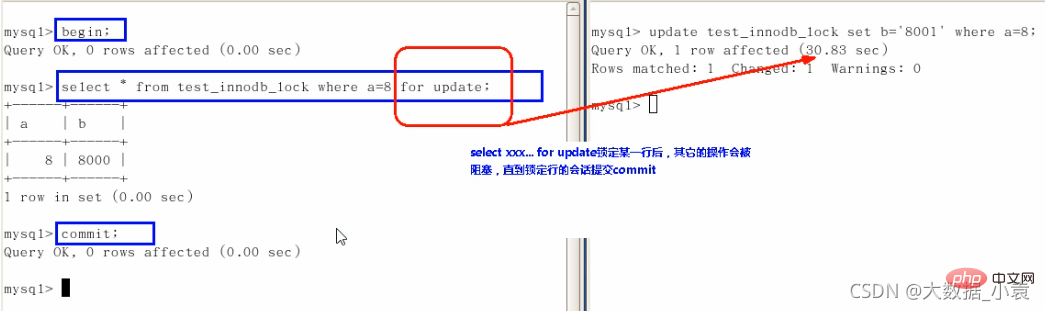
行锁总结
show status like 'innodb_row_lock%';mysql> show status like 'innodb_row_lock%';
+-------------------------------+-------+
| Variable_name | Value |
+-------------------------------+-------+
| Innodb_row_lock_current_waits | 0 |
| Innodb_row_lock_time | 0 |
| Innodb_row_lock_time_avg | 0 |
| Innodb_row_lock_time_max | 0 |
| Innodb_row_lock_waits | 0 |
+-------------------------------+-------+
5 rows in set (0.00 sec)
lnnodb_row_lock_time(等待总时长)Innodb_row_lock_time_avg(等待平均时长)lnnodb_row_lock_waits(等待总次数)
9 主从复制
9.1 复制的基本原理
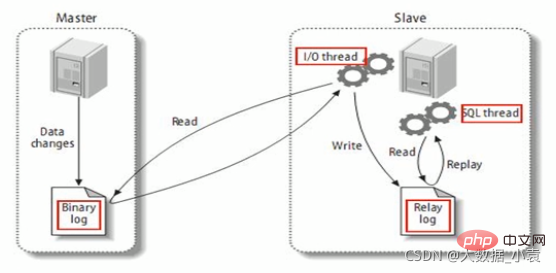
MySQL复制过程分成三步:
9.2 复制的基本原则
9.3 一主一从常见配置
[必须]主服务器唯一ID:server-id=1[必须]启用二进制日志
[必须]从服务器唯一ID:vim etc/my.cnf(进入修改配置文件)...#server-id=1 //注释吊...server-id=1 //开启...
service iptables stop
flush privileges;
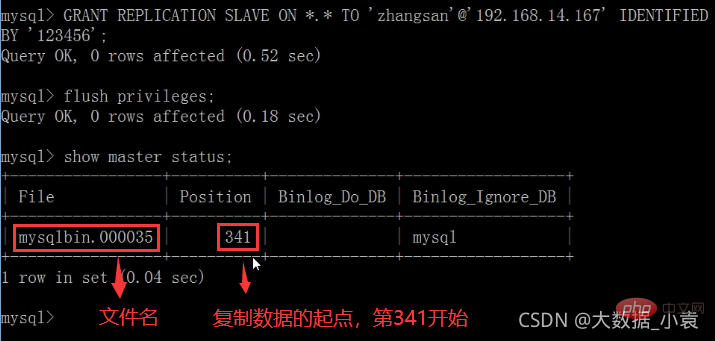
MASTER_USER=‘zhangsan’,
MASTER_PASSWORD=’123456’,
MASTER_LOG_FILE='File名字’,
MASTER_LOG_POS=Position数字;start slave;
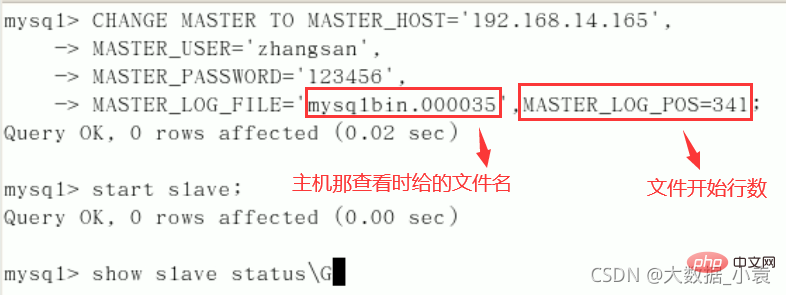
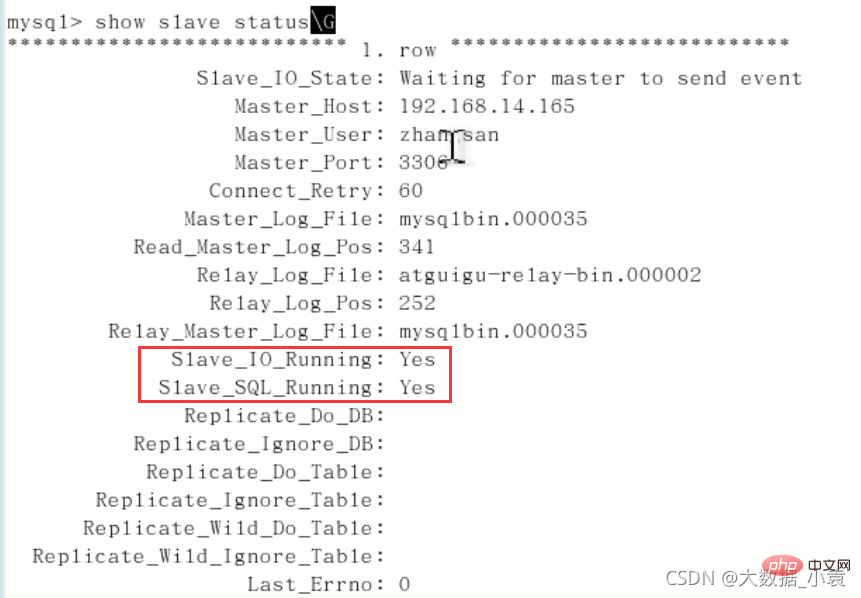
七、主机新建库、新建表、insert记录,从机复制
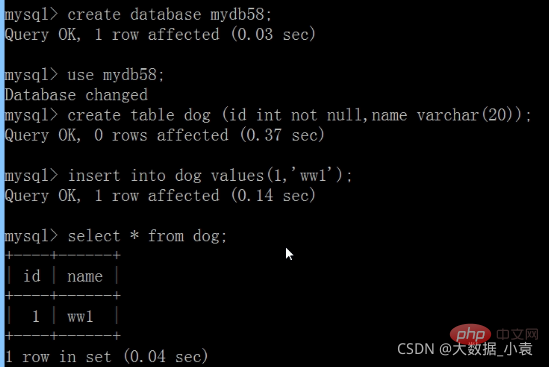
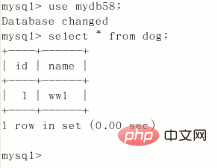
stop slave;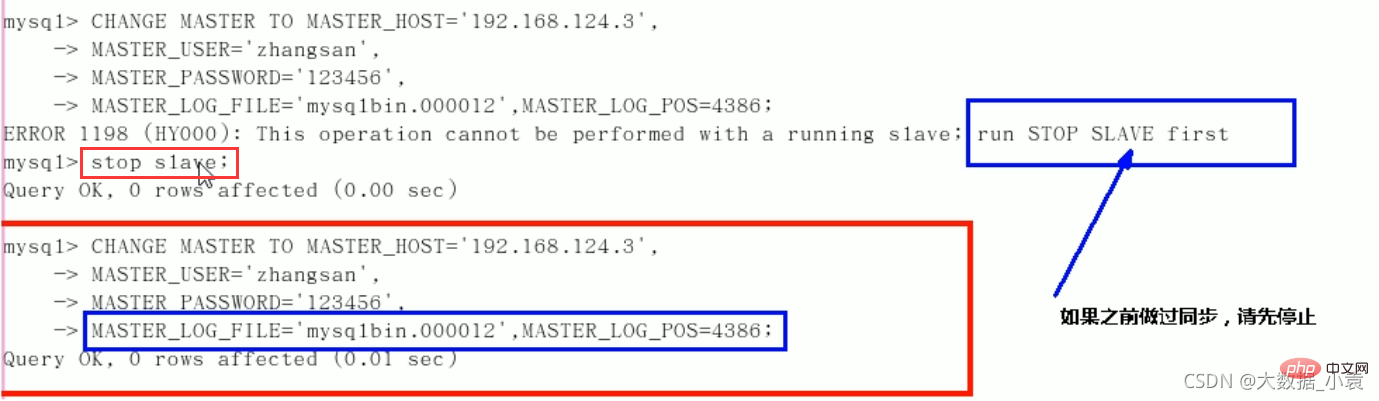
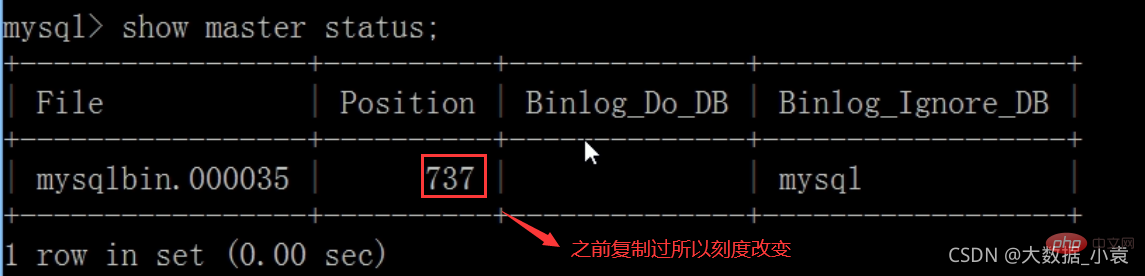
Ce qui précède est le contenu détaillé de. pour plus d'informations, suivez d'autres articles connexes sur le site Web de PHP en chinois!
Articles Liés
Voir plus- Comment attribuer les résultats d'une requête à des variables dans MySQL
- Assurer la cohérence des doubles écritures entre MySQL et Redis
- Parlons des bases de la requête de connexion MySQL
- Parlons du niveau d'isolement atteint par les transactions MySQL et MVCC
- Explication détaillée de la véritable méthode d'ouverture de MySql Group par fonction !