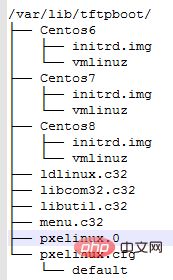Maison >Opération et maintenance >CentOS >Comment installer automatiquement le système d'exploitation sur Centos8 basé sur PXE
Comment installer automatiquement le système d'exploitation sur Centos8 basé sur PXE
- 藏色散人avant
- 2021-05-26 16:57:263978parcourir
Ce qui suit est une introduction à l'installation automatique de Centos8 basée sur PXE dans la colonne tutoriel de centos Système, j'espère qu'il sera utile aux amis dans le besoin !
Configuration du serveur PXE
Installer les logiciels associés
dnf install -y httpd tftp-server dhcp-server syslinux-nonlinux
Configurer DHCP
vim /etc/dhcp/dhcpd.conf
subnet 192.168.43.0 netmask 255.255.255.0 {
range 192.168.43.100 192.168.43.200;
option routers 192.168.43.2;
option domain-name "xuepeng.com";
option domain-name-servers 180.76.76.76, 114.114.114.114;
next-server 192.168.43.8;
filename "pxelinux.0";
}Démarrer immédiatement, démarrer le service automatiquement après le démarrage
systemctl enable --now tftp dhcpd httpd
Préparez le CD de montage du répertoire associé
Ajoutez trois CD-ROM à l'avance et mettez respectivement les centos6, 7 et 8 CD
mkdir -p /var/www/html/Centos/{6,7,8}/os/x86_64
mount /dev/sr0 /var/www/html/Centos/8/os/x86_64/
mount /dev/sr1 /var/www/html/Centos/6/os/x86_64/
mount /dev/sr2 /var/www/html/Centos/7/os/x86_64/Déplacez le fichier ks vers /var/www/html/ksdir
Centos6, 7, 8 ks.cfg
mkdir /var/www/html/ksdir
mv ks{6,7,8}.cfg /var/www/html/ksdirPlacez les fichiers liés au démarrage dans le répertoire /var/lib/tftpboot
- initre.img, vmlinuz à partir du CD
- menu.c32, pxelinux.0 du paquet syslinux-nonlinux
- ldlinux.c32, libcom32.c32, libutil.c32 du CD centos8
- répertoire pxelinux.cfg créé par vous-même

/var/lib/tftpboot/pxelinux.cfg/default file content
default menu.c32 timeout 600 menu title PXE Auto Install Centos label mini 6 menu label ^Install CentOS Mini ^6 kernel Centos6/vmlinuz append initrd=Centos6/initrd.img ks=http://192.168.43.8/ksdir/ks6.cfg label mini 7 menu label ^Install CentOS Mini ^7 kernel Centos7/vmlinuz append initrd=Centos7/initrd.img ks=http://192.168.43.8/ksdir/ks7.cfg label mini 8 menu label ^Install CentOS Mini ^8 kernel Centos8/vmlinuz append initrd=Centos8/initrd.img ks=http://192.168.43.8/ksdir/ks8.cfg label manual menu label ^Manual Install Centos Linux 8 kernel Centos8/vmlinuz append initrd=Centos8/initrd.img inst.repo=http://192.168.43.8/Centos/8/os/x86_64 label rescue menu label ^Rescue a CentOS Linux system 8 kernel Centos8/vmlinuz append initrd=Centos8/initrd.img ks=http://192.168.43.8/ksdir/ks8.cfg rescue quiet label rescue menu label ^Rescue a CentOS Linux system 7 kernel Centos7/vmlinuz append initrd=Centos7/initrd.img ks=http://192.168.43.8/ksdir/ks7.cfg rescue quiet label rescue menu label ^Rescue a CentOS Linux system 6 kernel Centos6/vmlinuz append initrd=Centos6/initrd.img ks=http://192.168.43.8/ksdir/ks6.cfg rescue quiet label local menu default menu label Boot from ^local drive localboot 0xffff
configuration du client pxe
Ouvrez-en un nouveau La machine virtuelle démarre à partir de la carte réseau 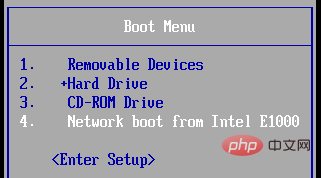
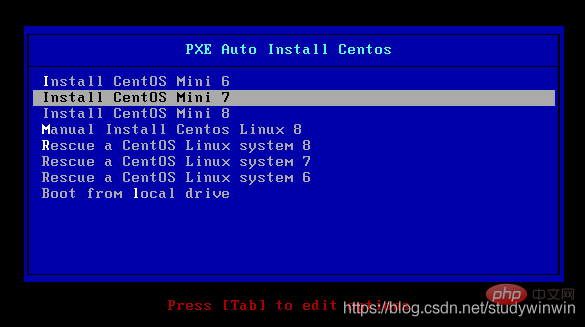
Le système installe automatiquement le progiciel 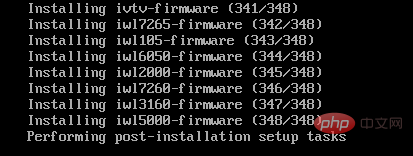
Entrez dans le système 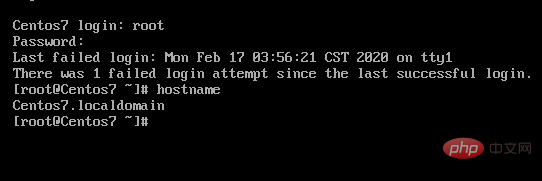
Ce qui précède est le contenu détaillé de. pour plus d'informations, suivez d'autres articles connexes sur le site Web de PHP en chinois!
Déclaration:
Cet article est reproduit dans:. en cas de violation, veuillez contacter admin@php.cn Supprimer
Article précédent:Résumer les commandes d'opération courantes de Centos7Article suivant:Résumer les commandes d'opération courantes de Centos7