Maison >développement back-end >Problème PHP >Comment ajouter un code de vérification en php
Comment ajouter un code de vérification en php
- 藏色散人original
- 2021-05-21 09:18:402198parcourir
La méthode d'implémentation de l'ajout de code de vérification en PHP : créez d'abord un nouveau captcha.php ; puis créez le code de la page statique ; enfin créez un code jugé "form.php".

L'environnement d'exploitation de cet article : système Windows 7, PHP version 7.1, ordinateur DELL G3
Comment ajouter une vérification du code en php ?
Parlons maintenant du simple code de vérification purement numérique.
Si vous êtes débutant, il est recommandé de suivre pas à pas les commentaires // numéros de mon code. Le moyen le plus simple est de copier l’intégralité du code.
Créez un nouveau captcha.php :
<?php
//11>设置session,必须处于脚本最顶部
session_start();
/*$image = imagecreatetruecolor(100, 30); //1>设置验证码图片大小的函数
//5>设置验证码颜色 imagecolorallocate(int im, int red, int green, int blue);
$bgcolor = imagecolorallocate($image,255,255,255); //#ffffff
//6>区域填充 int imagefill(int im, int x, int y, int col) (x,y) 所在的区域着色,col 表示欲涂上的颜色
imagefill($image, 0, 0, $bgcolor);
//10>设置变量
$captcha_code = "";*/
//7>生成随机数字
for($i=0;$i<4;$i++){
//设置字体大小
$fontsize = 6;
//设置字体颜色,随机颜色
$fontcolor = imagecolorallocate($image, rand(0,120),rand(0,120), rand(0,120)); //0-120深颜色
//设置数字
$fontcontent = rand(0,9);
//10>.=连续定义变量
$captcha_code .= $fontcontent;
//设置坐标
$x = ($i*100/4)+rand(5,10);
$y = rand(5,10);
imagestring($image,$fontsize,$x,$y,$fontcontent,$fontcolor);
}
//10>存到session
$_SESSION['authcode'] = $captcha_code;
//8>增加干扰元素,设置雪花点
for($i=0;$i<200;$i++){
//设置点的颜色,50-200颜色比数字浅,不干扰阅读
$pointcolor = imagecolorallocate($image,rand(50,200), rand(50,200), rand(50,200));
//imagesetpixel — 画一个单一像素
imagesetpixel($image, rand(1,99), rand(1,29), $pointcolor);
}
//9>增加干扰元素,设置横线
for($i=0;$i<4;$i++){
//设置线的颜色
$linecolor = imagecolorallocate($image,rand(80,220), rand(80,220),rand(80,220));
//设置线,两点一线
imageline($image,rand(1,99), rand(1,29),rand(1,99), rand(1,29),$linecolor);
}
//2>设置头部,image/png
header('Content-Type: image/png');
//3>imagepng() 建立png图形函数
imagepng($image);
//4>imagedestroy() 结束图形函数 销毁$image
imagedestroy($image);Puis le code de la page statique : index.html
b585974ae3b7dba3039af53a9593f9c4 383eb734b02b508089ba2d78eb4c6f68 93f0f5c25f18dab9d176bd4f6de5d30e 0f3eabac747cdf61a51589c5584ae6e8 b2386ffb911b14667cb8f0f91ea547a7无标题文档6e916e0f7d1e588d4f442bf645aedb2f 9c3bca370b5104690d9ef395f2c5f8d1 6c04bd5ca3fcae76e30b72ad730ca86d e85c68c5651da375a0d0802e6834f04f e388a4556c0f65e1904146cc1a846bee验证码: 70426c88955bd65e830ccecbf2584383' style="width:100px; height:30px" /> cf49224bc98588c99ba4fa07ff068481换一个?5db79b134e9f6b82c0b36e0489ee08ed 94b3e26ee717c64999d7867364b1b4a3 64e5601d0a941f4972a2954192bdae18请输入验证码:36bb44df8436a9f52dc3afdab3ea7dfc94b3e26ee717c64999d7867364b1b4a3 e388a4556c0f65e1904146cc1a846beeedcb3c032663d9035e54ec1ec55333d994b3e26ee717c64999d7867364b1b4a3 f5a47148e367a6035fd7a2faa965022e 36cc49f0c466276486e50c850b7e4956 73a6ac4ed44ffec12cee46588e518a5e
Depuis index. html Comme vous pouvez le voir, le formulaire soumis est form.php, il y a donc aussi un code de jugement form.php :
<?php
header("Content-Type:text/html;charset=utf-8"); //设置头部信息
//isset()检测变量是否设置
if(isset($_REQUEST['authcode'])){
session_start();
//strtolower()小写函数
if(strtolower($_REQUEST['authcode'])== $_SESSION['authcode']){
//跳转页面
echo "<script language=\"javascript\">";
echo "document.location=\"./form.php\"";
echo "</script>";
}else{
//提示以及跳转页面
echo "<script language=\"javascript\">";
echo "alert('输入错误!');";
echo "document.location=\"./form.php\"";
echo "</script>";
}
exit();
}La page affichée est la suivante :
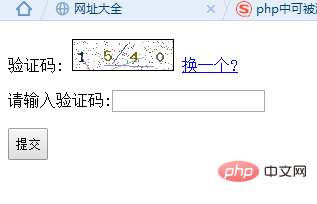
Pour ajouter un code de vérification numérique et anglais, changez simplement 7》 dans la page captcha.php. Les deux autres pages n'ont pas besoin d'être touchées. Le code est le suivant :
<?php
//11>设置session,必须处于脚本最顶部
session_start();
$image = imagecreatetruecolor(100, 30); //1>设置验证码图片大小的函数
//5>设置验证码颜色 imagecolorallocate(int im, int red, int green, int blue);
$bgcolor = imagecolorallocate($image,255,255,255); //#ffffff
//6>区域填充 int imagefill(int im, int x, int y, int col) (x,y) 所在的区域着色,col 表示欲涂上的颜色
imagefill($image, 0, 0, $bgcolor);
//10>设置变量
$captcha_code = "";
//7>生成随机的字母和数字
for($i=0;$i<4;$i++){
//设置字体大小
$fontsize = 8;
//设置字体颜色,随机颜色
$fontcolor = imagecolorallocate($image, rand(0,120),rand(0,120), rand(0,120)); //0-120深颜色
//设置需要随机取的值,去掉容易出错的值如0和o
$data ='abcdefghigkmnpqrstuvwxy3456789';
//取出值,字符串截取方法 strlen获取字符串长度
$fontcontent = substr($data, rand(0,strlen($data)),1);
//10>.=连续定义变量
$captcha_code .= $fontcontent;
//设置坐标
$x = ($i*100/4)+rand(5,10);
$y = rand(5,10);
imagestring($image,$fontsize,$x,$y,$fontcontent,$fontcolor);
}
//10>存到session
$_SESSION['authcode'] = $captcha_code;
//8>增加干扰元素,设置雪花点
for($i=0;$i<200;$i++){
//设置点的颜色,50-200颜色比数字浅,不干扰阅读
$pointcolor = imagecolorallocate($image,rand(50,200), rand(50,200), rand(50,200));
//imagesetpixel — 画一个单一像素
imagesetpixel($image, rand(1,99), rand(1,29), $pointcolor);
}
//9>增加干扰元素,设置横线
for($i=0;$i<4;$i++){
//设置线的颜色
$linecolor = imagecolorallocate($image,rand(80,220), rand(80,220),rand(80,220));
//设置线,两点一线
imageline($image,rand(1,99), rand(1,29),rand(1,99), rand(1,29),$linecolor);
}
//2>设置头部,image/png
header('Content-Type: image/png');
//3>imagepng() 建立png图形函数
imagepng($image);
//4>imagedestroy() 结束图形函数 销毁$image
imagedestroy($image);L'affiché. La page est la suivante :
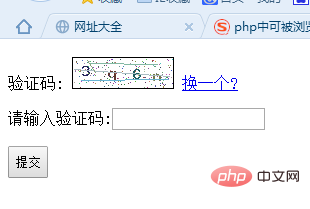
Générer un code de vérification des caractères chinois Pendant le processus en cours, un message d'erreur tronqué s'affiche, qui ne peut pas être affiché et ne peut pas être résolu. comme suit :
php
//11>设置session,必须处于脚本最顶部
session_start();
//1>设置验证码图片大小的函数
$image = imagecreatetruecolor(200, 60);
//5>设置验证码颜色 imagecolorallocate(int im, int red, int green, int blue);
$bgcolor = imagecolorallocate($image,255,255,255); //#ffffff
//6>区域填充 int imagefill(int im, int x, int y, int col) (x,y) 所在的区域着色,col 表示欲涂上的颜色
imagefill($image, 0, 0, $bgcolor);
//7>设置ttf字体
$fontface = 'FZYTK.TTF';
//7>设置字库,实现简单的数字储备
$str='天地不仁以万物为刍狗圣人不仁以百姓为刍狗这句经常出现在控诉暴君暴政上地残暴不仁把万物都当成低贱的猪狗来看待而那些高高在上的所谓圣人们也没两样还不是把我们老百姓也当成猪狗不如的东西但实在正取的解读是地不情感用事对万物一视同仁圣人不情感用事对百姓一视同仁执子之手与子偕老当男女主人公含情脉脉看着对方说了句执子之手与子偕老女方泪眼朦胧含羞地回一句讨厌啦这样的情节我们是不是见过很多但是我们来看看这句的原句死生契阔与子成说执子之手与子偕老于嗟阔兮不我活兮于嗟洵兮不我信兮意思是说战士之间的约定说要一起死现在和我约定的人都走了我怎么活啊赤裸裸的兄弟江湖战友友谊啊形容好基友的基情比男女之间的爱情要合适很多吧';
//str_split()切割字符串为一个数组,一个中文在utf_8为3个字符
$strdb = str_split($str,3);
//>11
$captcha_code = '';
//8>生成随机的汉子
for($i=0;$i<4;$i++){
//设置字体颜色,随机颜色
$fontcolor = imagecolorallocate($image, rand(0,120),rand(0,120), rand(0,120)); //0-120深颜色
//随机选取中文
$in = rand(0,count($strdb));
$cn = $strdb[$in];
//将中文记录到将保存到session的字符串中
$captcha_code .= $cn;
/*imagettftext (resource $image ,float $size ,float $angle ,int $x ,int $y,int $color,
string $fontfile ,string $text ) 幕布 ,尺寸,角度,坐标,颜色,字体路径,文本字符串
mt_rand()生成更好的随机数,比rand()快四倍*/
imagettftext($image, mt_rand(20,24),mt_rand(-60,60),(40*$i+20),mt_rand(30,35),$fontcolor,$fontface,$cn);
}
//11>存到session
$_SESSION['authcode'] = $captcha_code;
//9>增加干扰元素,设置点
for($i=0;$i<200;$i++){
//设置点的颜色,50-200颜色比数字浅,不干扰阅读
$pointcolor = imagecolorallocate($image,rand(50,200), rand(50,200), rand(50,200));
//imagesetpixel — 画一个单一像素
imagesetpixel($image, rand(1,199), rand(1,59), $pointcolor);
}
//10>增加干扰元素,设置线
for($i=0;$i<4;$i++){
//设置线的颜色
$linecolor = imagecolorallocate($image,rand(80,220), rand(80,220),rand(80,220));
//设置线,两点一线
imageline($image,rand(1,199), rand(1,59),rand(1,199), rand(1,59),$linecolor);
}
//2>设置头部,image/png
header('Content-Type: image/png');
//3>imagepng() 建立png图形函数
imagepng($image);
//4>imagedestroy() 结束图形函数 销毁$image
imagedestroy($image);Apprentissage recommandé : "Tutoriel vidéo PHP》
Ce qui précède est le contenu détaillé de. pour plus d'informations, suivez d'autres articles connexes sur le site Web de PHP en chinois!
Articles Liés
Voir plus- Que dois-je faire si l'image du code de vérification php ne peut pas être affichée ?
- Que dois-je faire si le code de vérification PHP continue de se tromper ?
- Explication détaillée de l'implémentation par ThinkPHP5 de la fonction de code de vérification glissante geetest
- À propos du code de vérification des e-mails thinkphp avant et arrière
- Comment PHP peut-il générer aléatoirement des codes de vérification ?

