Maison >interface Web >tutoriel CSS >Utilisez CSS pour obtenir un effet flottant de titre adaptatif (exemple de code)
Utilisez CSS pour obtenir un effet flottant de titre adaptatif (exemple de code)
- 青灯夜游avant
- 2021-04-15 12:33:331877parcourir
Cet article utilise des exemples de code pour vous présenter comment obtenir des effets flottants de titre adaptatifs avec CSS. Il a une certaine valeur de référence. Les amis dans le besoin peuvent s'y référer. J'espère qu'il sera utile à tout le monde.
(Partage vidéo d'apprentissage : tutoriel vidéo CSS)
Affichage de l'effet :
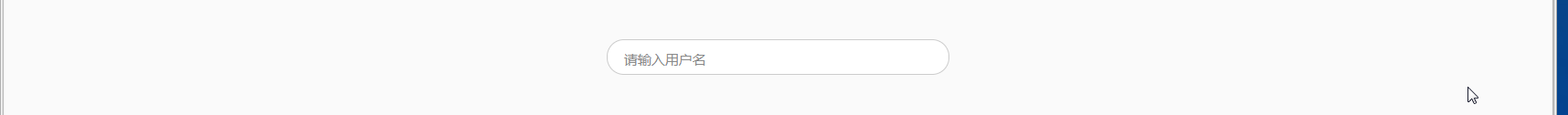
Affichage du code source :
<!doctype html>
<html>
<head>
<meta charset="utf-8">
<title>纯css实现自适应标题浮动效果</title>
<style>
body {
background-color:#FAFAFA;
}
input[type="text"] {
-webkit-box-sizing:border-box;
-moz-box-sizing:border-box;
box-sizing:border-box;
width:100%;
height:-webkit-calc(3em + 2px);
height:calc(3em + 2px);
margin:0 0 1em;
padding:1em;
border:1px solid #cccccc;
border-radius:1.5em;
background:#fff;
resize:none;
outline:none;
}
input[type="text"][required]:focus {
border-color:#00bafa;
}
input[type="text"][required]:focus + label[placeholder]:before {
color:#00bafa;
}
input[type="text"][required]:focus + label[placeholder]:before,input[type="text"][required]:valid + label[placeholder]:before {
-webkit-transition-duration:.2s;
transition-duration:.2s;
-webkit-transform:translate(0,-1.5em) scale(0.9,0.9);
-ms-transform:translate(0,-1.5em) scale(0.9,0.9);
transform:translate(0,-1.5em) scale(0.9,0.9);
}
input[type="text"][required]:invalid + label[placeholder][alt]:before {
content:attr(alt);
}
input[type="text"][required] + label[placeholder] {
display:block;
pointer-events:none;
line-height:2.3em;
margin-top:-webkit-calc(-3em - 2px);
margin-top:calc(-3em - 2px);
margin-bottom:-webkit-calc((3em - 1em) + 2px);
margin-bottom:calc((3em - 1em) + 2px);
}
input[type="text"][required] + label[placeholder]:before {
content:attr(placeholder);
display:inline-block;
margin:0 -webkit-calc(1em + 2px);
margin:0 calc(1em + 2px);
padding:0 2px;
color:#898989;
white-space:nowrap;
-webkit-transition:0.3s ease-in-out;
transition:0.3s ease-in-out;
background-image:-webkit-gradient(linear,left top,left bottom,from(#ffffff),to(#ffffff));
background-image:-webkit-linear-gradient(top,#ffffff,#ffffff);
background-image:linear-gradient(to bottom,#ffffff,#ffffff);
-webkit-background-size:100% 5px;
background-size:100% 5px;
background-repeat:no-repeat;
background-position:center;
}
</style>
</head>
<body>
<div style="width:400px;height:100px;margin:50px auto">
<form>
<input required="" type="text">
<label alt="请输入用户名" placeholder="名称"></label>
</form>
</div>
</body>
</html>Pour plus de connaissances sur la programmation, veuillez visiter : Vidéo de programmation ! !
Ce qui précède est le contenu détaillé de. pour plus d'informations, suivez d'autres articles connexes sur le site Web de PHP en chinois!
Déclaration:
Cet article est reproduit dans:. en cas de violation, veuillez contacter admin@php.cn Supprimer
Article précédent:Comment supprimer la bordure du bouton CSSArticle suivant:Comment supprimer la bordure du bouton CSS

