Maison >interface Web >js tutoriel >Une brève discussion sur la détection de changement dans Angular (Détection de changement)
Une brève discussion sur la détection de changement dans Angular (Détection de changement)
- 青灯夜游avant
- 2021-02-22 17:48:242144parcourir
Dans cet article, examinons la Détection de changement dans Angular. Il a une certaine valeur de référence. Les amis dans le besoin peuvent s'y référer. J'espère qu'il sera utile à tout le monde.

Recommandations associées : "Tutoriel angulaire"
ChangeDection
Internes du programme de détection Le statut est ensuite reflété sur l'interface utilisateur.
Provoque des changements d'état et déclenche la vérification des sources de pilotes : événements, XHR, minuteries
ApplicationRef écoute onTurnDone de NgZone, puis effectue une détection.
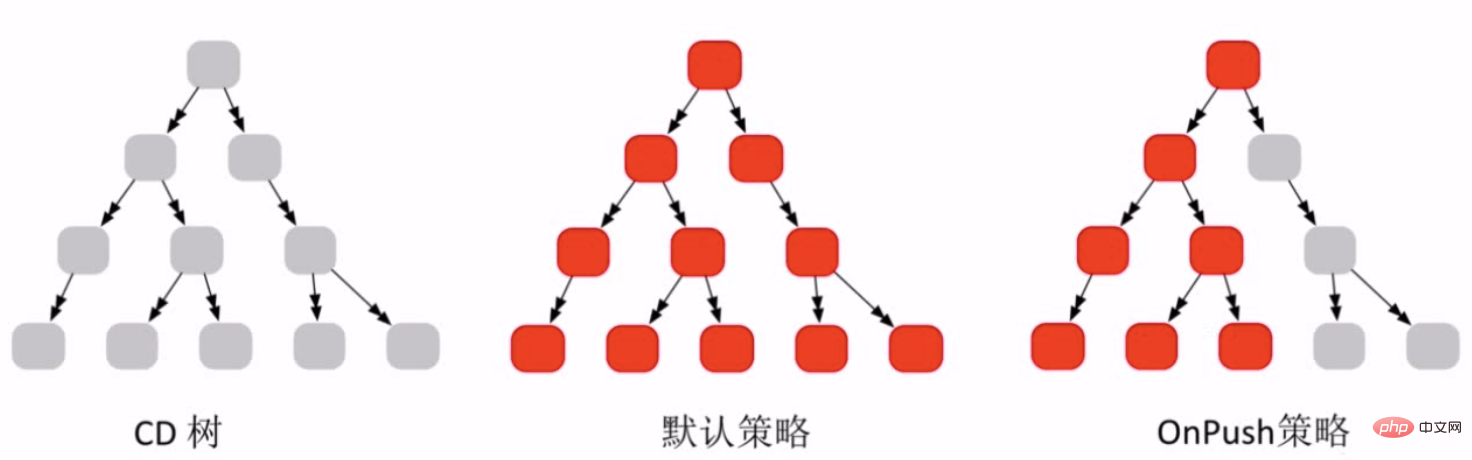
Le statut OnPush est entièrement déterminé en externe et ne changera pas le statut en interne.
Exemple :
Transformez le composant intelligent liste de projets en stratégie de vérification OnPush,
lorsque la détection est nécessaire lors de l'utilisation de cd.markForCheck).
@Component({
selector: "app-project-list",
templateUrl: "./project-list.component.html",
styleUrls: ["./project-list.component.scss"],
animations:[
slideToRight,listAnimation
], changeDetection: ChangeDetectionStrategy.OnPush})
Dites manuellement à Angularr de me vérifier
Dites à Angular de vérifier cet itinéraire lorsqu'un événement se produit.
import { Component, OnInit , HostBinding, ChangeDetectionStrategy, ChangeDetectorRef } from "@angular/core";
import { MatDialog } from "@angular/material";
import { NewProjectComponent } from "../new-project/new-project.component";
import { InviteComponent } from '../invite/invite.component';
import { ConfirmDialogComponent } from '../../shared/confirm-dialog/confirm-dialog.component';
import {slideToRight} from '../../animate/router.animate'import { listAnimation } from '../../animate/list.animate';
import { projection } from '@angular/core/src/render3';
@Component({
selector: "app-project-list",
templateUrl: "./project-list.component.html",
styleUrls: ["./project-list.component.scss"],
animations:[
slideToRight,listAnimation
], changeDetection: ChangeDetectionStrategy.OnPush})
export class ProjectListComponent implements OnInit {
@HostBinding('@routeAnim') state;
projects = [
{
id:1,
name: "企业协作平台",
desc: "这是一个企业内部项目",
coverImg: "assets/images/covers/0.jpg"
},
{
id:2,
name: "自动化测试项目",
desc: "这是一个企业内部项目",
coverImg: "assets/images/covers/2.jpg"
}
];
constructor(private dialog: MatDialog, private cd:ChangeDetectorRef) { }
ngOnInit() { }
openNewProjectDialog() { // this.dialog.open(NewProjectComponent,{data:'this is a dialog'});
const dialogRef = this.dialog.open(NewProjectComponent, {
data: { title: '新建项目' }
});
dialogRef.afterClosed().subscribe((result) => {
console.log(result); this.projects = [...this.projects,
{id:3,name:'一个新项目',desc:'这是一个新项目',coverImg:"assets/images/covers/3.jpg"},
{id:4,name:'又一个新项目',desc:'这是又一个新项目',coverImg:"assets/images/covers/4.jpg"}]
}); this.cd.markForCheck();
}
lauchInviteDialog() {
const dialogRef = this.dialog.open(InviteComponent);
}
lauchUpdateDialog() {
const dialogRef = this.dialog.open(NewProjectComponent, {
data: { title: '编辑项目' }
});
}
lauchConfimDialog(project) {
const dialogRef = this.dialog.open(ConfirmDialogComponent, {
data: { title: '删除项目', content: '您确认删除该项目吗?' }
});
dialogRef.afterClosed().subscribe(result=>{
console.log(result); this.projects=this.projects.filter(p=>p.id!=project.id); this.cd.markForCheck();
});
}
}
Identifiez le composant stupide comme OnPush
Ajoutez directement changeDetection:ChangeDetectionStrategy.OnPush
@Component({
selector: 'app-new-project',
templateUrl: './new-project.component.html',
styleUrls: ['./new-project.component.scss'], changeDetection:ChangeDetectionStrategy.OnPush})
ChangeDetectorRef
export abstract class ChangeDetectorRef {
abstract markForCheck(): void;
abstract detach(): void;
abstract detectChanges(): void;
abstract reattach(): void;
}<br>
markForCheck() - 当输入已更改或视图中发生了事件时,组件通常会标记为脏的(需要重新渲染)。调用此方法会确保即使那些触发器没有被触发,也仍然检查该组件。<br>在组件的 metadata 中如果设置了 changeDetection: ChangeDetectionStrategy.OnPush 条件,那么变化检测不会再次执行,除非手动调用该方法。
detach() - 从变化检测树中分离变化检测器,该组件的变化检测器将不再执行变化检测,除非手动调用 reattach() 方法。
reattach() - 重新添加已分离的变化检测器,使得该组件及其子组件都能执行变化检测
detectChanges() - 从该组件到各个子组件执行一次变化检测 检查该视图及其子视图。与 <a href="https://angular.cn/api/core/ChangeDetectorRef#detach">detach</a> 结合使用可以实现局部变更检测。
Pour plus de connaissances sur la programmation, veuillez visiter : Introduction à la programmation ! !
Ce qui précède est le contenu détaillé de. pour plus d'informations, suivez d'autres articles connexes sur le site Web de PHP en chinois!

