Maison >développement back-end >PHP7 >Introduction à php7.1 en installant l'extension openssl
Introduction à php7.1 en installant l'extension openssl
- coldplay.xixiavant
- 2021-01-04 09:40:002757parcourir
PHP7La colonne présente comment installer l'extension openssl dans php7.1

Recommandé (gratuit) : PHP7
Lors de l'installation de pha, j'ai constaté que php devait prendre en charge openssl, comme le montre la figure ci-dessous
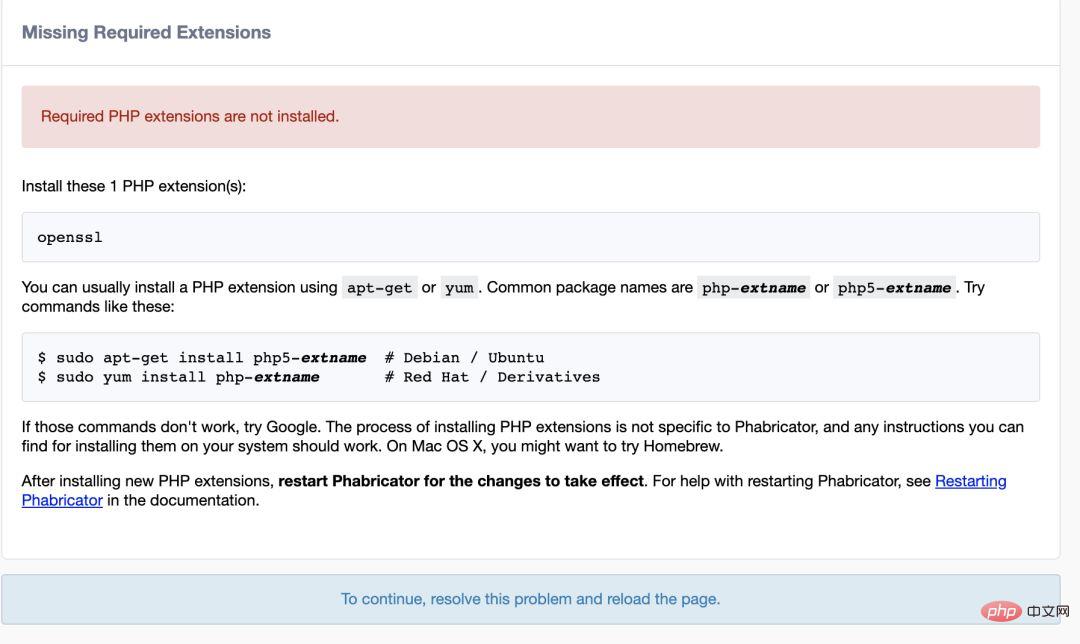
Téléchargement du code source
Wget https://www.php.net/distributions/php-7.1.33.tar.gz
Décompresser
Tar -xvf php-7.1.33.tar.gz
Compiler et empaqueter
Entrez le répertoire d'extension d'openssl :
Cd /alidata2/software/php-7.1.33/ext/openssl [root@59et openssl]# /usr/local/php/bin/phpize Cannot find config.m4. Make sure that you run '/usr/local/php/bin/phpize' in the top level source directory of the module [root@59et openssl]# cp ./config0.m4 ./config.m4
Initialisation
[root@59et openssl]# phpize Configuring for: PHP Api Version: 20160303 Zend Module Api No: 20160303 Zend Extension Api No: 320160303
Configuration
[root@59et openssl]# ./configure --with-php-config=/usr/local/php/bin/php-config
Compiler
Make&make install [root@59et openssl]# make install Installing shared extensions: /usr/lib64/php/modules/ [root@59et openssl]# cd /usr/lib64/php/modules/ [root@59et modules]# ls bz2.so curl.so fileinfo.so gettext.so json.so mcrypt.so opcache.so pdo.so shmop.so sqlite3.so xmlreader.so xsl.so calendar.so dom.so ftp.so gmp.so ldap.so mysqlnd_mysqli.so openssl.so pdo_sqlite.so simplexml.so tokenizer.so xml.so zip.so ctype.so exif.so gd.so iconv.so mbstring.so mysqlnd.so pdo_mysqlnd.so phar.so sockets.so wddx.so xmlwriter.so [root@59et modules]#
Démarrer php
fichier de configuration php-fpm dans /etc/php.ini /etc/php-fpm.conf
Afficher la vérification
[root@59et etc]# ps -ef|grep php root 6535 1 0 18:38 ? 00:00:00 php-fpm: master process (/etc/php-fpm.conf) apache 6536 6535 1 18:38 ? 00:00:17 php-fpm: pool www apache 6537 6535 1 18:38 ? 00:00:19 php-fpm: pool www apache 6538 6535 1 18:38 ? 00:00:20 php-fpm: pool www apache 6539 6535 1 18:38 ? 00:00:19 php-fpm: pool www apache 6540 6535 1 18:38 ? 00:00:19 php-fpm: pool www apache 6541 6535 1 18:38 ? 00:00:19 php-fpm: pool www apache 6542 6535 1 18:38 ? 00:00:21 php-fpm: pool www apache 6543 6535 1 18:38 ? 00:00:18 php-fpm: pool www apache 6648 6535 1 18:44 ? 00:00:14 php-fpm: pool www root 6846 9081 0 19:00 pts/0 00:00:00 grep php
Ce qui précède est le contenu détaillé de. pour plus d'informations, suivez d'autres articles connexes sur le site Web de PHP en chinois!
Déclaration:
Cet article est reproduit dans:. en cas de violation, veuillez contacter admin@php.cn Supprimer
Article précédent:Introduction à la boucle d'installation Ubuntu php7.1Article suivant:Introduction à la boucle d'installation Ubuntu php7.1

