Maison >interface Web >Voir.js >Comment implémenter un composant de signature électronique dans Vue ?
Comment implémenter un composant de signature électronique dans Vue ?
- 青灯夜游avant
- 2020-10-20 17:28:552381parcourir

L'endroit où nous utilisons le plus les signatures électroniques est probablement la banque, qui vous permettra de laisser votre nom à chaque fois. Aujourd'hui, nous allons utiliser vue pour implémenter un panneau de signature électronique
Si vous souhaitez dessiner des graphiques, la première étape qui vous vient à l'esprit est d'utiliser la balise canvas Dans l'article précédent, nous avons utilisé <.> pour mettre en œuvre une génération front-end Le composant du code de vérification graphique est critiqué pour ne pas être assez sûr, donc ce composant de signature électronique ne sera certainement pas critiqué~canvas
<canvas> 标签是 HTML 5 中的新标签。<canvas> 标签只是图形容器,您必须使用脚本来绘制图形。
La balise elle-même n'a aucune capacité de dessin, le travail de dessin doit donc être effectué dans JavaScript. canvas
: canvas
- Obtenir l'élément de toile
- Créer un objet contextuel via l'élément de toile
- Par le contexte Objet pour dessiner des graphiques
- beginPath() : Start un chemin ou réinitialiser le chemin actuel
- moveTo() : Déplacer le chemin vers le point spécifié dans le canevas sans créer de ligne
- lineTo() : Ajouter un nouveau point, puis créez une ligne de ce point au dernier point spécifié dans le canevas
- Stroke() : trace un chemin défini
- closePath() : crée un chemin depuis le point actuel vers le point de départ
, vous devez lier plusieurs événements spécifiques, et ces événements sont différents sur PC et mobilescanvas
- mousedown
- mousemove
- mouseup
- touchstart
- touchmove
- touchend
et liez l'événementcanvas<canvas
@touchstart="touchStart"
@touchmove="touchMove"
@touchend="touchEnd"
ref="canvasF"
@mousedown="mouseDown"
@mousemove="mouseMove"
@mouseup="mouseUp"
></canvas>
Get Brush initialisé dans le cycle de viemounted
mounted() {
let canvas = this.$refs.canvasF;
canvas.height = this.$refs.canvasHW.offsetHeight - 100;
canvas.width = this.$refs.canvasHW.offsetWidth - 10;
this.canvasTxt = canvas.getContext("2d");
this.canvasTxt.strokeStyle = this.color;
this.canvasTxt.lineWidth = this.linewidth;
} gestionnaire d'événementsmouseDown//电脑设备事件
mouseDown(ev) {
ev = ev || event;
ev.preventDefault();
let obj = {
x: ev.offsetX,
y: ev.offsetY
};
this.startX = obj.x;
this.startY = obj.y;
this.canvasTxt.beginPath();//开始作画
this.points.push(obj);//记录点
this.isDown = true;
},
touchStart//移动设备事件
touchStart(ev) {
ev = ev || event;
ev.preventDefault();
if (ev.touches.length == 1) {
this.isDraw = true; //签名标记
let obj = {
x: ev.targetTouches[0].clientX,
y:
ev.targetTouches[0].clientY -
(document.body.offsetHeight * 0.5 +
this.$refs.canvasHW.offsetHeight * 0.1)
};
//y的计算值中:document.body.offsetHeight*0.5代表的是除了整个画板signatureBox剩余的高,
//this.$refs.canvasHW.offsetHeight*0.1是画板中标题的高
this.startX = obj.x;
this.startY = obj.y;
this.canvasTxt.beginPath();//开始作画
this.points.push(obj);//记录点
}
},
mouseMove//电脑设备事件
mouseMove(ev) {
ev = ev || event;
ev.preventDefault();
if (this.isDown) {
let obj = {
x: ev.offsetX,
y: ev.offsetY
};
this.moveY = obj.y;
this.moveX = obj.x;
this.canvasTxt.moveTo(this.startX, this.startY);//移动画笔
this.canvasTxt.lineTo(obj.x, obj.y);//创建线条
this.canvasTxt.stroke();//画线
this.startY = obj.y;
this.startX = obj.x;
this.points.push(obj);//记录点
}
},
touchMove//移动设备事件
touchMove(ev) {
ev = ev || event;
ev.preventDefault();
if (ev.touches.length == 1) {
let obj = {
x: ev.targetTouches[0].clientX,
y:
ev.targetTouches[0].clientY -
(document.body.offsetHeight * 0.5 +
this.$refs.canvasHW.offsetHeight * 0.1)
};
this.moveY = obj.y;
this.moveX = obj.x;
this.canvasTxt.moveTo(this.startX, this.startY);//移动画笔
this.canvasTxt.lineTo(obj.x, obj.y);//创建线条
this.canvasTxt.stroke();//画线
this.startY = obj.y;
this.startX = obj.x;
this.points.push(obj);//记录点
}
},
mouseUp//电脑设备事件
mouseUp(ev) {
ev = ev || event;
ev.preventDefault();
if (1) {
let obj = {
x: ev.offsetX,
y: ev.offsetY
};
this.canvasTxt.closePath();//收笔
this.points.push(obj);//记录点
this.points.push({ x: -1, y: -1 });
this.isDown = false;
}
},
touchEnd//移动设备事件
touchEnd(ev) {
ev = ev || event;
ev.preventDefault();
if (ev.touches.length == 1) {
let obj = {
x: ev.targetTouches[0].clientX,
y:
ev.targetTouches[0].clientY -
(document.body.offsetHeight * 0.5 +
this.$refs.canvasHW.offsetHeight * 0.1)
};
this.canvasTxt.closePath();//收笔
this.points.push(obj);//记录点
this.points.push({ x: -1, y: -1 });//记录点
}
},
RéécrireJ'ai découvert que j'avais fait une faute de frappe, alors j'ai effacé la planche à dessin et je l'ai réécrite//重写
overwrite() {
this.canvasTxt.clearRect(
0,
0,
this.$refs.canvasF.width,
this.$refs.canvasF.height
);
this.points = [];
this.isDraw = false; //签名标记
},données utiliséesdata() {
return {
points: [],
canvasTxt: null,
startX: 0,
startY: 0,
moveY: 0,
moveX: 0,
endY: 0,
endX: 0,
w: null,
h: null,
isDown: false,
color: "#000",
linewidth: 3,
isDraw: false //签名标记
};
},
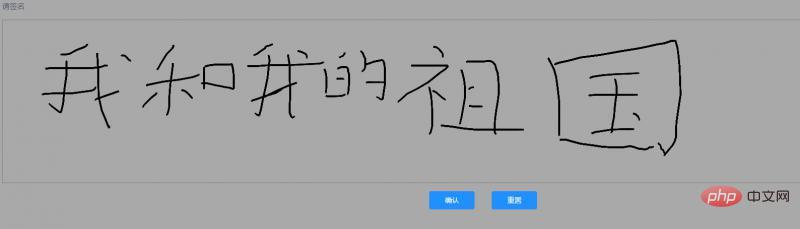
Recommandations associées :Pour en savoir plus connaissances liées à la programmation, veuillez visiter :
Résumé 2020 de questions d'entretien Front-end Vue (avec réponses)
Recommandation du didacticiel Vue : 2020 dernières sélections de didacticiels vidéo 5 vue.js
Introduction à la programmation ! !
Ce qui précède est le contenu détaillé de. pour plus d'informations, suivez d'autres articles connexes sur le site Web de PHP en chinois!
Articles Liés
Voir plus- Premier enregistrement d'apprentissage de Vue.js : planification de l'apprentissage et compréhension de Vue.js
- Compréhension approfondie des principes de réactivité de vue
- Vue.js Learning 3 : Interaction des données avec le serveur
- Explication détaillée des emplacements de comportement de non-rendu dans Vue
- En savoir plus sur les machines à sous dans Vue
- Comment développer des extensions Chrome avec Vue

