Maison >base de données >tutoriel mysql >Comment créer un espace table dans MySQL
Comment créer un espace table dans MySQL
- 王林original
- 2020-09-29 14:03:435101parcourir
Méthode MySQL de création d'un espace table : [créer un espace table, ajouter un chemin de sauvegarde du fichier de données ;]. Si vous souhaitez supprimer un espace table, vous pouvez exécuter l'instruction SQL [DROP TABLESPACE tablespace_name;].
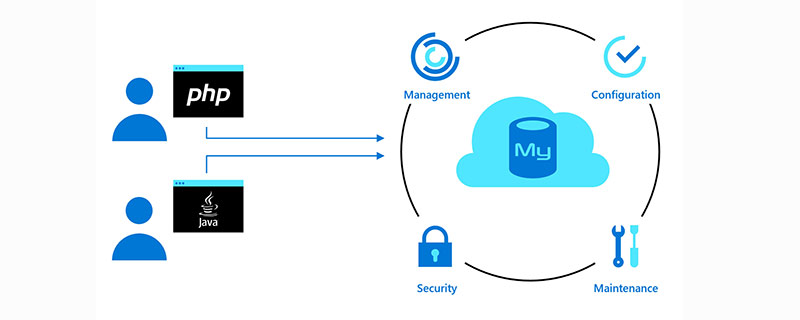
Créer un espace table
(tutoriel recommandé : tutoriel mysql)
instruction SQL :
mysql> create tablespace big_data_in_mysql add datafile 'first.ibd'; Query OK, 0 rows affected (0.57 sec)
L'instruction ci-dessus créera un espace table nommé big_data_in_mysql. Parallèlement, les données correspondant à cet espace table sont stockées dans le fichier first.ibd.
Comme aucun répertoire de stockage n'est spécifié ici, le chemin de stockage par défaut est utilisé. À ce stade, vous pouvez accéder au dossier de stockage de données par défaut pour vérifier si la création a réussi.
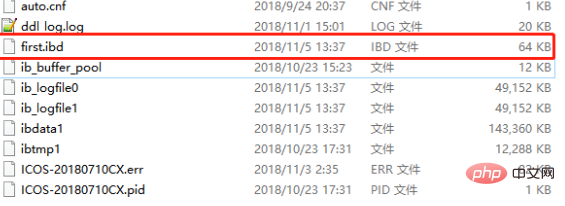
Afficher l'espace table
mysql> select * from information_schema.INNODB_SYS_TABLESPACES ; +-------+---------------------------------+------+-------------+------------+-----------+---------------+------------+---------------+-----------+----------------+ | SPACE | NAME | FLAG | FILE_FORMAT | ROW_FORMAT | PAGE_SIZE | ZIP_PAGE_SIZE | SPACE_TYPE | FS_BLOCK_SIZE | FILE_SIZE | ALLOCATED_SIZE | +-------+---------------------------------+------+-------------+------------+-----------+---------------+------------+---------------+-----------+----------------+ | 2 | mysql/plugin | 33 | Barracuda | Dynamic | 16384 | 0 | Single | 65536 | 98304 | 98304 | | 3 | mysql/servers | 33 | Barracuda | Dynamic | 16384 | 0 | Single | 65536 | 98304 | 98304 | | 4 | mysql/help_topic | 33 | Barracuda | Dynamic | 16384 | 0 | Single | 65536 | 9437184 | 9437184 | ···· | 93 | bas/t_bas_shop_item | 33 | Barracuda | Dynamic | 16384 | 0 | Single | 65536 | 163840 | 163840 | | 119 | insidemysql/student#p#p2 | 33 | Barracuda | Dynamic | 16384 | 0 | Single | 65536 | 98304 | 98304 | | 120 | insidemysql/t | 33 | Barracuda | Dynamic | 16384 | 0 | Single | 65536 | 98304 | 98304 | | 122 | test_tablespace | 2048 | Any | Any | 16384 | 0 | General | 65536 | 65536 | 65536 | | 125 | big_data_in_mysql | 2048 | Any | Any | 16384 | 0 | General | 65536 | 65536 | 65536 | +-------+---------------------------------+------+-------------+------------+-----------+---------------+------------+---------------+-----------+----------------+ 53 rows in set (0.03 sec)
Supprimer l'espace table
DROP TABLESPACE tablespace_name [ENGINE [=] engine_name]
Recommandations associées : formation php
Ce qui précède est le contenu détaillé de. pour plus d'informations, suivez d'autres articles connexes sur le site Web de PHP en chinois!

