Maison >développement back-end >tutoriel php >Vous apprendre à utiliser PHP pour développer la fonction de lecture payante des articles du compte public WeChat
Vous apprendre à utiliser PHP pour développer la fonction de lecture payante des articles du compte public WeChat
- 藏色散人avant
- 2020-09-04 13:18:483202parcourir
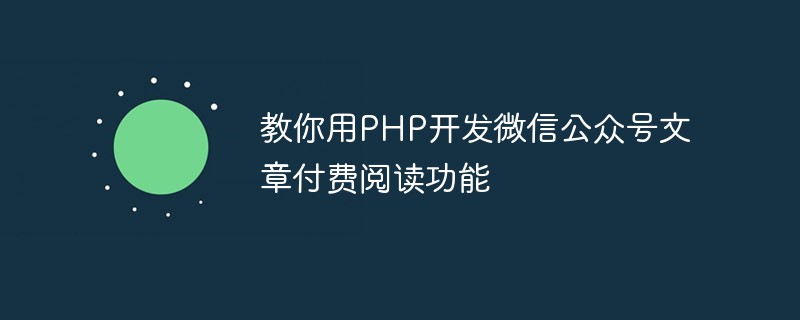
Recommandé : "Tutoriel vidéo PHP"
php développe la fonction de lecture payante des articles du compte public WeChat !
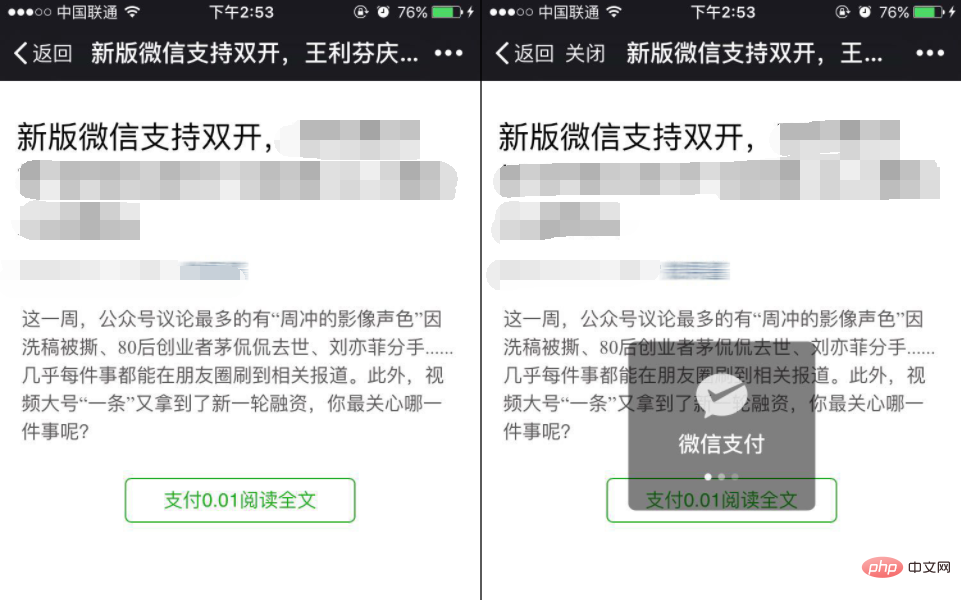
Comme le montre l'image ci-dessus, vous pouvez le comprendre en un coup d'œil. Il s'agit d'un article de compte public. Cliquez dessus pour afficher le titre, l'auteur, l'heure, le public. nom du compte et une partie du contenu. Si vous souhaitez lire tout le contenu, vous pouvez lire tout le contenu en payant 0,01 yuan. C'est une lecture payante ! ! ! Bien sûr le montant peut être personnalisé....
En fait, le principe de développement est très simple Il s'agit simplement d'ajouter un bouton de paiement WeChat à la page de l'article. Après avoir cliqué sur le paiement, la partie cachée. s'affichera ou passera directement à l'adresse en texte intégral.
Bien sûr, l'interface de cet article est également écrite pour imiter celle officielle. Vous pouvez vérifier le style officiel puis l'imiter. L'essentiel est d'ajouter un bouton à cette page. Voici le code de cette page :
readpay.php
<?php
header('Content-type:text/html; Charset=utf-8');
$mchid = '微信支付商户号'; //微信支付商户号
$appid = '微信支付申请对应的公众号的APPID'; //微信支付申请对应的公众号的APPID
$appKey = '微信支付申请对应的公众号的APPSECRET'; //微信支付申请对应的公众号的APPSECRET
$apiKey = 'API密钥'; //帐户设置-安全设置-API安全-API密钥-设置API密钥
//①、获取用户openid
$wxPay = new WxpayService($mchid,$appid,$appKey,$apiKey);
$openId = $wxPay->GetOpenid(); //获取openid
if(!$openId) exit('获取openid失败');
//②、统一下单
$outTradeNo = uniqid(); //你自己的商品订单号
$payAmount = 0.01; //付款金额,单位:元
$orderName = 'test'; //订单标题
$notifyUrl = 'nofity.php'; //付款成功后的回调地址,一般放在本页面的同级目录即可
$payTime = time(); //付款时间
$jsApiParameters = $wxPay->createJsBizPackage($openId,$payAmount,$outTradeNo,$orderName,$notifyUrl,$payTime);
$jsApiParameters = json_encode($jsApiParameters);
?>
<!--下面就是木方官方微信文章页面-->
<html>
<head>
<meta charset="utf-8">
<meta name="viewport" content="width=device-width, initial-scale=1"/>
<title>新版微信支持双开,王利芬庆祝“茅侃侃去世”文阅读10w+被批人血馒头</title>
<script type="text/javascript">
//调用微信JS api 支付
function jsApiCall()
{
WeixinJSBridge.invoke(
'getBrandWCPayRequest',
<?php echo $jsApiParameters; ?>,
function(res){
WeixinJSBridge.log(res.err_msg);
//alert(res.err_code+res.err_desc+res.err_msg);
if(res.err_msg == "get_brand_wcpay_request:ok"){
//支付成功跳转页面
window.location.href="这里填写支付成功后要跳转的查看全文文章地址";
}else{
//支付失败/或取消支付跳转页面,自己自定义开发页面
window.location.href="false.html";
}
}
);
}
function callpay()
{
if (typeof WeixinJSBridge == "undefined"){
if( document.addEventListener ){
document.addEventListener('WeixinJSBridgeReady', jsApiCall, false);
}else if (document.attachEvent){
document.attachEvent('WeixinJSBridgeReady', jsApiCall);
document.attachEvent('onWeixinJSBridgeReady', jsApiCall);
}
}else{
jsApiCall();
}
}
</script>
<!--下面就是木方官方微信文章页面的CSS-->
<style>
#title{
margin-bottom:10px;
line-height:1.4;
font-weight:400;
font-size:24px;
width: 97%;
margin:0 auto;
}
#meta_content .time{
color: #8C8C8C;
font-family: "SimHei";
}
.author{
color: #8C8C8C;
font-family: "SimHei";
}
.name{
color: #607fa6;
}
#con{
width:95%;
font-size: 15px;
margin:15px auto 25px;
color: #595757;
}
</style>
</head>
<body>
<br/>
<!--文章标题-->
<h2 id="title">新版微信支持双开,王利芬庆祝“茅侃侃去世”文阅读10w+被批人血馒头</h2>
<div id="meta_content">
<!--发布时间、作者、公众号昵称-->
<span class="time">2018-01-27</span> <span class="author">tanking</span> <span class="name">里客云</span>
</div>
<!--显示的部分内容,未支付前显示的内容-->
<div id="con">
这一周,公众号议论最多的有“周冲的影像声色”因洗稿被撕、80后创业者茅侃侃去世、刘亦菲分手......几乎每件事都能在朋友圈刷到相关报道。此外,视频大号“一条”又拿到了新一轮融资,你最关心哪一件事呢?
</div>
<!--支付按钮-->
<div align="center">
<button style="width:180px; height:35px;background: none; border-radius: 5px;border:1px #1AAD19 solid; cursor: pointer; color:#1AAD19; font-size:15px;-webkit-tap-highlight-color:rgba(255,0,0,0);" type="button" οnclick="callpay()" >支付0.01阅读全文</button>
</div>
</body>
</html>
<!--下面是微信支付逻辑了-->
<?php
header("Content-Type:text/html; charset=utf-8");
class WxpayService
{
protected $mchid;
protected $appid;
protected $appKey;
protected $apiKey;
public $data = null;
public function __construct($mchid, $appid, $appKey,$key)
{
$this->mchid = $mchid; //https://pay.weixin.qq.com 产品中心-开发配置-商户号
$this->appid = $appid; //微信支付申请对应的公众号的APPID
$this->appKey = $appKey; //微信支付申请对应的公众号的APP Key
$this->apiKey = $key; //https://pay.weixin.qq.com 帐户设置-安全设置-API安全-API密钥-设置API密钥
}
/**
* 通过跳转获取用户的openid,跳转流程如下:
* 1、设置自己需要调回的url及其其他参数,跳转到微信服务器https://open.weixin.qq.com/connect/oauth2/authorize
* 2、微信服务处理完成之后会跳转回用户redirect_uri地址,此时会带上一些参数,如:code
* @return 用户的openid
*/
public function GetOpenid()
{
//通过code获得openid
if (!isset($_GET['code'])){
//触发微信返回code码
$scheme = $_SERVER['HTTPS']=='on' ? 'https://' : 'http://';
$baseUrl = urlencode($scheme.$_SERVER['HTTP_HOST'].$_SERVER['PHP_SELF'].$_SERVER['QUERY_STRING']);
$url = $this->__CreateOauthUrlForCode($baseUrl);
Header("Location: $url");
exit();
} else {
//获取code码,以获取openid
$code = $_GET['code'];
$openid = $this->getOpenidFromMp($code);
return $openid;
}
}
/**
* 通过code从工作平台获取openid机器access_token
* @param string $code 微信跳转回来带上的code
* @return openid
*/
public function GetOpenidFromMp($code)
{
$url = $this->__CreateOauthUrlForOpenid($code);
$res = self::curlGet($url);
//取出openid
$data = json_decode($res,true);
$this->data = $data;
$openid = $data['openid'];
return $openid;
}
/**
* 构造获取open和access_toke的url地址
* @param string $code,微信跳转带回的code
* @return 请求的url
*/
private function __CreateOauthUrlForOpenid($code)
{
$urlObj["appid"] = $this->appid;
$urlObj["secret"] = $this->appKey;
$urlObj["code"] = $code;
$urlObj["grant_type"] = "authorization_code";
$bizString = $this->ToUrlParams($urlObj);
return "https://api.weixin.qq.com/sns/oauth2/access_token?".$bizString;
}
/**
* 构造获取code的url连接
* @param string $redirectUrl 微信服务器回跳的url,需要url编码
* @return 返回构造好的url
*/
private function __CreateOauthUrlForCode($redirectUrl)
{
$urlObj["appid"] = $this->appid;
$urlObj["redirect_uri"] = "$redirectUrl";
$urlObj["response_type"] = "code";
$urlObj["scope"] = "snsapi_base";
$urlObj["state"] = "STATE"."#wechat_redirect";
$bizString = $this->ToUrlParams($urlObj);
return "https://open.weixin.qq.com/connect/oauth2/authorize?".$bizString;
}
/**
* 拼接签名字符串
* @param array $urlObj
* @return 返回已经拼接好的字符串
*/
private function ToUrlParams($urlObj)
{
$buff = "";
foreach ($urlObj as $k => $v)
{
if($k != "sign") $buff .= $k . "=" . $v . "&";
}
$buff = trim($buff, "&");
return $buff;
}
/**
* 统一下单
* @param string $openid 调用【网页授权获取用户信息】接口获取到用户在该公众号下的Openid
* @param float $totalFee 收款总费用 单位元
* @param string $outTradeNo 唯一的订单号
* @param string $orderName 订单名称
* @param string $notifyUrl 支付结果通知url 不要有问号
* @param string $timestamp 支付时间
* @return string
*/
public function createJsBizPackage($openid, $totalFee, $outTradeNo, $orderName, $notifyUrl, $timestamp)
{
$config = array(
'mch_id' => $this->mchid,
'appid' => $this->appid,
'key' => $this->apiKey,
);
$orderName = iconv('GBK','UTF-8',$orderName);
$unified = array(
'appid' => $config['appid'],
'attach' => 'pay', //商家数据包,原样返回,如果填写中文,请注意转换为utf-8
'body' => $orderName,
'mch_id' => $config['mch_id'],
'nonce_str' => self::createNonceStr(),
'notify_url' => $notifyUrl,
'openid' => $openid, //rade_type=JSAPI,此参数必传
'out_trade_no' => $outTradeNo,
'spbill_create_ip' => '127.0.0.1',
'total_fee' => intval($totalFee * 100), //单位 转为分
'trade_type' => 'JSAPI',
);
$unified['sign'] = self::getSign($unified, $config['key']);
$responseXml = self::curlPost('https://api.mch.weixin.qq.com/pay/unifiedorder', self::arrayToXml($unified));
$unifiedOrder = simplexml_load_string($responseXml, 'SimpleXMLElement', LIBXML_NOCDATA);
if ($unifiedOrder === false) {
die('parse xml error');
}
if ($unifiedOrder->return_code != 'SUCCESS') {
die($unifiedOrder->return_msg);
}
if ($unifiedOrder->result_code != 'SUCCESS') {
die($unifiedOrder->err_code);
}
$arr = array(
"appId" => $config['appid'],
"timeStamp" => "$timestamp", //这里是字符串的时间戳,不是int,所以需加引号
"nonceStr" => self::createNonceStr(),
"package" => "prepay_id=" . $unifiedOrder->prepay_id,
"signType" => 'MD5',
);
$arr['paySign'] = self::getSign($arr, $config['key']);
return $arr;
}
public static function curlGet($url = '', $options = array())
{
$ch = curl_init($url);
curl_setopt($ch, CURLOPT_RETURNTRANSFER, 1);
curl_setopt($ch, CURLOPT_TIMEOUT, 30);
if (!empty($options)) {
curl_setopt_array($ch, $options);
}
//https请求 不验证证书和host
curl_setopt($ch, CURLOPT_SSL_VERIFYPEER, false);
curl_setopt($ch, CURLOPT_SSL_VERIFYHOST, false);
$data = curl_exec($ch);
curl_close($ch);
return $data;
}
public static function curlPost($url = '', $postData = '', $options = array())
{
if (is_array($postData)) {
$postData = http_build_query($postData);
}
$ch = curl_init();
curl_setopt($ch, CURLOPT_URL, $url);
curl_setopt($ch, CURLOPT_RETURNTRANSFER, 1);
curl_setopt($ch, CURLOPT_POST, 1);
curl_setopt($ch, CURLOPT_POSTFIELDS, $postData);
curl_setopt($ch, CURLOPT_TIMEOUT, 30); //设置cURL允许执行的最长秒数
if (!empty($options)) {
curl_setopt_array($ch, $options);
}
//https请求 不验证证书和host
curl_setopt($ch, CURLOPT_SSL_VERIFYPEER, false);
curl_setopt($ch, CURLOPT_SSL_VERIFYHOST, false);
$data = curl_exec($ch);
curl_close($ch);
return $data;
}
public static function createNonceStr($length = 16)
{
$chars = 'abcdefghijklmnopqrstuvwxyzABCDEFGHIJKLMNOPQRSTUVWXYZ0123456789';
$str = '';
for ($i = 0; $i < $length; $i++) {
$str .= substr($chars, mt_rand(0, strlen($chars) - 1), 1);
}
return $str;
}
public static function arrayToXml($arr)
{
$xml = "<xml>";
foreach ($arr as $key => $val) {
if (is_numeric($val)) {
$xml .= "<" . $key . ">" . $val . "</" . $key . ">";
} else
$xml .= "<" . $key . "><![CDATA[" . $val . "]]></" . $key . ">";
}
$xml .= "</xml>";
return $xml;
}
public static function getSign($params, $key)
{
ksort($params, SORT_STRING);
$unSignParaString = self::formatQueryParaMap($params, false);
$signStr = strtoupper(md5($unSignParaString . "&key=" . $key));
return $signStr;
}
protected static function formatQueryParaMap($paraMap, $urlEncode = false)
{
$buff = "";
ksort($paraMap);
foreach ($paraMap as $k => $v) {
if (null != $v && "null" != $v) {
if ($urlEncode) {
$v = urlencode($v);
}
$buff .= $k . "=" . $v . "&";
}
}
$reqPar = '';
if (strlen($buff) > 0) {
$reqPar = substr($buff, 0, strlen($buff) - 1);
}
return $reqPar;
}
}
?>nofity.php
<?php
/**
* 原生支付(扫码支付)及公众号支付的异步回调通知
* 说明:需要在native.php或者jsapi.php中的填写回调地址。例如:http://www.xxx.com/wx/notify.php
* 付款成功后,微信服务器会将付款结果通知到该页面
*/
header('Content-type:text/html; Charset=utf-8');
$mchid = '微信支付商户号';
$appid = '公众号APPID';
$apiKey = 'API密钥';
$wxPay = new WxpayService($mchid,$appid,$apiKey);
$result = $wxPay->notify();
if($result){
//完成你的逻辑
//例如连接数据库,获取付款金额$result['cash_fee'],获取订单号$result['out_trade_no'],修改数据库中的订单状态等;
}else{
echo 'pay error';
}
class WxpayService
{
protected $mchid;
protected $appid;
protected $apiKey;
public function __construct($mchid, $appid, $key)
{
$this->mchid = $mchid;
$this->appid = $appid;
$this->apiKey = $key;
}
public function notify()
{
$config = array(
'mch_id' => $this->mchid,
'appid' => $this->appid,
'key' => $this->apiKey,
);
$postStr = $GLOBALS["HTTP_RAW_POST_DATA"];
$postObj = simplexml_load_string($postStr, 'SimpleXMLElement', LIBXML_NOCDATA);
if ($postObj === false) {
die('parse xml error');
}
if ($postObj->return_code != 'SUCCESS') {
die($postObj->return_msg);
}
if ($postObj->result_code != 'SUCCESS') {
die($postObj->err_code);
}
$arr = (array)$postObj;
unset($arr['sign']);
if (self::getSign($arr, $config['key']) == $postObj->sign) {
echo '<xml><return_code><![CDATA[SUCCESS]]></return_code><return_msg><![CDATA[OK]]></return_msg></xml>';
return $arr;
}
}
/**
* 获取签名
*/
public static function getSign($params, $key)
{
ksort($params, SORT_STRING);
$unSignParaString = self::formatQueryParaMap($params, false);
$signStr = strtoupper(md5($unSignParaString . "&key=" . $key));
return $signStr;
}
protected static function formatQueryParaMap($paraMap, $urlEncode = false)
{
$buff = "";
ksort($paraMap);
foreach ($paraMap as $k => $v) {
if (null != $v && "null" != $v) {
if ($urlEncode) {
$v = urlencode($v);
}
$buff .= $k . "=" . $v . "&";
}
}
$reqPar = '';
if (strlen($buff) > 0) {
$reqPar = substr($buff, 0, strlen($buff) - 1);
}
return $reqPar;
}
}Instructions simples :
1. Créez readpay.php, copiez le code ci-dessus, modifiez le numéro du commerçant, l'appid, l'appsecret, la clé et le rappel. adresse ci-dessous Le chemin (nofity.php), quant à la page à rediriger en cas de succès ou d'échec du paiement, vous pouvez la modifier selon vos propres besoins.
Modifiez le montant du paiement, le titre de l'article, l'heure, l'auteur, le nom du compte public, etc. selon vos besoins.
Veuillez noter que le titre de la commande ne peut pas être en chinois, sinon cela entraînera une erreur de paramètre de corps ou quelque chose du genre.
2. Créez un nouveau nofity.php
Copiez le code ci-dessus et modifiez le numéro de commerçant, l'appid et la clé.
Téléchargez dans le répertoire d'autorisation de paiement, puis visitez la page readpay.php pour tester.
3. Créez un nouveau false.html Il s'agit de la page en cas d'échec de paiement. Quant à ce qu'il faut afficher ou afficher en cas d'échec de paiement, cela peut être personnalisé et développé en fonction de votre entreprise.
Ce qui précède est le contenu détaillé de. pour plus d'informations, suivez d'autres articles connexes sur le site Web de PHP en chinois!

