Maison >interface Web >js tutoriel >JS implémente le code d'effet du menu de gestion du blog sur le côté gauche des compétences Sina blog_javascript
JS implémente le code d'effet du menu de gestion du blog sur le côté gauche des compétences Sina blog_javascript
- WBOYWBOYWBOYWBOYWBOYWBOYWBOYWBOYWBOYWBOYWBOYWBOYWBoriginal
- 2016-05-16 15:35:341209parcourir
L'exemple de cet article décrit l'implémentation JS du code d'effet du menu de gestion du blog sur le côté gauche de Sina Blog. Partagez-le avec tout le monde pour votre référence, les détails sont les suivants :
Nous présentons ici le menu de gestion du blog sur le côté gauche du blog Sina. Apportons quelques modifications. Si vous concevez un programme, alors ce menu devrait être très approprié pour une utilisation dans la gestion en arrière-plan. est beaucoup utilisé Pour les images, il est préférable de les télécharger localement lorsque vous les utilisez, pour ne pas vous rendre stupide si Sina change un jour de version.
La capture d'écran de l'effet en cours d'exécution est la suivante :
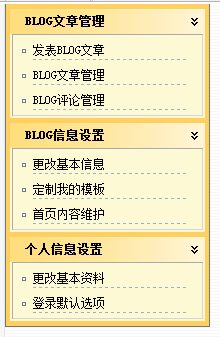
L'adresse de la démo en ligne est la suivante :
http://demo.jb51.net/js/2015/js-sina-blog-left-menu-style-codes/
Le code spécifique est le suivant :
<html>
<head>
<meta http-equiv="Content-Type" content="text/html; charset=gb2312">
<title>新浪博客左侧的管理菜单</title>
<style type="text/css">
<!--
body{margin:0;padding:0;background:url("images/bg.gif")}
body, td{font-size:12px}
.menu_box_pad{background:#fdf9d5;padding:0 2px 2px 2px}
.menu_box{border-top:1px solid #ababab;border-left:1px solid #ababab;border-right:1px solid #d6d6d6;border-bottom:1px solid #d6d6d6}
.menu_box th{background:url('images/menu_list_icon.gif') no-repeat center;line-height:22px;width:10px}
.menu_box td{background:url('images/menu_list_split.gif') no-repeat left bottom;line-height:20px}
.menu_box a{text-decoration:none;color:#000}
.menu_box a:hover{text-decoration:underline}
.hand{cursor:hand;cursor:pointer}
.ctrl_menu{border-left:1px solid #767676;border-bottom:1px solid #767676;border-right:1px solid #767676;background:#ffcf60}
.ctrl_menu_title{padding-left:15px;font-weight:bold;line-height:25px}
.ctrl_menu_title_bg{background:url('images/menu_title_bg.gif')}
.top_bg{background:url("images/top_bg.gif")}
.logo_bg{background:url("images/logo_bg.gif")}
#top_nav_menu {color:#fff}
#top_nav_menu a{text-decoration:none;color:#fff}
#top_nav_menu a:hover{text-decoration:underline;color:#ff6}
-->
</style>
<script>
function $(_sId){
return document.getElementById(_sId);
}
function exist(_sId){
var oObj = $(_sId);
return oObj != null ? oObj : false;
}
function dw(_sTxt){
document.write(_sTxt);
}
function hide(_sId){
$(_sId).style.display = $(_sId).style.display == "none" ? "" : "none";
}
function onlyShow(_sId, _iNum, _sPic, _sTxt1, _sTxt2){
var i = 0;
var oCurr = exist(_sId + i);
while(oCurr){
oCurr.style.display = "none";
$(_sPic + i).src = _sTxt2;
i++;
oCurr = exist(_sId + i)
}
$(_sId + _iNum).style.display = "";
$(_sPic + _iNum).src = _sTxt1;
}
function swapShow(_sId){
var i = 0;
var oCurr = exist(_sId + i);
while(oCurr){
hide(_sId + i);
i++;
oCurr = exist(_sId + i)
}
}
function seekKey(_sKey){
var i = 0;
while(exist(_sKey + i)){
i++;
}
return i;
}
function swapPic(_sId,_sAttr,_sTxt1, _sTxt2) {
$(_sId)[_sAttr] = $(_sId)[_sAttr].indexOf(_sTxt1) > -1 ? _sTxt2 : _sTxt1;
}
function swap(_sId,_sAttr,_sTxt1, _sTxt2) {
$(_sId)[_sAttr] = $(_sId)[_sAttr] == _sTxt1 ? _sTxt2 : _sTxt1;
}
function moveGif(_sId){
swap(_sId,'className','marginLeft2','');
}
function moveStart(_sId){
__tmp__time = setInterval("moveGif('" + _sId + "')",200);
}
function moveStop(_sId){
clearInterval(__tmp__time);
$(_sId).className = "marginLeft2";
}
function switchShow(){
hide('left');
swapPic('arrow','src','images/control_switch_up.gif','images/control_switch_down.gif');
swapShow('hideLeft');
swapShow('hideBody');
}
function scroll_to_top()
{
document.body.scrollTop=0;
}
function mainFrameRedirect(url)
{
oo = document.getElementById("mainFrame");
oo.url = url;
}
</script>
</head>
<body>
<table align="left" width="220" border="0" cellspacing="0" cellpadding="0">
<tr>
<td height="50" align="left" valign="top">
<!-- 控制面板菜单 -->
<table width="205" border="0" cellspacing="0" cellpadding="0" class="ctrl_menu">
<tr height="5"><td></td></tr>
<tr>
<td align="center">
<!-- BLOG文章 -->
<table width="195" border="0" cellspacing="0" cellpadding="0" class="ctrl_menu_title_bg">
<tr class="hand" onClick="hide('hideMenuFunc3')">
<td width="174" class="ctrl_menu_title">BLOG文章管理</td>
<td width="21"><image id='MenuFunc3' src="images/menu_title_down.gif"></td>
</tr>
<tr id="hideMenuFunc3">
<td align="left" colspan="2" class="menu_box_pad">
<table width="100%" border="0" cellspacing="5" cellpadding="0" class="menu_box">
<tr>
<th> </th>
<td><a href="#" target="mainFrame" onClick="scroll_to_top()">发表BLOG文章</a></td>
</tr>
<tr>
<th> </th>
<td><a href="#" target="mainFrame" onClick="scroll_to_top()">BLOG文章管理</a></td>
</tr>
<tr>
<th> </th>
<td><a href="#" target="mainFrame" onClick="scroll_to_top()">BLOG评论管理</a></td>
</tr>
</table> </td>
</tr>
</table>
<!-- /BLOG文章 --> </td>
</tr>
<tr height="5"><td></td></tr>
<tr>
<td align="center">
<!-- BLOG信息 -->
<table width="195" border="0" cellspacing="0" cellpadding="0" class="ctrl_menu_title_bg">
<tr class="hand" onClick="hide('hideMenuFunc2')">
<td width="174" class="ctrl_menu_title">BLOG信息设置</td>
<td width="21"><image id='MenuFunc2' src="images/menu_title_down.gif"></td>
</tr>
<tr id="hideMenuFunc2">
<td align="left" colspan="2" class="menu_box_pad" >
<table width="100%" border="0" cellspacing="5" cellpadding="0" class="menu_box">
<tr>
<th> </th>
<td><a href="#" target="mainFrame" onClick="scroll_to_top()">更改基本信息</a></td>
</tr>
<tr>
<th> </th>
<td><a href="#" target="mainFrame" onClick="scroll_to_top()">定制我的模板</a></td>
</tr>
<tr>
<th> </th>
<td><a href="#" target="mainFrame" onClick="scroll_to_top()">首页内容维护</a></td>
</tr>
</table></td>
</tr>
</table>
<!-- /BLOG信息 --></td>
</tr>
<tr height="5"><td></td></tr>
<tr>
<td align="center">
<!-- 个人信息 -->
<table width="195" border="0" cellspacing="0" cellpadding="0" class="ctrl_menu_title_bg">
<tr class="hand" onClick="hide('hideMenuFunc1')">
<td width="174" class="ctrl_menu_title">个人信息设置</td>
<td width="21"><image id='MenuFunc1' src="images/menu_title_down.gif"></td>
</tr>
<tr id="hideMenuFunc1" style="display:none">
<td align="left" colspan="2" class="menu_box_pad">
<table width="100%" border="0" cellspacing="5" cellpadding="0" class="menu_box">
<tr>
<th> </th>
<td><a target="mainFrame" href="#" onClick="scroll_to_top()">更改基本资料</a></td>
</tr>
<tr>
<th> </th>
<td><a target="mainFrame" href="#" onClick="scroll_to_top()">登录默认选项</a></td>
</tr>
</table> </td>
</tr>
</table>
<!-- /个人信息 --> </td>
</tr>
<tr height="5"><td></td></tr>
</table>
</body>
</html>
J'espère que cet article sera utile à tout le monde dans la programmation JavaScript.
Articles Liés
Voir plus- Une analyse approfondie du composant de groupe de liste Bootstrap
- Explication détaillée du currying de la fonction JavaScript
- Exemple complet de génération de mot de passe JS et de détection de force (avec téléchargement du code source de démonstration)
- Angularjs intègre l'interface utilisateur WeChat (weui)
- Comment basculer rapidement entre le chinois traditionnel et le chinois simplifié avec JavaScript et l'astuce permettant aux sites Web de prendre en charge le basculement entre les compétences en chinois simplifié et traditionnel_javascript

