Maison >développement back-end >Problème PHP >Comment convertir des fichiers Word téléchargés au format HTML avec PHP
Comment convertir des fichiers Word téléchargés au format HTML avec PHP
- 藏色散人original
- 2020-08-18 09:35:433817parcourir
Comment convertir un mot php en HTML : installez d'abord PHPOffice via composer ; puis vérifiez le dossier du fournisseur ; enfin convertissez le mot via "$xmlWriter ->save('./ceshi.htm');" fichier au format HTML.
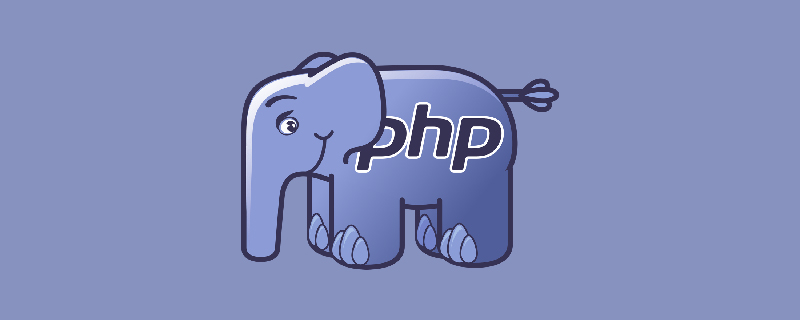
Recommandé : "Tutoriel vidéo PHP"
Méthode 1 : via PHPOffice (recommandée )
1: composer require phpoffice/phpword
/* 通过composer安装 PHPOffice
需要科学上网
或者用中国镜像:https://www.phpcomposer.com/
*/
2: 安装成功可看到 vendor文件夹
3: 使用方法 :
<?php
require 'vendor/autoload.php';
$phpWord = \PhpOffice\PhpWord\IOFactory::load('./4.docx');
$xmlWriter = \PhpOffice\PhpWord\IOFactory::createWriter($phpWord, "HTML");
$xmlWriter ->save('./ceshi.htm');
4:官方
/*
官方案例:https://phpword.readthedocs.io/en/latest/general.html
github: https://github.com/PHPOffice/PhpSpreadsheet
*/Méthode 2 : Grâce à python
from win32com import client as wc
import sys
def saveHtm():
# print(wordPath)
# print(htmPath)
wordPath='E:/1.doc'
htmPath='E:/1.htm'
word = wc.Dispatch('Word.Application')
print(word)
doc = word.Documents.Open('E:/1.doc')
doc.SaveAs("E:/1.htm", 8) //转化为htm格式
doc.SvaeAs("E:/1.fpt",17)
doc.Close()
word.Quit()
if __name__ == '__main__':
saveHtm()Méthode 3 : En même temps, l'API Offic affiche directement le document Word sur le web page
<iframe
src="http://view.officeapps.live.com/op/view.aspx?src=公网上能访问的word文档地址" ></iframe>
例
src="http://view.officeapps.live.com/op/view.aspxsrc=newteach.pbworks.com%2Ff%2Fele%2Bnewsletter.docx"Méthode 4 : Via le composant com
需要所在宿主机,有offic的环境,Linxu下不能使用 (不推荐)
Ce qui précède est le contenu détaillé de. pour plus d'informations, suivez d'autres articles connexes sur le site Web de PHP en chinois!
Déclaration:
Le contenu de cet article est volontairement contribué par les internautes et les droits d'auteur appartiennent à l'auteur original. Ce site n'assume aucune responsabilité légale correspondante. Si vous trouvez un contenu suspecté de plagiat ou de contrefaçon, veuillez contacter admin@php.cn

