Tutoriel sur la mise en œuvre Java du système de gestion de carnet d'adresses
- Guanhuiavant
- 2020-07-24 17:37:414736parcourir

L'exemple de cet article partage le code spécifique pour implémenter le système de gestion de carnet d'adresses en Java pour votre référence. Le contenu spécifique est le suivant
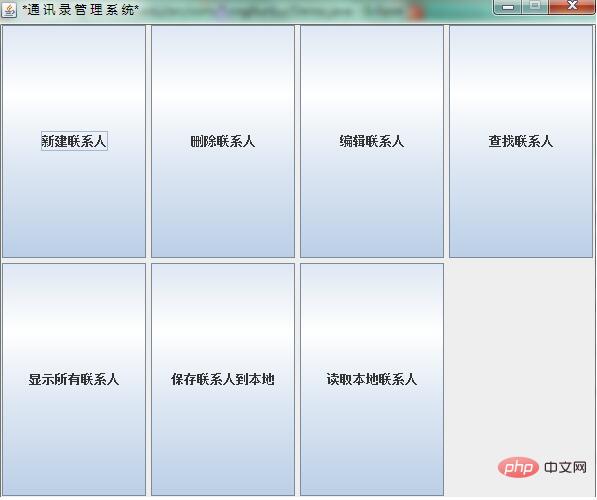 <.>
<.>
Analyse du module fonctionnel
3. design
5.coding
6. Test de code
Ce qui suit est le code source :
import java.awt.Container;
import java.awt.GridLayout;
import java.awt.event.ActionEvent;
import java.awt.event.ActionListener;
import java.io.BufferedReader;
import java.io.FileNotFoundException;
import java.io.FileReader;
import java.io.FileWriter;
import java.io.IOException;
import java.util.ArrayList;
import java.util.Scanner;
import java.util.concurrent.SynchronousQueue;
import javax.swing.JButton;
import javax.swing.JFrame;
import javax.swing.JPanel;
import javax.swing.WindowConstants;
import javax.swing.text.html.HTMLDocument.Iterator;
class Infro{
public String id;
public String name;
public String sex;
public String address;
public String e_mail;
public String phoneNumber;
static int index = 0;
static ArrayList<Infro> list = new ArrayList();
static int len = list.size();
//构造函数
public Infro(String id,String name,String sex,String address,String e_mail,String phoneNumber){
this.id = id;
this.name = name;
this.sex = sex;
this.address = address;
this.e_mail = e_mail;
this.phoneNumber = phoneNumber;
}
public String toString(){
return "编号:"+id+" 姓名:"+name+" 性别:"+sex+" 通讯地址:"+address+" 邮箱地址:"+e_mail+" 电话:"+phoneNumber;
}
/**
* 添加功能
**/
public static void addFunction(){//添加功能
Infro infro = new Infro("","","","","","");
System.out.println("请输入添加的数据:");
Scanner in = new Scanner(System.in);
System.out.println("输入编号:");
infro.id = in.next();
System.out.println("输入姓名:");
infro.name = in.next();
System.out.println("输入性别:");
infro.sex = in.next();
System.out.println("输入通讯地址:");
infro.address = in.next();
System.
out.println("输入邮箱地址:");
infro.e_mail = in.next();
System.out.println("输入电话:");
infro.phoneNumber = in.next();
list.add(index,infro);
index++;
if(list.isEmpty()){
System.out.println("数据添加失败啦");
}else{
System.out.println("数据添加成功啦");
len++;//list集合长度加一
// System.out.println(list.get(0).toString());
}
}
// public static void deleteFunction(){//删除功能
// System.out.println("输入要删除的联系人的编号");
// Scanner in_2 = new Scanner(System.in);
// String d1 = in_2.nextLine();
// for(int a= 0; a<len;a++){
// if(d1.equals(list.get(a).id)){
// list.remove(list.get(a));
// len --;
// }
// }
// }
/**
* 删除功能
**/
public static void deleteFunction(){
System.out.println("输入要删除的联系人的编号");
Scanner in_2 = new Scanner(System.in);
String d1 = in_2.nextLine();
java.util.Iterator<Infro> it = list.iterator();
while (it.hasNext()){
Infro infro = it.next();
if (infro.id.equals(d1)){
it.remove();
--index;//一定要加这个,否则当做了删除操作再做添加操作的时候会出现异常(类似于指针,栈)
System.out.println("删除完毕"+"此时通讯录记录条数为:" + --len);
}
}
}
/**
* 修改功能
**/
public static void reditFunction(){
System.out.println("输入要修改的通讯录的Id");
Scanner in_r = new Scanner(System.in);
String r1 = in_r.nextLine();
for(int a = 0; a < len;a++){
if(r1.equals(list.get(a).id)){
System.out.println("输入修改后的姓名:");
String name_1 = in_r.next();
list.get(a).name = name_1;
System.out.println("输入修改后的性别:");
String sex_1 = in_r.next();
list.get(a).sex = sex_1;
System.out.println("输入修改后的通讯地址:");
String address_1 = in_r.next();
list.get(a).address = address_1;
System.out.println("输入修改后的邮箱地址:");
String e_mail_1 = in_r.next();
list.get(a).e_mail = e_mail_1;
System.out.println("输入修改后的电话:");
String phoneNumber_1 = in_r.next();
list.get(a).phoneNumber = phoneNumber_1;
System.out.println("数据修改完毕");
}
}
}
/**
* 查询功能
**/
public static void searchFunction() throws Exception{//查询功能
System.out.println("请输入要查询的姓名:");
Scanner in_1 = new Scanner(System.in);
String s1=in_1.nextLine();
for(int a= 0; a<len;a++){//切记,,这里不能用a<=list.seze(),否则会数组越界异常
if(s1.equals(list.get(a).name)){
System.out.println(list.get(a).toString());
}
}
}
/**
* 显示功能
**/
public static void showFunction(){
for(int i = 0 ;i<len;i++){
System.out.println(list.get(i).toString());
}
}
/**
* 保存功能
**/
public static void writeFunction() throws IOException{
FileWriter writer = new FileWriter("通讯录管理.txt");
for(int i = 0 ;i<len;i++){
String []strwriter = new String[len];
strwriter[i]=list.get(i).toString();
writer.write(strwriter[i]);
writer.write("\r\n");
System.out.println("成功写入一行数据到 通讯录管理.txt 中");
}
writer.close();//关闭写入流,释放资源
}
/**
* 读取功能
**/
public static void readFunction() throws IOException{
FileReader reader = new FileReader("通讯录管理.txt");
BufferedReader br = new BufferedReader(reader);
String str;
while((str = br.readLine()) != null){//每次读取一行文本,判断是否到达文件尾
System.out.println(str);
}
br.close();
}
}
public class Demo extends JFrame {
/**
* 界面设计
**/
public Demo(){
Container c = getContentPane(); //定义一个顶级容器c
JPanel jp = new JPanel(); //新建JPanel面板--jp
JButton button1 = new JButton("新建联系人");
JButton button2 = new JButton("删除联系人");
JButton button3 = new JButton("编辑联系人");
JButton button4 = new JButton("查找联系人");
JButton button5 = new JButton("显示所有联系人");
JButton button6 = new JButton("保存联系人到本地");
JButton button7 = new JButton("读取本地联系人");
jp.setLayout(new GridLayout(2,4,5,5));//新建网格布局管理器(行数,列数,组件间的水平垂直间距)
jp.add(button1);
jp.add(button2);
jp.add(button3);
jp.add(button4);
jp.add(button5);
jp.add(button6);
jp.add(button7);
c.add(jp);//将JPanel面板jp添加到顶级容器c中
setSize(600,500);
setTitle("*通 讯 录 管 理 系 统*");
setVisible(true);
setResizable(false);//窗体大小由程序员决定,用户不能自由改变大小
setDefaultCloseOperation(WindowConstants.EXIT_ON_CLOSE);
/**
*按键响应
*
**/
button1.addActionListener(new ActionListener(){//添加功能实现
public void actionPerformed(ActionEvent arg0){
Infro.addFunction();
}
});
button2.addActionListener(new ActionListener(){//删除功能实现
public void actionPerformed(ActionEvent arg0){
Infro.deleteFunction();
}
});
button3.addActionListener(new ActionListener(){//修改功能实现
public void actionPerformed(ActionEvent arg0){
Infro.reditFunction();
}
});
button4.addActionListener(new ActionListener(){//查询功能实现
public void actionPerformed(ActionEvent arg0){
try {
Infro.searchFunction();
} catch (Exception e) {
// TODO Auto-generated catch block
e.printStackTrace();
}
}
});
button5.addActionListener(new ActionListener(){//显示功能实现
public void actionPerformed(ActionEvent arg0){
Infro.showFunction();
}
});
button6.addActionListener(new ActionListener(){//保存功能实现
public void actionPerformed(ActionEvent arg0){
try {
Infro.writeFunction();
} catch (IOException e) {
e.printStackTrace();
}
}
});
button7.addActionListener(new ActionListener(){//读取功能实现
public void actionPerformed(ActionEvent arg0){
try {
Infro.readFunction();
} catch (IOException e) {
// TODO Auto-generated catch block
e.printStackTrace();
}
}
});
}
public static void main(String[] args) {
// TODO Auto-generated method stub
new Demo();
Infro a = new Infro("", "", "", "", "", "");
}
}Tutoriel recommandé : "
Tutoriel JavaCe qui précède est le contenu détaillé de. pour plus d'informations, suivez d'autres articles connexes sur le site Web de PHP en chinois!
Déclaration:
Cet article est reproduit dans:. en cas de violation, veuillez contacter admin@php.cn Supprimer
Article précédent:Explication détaillée du déploiement à chaud de Spring Boot DevtoolsArticle suivant:Explication détaillée du déploiement à chaud de Spring Boot Devtools

