Maison >interface Web >js tutoriel >Comment accéder à une nouvelle page en js ?
Comment accéder à une nouvelle page en js ?
- 青灯夜游original
- 2020-07-18 15:04:5217504parcourir
Comment accéder à une nouvelle page en utilisant js : 1. Utilisez location.href="new page URL" pour sauter ; 2. Utilisez location.replace("new page URL") pour sauter ; location.assign("URL de la nouvelle page") pour sauter.
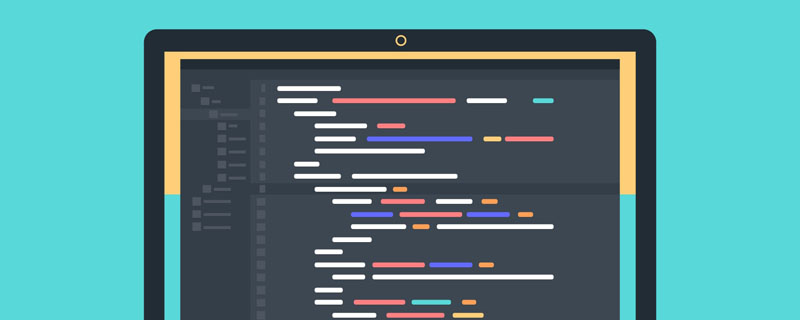
Méthode 1 : Utiliser location.href
Syntaxe :
location.href="URL"
Exemple
<!DOCTYPE html>
<html>
<head>
<meta charset="UTF-8">
</head>
<body>
<p>这是<i>location.href</i>方式的示例</p>
<button onclick="myFunc()">点击这里</button>
<!--重定向到其他网页的脚本-->
<script>
function myFunc() {
window.location.href="https://www.php.cn";
}
</script>
</body>
</html>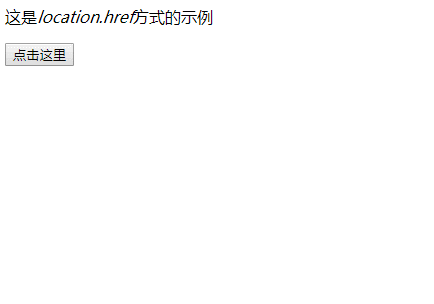
Méthode 2 : utiliser location.replace()
Syntaxe :
location.replace("URL")Exemple : Utilisez la méthode location.replace() pour accéder à d'autres pages Web
<!DOCTYPE html>
<html>
<head>
<meta charset="UTF-8">
</head>
<body>
<p>这是<i>location.replace()</i>方式的示例</p>
<button onclick="myFunc()">点击这里</button>
<!--重定向到其他网页的脚本-->
<script>
function myFunc() {
location.replace("https://www.php.cn");
}
</script>
</body>
</html>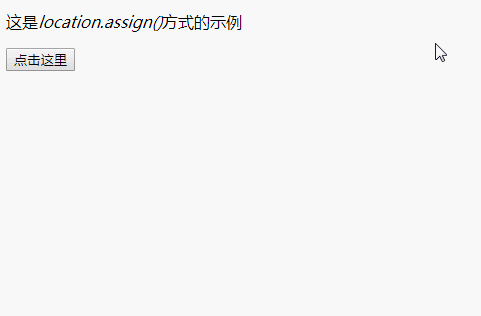
Méthode 3 : utilisez location.assign()
Syntaxe :
location.assign("URL")Exemple : Utilisez la méthode location.assign() pour accéder à d'autres pages Web
<!DOCTYPE html>
<html>
<head>
<meta charset="UTF-8">
</head>
<body>
<p>这是<i>location.assign()</i>方式的示例</p>
<button onclick="myFunc()">点击这里</button>
<!--重定向到其他网页的脚本-->
<script>
function myFunc() {
location.assign("https://www.php.cn");
}
</script>
</body>
</html>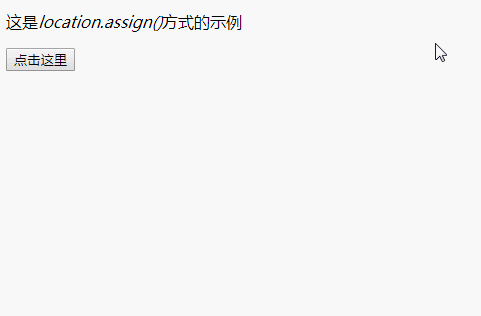
Tutoriel recommandé : " Tutoriel vidéo JavaScript》
Ce qui précède est le contenu détaillé de. pour plus d'informations, suivez d'autres articles connexes sur le site Web de PHP en chinois!

