Maison >Java >javaDidacticiel >Java implémente la fonction d'envoi de météo (avec code)
Java implémente la fonction d'envoi de météo (avec code)
- 烟雨青岚avant
- 2020-06-19 12:50:193499parcourir
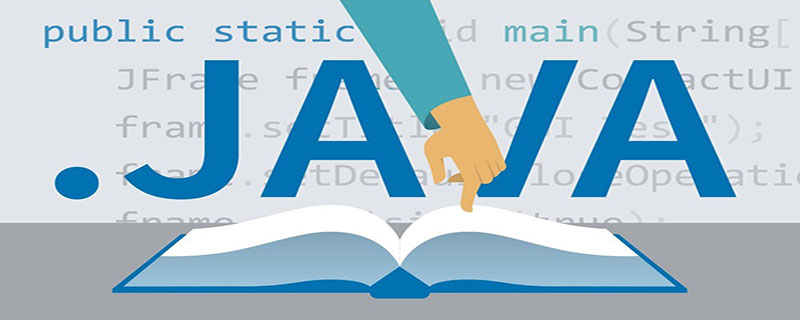
Java implémente la fonction d'envoi de météo (avec code)
Sans le savoir, c'est à nouveau la saison des pluies. Votre partenaire oublie-t-elle souvent d'apporter un parapluie ? À ce moment-là, écrivez automatiquement un e-mail pour lui rappeler d'apporter un parapluie ? t'admire ? Oui, bien sûr, si ta cible est un lion de siège, je ne l'ai pas mentionné~

Pile technologique
Spring Boot 2.3.1
Jdk 1.8
Maven
Créez rapidement une instance
Allez sur https://start.spring.io/ comme indiqué ci-dessous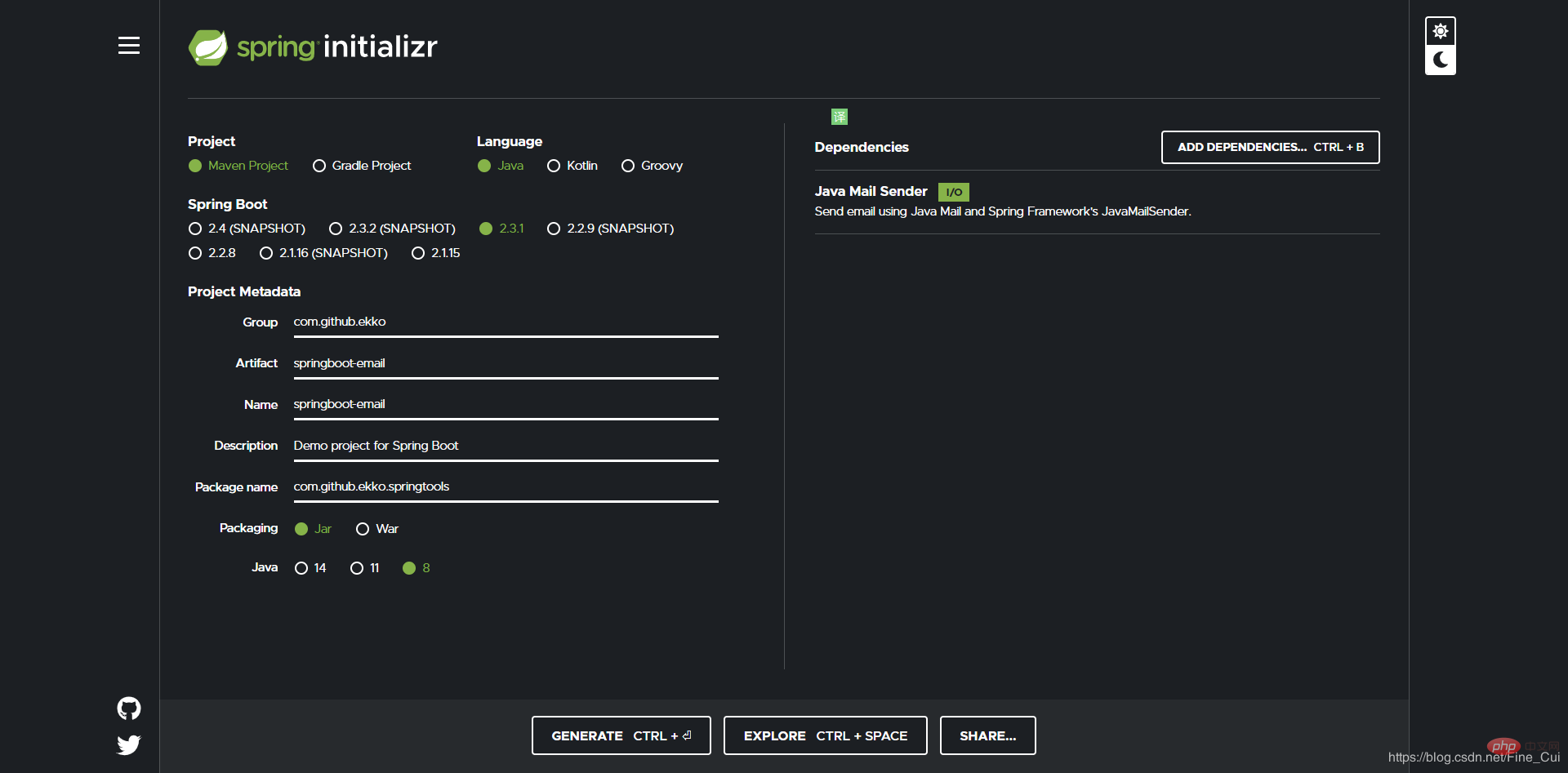
Cliquez sur GENERATE pour produire un zip, décompressez-le et importez-le idea puis
fichier pom.xml
<?xml version="1.0" encoding="UTF-8"?><project xmlns="http://maven.apache.org/POM/4.0.0" xmlns:xsi="http://www.w3.org/2001/XMLSchema-instance"
xsi:schemaLocation="http://maven.apache.org/POM/4.0.0 https://maven.apache.org/xsd/maven-4.0.0.xsd">
<modelVersion>4.0.0</modelVersion>
<parent>
<groupId>org.springframework.boot</groupId>
<artifactId>spring-boot-starter-parent</artifactId>
<version>2.3.1.RELEASE</version>
<relativePath/>
</parent>
<groupId>com.github.ekko</groupId>
<artifactId>springboot-email</artifactId>
<version>1.0.0</version>
<name>springboot-email</name>
<description>Demo project for Spring Boot</description>
<properties>
<java.version>1.8</java.version>
</properties>
<dependencies>
<dependency>
<groupId>org.springframework.boot</groupId>
<artifactId>spring-boot-starter-mail</artifactId>
</dependency>
<dependency>
<groupId>cn.hutool</groupId>
<artifactId>hutool-all</artifactId>
<version>4.6.1</version>
</dependency>
<dependency>
<groupId>com.alibaba</groupId>
<artifactId>fastjson</artifactId>
<version>1.2.70</version>
</dependency>
<dependency>
<groupId>org.projectlombok</groupId>
<artifactId>lombok</artifactId>
<version>1.18.12</version>
<scope>provided</scope>
</dependency>
<dependency>
<groupId>org.springframework.boot</groupId>
<artifactId>spring-boot-starter-web</artifactId>
</dependency>
<dependency>
<groupId>org.springframework.boot</groupId>
<artifactId>spring-boot-starter-test</artifactId>
<scope>test</scope>
<exclusions>
<exclusion>
<groupId>org.junit.vintage</groupId>
<artifactId>junit-vintage-engine</artifactId>
</exclusion>
</exclusions>
</dependency>
</dependencies>
<build>
<plugins>
<plugin>
<groupId>org.springframework.boot</groupId>
<artifactId>spring-boot-maven-plugin</artifactId>
</plugin>
</plugins>
</build>
<repositories>
<!--阿里云主仓库,代理了maven central和jcenter仓库-->
<repository>
<id>aliyun</id>
<name>aliyun</name>
<url>https://maven.aliyun.com/repository/public</url>
<releases>
<enabled>true</enabled>
</releases>
<snapshots>
<enabled>false</enabled>
</snapshots>
</repository>
<!--阿里云代理Spring 官方仓库-->
<repository>
<id>spring-milestones</id>
<name>Spring Milestones</name>
<url>https://maven.aliyun.com/repository/spring</url>
<releases>
<enabled>true</enabled>
</releases>
<snapshots>
<enabled>false</enabled>
</snapshots>
</repository>
</repositories>
<pluginRepositories>
<!--阿里云代理Spring 插件仓库-->
<pluginRepository>
<id>spring-plugin</id>
<name>spring-plugin</name>
<url>https://maven.aliyun.com/repository/spring-plugin</url>
<releases>
<enabled>true</enabled>
</releases>
<snapshots>
<enabled>false</enabled>
</snapshots>
</pluginRepository>
</pluginRepositories></project>Créer une nouvelle entité qui reçoit l'api météo
Météo. java
package com.github.ekko.springtools.model;import lombok.Data;import lombok.NoArgsConstructor;import java.util.List;@Data@NoArgsConstructorpublic class Weather {
private String day;
private String date;
private String week;
//天气情况
private String wea;
private String weaImg;
private String air;
private String humidity;
// 空气质量 优
private String airLevel;
// 空气质量描述:空气很好,可以外出活动,呼吸新鲜空气,拥抱大自然
private String airTips;
private String tem1;
private String tem2;
private String tem;
private List<Whours> hours;}Whours.java
package com.github.ekko.springtools.model;import lombok.Data;import lombok.NoArgsConstructor;@Data@NoArgsConstructorpublic class Whours {
// 14日20时
private String day;
//中雨
private String wea;
//28℃ 实时温度
private String tem;
//无持续风向
private String win;
// 风速 3-4级
private String winSpeed;}L'interface météo
utilise https://www.tianqiapi .com/index
et ce n'est pas donné non plus Mes frais de promotion sont aussi une récompense pour l'avoir depuis si longtemps
Une simple démonstration de l'API météo encapsulée
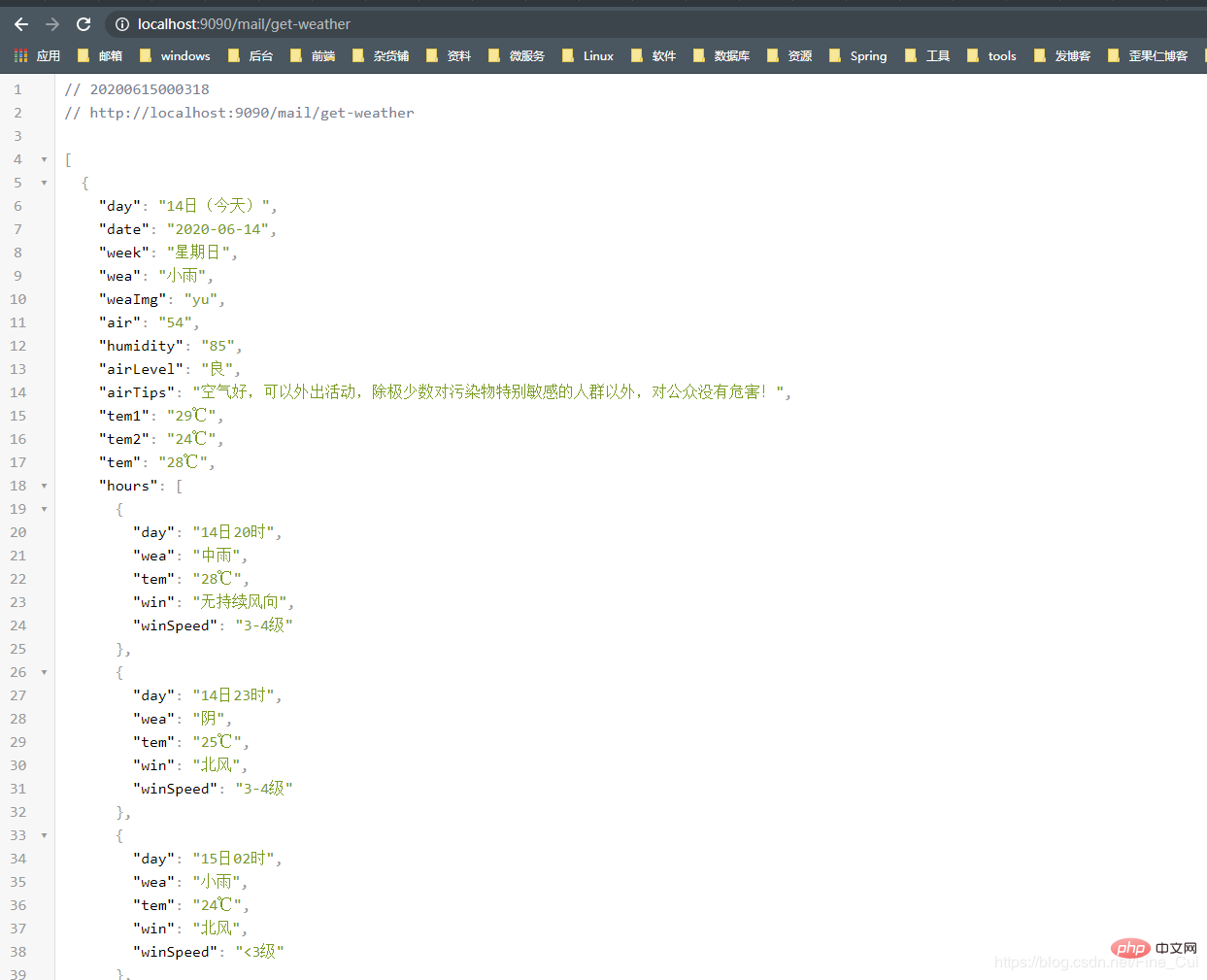
La logique d'obtenir l'API météo et d'envoyer des e-mails
Créer une nouvelle EmailService.javainterface
package com.github.ekko.springtools.service;import com.github.ekko.springtools.model.Weather;import java.util.List;public interface EmailService {
boolean sendSimpleMessage();
List<Weather> getWeather();}implémenter l'EmailServiceinterface
package com.github.ekko.springtools.service.impl;import cn.hutool.http.HttpRequest;import cn.hutool.http.HttpUtil;import com.alibaba.fastjson.JSON;import com.github.ekko.springtools.model.Weather;import com.github.ekko.springtools.service.EmailService;import org.springframework.beans.factory.annotation.Autowired;import org.springframework.mail.javamail.JavaMailSender;import org.springframework.mail.javamail.MimeMessageHelper;import org.springframework.stereotype.Service;import javax.mail.internet.MimeMessage;import java.util.ArrayList;import java.util.List;import java.util.Optional;@Servicepublic class EmailServiceImpl implements EmailService {
private final static String FROM_MAIL = "你的发送邮箱,和配置文件中相同";
private final static String TO_MAIL = "接收人邮箱";
private final static String APPID = "你申请的天气api的appid,自行替换";
private final static String APPSECRET = "你申请的天气api的APPSECRET,自行替换";
public JavaMailSender emailSender;
@Autowired
public void setEmailSender(JavaMailSender emailSender) {
this.emailSender = emailSender;
}
@Override
public boolean sendSimpleMessage() {
try {
MimeMessage message = emailSender.createMimeMessage();
MimeMessageHelper mimeMessageHelper = new MimeMessageHelper(message, true);
mimeMessageHelper.setTo(TO_MAIL);
mimeMessageHelper.setFrom(FROM_MAIL);
mimeMessageHelper.setSubject("今日份天气到了~~");
mimeMessageHelper.setText(buildHtml(getWeather().get(0)), true);
emailSender.send(message);
} catch (Exception e) {
e.printStackTrace();
return false;
}
return true;
}
public List<Weather> getWeather() {
HttpRequest httpRequest = HttpUtil.createGet("https://www.tianqiapi.com/api?version=v1&" + "appid=" + APPID + "&appsecret=" + APPSECRET + "&cityid=101020100");
String res = httpRequest.execute().body();
Object data = JSON.parseObject(res).get("data");
return JSON.parseArray(JSON.toJSONString(data), Weather.class);
}
private String buildHtml(Weather weather) {
StringBuffer html = new StringBuffer("");
html.append("<!DOCTYPE html>\n" +
"<html>\n" +
"<head>\n" +
"<meta charset=\"utf-8\">\n" +
"<title>文档标题</title>\n" +
"</head><body>");
if (weather.getWea().contains("雨")) {
html.append("<h1>今日有雨,狗子请带伞!</h1>");
}
html.append("<hr/><h3>今日天气如下</h3><table><tr><th>时间</th><th>天气</th><th>温度</th></tr>");
Optional.ofNullable(weather.getHours())
.orElse(new ArrayList<>())
.forEach(whours -> {
html.append("<tr><td>")
.append(whours.getDay())
.append("</td><td>")
.append(whours.getWea())
.append("</td><td>")
.append(whours.getTem())
.append("</td></tr>");
});
html.append("</table></body>" +
"</html>");
return html.toString();
}}APPID et APPSECRET
Configurer l'envoi des informations du compte
Ici, nous prenons la boîte aux lettres Tencent comme exemple. Obtenez d'abord le code d'autorisation pour envoyer un e-mail
Vérifiez le <.>adresse et lien de sa boîte mail Vous pouvez voirSMTP
使用SSL的通用配置如下: 接收邮件服务器:pop.qq.com,使用SSL,端口号995 发送邮件服务器:smtp.qq.com,使用SSL,端口号465或587 账户名:您的QQ邮箱账户名(如果您是VIP帐号或Foxmail帐号,账户名需要填写完整的邮件地址) 密码:您的QQ邮箱密码 电子邮件地址:您的QQ邮箱的完整邮件地址
Configurer application.propertiesserver.port=9090
server.servlet.context-path=/mail
spring.mail.host=smtp.qq.com
spring.mail.port=465
spring.mail.username=你的邮箱地址
spring.mail.password=刚刚获取的授权码
spring.mail.properties.mail.smtp.auth=true
spring.mail.properties.mail.smtp.ssl.enable=true
spring.mail.properties.mail.smtp.starttls.enable=true
Couche de contrôle
DéclarationTâche chronométrée@EnableSchedulingDéfinir une expression temporelle pour la méthode spécifiée@Scheduled(cron = "0 0 8 * * ? ")
package com.github.ekko.springtools.controller;import com.github.ekko.springtools.model.Weather;import com.github.ekko.springtools.service.EmailService;import org.springframework.beans.factory.annotation.Autowired;import org.springframework.scheduling.annotation.EnableScheduling;import org.springframework.scheduling.annotation.Scheduled;import org.springframework.web.bind.annotation.GetMapping;import org.springframework.web.bind.annotation.RestController;import java.util.List;@RestController@EnableSchedulingpublic class MailController {
private EmailService emailService;
@Autowired
public void setEmailService(EmailService emailService) {
this.emailService = emailService;
}
@GetMapping("/send")
@Scheduled(cron = "0 0 23 * * ? ")
public boolean sendEmail() {
return emailService.sendSimpleMessage();
}
@GetMapping("get-weather")
public List<Weather> getWeather() {
return emailService.getWeather();
}}
Démarrer la classe
Démarrer directement puisSpringbootEmailApplication
package com.github.ekko.springtools;import org.springframework.boot.SpringApplication;import org.springframework.boot.autoconfigure.SpringBootApplication;@SpringBootApplicationpublic class SpringbootEmailApplication {
public static void main(String[] args) {
SpringApplication.run(SpringbootEmailApplication.class, args);
}}
Effet
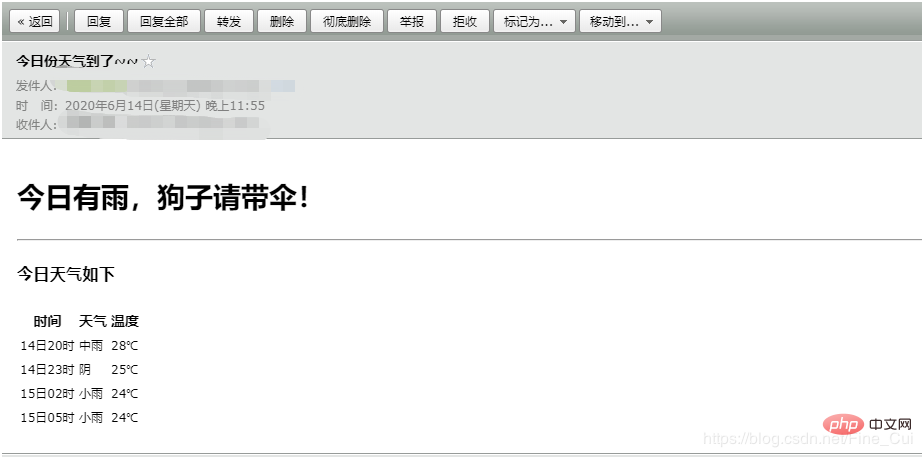 C'est un peu moche, il suffit de se contenter et de l'embellir soi-même
C'est un peu moche, il suffit de se contenter et de l'embellir soi-même
Tutoriel vidéo Java"
Ce qui précède est le contenu détaillé de. pour plus d'informations, suivez d'autres articles connexes sur le site Web de PHP en chinois!

