Maison >base de données >tutoriel mysql >Comment vérifier la version de MySQL
Comment vérifier la version de MySQL
- hzcoriginal
- 2020-06-09 15:23:016011parcourir

Comment vérifier la version mysql :
1 Connectez-vous à mysql sur la ligne de commande et vous pourrez voir la version mysql numéro
[root@heyong ~]# mysql -uroot -p Enter password: Welcome to the MySQL monitor. Commands end with ; or \g. Your MySQL connection id is 487032Server version: 5.7.17 MySQL Community Server (GPL) Copyright (c) 2000, 2016, Oracle and/or its affiliates. All rights reserved. Oracle is a registered trademark of Oracle Corporation and/or its affiliates. Other names may be trademarks of their respective owners. Type 'help;' or '\h' for help. Type '\c' to clear the current input statement. mysql>
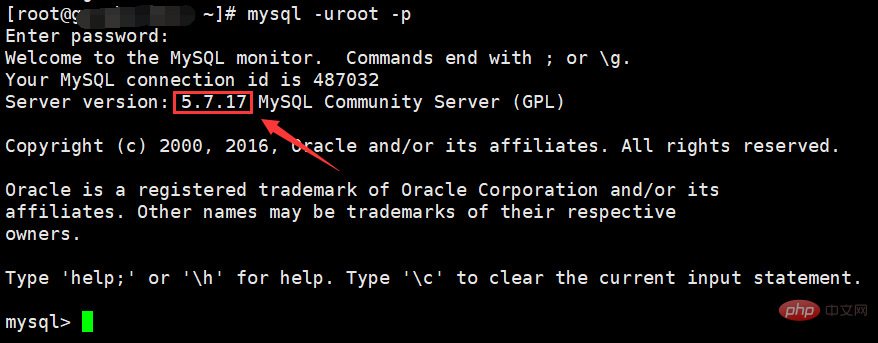
2. Utilisez la commande mysql pour afficher
mysql> select version();+-----------+ | version() | +-----------+ | 5.7.17 | +-----------+1 row in set (0.01 sec) mysql>
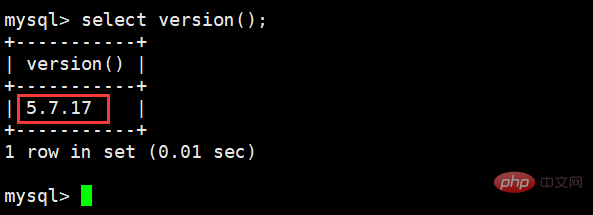
3. Utilisez mysql --help | grep Distrib pour afficher
[root@heyong tools]# mysql --help | grep Distrib mysql Ver 14.14 Distrib 5.7.17, for linux-glibc2.5 (x86_64) using EditLine wrapper
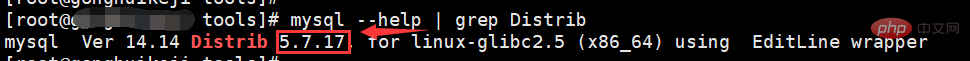
Tutoriel recommandé : "tutoriel mysql"
Ce qui précède est le contenu détaillé de. pour plus d'informations, suivez d'autres articles connexes sur le site Web de PHP en chinois!
Déclaration:
Le contenu de cet article est volontairement contribué par les internautes et les droits d'auteur appartiennent à l'auteur original. Ce site n'assume aucune responsabilité légale correspondante. Si vous trouvez un contenu suspecté de plagiat ou de contrefaçon, veuillez contacter admin@php.cn

