Maison >interface Web >js tutoriel >Magnifique code de composant de notation par étoiles basé sur jQuery_jquery
Magnifique code de composant de notation par étoiles basé sur jQuery_jquery
- WBOYWBOYWBOYWBOYWBOYWBOYWBOYWBOYWBOYWBOYWBOYWBOYWBoriginal
- 2016-05-16 15:34:221268parcourir
L'exemple de cet article décrit le code du magnifique composant de notation par étoiles basé sur jQuery. Partagez-le avec tout le monde pour votre référence, les détails sont les suivants :
Ce composant de notation jquery star review est un composant de notation général, le rappel est exécuté après la notation, this.Index : obtient la valeur actuellement sélectionnée.
La capture d'écran de l'effet en cours d'exécution est la suivante :
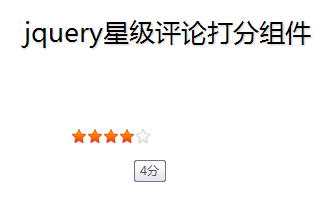
L'adresse de la démo en ligne est la suivante :
http://demo.jb51.net/js/2015/jquery-rate-dfzj-codes/
Le code spécifique est le suivant :
<!DOCTYPE HTML>
<html>
<head>
<meta charset="utf-8">
<title>jquery星级评论打分组件</title>
<script src="jquery-1.6.2.min.js"></script>
<script>
var pRate = function(box,callBack){
this.Index = null;
var B = $("#"+box),
rate = B.children("i"),
w = rate.width(),
n = rate.length,
me = this;
for(var i=0;i<n;i++){
rate.eq(i).css({
'width':w*(i+1),
'z-index':n-i
});
}
rate.hover(function(){
var S = B.children("i.select");
$(this).addClass("hover").siblings().removeClass("hover");
if($(this).index()>S.index()){
S.addClass("hover");
}
},function(){
rate.removeClass("hover");
})
rate.click(function(){
rate.removeClass("select hover");
$(this).addClass("select");
me.Index = $(this).index() + 1;
if(callBack){callBack();}
})
}
</script>
<style type="text/css">
h1{font:26px/3 'microsoft yahei','simhei';color:#000;text-indent:2em;text-shadow:1px 1px 2px #ccc}
.p_rate{height:14px;position:relative;width:80px;overflow:hidden;display:inline-block;background:url(images/rate.png) repeat-x;margin:40px 100px}
.p_rate i{position:absolute;top:0;left:0;cursor:pointer;height:14px;width:16px;background:url(images/rate.png) repeat-x 0 -500px}
.p_rate .select{background-position:0 -32px}
.p_rate .hover{background-position:0 -16px}
</style>
</head>
<body>
<h1>jquery星级评论打分组件</h1>
<span class="p_rate" id="p_rate">
<i title="1分"></i>
<i title="2分"></i>
<i title="3分"></i>
<i title="4分"></i>
<i title="5分"></i>
</span>
<script>
var Rate = new pRate("p_rate",function(){
alert(Rate.Index+'分')
});
</script>
</body>
</html>
J'espère que cet article sera utile à tous ceux qui programment jQuery.
Articles Liés
Voir plus- Une analyse approfondie du composant de groupe de liste Bootstrap
- Explication détaillée du currying de la fonction JavaScript
- Exemple complet de génération de mot de passe JS et de détection de force (avec téléchargement du code source de démonstration)
- Angularjs intègre l'interface utilisateur WeChat (weui)
- Comment basculer rapidement entre le chinois traditionnel et le chinois simplifié avec JavaScript et l'astuce permettant aux sites Web de prendre en charge le basculement entre les compétences en chinois simplifié et traditionnel_javascript

