Maison >interface Web >js tutoriel >Comment obtenir un effet de masque en js
Comment obtenir un effet de masque en js
- 王林avant
- 2020-04-06 09:18:352487parcourir
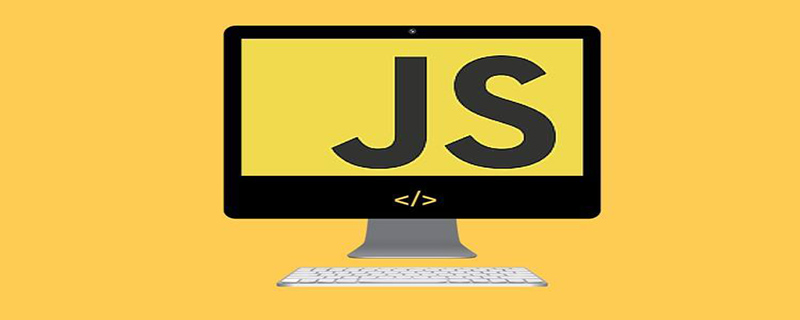
Analysons l'idée :
1. Surveiller les clics sur les boutons
2. Empêcher les bulles (le point le plus critique)
3. Afficher ceux masqués
4. Masquer la barre de défilement
5. Cliquez sur le document : Obtenez l'étiquette cliqué
Jugement : Masquez tout ce qui est affiché
Afficher la barre de défilement
<style>
*{
margin: 0;
padding: 0;
}
html,body{
width:100%;
height:100%;
}
#panel{
width:100%;
height:2000px;
background-color:#000;
opacity: 0.4; //透明度
filter: alpha(opacity: 40); //用于兼容IE浏览器
position: absolute;
top:0;
left:0;
display: none;
}
#box{
width:300px;
height:300px;
background-color: #fff;
position: absolute;
top:50%;
left:50%;
margin-left:-150px;
margin-top:-150px;
display: none;
border-radius: 5px;
}
</style>
</head>
<body>
<button id="btn">登录</button>
<div id="panel"></div>
<div id="box"></div>
<script src="js/myFunc.js"></script>
<script>
window.onload = function (){
//1.监听事件的点击
btn.onclick = function (event){
//1.0 阻止冒泡
if(event && event.stopPropagation){ //W3c标准
event.stopPropagation();
}else{ //IEx系列 IE 678
event.cancelBubble = ture;
}
//1.1隐藏的显现出来
$("box").style.display = "block";
$("panel").style.display = "block";
//1.2隐藏滚动条
document.body.style.overflow = "hidden";
}
//2.点击文档
document.onclick = function (event){
var e = event || window.event;
//2.1获取点击的标签
var tranId = e.target ? e.target.id : e.srcElement.id; //target:获取当前操作对象
//2.2判断
if(tranId !== "box"){
//1.1显示的隐藏出来
$("box").style.display = "none";
$("panel").style.display = "none";
//1.2显示滚动条
document.body.style.overflow = "auto";
}else{
window.location.href = "http://www.baidu.com";
}
}
}
</script>Le point le plus important est d'empêcher les événements de bouillonner.
Obtenir l'identifiant de l'objet :
var tranId = e.target ? e.target.id : e.srcElement.id;
Tutoriels associés recommandés : Tutoriel js
Ce qui précède est le contenu détaillé de. pour plus d'informations, suivez d'autres articles connexes sur le site Web de PHP en chinois!
Déclaration:
Cet article est reproduit dans:. en cas de violation, veuillez contacter admin@php.cn Supprimer
Article précédent:Comment modifier le registre en jsArticle suivant:Comment modifier le registre en js

