Maison >développement back-end >tutoriel php >Quelques méthodes courantes d'installation d'extensions PHP
Quelques méthodes courantes d'installation d'extensions PHP
- 尚avant
- 2020-03-21 09:33:453477parcourir
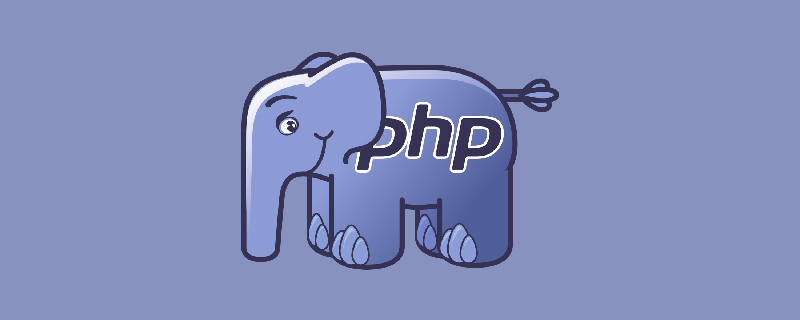
fileinfo
1. La version php téléchargée est livrée avec
cd /path/php/ext/fileinfo phpize ./configure --with-php-config=/path/php/bin/php-config make make install
Recherchez sur peclphp.net/ Téléchargez et installez
msgpack
Recherchez le téléchargement et l'installation sur peclphp.net/ Remarque : la version est-elle adaptée à la version php
wget "http://pecl.php.net/get/msgpack-0.5.7.tgz" tar zxf msgpack-0.5.7.tgz cd msgpack-0.5.7 /usr/local/php/bin/phpize ./configure --with-msgpack make make install
Enfin, modifiez php ? ini Le fichier
extension = "msgpack.so"
le package d'installation imap php contient
le package de dépendances d'installation
yum install -y libc-client-* cd /path/php/ext/fileinfo phpize ./configure --with-php-config=/path/php/bin/php-config --with-kerberos --with-imap-ssl make make install
Erreurs courantes
configure: error: Cannot find imap library (libc-client.a). Please check your c-client installation.
il manque des fichiers de bibliothèque
ll /usr/lib64/libc-client.so ln -s /usr/lib64/libc-client.so /usr/lib/libc-client.so
Ensuite, compilez et installez
extension intl
Vous devez installer ICU avant l'installation
Site officiel d'ICU : http://www.icu-project .org /
Adresse de téléchargement : http://download.icu-project.org/files/icu4c/49.1.2/icu4c-49_1_2-src.tgz
PHP intl : http : // pecl.php.net/package/intl
Installer ICU
tar zxf icu4c-49_1_2-src.tgz cd /path/icu/source ./configure --prefix=/usr/local/icu make && make install
Installer l'extension intl
cd /path/php/ext/intl phpize ./configure --enable-intl --with-icu-dir=/usr/local/icu/ --with-php-config=/usr/local/php5/bin/php-config make make install
#Enfin modifier le fichier php.ini
extension = "intl.so"
Recommandations associées :
Tutoriel vidéo PHP : https://www.php.cn/course/list/29/type/2.html
Ce qui précède est le contenu détaillé de. pour plus d'informations, suivez d'autres articles connexes sur le site Web de PHP en chinois!
Articles Liés
Voir plus- centos ne trouve pas le fichier php.ini
- Comment vérifier si php est installé sur CentOS
- Comment ajouter une clé primaire de champ dans phpmyadmin
- Il y a 3 paramètres incorrects dans la configuration du php.ini qui entraîneront des problèmes de sécurité pour le site Web.
- Que faire si les fichiers php ne sont pas analysés dans CentOS

