Maison >Opération et maintenance >Docker >Comment afficher les fichiers image Docker sous Linux
Comment afficher les fichiers image Docker sous Linux
- angryTomoriginal
- 2020-03-16 15:49:386767parcourir
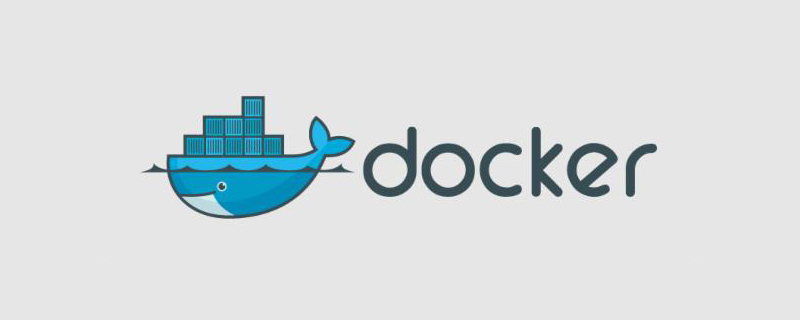
Comment afficher le fichier image Docker sous Linux
La méthode pour afficher le fichier image Docker sous Linux est la suivante :
1. Entrez d'abord le répertoire docker :
[root@admin //]# cd var/lib/docker/ [root@admin docker]# ll 总用量 12 drwx------. 6 root root 4096 8月 20 14:24 containers drwx------. 3 root root 22 8月 19 23:28 image drwxr-x---. 3 root root 19 8月 19 23:28 network drwx------. 23 root root 4096 8月 20 15:39 overlay2 drwx------. 4 root root 32 8月 19 23:28 plugins drwx------. 2 root root 6 8月 19 23:28 swarm drwx------. 2 root root 6 8月 20 00:34 tmp drwx------. 2 root root 6 8月 19 23:28 trust drwx------. 6 root root 4096 8月 20 14:24 volumes
2. Entrez ensuite les conteneurs est une image, comme suit :
[root@admin docker]# cd containers [root@admin containers]# ll 总用量 0 drwx------. 5 root root 168 8月 20 15:42 4ff70d0815af7333d238dfc3a763c538bd7da30becfc2263de666b43eedb5a31 drwx------. 3 root root 126 8月 20 15:39 629ea6e4693aa457097699aba11a6d19d785cb20dc3ef973cfbec0eea52f7770 drwx------. 5 root root 168 8月 20 15:39 69baf33f60a06764f63472b50aad9315dafd5f5913458c3f6b42cb0245a36546 drwx------. 5 root root 168 8月 20 15:56 8c6cea5dae6e5f0c891f6d9acd4ff57c6ed40152983e7d0f0893a858c81198463. Entrez l'un d'eux Mirror, on constate que la structure des répertoires est la suivante. Voici le fichier de contenu de ce miroir, comme suit :
[root@admin containers]# cd 8c6cea5dae6e5f0c891f6d9acd4ff57c6ed40152983e7d0f0893a858c8119846 [root@admin 8c6cea5dae6e5f0c891f6d9acd4ff57c6ed40152983e7d0f0893a858c8119846]# ll 总用量 24 drwx------. 2 root root 6 8月 20 01:22 checkpoints -rw-r--r--. 1 root root 3184 8月 20 15:56 config.v2.json -rw-r--r--. 1 root root 1167 8月 20 15:56 hostconfig.json -rw-r--r--. 1 root root 13 8月 20 15:56 hostname -rw-r--r--. 1 root root 174 8月 20 15:56 hosts -rw-r--r--. 1 root root 73 8月 20 15:56 resolv.conf -rw-r--r--. 1 root root 71 8月 20 15:56 resolv.conf.hash drwxr-xr-x. 2 root root 6 8月 20 15:56 secrets drwxrwxrwt. 2 root root 40 8月 20 15:56 shmSite Web PHP chinois, un grand nombre d'opérations docker et. tutoriels de maintenance et
tutoriels vidéo jQuery, bienvenue pour apprendre !
Ce qui précède est le contenu détaillé de. pour plus d'informations, suivez d'autres articles connexes sur le site Web de PHP en chinois!
Déclaration:
Le contenu de cet article est volontairement contribué par les internautes et les droits d'auteur appartiennent à l'auteur original. Ce site n'assume aucune responsabilité légale correspondante. Si vous trouvez un contenu suspecté de plagiat ou de contrefaçon, veuillez contacter admin@php.cn
Article précédent:Comment désinstaller Docker d'une machine virtuelleArticle suivant:Comment désinstaller Docker d'une machine virtuelle

