Maison >développement back-end >Tutoriel Python >Partage d'exemples de code de robot d'exploration Python
Partage d'exemples de code de robot d'exploration Python
- angryTomoriginal
- 2020-03-06 15:19:1212489parcourir
Cet article présente principalement trois exemples de codes de projets de robots d'exploration Python, utilisant la bibliothèque urllib2. Les exemples de codes dans l'article sont très détaillés et ont une certaine valeur d'apprentissage de référence pour les études ou le travail de chacun. Les amis dans le besoin peuvent s'y référer.
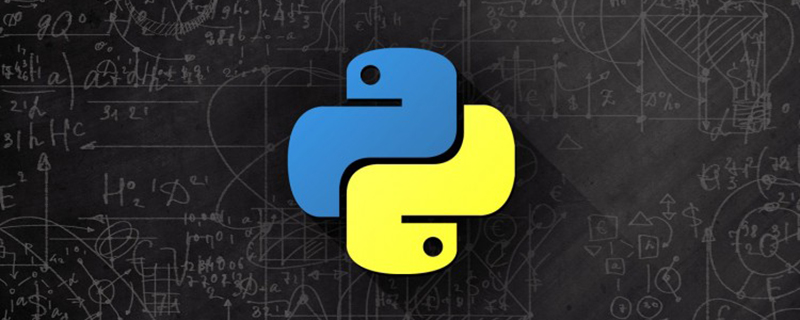
Partage d'exemples de code de robot d'exploration Python
Exploration des paragraphes de l'histoire : Apprentissage recommandé : Tutoriel vidéo Python
Remarque : certains codes ne peuvent pas s'exécuter normalement, mais ils ont toujours une certaine valeur de référence.#encoding=utf-8
import urllib2
import re
class neihanba():
def spider(self):
'''
爬虫的主调度器
'''
isflow=True#判断是否进行下一页
page=1
while isflow:
url="http://www.neihanpa.com/article/list_5_"+str(page)+".html"
html=self.load(url)
self.deal(html,page)
panduan=raw_input("是否继续(y/n)!")
if panduan=="y":
isflow=True
page+=1
else:
isflow=False
def load(self,url):
'''
针对url地址进行全部爬去
:param url: url地址
:return: 返回爬去的内容
'''
header = {
"User-Agent": " Mozilla/5.0 (Windows NT 6.1; WOW64) AppleWebKit/537.36 (KHTML, like Gecko) Chrome/67.0.3396.79 Safari/537.36"
}
request = urllib2.Request(url, headers=header)
response = urllib2.urlopen(request)
html = response.read()
return html
def deal(self,html,page):
'''
对之前爬去的内容进行正则匹配,匹配出标题和正文内容
:param html:之前爬去的内容
:param page: 正在爬去的页码
'''
parrten=re.compile('<li class="piclist\d+">(.*?)</li>',re.S)
titleList=parrten.findall(html)
for title in titleList:
parrten1=re.compile('<a href="/article/\d+.html" rel="external nofollow" >(.*)</a>')
ti1=parrten1.findall(title)
parrten2=re.compile('<div class="f18 mb20">(.*?)</div>',re.S)
til2=parrten2.findall(title)
for t in ti1:
tr=t.replace("<b>","").replace("</b>","")
self.writeData(tr,page)
for t in til2:
tr=t.replace("<p>","").replace("</p>","").replace("<br>","").replace("<br />","").replace("&ldquo","\"").replace("&rdquo","\"")
self.writeData(tr,page)
def writeData(self,context,page):
'''
将最终爬去的内容写入文件中
:param context: 匹配好的内容
:param page: 当前爬去的页码数
'''
fileName = "di" + str(page) + "yehtml.txt"
with open(fileName, "a") as file:
file.writelines(context + "\n")
if __name__ == '__main__':
n=neihanba()
n.spider()
2. Crawl Zhilian :
#encoding=utf-8
import urllib
import urllib2
import re
class zhiLian():
def spider(self,position,workPlace):
'''
爬虫的主调度器
:param position: 职位
:param workPlace: 工作地点
'''
url="http://sou.zhaopin.com/jobs/searchresult.ashx?"
url+=urllib.urlencode({"jl":workPlace})
url+="&"
url+=urllib.urlencode({"kw":position})
isflow=True#是否进行下一页的爬去
page=1
while isflow:
url+="&"+str(page)
html=self.load(url)
self.deal1(html,page)
panduan = raw_input("是否继续爬虫下一页(y/n)!")
if panduan == "y":
isflow = True
page += 1
else:
isflow = False
def load(self,url):
'''
针对url地址进行全部爬去
:param url: url地址
:return: 返回爬去的内容
'''
header = {
"User-Agent": " Mozilla/5.0 (Windows NT 6.1; WOW64) AppleWebKit/537.36 (KHTML, like Gecko) Chrome/67.0.3396.79 Safari/537.36"
}
request = urllib2.Request(url, headers=header)
response = urllib2.urlopen(request)
html = response.read()
return html
def deal1(self,html,page):
'''
对之前爬去的内容进行正则匹配,匹配职位所对应的链接
:param html:之前爬去的内容
:param page: 正在爬去的页码
'''
parrten=re.compile('<a\s+style="font-weight:\s+bold"\s+par="ssidkey=y&ss=\d+&ff=\d+&sg=\w+&so=\d+"\s+href="(.*?)" rel="external nofollow" target="_blank">.*?</a>',re.S)
til=parrten.findall(html)#爬去链接
for t in til:
self.deal2(t,page)
def deal2(self,t,page):
'''
进行二次爬虫,然后在新的页面中对公司、薪资、工作经验进行匹配
:param t: url地址
:param page: 当前匹配的页数
'''
html=self.load(t)#返回二次爬虫的内容
parrten1=re.compile('<a\s+onclick=".*?"\s+href=".*?" rel="external nofollow" \s+target="_blank">(.*?)\s+.*?<img\s+class=".*?"\s+src=".*?"\s+border="\d+"\s+vinfo=".*?"></a>',re.S)
parrten2=re.compile('<li><span>职位月薪:</span><strong>(.*?) <a.*?>.*?</a></strong></li>',re.S)
parrent3=re.compile('<li><span>工作经验:</span><strong>(.*?)</strong></li>',re.S)
til1=parrten1.findall(html)
til2=parrten2.findall(html)
til3=parrent3.findall(html)
str=""
for t in til1:
t=t.replace('<img title="专属页面" src="//img03.zhaopin.cn/2012/img/jobs/icon.png" border="0" />',"")
str+=t
str+="\t"
for t in til2:
str+=t
str += "\t"
for t in til3:
str+=t
self.writeData(str,page)
def writeData(self,context,page):
'''
将最终爬去的内容写入文件中
:param context: 匹配好的内容
:param page: 当前爬去的页码数
'''
fileName = "di" + str(page) + "yehtml.txt"
with open(fileName, "a") as file:
file.writelines(context + "\n")
if __name__ == '__main__':
position=raw_input("请输入职位:")
workPlace=raw_input("请输入工作地点:")
z=zhiLian()
z.spider(position,workPlace)
3. Crawl Tieba :
#encoding=utf-8
import urllib
import urllib2
import re
class teiba():
def spider(self,name,startPage,endPage):
url="http://tieba.baidu.com/f?ie=utf-8&"
url+=urllib.urlencode({"kw":name})
for page in range(startPage,endPage+1):
pn=50*(page-1)
urlFull=url+"&"+urllib.urlencode({"pn":pn})
html=self.loadPage(url)
self.dealPage(html,page)
def loadPage(self,url):
header={
"User-Agent":" Mozilla/5.0 (Windows NT 6.1; WOW64) AppleWebKit/537.36 (KHTML, like Gecko) Chrome/67.0.3396.79 Safari/537.36"
}
request=urllib2.Request(url,headers=header)
response=urllib2.urlopen(request)
html=response.read()
return html
def dealPage(self,html,page):
partten=re.compile(r'<a\s+rel="noreferrer"\s+href="/p/\d+" rel="external nofollow" \s+title=".*?"\s+target="_blank" class="j_th_tit\s+">(.*?)</a>',re.S)
titleList=partten.findall(html)
rstr=r'<span\s+class="topic-tag"\s+data-name=".*?">#(.*?)#</span>'
for title in titleList:
title=re.sub(rstr,"",title)
self.writePage(title,page)
def writePage(self,context,page):
fileName="di"+str(page)+"yehtml.txt"
with open(fileName,"a") as file:
file.writelines(context+"\n")
if __name__ == '__main__':
name=raw_input("请输入贴吧名:")
startPage=raw_input("请输入起始页:")
endPage=raw_input("请输入终止页:")
t=teiba()
t.spider(name,int(startPage),int(endPage))Plus de tutoriels connexes, veuillez faire attention. à la colonne Tutoriel Python.
Ce qui précède est le contenu détaillé de. pour plus d'informations, suivez d'autres articles connexes sur le site Web de PHP en chinois!

