Comment obtenir la taille du fichier en Java
- 尚original
- 2019-11-20 09:23:066206parcourir

目前Java获取文件大小的方法有两种:
1、通过file的length()方法获取;
2、通过流式方法获取;
通过流式方法又有两种,分别是旧的java.io.*中FileInputStream的available()方法和新的java..nio.*中的FileChannel
下面依次介绍这几种方法:
首先选择一个文件并查看这个文件在windows中显示的大小,为了测试准确性,我这里选取了一个大文件(超过2GB)
查看这个文件在windows中显示的大小:
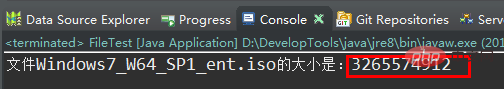
可以看出这个文件的实际大小是3265574912Byte,下面通过代码来获取文件大小,并进行比较:
一、通过length方法:
1、创建一个文件:
File file = new File("E:\\全部软件\\软件压缩包\\Windows7_W64_SP1_ent.iso");2、获取文件大小:
/**
* 获取文件长度
* @param file
*/
public static void getFileSize1(File file) {
if (file.exists() && file.isFile()) {
String fileName = file.getName();
System.out.println("文件"+fileName+"的大小是:"+file.length());
}
}3、查看结果:
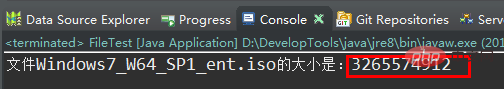
二、通过file.io.*中的流式方法获取
1、创建一个文件
依旧使用上面的文件
File file = new File("E:\\全部软件\\软件压缩包\\Windows7_W64_SP1_ent.iso");2、使用available方法获取:
/**
* 根据java.io.*的流获取文件大小
* @param file
*/
public static void getFileSize2(File file){
FileInputStream fis = null;
try {
if(file.exists() && file.isFile()){
String fileName = file.getName();
fis = new FileInputStream(file);
System.out.println("文件"+fileName+"的大小是:"+fis.available()+"\n");
}
} catch (Exception e) {
e.printStackTrace();
}finally{
if(null!=fis){
try {
fis.close();
} catch (IOException e) {
e.printStackTrace();
}
}
}
}3、查看结果:
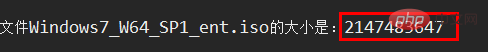
三、通过file.nio.*中的FileChannel工具来获取文件大小:
1、创建一个文件
依旧使用相同的大文件:
File file1 = new File("E:\\全部软件\\软件程序\\httpwatch.exe");2、使用FileChannel获取文件大小:
/**
* 根据java.nio.*的流获取文件大小
* @param file
*/
public static void getFileSize3(File file){
FileChannel fc = null;
try {
if(file.exists() && file.isFile()){
String fileName = file.getName();
FileInputStream fis = new FileInputStream(file);
fc = fis.getChannel();
System.out.println("文件"+fileName+"的大小是:"+fc.size()+"\n");
}
} catch (Exception e) {
e.printStackTrace();
}finally{
if(null!=fc){
try {
fc.close();
} catch (IOException e) {
e.printStackTrace();
}
}
}
}3、查看结果:
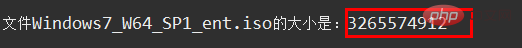
更多java知识请关注java基础教程。
Ce qui précède est le contenu détaillé de. pour plus d'informations, suivez d'autres articles connexes sur le site Web de PHP en chinois!
Déclaration:
Le contenu de cet article est volontairement contribué par les internautes et les droits d'auteur appartiennent à l'auteur original. Ce site n'assume aucune responsabilité légale correspondante. Si vous trouvez un contenu suspecté de plagiat ou de contrefaçon, veuillez contacter admin@php.cn
Article précédent:La différence entre égal et "==" en JavaArticle suivant:La différence entre égal et "==" en Java

