Maison >développement back-end >tutoriel php >Tideways, xhprof et xhgui créent une plateforme de surveillance non intrusive pour PHP
Tideways, xhprof et xhgui créent une plateforme de surveillance non intrusive pour PHP
- 步履不停original
- 2019-06-18 15:23:092585parcourir
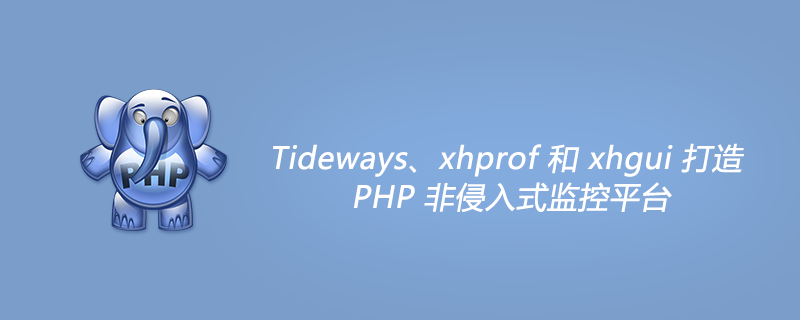
Préparation de l'environnement
Avant l'installation, assurez-vous que le logiciel suivant a été correctement installé
- PHP
- Nginx
- Mongodb
Installer l'extension PHP mongodb
$ sudo pecl install mongodb
Ajouter le fichier de configuration PHP
[mongodb] extension=mongodb.so
Installer l'extension PHP tideaways
Compilation générale et installation
$ git clone https://github.com/tideways/php-xhprof-extension.git $ cd /path/php-xhprof-extension $ phpize $ ./configure $ make $ sudo make install
Ajouter
[tideways] extension=tideways_xhprof.so ; 不需要自动加载,在程序中控制就行 tideways.auto_prepend_library=0 ; 频率设置为100,在程序调用时可以修改 tideways.sample_rate=100
Installer xhgui-branch (version chinoise de xhgui) dans le fichier de configuration PHP
$ git clone https://github.com/laynefyc/xhgui-branch.git $ cd xhgui-branch $ php install.php
Modifier le fichier de configuration xhgui-branch
<?php
return array(
...
'extension' => 'tideways_xhprof',
...
'save.handler' => 'mongodb',
'db.host' => 'mongodb://127.0.0.1:27017',
'db.db' => 'xhprof',
...
); Démarrez mongodb et définissez l'index xhgui, la commande est la suivante :
$ mongo
> use xhprof
> db.results.ensureIndex( { 'meta.SERVER.REQUEST_TIME' : -1 } )
> db.results.ensureIndex( { 'profile.main().wt' : -1 } )
> db.results.ensureIndex( { 'profile.main().mu' : -1 } )
> db.results.ensureIndex( { 'profile.main().cpu' : -1 } )
> db.results.ensureIndex( { 'meta.url' : 1 } )
Référence de configuration de l'hôte virtuel local xhgui
server {
listen 80;
server_name xhgui.test;
root /Users/yaozm/Documents/wwwroot/xhgui-branch/webroot;
# access_log /usr/local/var/log/nginx/access.log;
error_log /usr/local/var/log/nginx/error.log;
location / {
try_files $uri $uri/ /index.php?$query_string;
index index.php index.html index.htm;
}
}
Défini pour le site à analyser, ajoutez directement les éléments suivants à la configuration nginx du site à analyser, puis utilisez Assurez-vous simplement que la configuration prend effet.
$ fastcgi_param PHP_VALUE "auto_prepend_file=/path/xhgui-branch/external/header.php";
Configuration de référence
server {
listen 80;
server_name laravel.test;
root /Users/yaozm/Documents/wwwroot/laravel/public;
# access_log /usr/local/var/log/nginx/access.log;
error_log /usr/local/var/log/nginx/error.log;
location / {
try_files $uri $uri/ /index.php?$query_string;
index index.php index.html index.htm;
}
# 添加 PHP_VALUE,告诉 PHP 程序在执行前要调用的服务
fastcgi_param PHP_VALUE "auto_prepend_file=/path/wwwroot/xhgui-branch/external/header.php";
}
Ou vous pouvez modifier le fichier de configuration PHP pour indiquer au programme PHP les services à appeler avant l'exécution
; Automatically add files before PHP document. ; http://php.net/auto-prepend-file auto_prepend_file = "/path/wwwroot/xhgui-branch/external/header.php"
Pour plus d'articles techniques liés à PHP, veuillez visiter la colonne Tutoriel PHP pour apprendre !
Ce qui précède est le contenu détaillé de. pour plus d'informations, suivez d'autres articles connexes sur le site Web de PHP en chinois!
Déclaration:
Le contenu de cet article est volontairement contribué par les internautes et les droits d'auteur appartiennent à l'auteur original. Ce site n'assume aucune responsabilité légale correspondante. Si vous trouvez un contenu suspecté de plagiat ou de contrefaçon, veuillez contacter admin@php.cn
Article précédent:[Question écrite du test] Écrire un four à micro-ondes en PHPArticle suivant:[Question écrite du test] Écrire un four à micro-ondes en PHP

