Maison >interface Web >js tutoriel >Comment effacer tr dans js
Comment effacer tr dans js
- (*-*)浩original
- 2019-05-18 17:30:384917parcourir
La méthode d'implémentation pour effacer tr dans js : obtenez d'abord l'index de la ligne à supprimer dans le premier td ; puis effectuez une opération de boucle enfin, supprimez toutes les données td dans tr pour effacer tr ;
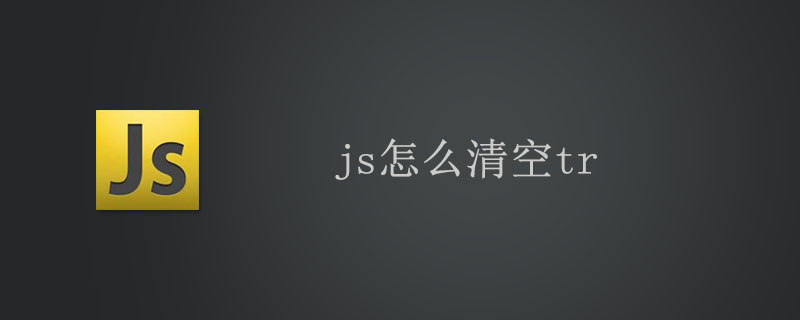
Cet article explique comment utiliser js pour effacer toutes les données dans tr.
Utilisez js pour effacer les données dans tr. Tout d'abord, vous devez obtenir l'index de la ligne à supprimer dans le premier td, puis effectuer une opération de boucle pour supprimer toutes les données du td dans tr. . À ce moment, tr sera vide. C'est une idée. Le code suivant est écrit comme ceci. Bien sûr, si vous avez une compréhension approfondie des nœuds et des sélecteurs, vous pourrez encore plus simplifier le code suivant
Veuillez consulter. le code suivant :
<!DOCTYPE HTML PUBLIC "-//W3C//DTD HTML 4.0 Transitional//EN">
<HTML>
<HEAD>
<TITLE> New Document </TITLE>
<META NAME="Generator" CONTENT="EditPlus">
<META NAME="Author" CONTENT="">
<META NAME="Keywords" CONTENT="">
<META NAME="Description" CONTENT="">
<script language="javascript">// Example: obj = findObj("image1");
function findObj(theObj, theDoc)
{
var p, i, foundObj;
if(!theDoc) theDoc = document;
if( (p = theObj.indexOf("?")) > 0 && parent.frames.length)
{ theDoc = parent.frames[theObj.substring(p+1)].document; theObj = theObj.substring(0,p); } if(!(foundObj = theDoc[theObj]) && theDoc.all) foundObj = theDoc.all[theObj]; for (i=0; !foundObj && i < theDoc.forms.length; i++) foundObj = theDoc.forms[i][theObj]; for(i=0; !foundObj && theDoc.layers && i < theDoc.layers.length; i++) foundObj = findObj(theObj,theDoc.layers[i].document); if(!foundObj && document.getElementById) foundObj = document.getElementById(theObj); return foundObj;
}
//删除指定行
function DeleteSignRow(rowid){
var signFrame = findObj("SignFrame",document);
var signItem = findObj(rowid,document);
alert(rowid);
//获取将要删除的行的Index
var rowIndex = signItem.rowIndex;
//删除指定Index的行
signFrame.deleteRow(rowIndex);
//重新排列序号,如果没有序号,这一步省略
for(i=rowIndex;i<signFrame.rows.length;i++){
signFrame.rows[i].cells[0].innerHTML = i.toString();
}
}
//清空列表
function ClearAllSign(){
if(confirm('确定要清空所有参与人吗?')){
var signFrame = findObj("SignFrame",document);
var rowscount = signFrame.rows.length;
//循环删除行,从最后一行往前删除
for(i=rowscount - 1;i > 0; i--){
signFrame.deleteRow(i);
}
//重置最后行号为1
var txtTRLastIndex = findObj("txtTRLastIndex",document);
txtTRLastIndex.value = "1";
}
}
</script>
</HEAD>
<BODY>
<div>
<table width="613" border="0" cellpadding="2" cellspacing="1" id="SignFrame">
<tr id="trHeader">
<td width="27" bgcolor="#96E0E2">序号</td>
<td width="64" bgcolor="#96E0E2">用户姓名</td>
<td width="98" bgcolor="#96E0E2">电子邮箱</td>
<td width="92" bgcolor="#96E0E2">固定电话</td>
<td width="86" bgcolor="#96E0E2">移动手机</td>
<td width="153" bgcolor="#96E0E2">公司名称</td>
<td width="57" align="center" bgcolor="#96E0E2"> </td>
</tr>
</table>
</div>
<div>
<input type="button" name="Submit" value="添加参与人" onclick="AddSignRow()" />
<input type="button" name="Submit2" value="清空" onclick="ClearAllSign()" />
<input name='txtTRLastIndex' type='hidden' id='txtTRLastIndex' value="1" />
</div>
</BODY>
</HTML>Ce qui précède est le contenu détaillé de. pour plus d'informations, suivez d'autres articles connexes sur le site Web de PHP en chinois!

