Maison >Java >javaDidacticiel >Springboot 2.0.8 Introduction à la méthode pour accéder à la page jsp (avec code)
Springboot 2.0.8 Introduction à la méthode pour accéder à la page jsp (avec code)
- 不言avant
- 2019-03-08 15:55:254281parcourir
Le contenu de cet article concerne la méthode de saut de page jsp dans springboot 2.0.8 (avec code). Il a une certaine valeur de référence. J'espère que cela sera utile. vous aide.
Ceci est un tutoriel pour accéder à la page jsp seul. Plus tard, je présenterai la coexistence du html et du jsp. J'ai temporairement annoté le modèle et la configuration de thymeleaf
1 Créer des résultats de répertoire et jsp. fichiers
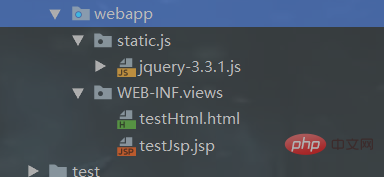
2 Configurer le modèle et le code de retour de retour
@RequestMapping(value = "/testJsp", produces = "application/json;charset=UTF-8", method = {RequestMethod.POST, RequestMethod.GET})
public String testJsp(Model m, HttpServletRequest request, HttpServletResponse response){
List<Map<String,Object>> list=userService.userQueryAll();
request.setAttribute("list",list);
log.info("进入了testJsp方法!");
return "views/testJsp";
}3.configuration du fichier application.yml paramètres du modèle thymeleaf
spring:
dataSource:
type: com.alibaba.druid.pool.DruidDataSource
url: jdbc:mysql://localhost:3306/db-test?useUnicode=true&characterEncoding=utf8&tinyInt1isBit=false&usessl=false
username: root
password: 123456
driverClassName: com.mysql.jdbc.Driver
mvc:
view: #新版本 1.3后可以使用
suffix: .jsp
prefix: /WEB-INF/
view: #老版本 1.4后被抛弃
suffix: .jsp
prefix: /WEB-INF/4. Le fichier pom.xml ajoute le support tomcat et jsp S'il existe un package rack thymeleaf, il est temporairement commenté Ici, seul le saut jsp est écrit ( Lorsqu'il existe un package rack thymeleaf, le retour. template donnera la priorité au saut vers la page html )
<!--tomcat支持-->
<dependency>
<groupId>org.springframework.boot</groupId>
<artifactId>spring-boot-starter-tomcat</artifactId>
<scope>provided</scope>
</dependency>
<dependency>
<groupId>org.apache.tomcat.embed</groupId>
<artifactId>tomcat-embed-jasper</artifactId>
<scope>provided</scope>
</dependency>
<!--servlet依赖.-->
<dependency>
<groupId>javax.servlet</groupId>
<artifactId>javax.servlet-api</artifactId>
<version>4.0.1</version>
<scope>provided</scope>
</dependency>
<!--jsp标签库-->
<dependency>
<groupId>javax.servlet</groupId>
<artifactId>jstl</artifactId>
</dependency>5. L'expression EL est utilisée directement dans la page jsp
<%@ page contentType="text/html;charset=UTF-8" isELIgnored="false" pageEncoding="UTF-8" %>
<%@ taglib uri="http://java.sun.com/jstl/core_rt" prefix="c" %>
<%
String path = request.getContextPath();
String basePath = request.getScheme() + "://" + request.getServerName() + ":" + request.getServerPort() + path + "/";
%>
<!DOCTYPE html >
<html lang="zh-CN">
<head>
<title>Title</title>
<meta http-equiv="Content-Type" content="text/html; charset=utf-8"/>
<script src="<%=basePath%>static/js/jquery-3.3.1.js" charset="utf-8"></script>
</head>
<body>
<table border="1">
<thead>
<tr>
<th>序号</th>
<th>名字</th>
<th>号码</th>
<th>创建时间</th>
</tr>
</thead>
<tbody>
<c:forEach items="${list}" var="listv" varStatus="status">
<tr>
<td>${listv.id}</td>
<td>${listv.name}</td>
<td>${listv.phone}</td>
<td>${listv.create_time}</td>
</tr>
</c:forEach>
</tbody>
</table>
</body>
<script type="text/javascript" charset="utf-8">
</script>
</html>6. Ceci est généralement configuré par défaut dans la Structure du Projet, sinon, vous devez l'ajouter
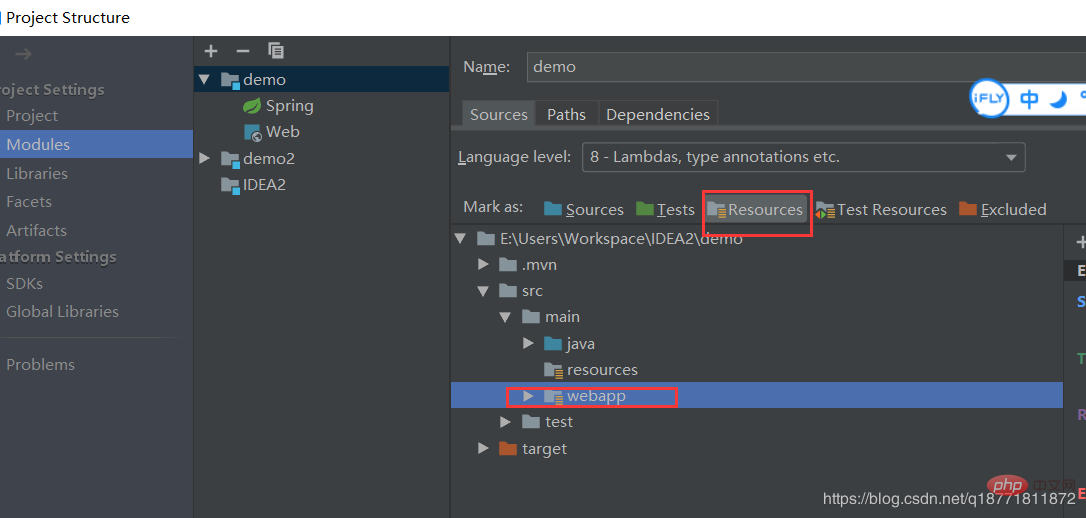
Démarrez-le simplement comme ceci
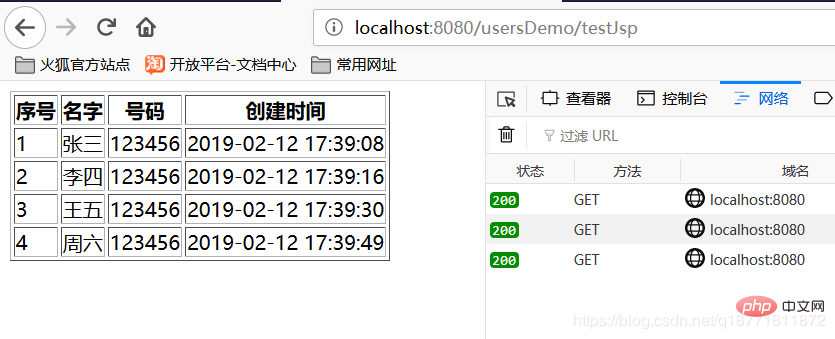
Ce qui précède est le contenu détaillé de. pour plus d'informations, suivez d'autres articles connexes sur le site Web de PHP en chinois!
Articles Liés
Voir plus- SpringBoot intègre le cadre de sécurité Jasypt et le cryptage du contenu du fichier de configuration (exemple de code)
- Introduction au cross-domain SpringBoot (exemple de code)
- Exemple d'introduction de Springboot plus ES pour obtenir une récupération globale
- Tutoriel de création de projet Springboot (IntelliJIDEA, springboot 2.0 +mybatis)

