Maison >interface Web >tutoriel CSS >Comment utiliser CSS pour obtenir l'effet d'un chargeur de camion
Comment utiliser CSS pour obtenir l'effet d'un chargeur de camion
- 不言original
- 2018-08-13 17:55:242499parcourir
Le contenu de cet article explique comment utiliser CSS pour obtenir l'effet de chargeur de camion. Il a une certaine valeur de référence. Les amis dans le besoin peuvent s'y référer.
Aperçu de l'effet
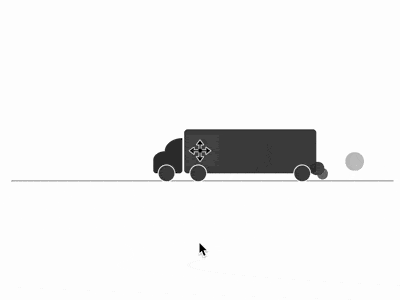
Interprétation du code
Définition dom, le conteneur représente le camion, et les deux sous-éléments contenus représentent l'avant et l'échappement <hr> représente la route :
<div> <span></span> <span></span> </div> <hr>
s'affiche au centre, tout en laissant un espace entre la route et ; la page :
body {
margin: 10%;
padding-top: 10%;
} Dessiner le compartiment du camion :
.truck {
width: 15em;
height: 5em;
font-size: 10px;
background-color: #444;
border-radius: 0.4em;
}
Dessiner les roues du compartiment à l'aide de pseudo éléments :
.truck {
position: relative;
}
.truck::before,
.truck::after {
content: '';
position: absolute;
box-sizing: border-box;
width: 2em;
height: 2em;
background-color: #444;
border: 0.1em solid white;
border-radius: 50%;
bottom: -1em;
}
.truck::before {
left: 0.6em;
}
.truck::after {
right: 0.6em;
}
Dessiner l'avant :
.cab {
position: absolute;
width: 3.3em;
height: 2.5em;
background-color: #333;
left: -3.5em;
bottom: 0;
border-radius: 40% 0 0.4em 0.4em;
}
.cab::before {
content: '';
position: absolute;
width: 2em;
height: 1.5em;
background-color: #333;
top: -1.5em;
right: 0;
border-radius: 100% 0 0 0;
}
Dessinez les roues à l'avant de la voiture :
.cab::after {
content: '';
position: absolute;
box-sizing: border-box;
width: 2em;
height: 2em;
background-color: #444;
border: 0.1em solid white;
border-radius: 50%;
bottom: -1em;
left: 0.5em;
}
Dessinez l'état initial des gaz d'échappement :
.smoke,
.smoke::before,
.smoke::after {
content: '';
position: absolute;
width: 1em;
height: 1em;
background-color: #333;
right: -0.1em;
bottom: -0.5em;
border-radius: 50%;
}
Ajoutez l'animation du gaz d'échappement :
.smoke {
animation: smoke-1 2s infinite;
}
.smoke::before {
animation: smoke-2 2s infinite;
}
.smoke::after {
animation: smoke-3 2s infinite;
}
@keyframes smoke-1 {
to {
width: 3em;
height: 3em;
right: -3em;
bottom: 0.5em;
}
}
@keyframes smoke-2 {
to {
width: 2.5em;
height: 2.5em;
right: -6em;
bottom: 0.8em;
}
}
@keyframes smoke-3 {
to {
width: 3.5em;
height: 3.5em;
right: -4em;
bottom: 0.2em;
}
}
Augmenter l'effet de dispersion des gaz d'échappement :
.smoke {
animation:
drift 2s infinite,
smoke-1 2s infinite;
}
.smoke::before {
animation:
drift 3s infinite,
smoke-2 3s infinite;
}
.smoke::after {
animation:
drift 4s infinite,
smoke-3 4s infinite;
}
@keyframes drift {
0%, 100% {
filter: opacity(0);
}
15% {
filter: opacity(0.9);
}
}
Ajouter l'effet d'animation de la conduite du camion :
.truck {
animation:
move 5s infinite;
}
@keyframes move {
0% {
margin-left: 90%;
}
50% {
margin-left: 45%;
}
100% {
margin-left: 0;
}
0%, 100% {
filter: opacity(0);
}
10%, 90% {
filter: opacity(1);
}
}
Ajouter l'animation effet d'une conduite cahoteuse avec une carte :
.truck {
animation:
put-put 2s infinite,
move 10s infinite;
}
@keyframes put-put {
0% {
margin-top: 0;
height: 5em;
}
5% {
margin-top: -0.2em;
height: 5.2em;
}
20% {
margin-top: -0.1em;
height: 5em;
}
35% {
margin-top: 0.1em;
height: 4.9em;
}
40% {
margin-top: -0.1em;
height: 5.1em;
}
60% {
margin-top: 0.1em;
height: 4.9em;
}
75% {
margin-top: 0;
height: 5em;
}
80% {
margin-top: -0.4em;
height: 5.2em;
}
100% {
margin-top: 0.1em;
height: 4.9em;
}
}
Vous avez terminé !
Recommandations associées :
Comment utiliser du CSS pur pour implémenter un petit moine souriant et méditant
Comment utiliser CSS et D3 pour mettre en œuvre une animation d'effet de swing cycloïde
Ce qui précède est le contenu détaillé de. pour plus d'informations, suivez d'autres articles connexes sur le site Web de PHP en chinois!

