Maison >développement back-end >tutoriel php >PHP appelle phantomjs pour partager avec l'applet WeChat
PHP appelle phantomjs pour partager avec l'applet WeChat
- 不言original
- 2018-07-06 16:41:141972parcourir
Cet article présente principalement comment appeler phantomjs en php pour le partager avec l'applet WeChat. Maintenant, je le partage avec tout le monde. Les amis dans le besoin peuvent s'y référer
Réserve de connaissances
.*Installer phantomjs sur le système Unix, connaissance des autorisations
Connaissance de base de la syntaxe JavaScript
php
execappel de fonctionREPLphantomjsdocument de capture d'écran phantomjs js http://javascript.ruanyifeng....
code (code php l'environnement est yii2 Framework)
<?php
namespace weapp\library\phantomjs;
use weapp\library\BizException;
class ScreenShot
{
/** @var string 获取phantomjs 参数中 js文件的决定路径 */
private $js_path;
/** @var bool|string 获取php 有777权限的临时文件目录 */
private $temp_dir;
function __construct()
{
$dir = __DIR__;
$this->js_path = "{$dir}/script.js";
/** @var bool|string 获取php 有777权限的临时文件目录 */
$this->temp_dir = \Yii::getAlias('@runtime');
}
/**
* 截图并上传
* @param string $url
* @param string $filename
* @return string
* @throws BizException
*/
public function screenShotThenSaveToOss(string $url, string $filename = 'temp.jpg')
{
//输出图片的路径
$outputFilePath = "{$this->temp_dir}/$filename";
//执行的phantomjs命令
//phantomjs 可执行文件必须是 绝对路径 否则导致 exec 函数返回值127错误
$cmd = "\usr\local\bin\phantomjs {$this->js_path} '$url' '$outputFilePath'";
//捕捉不到phantomjs命令输出结果
exec($cmd, $output);
//检查截图文件是否存在
$isShotImgaeExist = file_exists($outputFilePath);
if (!$isShotImgaeExist) {
throw new BizException(0, 'phantomjs截图失败', BizException::SELF_DEFINE);
}
//保存截图到oss
$result = $this->postScreenShotImageToOss($outputFilePath);
//删除临时文件夹的截图图片
unlink($outputFilePath);
return $result;
}
/**
* 上传截图到阿里云直传oss
* @param string $screenshot_path
* @return string
*/
public function postScreenShotImageToOss(string $screenshot_path): string
{
$ossKey = 'raw_file_name';
$file = new \CURLFile($screenshot_path, 'image/jpeg', 'file');
$tokenArray = $this->getOssPolicyToken('fetch');
$url = $tokenArray->host;
$postData = [
'key' => "{$tokenArray->dir}/$ossKey",
'policy' => $tokenArray->policy,
'OSSAccessKeyId' => $tokenArray->accessid,
'success_action_status' => '200',
'signature' => $tokenArray->signature,
'callback' => $tokenArray->callback,
'file' => $file
];
$ch = curl_init();
//$data = array('name' => 'Foo', 'file' => '@/home/user/test.png');
curl_setopt($ch, CURLOPT_URL, $url);
// Disable SSL verification
curl_setopt($ch, CURLOPT_SSL_VERIFYPEER, false);
curl_setopt($ch, CURLOPT_POST, 1);
curl_setopt($ch, CURLOPT_SAFE_UPLOAD, true); // required as of PHP 5.6.0
curl_setopt($ch, CURLOPT_POSTFIELDS, $postData);
curl_setopt($ch, CURLOPT_RETURNTRANSFER, true);
curl_setopt($ch, CURLOPT_TIMEOUT, 20);
curl_setopt($ch, CURLOPT_CONNECTTIMEOUT, 20);
//curl_setopt($ch, CURLOPT_HTTPHEADER, ["Content-Type: $mime_type"]);
$res = curl_exec($ch);
$res = json_decode($res);
curl_close($ch);
if (empty($res) || $res->code != 0) {
return '';
} else {
return $res->data->url;
}
}
/**
* 调用管理后台阿里云oss token接口
* @param null $url
* @return array
*/
public function getOssPolicyToken($url = null)
{
$url = \Yii::$app->params['oss_screen_shot_token_api'];
$ch = curl_init();
// Disable SSL verification
curl_setopt($ch, CURLOPT_SSL_VERIFYPEER, false);
// Will return the response, if false it print the response
curl_setopt($ch, CURLOPT_RETURNTRANSFER, true);
// Set the url
curl_setopt($ch, CURLOPT_URL, $url);
// Execute
$result = curl_exec($ch);
// Closing
curl_close($ch);
$res = json_decode($result);
if (empty($res) || $res->code != 0) {
return [];
} else {
return $res->data;
}
}
}contenu du script javascript phantomjs
"use strict";
var system = require('system');
var webPage = require('webpage');
var page = webPage.create();
//设置phantomjs的浏览器user-agent
page.settings.userAgent = 'Mozilla/5.0 (iPhone; CPU iPhone OS 11_0 like Mac OS X) AppleWebKit/604.1.38 (KHTML, like Gecko) Version/11.0 Mobile/15A372 Safari/604.1';
//获取php exec 函数的命令行参数
if (system.args.length !== 3) {
console.log(system.args);
console.log('参数错误');
console.log('第2个参数为url地址 第3个参数为截图文件名称');
phantom.exit(1);
}
//命令行 截图网址参数
var url = system.args[1];
//图片输出路径
var filePath = system.args[2];
console.log('-------');
console.log(url);
console.log('-------');
console.log(filePath);
console.log('-------');
//设置浏览器视口
page.viewportSize = {width: 480, height: 960};
//打开网址
page.open(url, function start(status) {
//1000ms之后开始截图
setTimeout(function () {
//截图格式为jpg 80%的图片质量
page.render(filePath, {format: 'jpg', quality: '80'});
console.log('success');
//退出phantomjs 避免phantomjs导致内存泄露
phantom.exit();
}, 1000);
});appels php structure de répertoires phantomjs
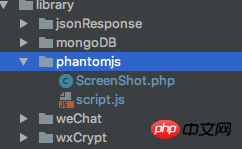
Ce qui précède est Tout le contenu de cet article, j'espère qu'il sera utile à l'apprentissage de chacun. Pour plus de contenu connexe, veuillez faire attention au site Web PHP chinois !
Recommandations associées :
exécution PHP gitbash sortie d'une solution de codage aléatoire chinois
Ce qui précède est le contenu détaillé de. pour plus d'informations, suivez d'autres articles connexes sur le site Web de PHP en chinois!
Articles Liés
Voir plus- Comment utiliser cURL pour implémenter les requêtes Get et Post en PHP
- Comment utiliser cURL pour implémenter les requêtes Get et Post en PHP
- Comment utiliser cURL pour implémenter les requêtes Get et Post en PHP
- Comment utiliser cURL pour implémenter les requêtes Get et Post en PHP
- Tous les symboles d'expression dans les expressions régulières (résumé)

