Maison >interface Web >js tutoriel >JS crée une boîte de dialogue rapide
JS crée une boîte de dialogue rapide
- php中世界最好的语言original
- 2018-06-11 15:04:231935parcourir
Cette fois, je vais vous amener JS pour créer une boîte d'invite rapide. Quelles sont les précautions pour créer une boîte d'invite rapide avec JS Voici un cas pratique, jetons un coup d'oeil.
Scénario métier : lorsque la souris se déplace dans un élément, une boîte de dialogue s'affiche pour l'introduction. Il disparaîtra automatiquement lorsque la souris sera retirée. Introduisez ToolTip.js et ToolTip.css
Méthode principale : ToolTip.show (identifiant de l'élément qui doit être invité, tant qu'il n'est pas répété, texte html à inviter, largeur (facultatif), height (facultatif) ; ce qui suit est un cas pratique, jetons un coup d'œil.
Texte d'affichage :
2 : Afficher l'image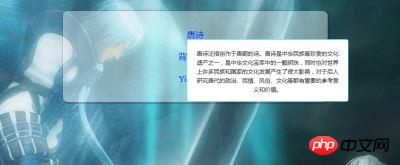

code html : F:Html5PluginsToolTipToolTip.html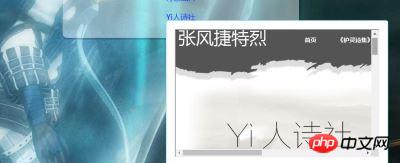
code css : F :Html5PluginsToolTipToolTip.css
(function () {
var ToolTip = {};
/**
* 显示函数
*/
ToolTip._showTip = function (parentId, childId, html, width, height) {
var parent = document.getElementById(parentId)//要提示的元素
var child = document.getElementById(childId);
if (child === null) {//创建
var toolTip = document.createElement("p");
toolTip.classList = "ui-tooltip-box";
toolTip.id = childId;
toolTip.innerHTML = html;
parent.appendChild(toolTip);
toolTip.style.width = width ? width + "px" : "auto"
toolTip.style.height = height ? height + "px" : "auto"
//定位:
toolTip.style.position = "absolute";
toolTip.style.display = "block";
var left = parent.offsetLeft;
var top = parent.offsetTop;
if (left + toolTip.offsetWidth > document.body.clientWidth) {
left = document.body.clientWidth / 2;
}
toolTip.style.left = left + "px";
toolTip.style.top = top + 20 + "px";
parent.onmouseleave = function (ev) {
setTimeout(function () { //延迟:
document.getElementById(childId).style.display = "none";//隐藏
}, 300);
}
} else {
//显示
document.getElementById(childId).style.display = "block";
}
},
/**
* 调用入口
*/
ToolTip.show = function (parentId, childId, html, width, height) {
var parent = document.getElementById(obj)
parent.onmouseenter = function (ev) {
ToolTip._showTip(parentId, childId, html, width, height)
}
}
window.ToolTip = ToolTip;
})();//为防止污染,将方法写在匿名函数中
Je pense que vous maîtrisez la méthode après avoir lu le cas dans cet article. Pour des informations plus intéressantes, veuillez prêter attention aux autres articles connexes sur le site Web chinois de php !
<!DOCTYPE html>
<html lang="en">
<head>
<meta charset="UTF-8">
<title>提示框</title>
<link rel="stylesheet" type="text/css" href="ToolTip.css" rel="external nofollow" >
</head>
<body>
<p class="ui-tooltip-demo">
<p><a class="ui-tooltip" id="tooltip-text">唐诗</a></p>
<p><a class="ui-tooltip" id="tooltip-photo">背景图片</a></p>
<p><a class="ui-tooltip" id="tooltip-poem">Yi人诗社</a></p>
</p>
<script src="js/ToolTip.js"></script>
<script>
//调用方式
ToolTip.show("tooltip-text", "01", "唐诗泛指创作于唐朝的诗" +
"。唐诗是中华民族最珍贵的文化遗产之一,是" +
"中华文化宝库中的一颗明珠," +
"同时也对世界上许多民族和国家的文化发展产生了很大影响," +
"对于后人研究唐代的政治、民情、风俗、" +
"文化等都有重要的参考意义和价值。",300,90);
ToolTip.show("tooltip-photo", "02", "<img src=\"imgs/bg.jpg\" height=\"80px\">",150,80);
var html='<iframe src="http://www.toly.top" width="480px" height="300px"/>'
ToolTip.show("tooltip-poem", "03", html);
</script>
</body>
</html>Lecture recommandée :
body {
font-size: 14px;
line-height: 1.8;
background-image: url("imgs/bg.jpg");
}
.ui-tooltip-demo {
width: 500px;
margin: 30px auto;
padding: 20px 30px;
background-color: rgba(100%, 100%, 100%, 0.4);
border-radius: 10px;
text-align: center;
box-shadow: 2px 1px 0px 3px rgba(0, 0, 0, 0.2);
}
.ui-tooltip-demo .ui-tooltip {
color: #03f;
font-size: 18px;
cursor: help;
}
.ui-tooltip-box {
display: block;
background: #fff;
line-height: 1.6;
border: 1px solid #6cf;
color: #333;
padding: 20px;
font-size: 12px;
border-radius: 5px;
overflow: auto;
}Comment utiliser vue+mint-ui dans le projet
D3.js pour créer un cercle de mémoire Diagramme de stockage de forme
Ce qui précède est le contenu détaillé de. pour plus d'informations, suivez d'autres articles connexes sur le site Web de PHP en chinois!
Articles Liés
Voir plus- Une analyse approfondie du composant de groupe de liste Bootstrap
- Explication détaillée du currying de la fonction JavaScript
- Exemple complet de génération de mot de passe JS et de détection de force (avec téléchargement du code source de démonstration)
- Angularjs intègre l'interface utilisateur WeChat (weui)
- Comment basculer rapidement entre le chinois traditionnel et le chinois simplifié avec JavaScript et l'astuce permettant aux sites Web de prendre en charge le basculement entre les compétences en chinois simplifié et traditionnel_javascript

