Maison >développement back-end >tutoriel php >Programme de calendrier implémenté en php
Programme de calendrier implémenté en php
- 墨辰丷original
- 2018-06-06 15:22:092894parcourir
Cet article présente principalement le programme de calendrier implémenté en PHP. Les amis intéressés peuvent s'y référer, j'espère qu'il sera utile à tout le monde.
Les détails sont les suivants :
<?php
/*
* php 输出日历程序
*/
header("Content-type: text/html;charset=utf-8");
$year=(!isset($_GET['year'])||$_GET['year']=="")?date("Y"):$_GET['year'];
$month=(!isset($_GET['month'])||$_GET['month']=="")?date("n"):$_GET['month'];
$curUrl=$_SERVER['PHP_SELF'];
if($year<1971){
echo "出错!";
echo "<BR>";
echo "<a href=",$curUrl,">Back</a>";
exit();
}
?>
<table width="200" border="1" cellspacing="0" cellpadding="0" bordercolor="#E7E7E7" style="font-size:12px;" align="center">
<tr align="center"><td colspan="2">
<?php
//<-------当月份超出1至12时的处理;开始------->
if($month<1){
$month=12;
$year-=1;
}
if($month>12){
$month=1;
$year+=1;
}
//<-------当月份超出1至12时的处理;结束------->
//<---------上一年,下一年,上月,下月的连接处理及输出;开始--------->
echo "<a href=",$curUrl,"?year=".($year-1)."&month=".$month."><<</a>年<a href=",$curUrl,"?year=".($year+1)."&month=".$month.">>></a>";
?>
</td><td colspan="3"><?php echo $year."年".$month."月";?>
</td><td colspan="2">
<?php
echo "<a href=",$curUrl,"?month=".($month-1)."&year=".$year."><<</a>月<a href=",$curUrl,"?month=".($month+1)."&year=".$year.">>></a>";
//<--------上一年,下一年,上月,下月的连接处理及输出;结束--------->
?></td></tr>
<tr align=center><td><font color="red">日</font></td><td>一</td><td>二</td><td>三</td><td>四</td><td>五</td><td>六</td></tr><tr>
<?php
$d=date("d");
$FirstDay=date("w",mktime(0,0,0,$month,1,$year));//取得任何一个月的一号是星期几,用于计算一号是由表格的第几格开始
$bgtoday=date("d");
function font_color($month,$today,$year){//用于计算星期天的字体颜色
$sunday=date("w",mktime(0,0,0,$month,$today,$year));
if($sunday=="0"){
$FontColor="red";
}else{
$FontColor="black";
}
return $FontColor;
}
function bgcolor($month,$bgtoday,$today_i,$year){//用于计算当日的背景颜色
$show_today=date("d",mktime(0,0,0,$month,$today_i,$year));
$sys_today=date("d",mktime(0,0,0,$month,$bgtoday,$year));
if($show_today==$sys_today){
$bgcolor="bgcolor=#6699FF";
}else{
$bgcolor="";
}
return $bgcolor;
}
function font_style($month,$today,$year){//用于计算星期天的字体风格
$sunday=date("w",mktime(0,0,0,$month,$today,$year));
if($sunday=="0"){
$FontStyle="<strong>";
}else{
$FontStyle="";
}
return $FontStyle;
}
for($i=0;$i<=$FirstDay;$i++){//此for用于输出某个月的一号位置
for($i;$i<$FirstDay;$i++){
echo "<td align=center> </td>\n";
}
if($i==$FirstDay){
echo "<td align=center ".bgcolor($month,$bgtoday,1,$year)."><font color=".font_color($month,1,$year).">".font_style($month,1,$year)."1</font></td>\n";
if($FirstDay==6){//判断1号是否星期六
echo "</tr>";
}
}
}
$countMonth=date("t",mktime(0,0,0,$month,1,$year));//某月的总天数
for($i=2;$i<=$countMonth;$i++){//输出由1号定位,随后2号直至月尾的所有号数
echo "<td align=center ".bgcolor($month,$bgtoday,$i,$year)."><font color=".font_color($month,$i,$year).">".font_style($month,$i,$year)."$i</font></td>\n";
if(date("w",mktime(0,0,0,$month,$i,$year))==6){//判断该日是否星期六
echo "</tr>\n";
}
}
?>
</table>L'effet de calendrier généré par php est le suivant :
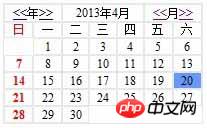
Résumé : Ce qui précède est le contenu entier de l'article, j'espère qu'il sera utile à l'étude de chacun.
Recommandations associées :
Comment générer un code QR avec logo en PHP
Comment implémenter la classe de base Model basée sur mysqli en PHP et exemples
Explication détaillée des méthodes et exemples de classe de téléchargement de fichiers PHP
Ce qui précède est le contenu détaillé de. pour plus d'informations, suivez d'autres articles connexes sur le site Web de PHP en chinois!
Articles Liés
Voir plus- Comment utiliser cURL pour implémenter les requêtes Get et Post en PHP
- Comment utiliser cURL pour implémenter les requêtes Get et Post en PHP
- Comment utiliser cURL pour implémenter les requêtes Get et Post en PHP
- Comment utiliser cURL pour implémenter les requêtes Get et Post en PHP
- Tous les symboles d'expression dans les expressions régulières (résumé)

