Maison >interface Web >js tutoriel >Comment utiliser vue pour introduire le clavier numérique js
Comment utiliser vue pour introduire le clavier numérique js
- php中世界最好的语言original
- 2018-06-04 18:53:022601parcourir
Cette fois, je vais vous montrer comment utiliser vue pour introduire le pavé numérique js. Quelles sont les précautions pour utiliser vue pour introduire le pavé numérique js. Voici un cas pratique, jetons un coup d'œil.
L'effet est le suivant :
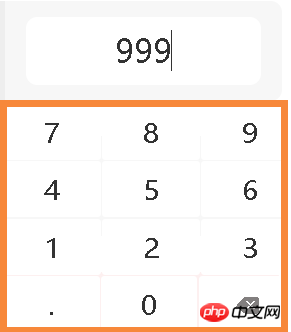
Le code est le suivant :
clavier.vue
<template>
<p class="keyboard" v-show="showKeyboard" v-clickoutside="closeModal">
<p v-for="keys in keyList">
<template v-for="key in keys">
<i v-if="key === 'top'" @click.stop="clickKey" class="iconfont icon-zhiding tab-top"></i>
<i v-else-if="key === '123'" @click.stop="clickKey" class="tab-num">123</i>
<i v-else-if="key === 'del'" @click.stop="clickKey" id="del" class="iconfont icon-delete key-delete"></i>
<i v-else-if="key === 'blank'" @click.stop="clickKey" class="iconfont icon-konggejian-jianpanyong tab-blank"></i>
<i v-else-if="key === 'symbol'" @click.stop="clickKey" class="tab-symbol">符</i>
<i v-else-if="key === 'point'" @click.stop="clickKey" class="tab-point">·</i>
<i v-else-if="key === 'enter'" @click.stop="clickKey" class="iconfont icon-huiche tab-enter"></i>
<i v-else @click.stop="clickKey" >{{key}}</i>
</template>
</p>
</p>
</template>
<script>
import clickoutside from '../../directives/clickoutside'
export default {
directives: { clickoutside },
data() {
return {
keyList: [],
status: 2,//0 小写 1 大写 2 数字 3 符号
lowercase: [
['7', '8', '9'],
['4', '5', '6'],
['1', '2', '3'],
['.','0','del'],
],
//equip:!!navigator.userAgent.toLocaleLowerCase().match(/ipad|mobile/i)//是否是移动设备
}
},
props: {
option: {
type: Object
}
},
computed: {
showKeyboard(){
return this.option.show
}
},
mounted() {
this.keyList = this.lowercase
},
methods: {
tabHandle({ value = '' }) {
if(value.indexOf('tab-num') > -1){
this.status = 2
//数字键盘数据
}else if(value.indexOf('key-delete') > -1){
console.log(value.indexOf('key-delete'))
this.emitValue('delete')
}else if(value.indexOf('tab-blank') > -1){
this.emitValue(' ')
}else if(value.indexOf('tab-enter') > -1){
this.emitValue('\n')
}else if(value.indexOf('tab-point') > -1){
this.emitValue('.')
}else if(value.indexOf('tab-symbol') > -1){
this.status = 3
}else if(value.indexOf('tab-top') > -1){
if(this.status === 0){
this.status = 1
}else{
this.status = 0
this.keyList = this.lowercase
}
}else{
}
},
clickKey(event) {
// if(event.type === 'click' && this.equip) return
let value = event.srcElement.innerText;
let id = event.srcElement.id;
let target = event.srcElement ? event.srcElement : event.target;
if(id !== '' && id === 'del'){//如果点击的是id为del的表示是删除
this.emitValue(id);
}else{//否则
value && id !== 'del'? this.emitValue(value) : this.tabHandle(target.classList);
}
},
emitValue(key) {
console.log(key)
this.$emit('keyVal', key)
},
closeModal(e) {
if (e.target !== this.option.sourceDom) {
// this.showKeyboard = false
this.$emit('close', false)
}
}
}
}
</script>
<style scoped lang="less">
keyboard {
display: inline-block;
width: 263px;
font-size: 18px;
border-radius: 2px;
background-color: #e5e6e8;
user-select: none;
bottom: 0;
position: absolute;/*定位数字键盘*/
left: -20px;
top: 77px;
z-index: 999;
pointer-events: auto;
p {
width: 100%;
margin: 0 auto;
height: 42px;
margin-bottom: 0.5em;
display: flex;
display: -webkit-box;
flex-direction: row;
flex-wrap: nowrap;
justify-content: center;
i {
display: block;
margin: 0 0.2%;
height: 50px;
line-height: 52px;
font-style: normal;
font-size: 24px;
border-radius: 3px;
width: 44px;
background-color: #fff;
text-align: center;
flex-grow: 1;
flex-shrink: 1;
flex-basis: 0;
-webkit-box-flex: 1;
&:active {
background-color: darken(#ccc, 10%);
}
}
.tab-top {
width: 50px;
margin: 0 1%;
background: #cccdd0;
color: #fff;
font-size: 24px;
}
.key-delete {
width: 47px;
margin: 0 0.2%;
color: #827f7f;
background: ;
}
.tab-num {
font-size: 18px;
background: #dedede;
color: #5a5959;
}
.tab-point {
width: 20px;
}
.tab-blank {
width: 50px;
font-size: 12px;
padding: 0 15px;
color: #5a5959;
line-height: 60px;
}
.tab-symbol {
width: 20px;
font-size: 18px;
}
.tab-enter {
font-size: 30px;
line-height: 54px;
}
&:nth-child(2) {
width: 100%;
}
}
}
</style>
est introduit sur la page d'utilisation Code :
code html
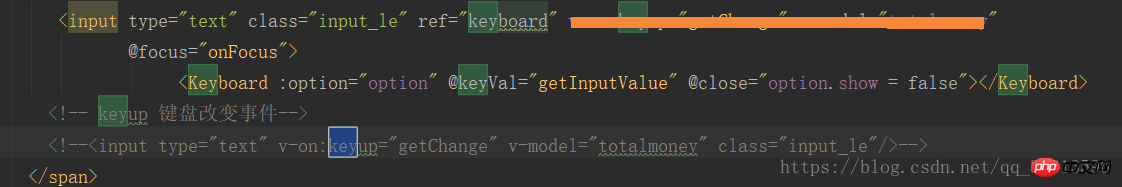
Présentation de la vue du pavé numérique
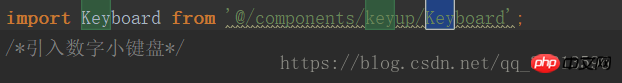
Enregistrement de la clé primaire introduite
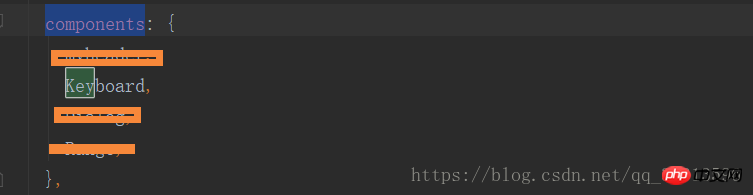
méthode définie
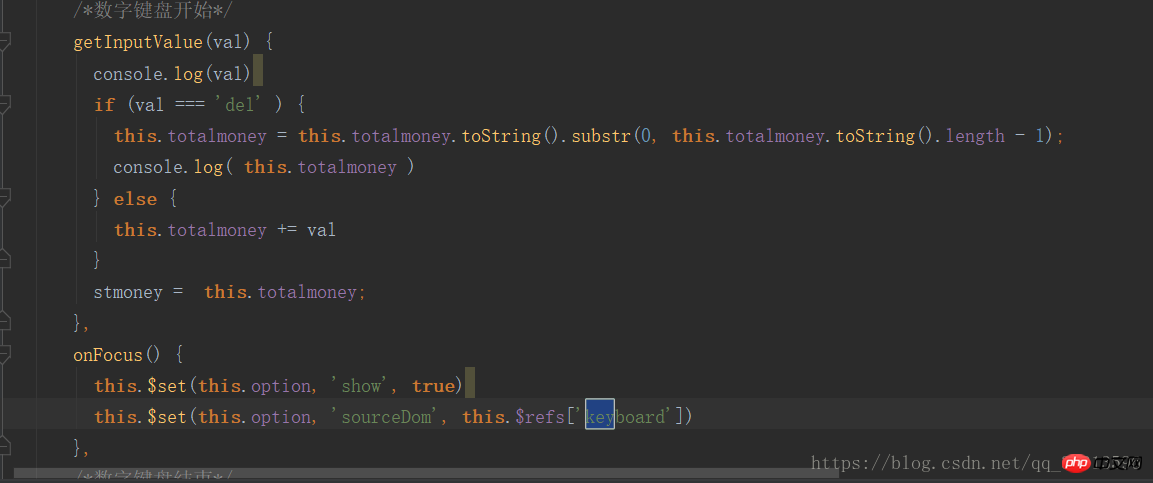
Lien original : https:// blog.csdn.net/qq_39313596/ article/details/80294387 Merci à l'auteur original d'avoir écrit cet article
Je pense que vous maîtrisez la méthode après avoir lu le cas dans cet article. Pour des informations plus intéressantes. , veuillez faire attention aux autres articles connexes sur le site Web php chinois !
Lecture recommandée :
Explication détaillée de l'utilisation des fonctions intégrées courantes dans JS
Comment utiliser js pour encapsuler les fonctions et l'utilisation de la fonction ajax
Ce qui précède est le contenu détaillé de. pour plus d'informations, suivez d'autres articles connexes sur le site Web de PHP en chinois!
Articles Liés
Voir plus- Une analyse approfondie du composant de groupe de liste Bootstrap
- Explication détaillée du currying de la fonction JavaScript
- Exemple complet de génération de mot de passe JS et de détection de force (avec téléchargement du code source de démonstration)
- Angularjs intègre l'interface utilisateur WeChat (weui)
- Comment basculer rapidement entre le chinois traditionnel et le chinois simplifié avec JavaScript et l'astuce permettant aux sites Web de prendre en charge le basculement entre les compétences en chinois simplifié et traditionnel_javascript

