Maison >développement back-end >tutoriel php >PHP implémente la méthode de sélection d'albums photo, de prise de photos et de téléchargement via l'interface WeChat JS-SDK
PHP implémente la méthode de sélection d'albums photo, de prise de photos et de téléchargement via l'interface WeChat JS-SDK
- 墨辰丷original
- 2018-05-29 17:43:222100parcourir
Cet article présente principalement la méthode d'implémentation de l'interface WeChat JS-SDK en PHP pour sélectionner des albums, prendre des photos et les télécharger. Il implique les compétences d'appel de l'interface PHP WeChat. Il a une certaine valeur de référence. il
Comprendre : l'interface de téléchargement WeChat consiste à prendre une photo, ou à sélectionner une photo locale, à la télécharger sur le serveur WeChat, à obtenir un identifiant, à obtenir la photo via le jeton et cet identifiant, et enregistrez-le sur le serveur.
Rendu :
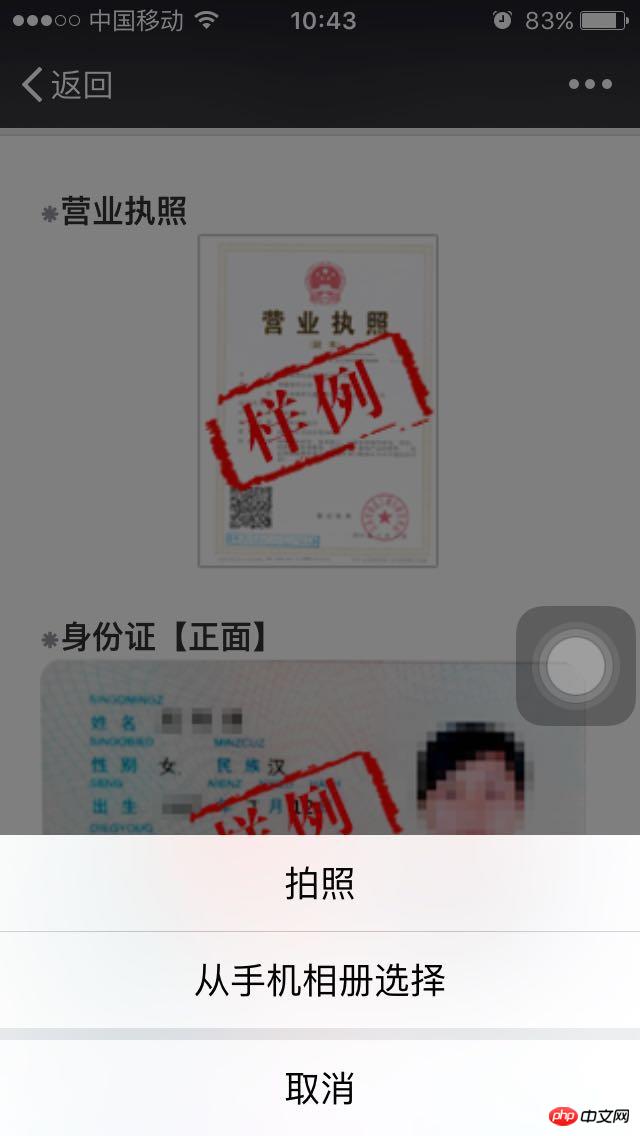
Appelez le programme sous-jacent via l'interface WeChat js.
Vous devez importer des fichiers js et les configurer.
<script src="http://res.wx.qq.com/open/js/jweixin-1.0.0.js"></script>
wx.config({
debug: false,
appId: 'wxed7996e9ad58345d',
timestamp: 1449717454,
nonceStr: 'asdfasdfasdf',
signature: 'b74fb4ab4790172d2ab7e58f0051a1523aaa4803',
jsApiList: [
'chooseImage',
'uploadImage'
]
});
où appId est l'identifiant de la plateforme publique WeChat, timestamp est l'horodatage actuel, nonceStr est une chaîne aléatoire et signature est la signature.
la signature est le paramètre le plus important. Il faut plusieurs étapes pour l'obtenir.
Obtenez d'abord le access_token, qui peut survivre pendant deux heures et peut être obtenu 2000 fois par jour. S'il dépasse, il ne peut pas être obtenu.
// 获取access_token 两小时有效
private function get_access_token(){
$appid = C('oauth_config.appid');
$appsecret = C('oauth_config.appsecret');
$url = 'https://api.weixin.qq.com/cgi-bin/token?grant_type=client_credential&appid='.$appid.'&secret='.$appsecret;
$rurl = file_get_contents($url);
$rurl = json_decode($rurl,true);
if(array_key_exists('errcode',$rurl)){
return false;
}else{
$access_token = $rurl['access_token'];
return $access_token;
}
}
puis récupérez jsticket
// 获取jsticket 两小时有效
private function getjsticket(){ // 只允许本类调用,继承的都不可以调用,公开调用就更不可以了
$access_token = $this->get_access_token();
$url = "https://api.weixin.qq.com/cgi-bin/ticket/getticket?access_token=".$access_token."&type=jsapi"; // 两小时有效
$rurl = file_get_contents($url);
$rurl = json_decode($rurl,true);
if($rurl['errcode'] != 0){
return false;
}else{
$jsticket = $rurl['ticket'];
return $jsticket;
}
}
puis obtenez la signature, il Il est formé par épissage et cryptage de plusieurs paramètres et est efficace.
// 获取 signature
private function getsignature(){
$noncestr = '';
$jsapi_ticket = $this->getjsticket();
$timestamp = time();
$url = 'http://zhudianbao.diandodo.com/index.php?g=Opener&m=Merchant&a=open';
$string1 = 'jsapi_ticket='.$jsapi_ticket.'&noncestr='.$noncestr.'×tamp='.$timestamp.'&url='.$url;
$signature = sha1($string1);
return $signature;
}
Après configuration, vous pouvez l'utiliser. J'ai utilisé deux fonctions, l'une consiste à sélectionner des photos et l'autre à télécharger des photos.
function chooseImage(obj){
// 选择张片
wx.chooseImage({
count: 1, // 默认9
sizeType: ['original', 'compressed'], // 可以指定是原图还是压缩图,默认二者都有
sourceType: ['album', 'camera'], // 可以指定来源是相册还是相机,默认二者都有
success: function(res) {
var localIds = res.localIds; // 返回选定照片的本地ID列表,localId可以作为img标签的src属性显示图片
$(obj).attr('src', localIds);
// 上传照片
wx.uploadImage({
localId: '' + localIds,
isShowProgressTips: 1,
success: function(res) {
serverId = res.serverId;
$(obj).next().val(serverId); // 把上传成功后获取的值附上
}
});
}
});
}
Les localIds renvoyés en sélectionnant la photo sont très intéressants et peuvent être utilisés pour le téléchargement et peuvent être placés dans l'attribut src de img pour afficher le image.
Une fois le téléchargement réussi, obtenez un identifiant de serveur Grâce à cet identifiant, vous pouvez télécharger le fichier image téléchargé sur le serveur WeChat et l'enregistrer sur votre propre serveur.
// 获取图片地址
private function getmedia($access_token,$media_id,$foldername){
$url = "http://file.api.weixin.qq.com/cgi-bin/media/get?access_token=".$access_token."&media_id=".$media_id;
if (!file_exists("./Uploads/User_cert/".$foldername)) {
mkdir("./Uploads/User_cert/".$foldername, 0777, true);
}
$targetName = './Uploads/User_cert/'.$foldername.'/'.date('YmdHis').rand(1000,9999).'.jpg';
$ch = curl_init($url); // 初始化
$fp = fopen($targetName, 'wb'); // 打开写入
curl_setopt($ch, CURLOPT_FILE, $fp); // 设置输出文件的位置,值是一个资源类型
curl_setopt($ch, CURLOPT_HEADER, 0);
curl_exec($ch);
curl_close($ch);
fclose($fp);
return $targetName;
}
Pour éviter que les photos n'aient le même nom, ajoutez un nombre aléatoire, car plusieurs photos peuvent être téléchargées à la même seconde.
$targetName = './Uploads/User_cert/'.$foldername.'/'.date('YmdHis').rand(1000,9999).'.jpg';
Ce serverId est soumis au serveur sous la forme d'un formulaire, puis écrit dans un fichier, obtient l'adresse et enregistre l'adresse dans le serveur.
Les js et jquery de WeChat ne sont pas en conflit et peuvent être utilisés ensemble.
Ci-joint la superbe classe JSSDK
<?php
class JSSDK {
private $appId;
private $appSecret;
public function __construct($appId, $appSecret) {
$this->appId = $appId;
$this->appSecret = $appSecret;
}
public function getSignPackage() {
$jsapiTicket = $this->getJsApiTicket();
// 注意 URL 一定要动态获取,不能 hardcode.
$protocol = (!empty($_SERVER['HTTPS']) && $_SERVER['HTTPS'] !== 'off' || $_SERVER['SERVER_PORT'] == 443) ? "https://" : "http://";
$url = "$protocol$_SERVER[HTTP_HOST]$_SERVER[REQUEST_URI]";
$timestamp = time();
$nonceStr = $this->createNonceStr();
// 这里参数的顺序要按照 key 值 ASCII 码升序排序
$string = "jsapi_ticket=$jsapiTicket&noncestr=$nonceStr×tamp=$timestamp&url=$url";
$signature = sha1($string);
$signPackage = array(
"appId" => $this->appId,
"nonceStr" => $nonceStr,
"timestamp" => $timestamp,
"url" => $url,
"signature" => $signature,
"rawString" => $string
);
return $signPackage;
}
private function createNonceStr($length = 16) {
$chars = "abcdefghijklmnopqrstuvwxyzABCDEFGHIJKLMNOPQRSTUVWXYZ0123456789";
$str = "";
for ($i = 0; $i < $length; $i++) {
$str .= substr($chars, mt_rand(0, strlen($chars) - 1), 1);
}
return $str;
}
private function getJsApiTicket() {
// jsapi_ticket 应该全局存储与更新,以下代码以写入到文件中做示例
$data = json_decode(file_get_contents("jsapi_ticket.json"));
if ($data->expire_time < time()) {
$accessToken = $this->getAccessToken();
// 如果是企业号用以下 URL 获取 ticket
// $url = "https://qyapi.weixin.qq.com/cgi-bin/get_jsapi_ticket?access_token=$accessToken";
$url = "https://api.weixin.qq.com/cgi-bin/ticket/getticket?type=jsapi&access_token=$accessToken";
$res = json_decode($this->httpGet($url));
$ticket = $res->ticket;
if ($ticket) {
$data->expire_time = time() + 7000;
$data->jsapi_ticket = $ticket;
$fp = fopen("jsapi_ticket.json", "w");
fwrite($fp, json_encode($data));
fclose($fp);
}
} else {
$ticket = $data->jsapi_ticket;
}
return $ticket;
}
private function getAccessToken() {
// access_token 应该全局存储与更新,以下代码以写入到文件中做示例
$data = json_decode(file_get_contents("access_token.json"));
if ($data->expire_time < time()) {
// 如果是企业号用以下URL获取access_token
// $url = "https://qyapi.weixin.qq.com/cgi-bin/gettoken?corpid=$this->appId&corpsecret=$this->appSecret";
$url = "https://api.weixin.qq.com/cgi-bin/token?grant_type=client_credential&appid=$this->appId&secret=$this->appSecret";
$res = json_decode($this->httpGet($url));
$access_token = $res->access_token;
if ($access_token) {
$data->expire_time = time() + 7000;
$data->access_token = $access_token;
$fp = fopen("access_token.json", "w");
fwrite($fp, json_encode($data));
fclose($fp);
}
} else {
$access_token = $data->access_token;
}
return $access_token;
}
private function httpGet($url) {
$curl = curl_init();
curl_setopt($curl, CURLOPT_RETURNTRANSFER, true);
curl_setopt($curl, CURLOPT_TIMEOUT, 500);
// 为保证第三方服务器与微信服务器之间数据传输的安全性,所有微信接口采用https方式调用,必须使用下面2行代码打开ssl安全校验。
// 如果在部署过程中代码在此处验证失败,请到 http://curl.haxx.se/ca/cacert.pem 下载新的证书判别文件。
curl_setopt($curl, CURLOPT_SSL_VERIFYPEER, true);
curl_setopt($curl, CURLOPT_SSL_VERIFYHOST, true);
curl_setopt($curl, CURLOPT_URL, $url);
$res = curl_exec($curl);
curl_close($curl);
return $res;
}
}
Ce qui précède est l'intégralité du contenu de cet article, je j'espère que cela sera utile à tout le monde, l'apprentissage aide.
Recommandations associées :
PHP Comment utiliser le courrier électronique
PHP Connaissance et utilisation des Cookies
PHP Connaissance et utilisation du téléchargement de fichiers
PHP Compréhension de la séance et application des connaissances liées au cache
Ce qui précède est le contenu détaillé de. pour plus d'informations, suivez d'autres articles connexes sur le site Web de PHP en chinois!
Articles Liés
Voir plus- Comment utiliser cURL pour implémenter les requêtes Get et Post en PHP
- Comment utiliser cURL pour implémenter les requêtes Get et Post en PHP
- Comment utiliser cURL pour implémenter les requêtes Get et Post en PHP
- Comment utiliser cURL pour implémenter les requêtes Get et Post en PHP
- Tous les symboles d'expression dans les expressions régulières (résumé)

