Maison >interface Web >js tutoriel >Explication approfondie de XML, JSON et de leur analyse (tutoriel graphique)
Explication approfondie de XML, JSON et de leur analyse (tutoriel graphique)
- 亚连original
- 2018-05-19 15:00:121551parcourir
Cet article explique XML, JSON et leur analyse en profondeur. Les amis intéressés voudront peut-être y jeter un œil.
1. XML
XML est un langage de balisage extensible. Les balises font référence à des symboles d'information que les ordinateurs peuvent comprendre. Grâce à ces balises, les ordinateurs peuvent traiter des articles contenant diverses informations. Comment définir ces balises, vous pouvez choisir un langage de balisage accepté au niveau international, tel que HTML, ou vous pouvez utiliser un langage de balisage tel que XML qui est librement décidé par les personnes concernées. C'est l'extensibilité du langage. XML est simplifié et modifié à partir de SGML. Il utilise principalement XML, XSL et XPath, etc.
Le paragraphe ci-dessus est une définition de base de XML, une explication largement acceptée. En termes simples, XML est un langage de description de données. Bien qu'il s'agisse d'un langage, il n'a généralement pas la fonction de base d'un langage commun : être reconnu et exécuté par les ordinateurs. Vous ne pouvez compter que sur une autre langue pour l’interpréter afin qu’il produise l’effet souhaité ou qu’il soit accepté par l’ordinateur.
N'oubliez pas les points suivants :
XML est un langage de balisage, très similaire au HTML
XML Conçu pour transmettre données, pas données d'affichage
Les balises XML ne sont pas prédéfinies. Vous devez définir vous-même les étiquettes.
XML est conçu pour être auto-descriptif.
XML est une norme recommandée par le W3C
Résumé :
XML est indépendant des logiciels et outil de transfert d'informations sur le matériel. À l'heure actuelle, XML ne joue pas un rôle moins important dans le Web que HTML, qui a toujours été la pierre angulaire du Web. XML est partout. XML est l'outil le plus couramment utilisé pour le transfert de données entre diverses applications et devient de plus en plus populaire dans le domaine du stockage et de la description d'informations.
1.1 Attributs XML
1.1.1 Principales différences entre XML et HTML
XML ne remplace pas HTML.
XML et HTML sont conçus à des fins différentes.
XML est conçu pour transmettre et stocker des données, l'accent étant mis sur le contenu des données.
HTML est conçu pour afficher des données, l'accent étant mis sur l'apparence des données.
HTML est conçu pour afficher des informations, tandis que XML est conçu pour transmettre des informations
1.1.2 XML est l'inaction.
C'est peut-être un peu difficile à comprendre, mais XML ne fait rien. XML est conçu pour structurer, stocker et transmettre des informations.
Ce qui suit est une note de John à George, stockée au format XML :
<note> <to>George</to> <from>John</from> <heading>Reminder</heading> <body>Don't forget the meeting!</body> </note>
La note ci-dessus est auto-descriptive. Il comporte un titre et un message et contient des informations sur l'expéditeur et le destinataire. Cependant, ce document XML ne fait toujours rien. Ce ne sont que des informations pures enveloppées dans des balises XML. Nous devons écrire des logiciels ou des programmes pour transmettre, recevoir et afficher ce document.
1.1.3 XML n'est que du texte brut
Il n'y a rien de spécial à propos de XML. C'est juste du texte brut. Tout logiciel capable de traiter du texte brut peut traiter du XML. Toutefois, les applications qui comprennent XML peuvent traiter les balises XML de manière ciblée. La signification fonctionnelle des étiquettes dépend des caractéristiques de l'application.
1.1.4 XML autorise les balises personnalisées
Les balises de l'exemple ci-dessus ne sont définies dans aucun standard XML (comme et). Ces balises sont inventées par le créateur du document. En effet, XML n'a pas de balises prédéfinies.
Les balises utilisées en HTML (et donc la structure du HTML) sont prédéfinies. Les documents HTML utilisent uniquement des balises définies dans le standard HTML (telles que e388a4556c0f65e1904146cc1a846bee, 4a249f0d628e2318394fd9b75b4636b1, etc.).
XML permet aux créateurs de définir leurs propres balises et leur propre structure de document.
1.1.5 XML ne remplace pas HTML
XML est un complément à HTML.
Il est important de comprendre que XML ne remplacera pas HTML. Dans la plupart des applications Web, XML est utilisé pour transmettre des données, tandis que HTML est utilisé pour formater et afficher les données.
1.2 Syntaxe XML
Les règles de syntaxe de XML sont très simples et très logiques. Ces règles sont faciles à apprendre et à utiliser.
1.2.1 Tous les éléments doivent avoir une balise de fermeture
En XML, il est illégal d'omettre une balise de fermeture. Tous les éléments doivent avoir des balises de fermeture. En HTML, vous voyez souvent des éléments sans balises fermantes :
<p>This is a paragraph <p>This is another paragraph
En XML, il est illégal d'omettre la balise fermante. Tous les éléments doivent avoir une balise fermante :
<p>This is a paragraph</p> <p>This is another paragraph</p>
Remarque : Vous avez peut-être remarqué que la déclaration XML n'a pas de balise fermante. Ce n'est pas une erreur. Les déclarations ne font pas partie de XML lui-même. Ce n'est pas un élément XML et ne nécessite pas de balise de fermeture.
1.2.2 Les balises XML sont sensibles à la casse.
Les éléments XML sont définis à l'aide de balises XML.
Les balises XML sont sensibles à la casse. En XML, les balises sont différentes des balises.
必须使用相同的大小写来编写打开标签和关闭标签:
<Message>这是错误的。</message> <message>这是正确的。</message>
1.2.3 XML标签对大小写敏感
在 HTML 中,常会看到没有正确嵌套的元素:
<b><i>This text is bold and italic</b></i>
在 XML中,所有元素都必须彼此正确地嵌套:
<b><i>This text is bold and italic</i></b>
在上例中,正确嵌套的意思是:由于5a8028ccc7a7e27417bff9f05adf5932元素是在a4b561c25d9afb9ac8dc4d70affff419元素内打开的,那么它必须在a4b561c25d9afb9ac8dc4d70affff419元素内关闭。
1.2.4 XML文档必须有根元素
XML文档必须有一个元素是所有其他元素的父元素。该元素称为根元素。
<root> <child> <subchild>.....</subchild> </child> </root>
1.2.5 XML的属性值须加引号
与 HTML 类似,XML 也可拥有属性(名称/值的对)。 在 XML 中,XML 的属性值须加引号。请研究下面的两个 XML 文档。第一个是错误的,第二个是正确的:
<note date=08/08/2008> <to>George</to> <from>John</from> </note> <note date="08/08/2008"> <to>George</to> <from>John</from> </note>
1.2.6 实体引用
在 XML 中,一些字符拥有特殊的意义。 如果你把字符 “2957cd804761ebeef18f9ee798fccc79” 结束:
<?xml version="1.0" encoding="utf-8"?> <response> <header> <respcode>0</respcode> <total>1736</total> </header> <result> <album> <album_id>320305900</album_id> <title> <![CDATA[ 电影侃侃之初恋永不早 ]]> </title> <tag> <![CDATA[ 18岁以上 当代 暧昧 华语 ]]> </tag> <img>http://pic9.qiyipic.com/image/20141016/ec/e0/v_108639906_m_601_120_160.jpg</img> <img180236>http://pic9.qiyipic.com/image/20141016/ec/e0/v_108639906_m_601_180_236.jpg</img180236> <img11577>http://pic9.qiyipic.com/image/20141016/ec/e0/v_108639906_m_601_115_77.jpg</img11577> <img220124>http://pic9.qiyipic.com/image/20141016/ec/e0/v_108639906_m_601_284_160.jpg</img220124> <category_id>1</category_id> <score>0.0</score> <voters>0</voters> <tv_sets>0</tv_sets> <duration>00:38:57</duration> <year> <![CDATA[ 2014 ]]> </year> <tv_focus>跟爱情片学把妹心经</tv_focus> <episode_count>1</episode_count> <directors> <![CDATA[ 关雅荻 ]]> </directors> <mainactors> <![CDATA[ 关雅荻 ]]> </mainactors> <actors> <![CDATA[ ]]> </actors> <vv2> <![CDATA[ 15 ]]> </vv2> <timeText> <![CDATA[ 今天 ]]> </timeText> <first_issue_time> <![CDATA[ 2014-10-16 ]]> </first_issue_time> <up>0</up> <down>0</down> <download>1</download> <purchase_type>0</purchase_type> <hot_or_new>0</hot_or_new> <createtime>2014-10-16 12:25:08</createtime> <purchase>0</purchase> <desc> <![CDATA[ 本期节目主持人介绍新近上映的口碑爱情片,。主持人轻松幽默的罗列出胡鳄鱼导演拍摄的爱情片越来越接地气,博得观众的认同和追捧,更提出“初恋永远不嫌早”的口号。观众可以跟着爱情片学习把妹心经。 ]]> </desc> <ip_limit>1</ip_limit> <episodes/> </album> </result> </response>
这是展示一部电影的具体数据,包括标题、介绍、内容、导演、演员、时长、上映年份等很多内容。
1.5 XML树结构
XML文档形成了一种树结构,它从“根部”开始,然后扩展到“枝叶”。
1.5.1 一个XML文档实例
XML使用简单的具有自我描述性的语法:
<note> <to>George</to> <from>John</from> <heading>Reminder</heading> <body>Don't forget the meeting!</body> </note>
第一行是XML声明。它定义XML的版本(1.0)和所使用的编码(ISO-8859-1=Latin-1/西欧字符集)。
下一行描述文档的根元素(像在说:“本文档是一个便签”):
<note>
接下来 4 行描述根的 4 个子元素(to, from, heading 以及 body):
<to>George</to> <from>John</from> <heading>Reminder</heading> <body>Don't forget the meeting!</body>
最后一行定义根元素的结尾:
</note>
从本例可以设想,该XML文档包含了John给George的一张便签。
XML具有出色的自我描述性,你同意吗?
XML文档形成一种树结构
XML文档必须包含根元素。该元素是所有其他元素的父元素。
XML文档中的元素形成了一棵文档树。这棵树从根部开始,并扩展到树的最底端。
所有元素均可拥有子元素:
<root> <child> <subchild>.....</subchild> </child> </root>
父、子以及同胞等术语用于描述元素之间的关系。父元素拥有子元素。相同层级上的子元素成为同胞(兄弟或姐妹)。
所有元素均可拥有文本内容和属性(类似HTML中)。
1.6 XML DOM
想到这里,大家都有点迫不及待了,XML 文件到底如何解析呢?
但是,别急,让子弹先飞会儿:–)
在XML解析之前,我们必须系统性的学习一下 XML DOM 知识:
1.6.1 定义
XML DOM(XML Document Object Model) 定义了访问和操作XML文档的标准方法。
DOM把XML文档作为树结构来查看。能够通过DOM树来访问所有元素。可以修改或删除它们的内容,并创建新的元素。元素,它们的文本,以及它们的属性,都被认为是节点。
XML DOM是:
用于XML的标准对象模型
用于XML的标准编程接口
中立于平台和语言
W3C的标准
XML DOM定义了所有XML元素的对象和属性,以及访问它们的方法(接口)。
换句话说:
XML DOM是用于获取、更改、添加或删除XML元素的标准
DOM将XML文档作为一个树形结构,而树叶被定义为节点。
1.6.2 总结
XML DOM其实比较复杂,在这么短的篇幅里也无法一一进行讲解。想详细了解XML DOM可以好好去学习下
1.7 XML如何解析?
上面讲了这么多关于XML的东西,那么XML文件应该如何解析呢?
终于到了我们的重头戏了
下面以视频项目为例,展示如何解析XML文件:
1.7.1 Step 1
XML文件是一棵树,首先需要找到对应的节点,然后从节点开始解析,比如搜索找到的就是result/weights/weight 和result/weights/weight 2个节点,分别从这个开始解析:
public ResultInfo onParser(Element rootElement) {
int resp = -1;
try {
String elName = "header/respcode";
resp = Integer.parseInt(selectNodeString(rootElement, elName));
} catch (NumberFormatException e) {
e.printStackTrace();
}
Log.d(TAG, "resp= " + resp);
if (resp != 0) {
return null;
}
ResultInfo searchResultInfo = new ResultInfo();
// Parse Search Weight
@SuppressWarnings("rawtypes")
final List weights = rootElement.selectNodes(rootElement.getPath() + "/"
+ "result/weights/weight");
ResultInfo[] resultFilterInfos = parseVideos(weights);
if (resultFilterInfos != null) {
ResultInfo weight = new ResultInfo();
weight.putResultInfoArray(ResultInfo.KEY_VIDEOS, resultFilterInfos);
searchResultInfo.putResultInfo(ResultInfo.KEY_WEIGHT, weight);
}
// Parse Albums
@SuppressWarnings("rawtypes")
final List albums = rootElement.selectNodes(rootElement.getPath() + "/"
+ "result/albums/album");
ResultInfo[] resultInfos = parseVideos(albums);
if (resultInfos != null) {
ResultInfo album = new ResultInfo();
album.putResultInfoArray(ResultInfo.KEY_VIDEOS, resultInfos);
searchResultInfo.putResultInfo(ResultInfo.KEY_SEARCH, album);
}
return searchResultInfo;
}1.7.2 Step 2
找到了对应的Node,即从对应的Node开始递归的查找,直到找到最小的节点,也就是最基本的单元Element。再对每一个Element进行解析:
private ResultInfo[] parseVideos(final List nodes) {
if (nodes != null && nodes.size() > 0) {
final int size = nodes.size();
final ResultInfo[] vis = new ResultInfo[size];
int i = 0;
for (Object o : nodes) {
if (o instanceof Element) {
final Element videoElement = (Element) o;
ResultInfo vi = parseVideo(videoElement);
vis[i] = vi;
}
i++;
}
return vis;
}
return null;
}1.7.3 Step 3
针对获取到的Element,解析出对应的String将数据传递给VideoInfo这个类:
private ResultInfo parseVideo(final Element videoElement) {
final String id = videoElement.elementText("album_id");
final String title = videoElement.elementText("title");
final String categoryId = videoElement.elementText("category_id");
final String categoryName = videoElement.elementText("category_name");
final String count = videoElement.elementText("count");
final String imgUrl = videoElement.elementText("img180236");
final String duration = videoElement.elementText("duration");
final String mainactors = videoElement.elementText("mainactors");
final String sitename = videoElement.elementText("site_name");
final String videourl = videoElement.elementText("vedio_url");
final String sort = videoElement.elementText("sort");
final String tv_id = videoElement.elementText("tv_id");
ResultInfo vi = new ResultInfo();
vi.putString(VideoInfo.ID, id);
vi.putString(VideoInfo.TITLE, title);
vi.putString(VideoInfo.CATEGORY_ID, categoryId);
vi.putString(VideoInfo.CATEGORY_NAME, categoryName);
vi.putString(VideoInfo.COUNT, count);
vi.putString(VideoInfo.IMG_URL, imgUrl);
vi.putString(VideoInfo.DURATION, duration);
vi.putString(VideoInfo.MAINACTORS, mainactors);
vi.putString(VideoInfo.SITENAME, sitename);
vi.putString(VideoInfo.VIDEOURL, videourl);
vi.putString(VideoInfo.SORT, sort);
vi.putString(VideoInfo.TV_ID, tv_id);
return vi;
}1.7.4 Step 4
当使用XML解析器将XML数据解析出来之后。需要将这些数据提取出来,也是通过连续2层提取,将数据定位到每个video, 将每个video里的数据传递给SearchVideoInfo这个ArrayList,然后将ArrayList中的数据和对应的Adapter数据关联起来:
public static ArrayList<SearchVideoInfo> getSearchVideoInfo(ResultInfo searchResultInfo) {
ResultInfo resultInfo = null;
ResultInfo[] videos = null;
ArrayList<SearchVideoInfo> searchVideoInfos = null;
if (searchResultInfo != null) {
resultInfo = searchResultInfo.getResultInfo(ResultInfo.KEY_SEARCH);
}
if (resultInfo != null) {
videos = resultInfo.getResultInfoArray(ResultInfo.KEY_VIDEOS);
}
if (videos != null && videos.length > 0) {
searchVideoInfos = new ArrayList<SearchVideoInfo>(videos.length);
for (ResultInfo video : videos) {
SearchVideoInfo searchInfo = new SearchVideoInfo();
searchInfo.setAlbum_id(video.getString(VideoInfo.ID));
searchInfo.setTitle(video.getString(VideoInfo.TITLE));
searchInfo.setChannel_id(video.getString(VideoInfo.CATEGORY_ID));
searchInfo.setImgUrl(video.getString(VideoInfo.IMG_URL));
searchInfo.setDuration(video.getString(VideoInfo.DURATION));
searchInfo.setMainActors(video.getString(VideoInfo.MAINACTORS));
searchInfo.setSiteName(video.getString(VideoInfo.SITENAME));
searchInfo.setVideo_url(video.getString(VideoInfo.VIDEOURL));
searchInfo.setOrder(video.getString(VideoInfo.SORT));
searchInfo.setTv_id(video.getString(VideoInfo.TV_ID));
// searchInfo.setContinueType(video.getString(VideoInfo.CONTINUETYPE));
searchVideoInfos.add(searchInfo);
}
}
if (searchVideoInfos == null) {
MyLog.e(TAG, "error, getSearchVideoInfo, can not get info");
}
return searchVideoInfos;
}以上就是搜索数据的XML的解析和数据展示过程。
二、JSON
XML很好很强大,但是最近有另外一个时代弄潮儿,这就是JSON。现在JSON的光环已经逐渐超越了XML,各大网站提供的数据接口一般都是JSON。下面我们就来学习下JSON。
2.1 JSON是什么?
JSON:JavaScript对象表示法(JavaScript Object Notation), 是一种轻量级的数据交换格式, 易于人阅读和编写, 同时也易于机器解析和生成。
JSON是存储和交换文本信息的语法,类似XML。
JSON采用完全独立于语言的文本格式,但是也使用了类似于C语言家族的习惯(包括C, C++, C#, Java, JavaScript, Perl, Python等)。 这些特性使JSON成为理想的数据交换语言
2.2 JSON格式
JSON构建于两种结构:
“名称/值”对的集合(A collection of name/value pairs)。不同的语言中,它被理解为对象(object),纪录(record),结构(struct),字典(dictionary),哈希表(hash table),有键列表(keyed list),或者关联数组(associative array)。
值的有序列表(An ordered list of values)。在大多数语言中,它被理解为数组(array)、矢量(vector), 列表(list)或者是序列(sequence)。
JSON具有以下这些形式:
对象是一个无序的“'名称/值'对”集合。一个对象以“{”(左括号)开始,“}”(右括号)结束。每个“名称”后跟一个“:”(冒号);“‘名称/值' 对”之间使用“,”(逗号)分隔。
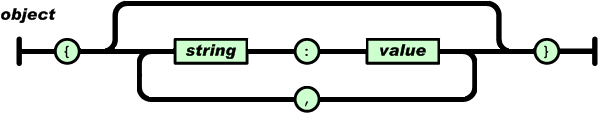
数组是值(value)的有序集合。一个数组以“[”(左中括号)开始,“]”(右中括号)结束。值之间使用“,”(逗号)分隔。
JSON Array
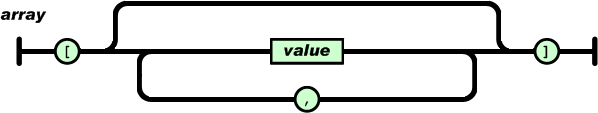
值(value)可以是双引号括起来的字符串(string)、数值(number)、true、false、 null、对象(object)或者数组(array)。这些结构可以嵌套。
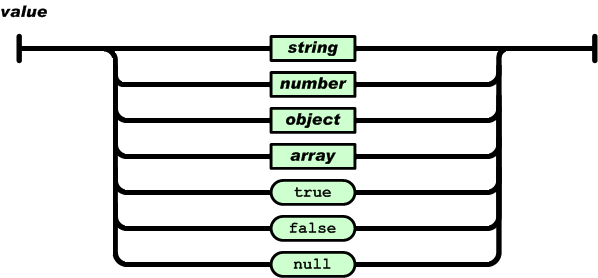
字符串(string)是由0到多个Unicode字符组成的序列,封装在双引号(”“)中, 可以使用反斜杠(‘\')来进行转义。一个字符可以表示为一个单一字符的字符串。
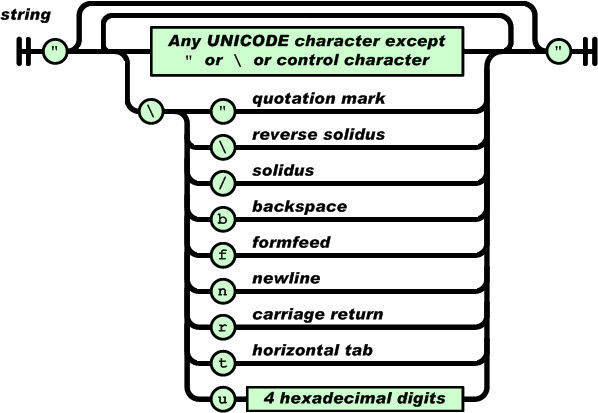
数字(number)类似C或者Java里面的数,没有用到的8进制和16进制数除外。
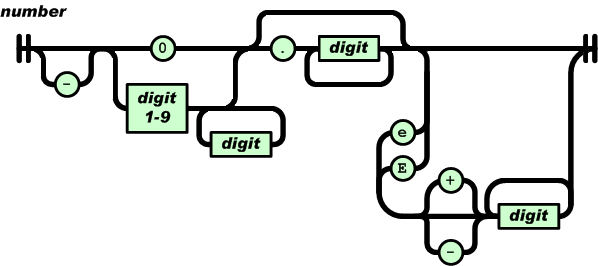
2.3 举个例子
上面关于JSON讲了这么多,大家都表示一头雾水了吧?
没关系,我们来举个栗子,让大家有个直观的感受:–)
以目前视频使用的iQiyi提供的频道接口为例:
iQiyi提供的电影频道的JSON电影数据如下:
"code": 1,
"data": 0,
"albumIdList": [
{
"totalidnum": 2000,
"idlist": [
"319281600"
]
}
],
"albumArray": {
"319281600": {
"_as": "",
"_blk": 0,
"_cid": 1,
"_ct": "2014-10-10 17:55:06",
"_da": "",
"_dl": 0,
"_dn": "7296",
"_id": 319281600,
"_img": "http://pic2.qiyipic.com/image/20141016/19/ca/v_108628048_m_601_m1_120_160.jpg",
"_ip": 1,
"_ma": "",
"_pc": 2,
"_pid": 0,
"_reseftv": 959,
"_t": "末代独裁",
"_tvct": 1,
"_tvs": 1,
"_vt": 0,
"a_av": 1,
"a_pro": "",
"bpt": "0",
"clm": "",
"cn_year": "0",
"co_album_id": "0",
"ctype": 0,
"desc": "",
"down": 0,
"down2": "0",
"drm": 0,
"fst_time": "2014-10-16",
"h1_img": "http://pic2.qiyipic.com/image/20141016/19/ca/v_108628048_m_601_m1_180_236.jpg",
"h2_img": "http://pic2.qiyipic.com/image/20141016/19/ca/v_108628048_m_601_m1_195_260.jpg",
"is_h": 0,
"is_n": 0,
"is_zb": 0,
"k_word": "",
"language": 0,
"live_center": 0,
"live_start_time": 0,
"live_stop_time": 0,
"logo": 1,
"m_av": 1,
"p_av": 1,
"p_s": 0,
"p_s_1": 0,
"p_s_4": 0,
"p_s_8": 0,
"qiyi_pro": 0,
"qiyi_year": "0",
"qt_id": "1005722",
"s_TT": "",
"songname": "",
"t_pc": 1,
"tag": "当代 美国 乡村 大片",
"tv_eftv": 1,
"tv_pha": "",
"tv_pro": "",
"tv_ss": "",
"tvfcs": "雄心壮志背后的真相",
"up": 0,
"up2": "0",
"upcl": "",
"v2_img": "http://pic2.qiyipic.com/image/20141016/19/ca/v_108628048_m_601_m1_284_160.jpg",
"v3_img": "http://pic2.qiyipic.com/image/20141016/19/ca/v_108628048_m_601_m1_480_270.jpg",
"vv": "1",
"year": "2007",
"tv_id": "0",
"vv_p": 0,
"vv_f": 2,
"vv_m": 0,
"_sc": 8
}
},
"changeAlbum": null,
"category": null,
"before": "2~4~1~7~3",
"latest_push_id": "655",
"up_tm": "1413441370874",
"recommend_attach": "",
"preset_keys": null,
"category_group": null,
"exp_ts": 120,
"stfile_path": "/data/view/online5/0/1/2.1.8.5.1.txt"
}从上面的例子可以很清晰的看出JSON是如何展示一个电影的数据的,当然这是JSON格式化之后的数据。JSON的元数据是不便于阅读的。
2.4 如何解析JSON?
Android JSON所有相关类,都在org.json包下。
包括JSONObject、JSONArray、JSONStringer、JSONTokener、JSONWriter、JSONException。
f35d6e602fd7d0f0edfa6f7d103c1b57. 常见方法
目前JSON解析有2种方法,分别是get和opt方法,可以使用JSON
那么使用get方法与使用opt方法的区别是?
JsonObject方法,opt与get建议使用opt方法,因为get方法如果其内容为空会直接抛出异常。不过JsonArray.opt(index)会有越界问题需要特别注意。
opt、optBoolean、optDouble、optInt、optLong、optString、optJSONArray、optJSONObject get、getBoolean、getDouble、getInt、getLong、getString、getJSONArray、getJSONObject
2cc198a1d5eb0d3eb508d858c9f5cbdb. Android中如何创建JSON?
在Android中应该如何创建JSON呢?
下面展示了一个如何创建JSON的例子:
private String createJson() throws JSONException {
JSONObject jsonObject = new JSONObject();
jsonObject.put("intKey", 123);
jsonObject.put("doubleKey", 10.1);
jsonObject.put("longKey", 666666666);
jsonObject.put("stringKey", "lalala");
jsonObject.put("booleanKey", true);
JSONArray jsonArray = new JSONArray();
jsonArray.put(0, 111);
jsonArray.put("second");
jsonObject.put("arrayKey", jsonArray);
JSONObject innerJsonObject = new JSONObject();
innerJsonObject.put("innerStr", "inner");
jsonObject.put("innerObjectKey", innerJsonObject);
Log.e("Json", jsonObject.toString());
return jsonObject.toString();
}其输出结果如下所示:
{"intKey":123, "doubleKey":10.1, "longKey":666666666, "stringKey":"lalala", "booleanKey":true, "arrayKey":[111,"second"], "innerObjectKey":{"innerStr":"inner"}}5bdf4c78156c7953567bb5a0aef2fc53. 如何解析JSON?
下面以视频中解析iQiyi的每个视频album数据为例来说明如何解析JSON:
第一步,需要从网络服务器上发起请求,获取到JSON数据:
JsonObjectRequest jsonObjRequest = new JsonObjectRequest(Request.Method.GET, url, null,
new Response.Listener<JSONObject>() {
@Override
public void onResponse(JSONObject response) {
try {
MyLog.d(TAG, "response=" + response);
parseiQiyiInterfaceResponse(response);
} catch (Exception e) {
e.printStackTrace();
}
}
}, new Response.ErrorListener() {
@Override
public void onErrorResponse(VolleyError error) {
/*
* if (error instanceof NetworkError) { } else if (error
* instanceof ClientError) { } else if (error instanceof
* ServerError) { } else if (error instanceof
* AuthFailureError) { } else if (error instanceof
* ParseError) { } else if (error instanceof
* NoConnectionError) { } else if (error instanceof
* TimeoutError) { }
*/
MyLog.e(TAG, "onErrorResponse, error=" + error);
}
}) {
@Override
public Map<String, String> getHeaders() throws AuthFailureError {
HashMap<String, String> headers = new HashMap<String, String>();
headers.put("t", iQiyiInterface.getEncryptTimestamp());
headers.put("sign", iQiyiInterface.getSign());
return headers;
}
};第二步,获取到对应的对应的JSONObject数据:
public void getJsonObjectString(String url) {
mQueue = VideoApplication.getInstance().getRequestQueue();
JsonObjectRequest jsObjRequest = new JsonObjectRequest(Request.Method.GET, url, null,
new Response.Listener<JSONObject>() {
@Override
public void onResponse(JSONObject response) {
MyLog.e(TAG, "response = " + response.toString());
JSONArray jsonArray = null;
JSONObject jsonObject = null;
try {
jsonObject = response.getJSONObject("response");
jsonArray = jsonObject.getJSONObject("result").getJSONArray("album");
} catch (JSONException e) {
e.printStackTrace();
}
if (jsonArray == null) {
return;
}
mChannelList = VideoUtils.parseVideoJsonArray(jsonArray);
if (isLoading) {
isLoading = false;
if (mIsGrid) {
mChannelGridAdapter.appendChannelVideoInfo(mChannelList);
} else {
mChannelListAdapter.appendChannelVideoInfo(mChannelList);
}
} else {
if (mIsGrid) {
mChannelGridAdapter.setChannelVideoInfo(mChannelList);
showOppoGrid();
} else {
mChannelListAdapter.setChannelVideoInfo(mChannelList);
showOppoList();
}
}
}
}, new Response.ErrorListener() {
@Override
public void onErrorResponse(VolleyError error) {
MyLog.e(TAG, "error = " + error);
}
});
jsObjRequest.setTag(TAG);
jsObjRequest.setShouldCache(true);
mQueue.add(jsObjRequest);
mQueue.start();
}获取到JSON Object之后,就对这个JSONObject进行解析:
private ArrayList<VideoConstant> parseVideoAlbumJsonObject(JSONObject albumJSONObject, ArrayList<Integer> albumIdJSONArrayList) {
MyLog.d(TAG, "parseVideoAlbumJsonObject, length=" + albumJSONObject.length());
if (albumJSONObject.length() < 1) {
return null;
}
ArrayList<VideoConstant> videos = new ArrayList<VideoConstant>();
try {
for (int index = 0; index < albumJSONObject.length(); index++) {
VideoConstant video = new VideoConstant();
JSONObject itemJsonObject;
itemJsonObject = albumJSONObject.getJSONObject(albumIdJSONArrayList.get(index)
.toString());
MyLog.d(TAG, "string=" + albumIdJSONArrayList.get(index).toString());
video.mAlbumId = itemJsonObject.optString(InterfaceParameterName.ID);
video.mAtitle = itemJsonObject.optString(InterfaceParameterName.TITLE);
video.mEpisodeCount = itemJsonObject.optString(InterfaceParameterName.UPDATE_SET);
video.mTvSets = itemJsonObject.optString(InterfaceParameterName.TV_SETS);
video.mDesc = itemJsonObject.optString(InterfaceParameterName.DESCRIPTION);
video.mCid = itemJsonObject.optString(InterfaceParameterName.CATEGORY_ID);
video.mImg = itemJsonObject.optString(InterfaceParameterName.IMG);
video.mHighimg = itemJsonObject
.optString(InterfaceParameterName.HIGH_RESO_PORT_IMG);
video.mHoriImg = itemJsonObject
.optString(InterfaceParameterName.HIGH_RESO_HORI_IMG);
video.mScore = itemJsonObject.optString(InterfaceParameterName.SCORE);
video.mMainActors = itemJsonObject.optString(InterfaceParameterName.MAIN_ACTOR);
video.mCreateTime = itemJsonObject.optString(InterfaceParameterName.CREATE_TIME);
video.mDuration = itemJsonObject.optString(InterfaceParameterName.DURATION);
video.mTag = itemJsonObject.optString(InterfaceParameterName.TAG);
MyLog.d(TAG, "id=" + video.mAlbumId + ",title=" + video.mAlbumTitle + ",img="
+ video.mHighimg + ",tvsets=" + video.mTvSets);
videos.add(video);
}
} catch (JSONException e) {
e.printStackTrace();
}
return videos;
}23889872c2e8594e0f446a471a78ec4c. Android JSON解析库
上面介绍都是使用Android提供的原生类解析JSON,最大的好处是项目不需要引入第三方库,但是如果比较注重开发效率而且不在意应用大小增加几百K的话,有以下JSON可供选择:
Jackson
google-gson
Json-lib
大家可以去对应的官网下载并学习:)
三、 JSON vs. XML
JSON和XML就像武林界的屠龙刀和倚天剑,那么他们孰强孰弱?
XML长期执数据传输界之牛耳,而JSON作为后起之秀,已经盟主发起了挑战。
那就让他们来进行PK一下:
f35d6e602fd7d0f0edfa6f7d103c1b57. JSON相比XML的不同之处
没有结束标签
更短
读写的速度更快
能够使用内建的 JavaScript eval() 方法进行解析
使用数组
不使用保留字
总之: JSON 比 XML 更小、更快,更易解析。
2cc198a1d5eb0d3eb508d858c9f5cbdb. XML和JSON的区别:
XML的主要组成成分:
XML是element、attribute和element content。
JSON的主要组成成分:
JSON是object、array、string、number、boolean(true/false)和null。
XML要表示一个object(指name-value pair的集合),最初可能会使用element作为object,每个key-value pair 用 attribute 表示:
<student name="John" age="10"/>
但如个某个 value 也是 object,那么就不可以当作attribute:
<student name="John" age="10"> <address> <country>China</country> <province>Guang Dong</province> <city>...</city> <district>...</district> ... </address> </student>
那么,什么时候用element,什么时候用attribute,就已经是一个问题了。
而JSON因为有object这种类型,可以自然地映射,不需考虑上述的问题,自然地得到以下的格式。
{
"name": "John",
"age" : 10,
"address" : {
"country" : "China",
"province" : "Guang Dong",
"city" : "..",
"district" : "..",
...
}
}One More Thing…
XML需要选择怎么处理element content的换行,而JSON string则不须作这个选择。
XML只有文字,没有预设的数字格式,而JSON则有明确的number格式,这样在locale上也安全。
XML映射数组没大问题,就是数组元素tag比较重复冗余。JSON 比较易读。
JSON的true/false/null也能容易统一至一般编程语言的对应语义。
XML文档可以附上DTD、Schema,还有一堆的诸如XPath之类规范,使用自定义XML元素或属性,能很方便地给数据附加各种约束条件和关联额外信息,从数据表达能力上看,XML强于Json,但是很多场景并不需要这么复杂的重量级的东西,轻便灵活的Json就显得很受欢迎了。
打个比方,如果完成某件事有两种方式:一种简单的,一个复杂的。你选哪个?
我只想杀只鸡罢了,用得着牛刀?
JSON与XML相比就是这样的。
上面是我整理给大家的,希望今后会对大家有帮助。
相关文章:
Ce qui précède est le contenu détaillé de. pour plus d'informations, suivez d'autres articles connexes sur le site Web de PHP en chinois!
Articles Liés
Voir plus- Une analyse approfondie du composant de groupe de liste Bootstrap
- Explication détaillée du currying de la fonction JavaScript
- Exemple complet de génération de mot de passe JS et de détection de force (avec téléchargement du code source de démonstration)
- Angularjs intègre l'interface utilisateur WeChat (weui)
- Comment basculer rapidement entre le chinois traditionnel et le chinois simplifié avec JavaScript et l'astuce permettant aux sites Web de prendre en charge le basculement entre les compétences en chinois simplifié et traditionnel_javascript

