Maison >développement back-end >Tutoriel Python >Fonction de calculatrice implémentée en Python
Fonction de calculatrice implémentée en Python
- 不言original
- 2018-04-26 16:39:344031parcourir
Cet article présente principalement la fonction de calculatrice implémentée dans Python, impliquant les compétences d'implémentation des quatre opérations arithmétiques de Python, la négation, le pourcentage et d'autres opérations mathématiques connexes. Les amis dans le besoin peuvent s'y référer
Cet article raconte. l'exemple de la fonction de calculatrice implémentée par Python. Partagez-le avec tout le monde pour votre référence, les détails sont les suivants :
Code source :
# -*- coding:utf-8 -*-
#! python2
from tkinter import *
__author__ = 'tianshl'
__date__ = '2017/10/16'
class Application(Frame):
def __init__(self):
Frame.__init__(self)
self.grid()
self.mem = '' # 内存中的数据
self.opt = '' # 操作符
self.display = StringVar() # 显示的数据
self.display.set('0') # 初始值
self.need_cls = False # 是否需要清屏
self.create_widgets()
# 清空
def clear(self):
self.mem = ''
self.display.set('0')
# 取反
def negative(self):
self.display.set(eval('-' + self.display.get()))
# 四则运算
def option(self, opt):
if not self.need_cls:
self.calculate()
self.opt = opt
self.need_cls = True
self.mem = self.display.get()
# 计算结果
def calculate(self):
if self.opt:
try:
self.display.set(eval(self.mem + self.opt + self.display.get()))
except Exception:
self.display.set('错误')
self.need_cls = True
self.opt = ''
self.mem = ''
# 百分比
def percent(self):
base = float(self.mem or 1) / 100
display = eval('{}*{}'.format(self.display.get(), base))
int_display = int(display)
display = int_display if display == int_display else display
self.display.set(display)
self.need_cls = True
# 输入
def input(self, key):
if self.need_cls:
self.display.set('0')
self.need_cls = False
display = self.display.get()
if display == '0' and key != '.':
self.display.set(key)
else:
if '.' in display and key == '.':
return
self.display.set(display + key)
# 创建组件
def create_widgets(self):
# 显示框
Entry(self, textvariable=self.display, state="readonly", width=35).grid(
row=0, column=0, columnspan=4)
# 键盘
keyboards = [
['C', '+/-', '%', '/'],
['7', '8', '9', '*'],
['4', '5', '6', '-'],
['1', '2', '3', '+'],
['0', '.', '=']
]
for row, keys in enumerate(keyboards):
row_num = 3 + row
for col, key in enumerate(keys):
if key == 'C':
command = self.clear
elif key == '+/-':
command = self.negative
elif key == '%':
command = self.percent
elif key in ['+', '-', '*', '/']:
command = lambda s=key: self.option(s)
elif key == '=':
command = self.calculate
else:
command = lambda s=key: self.input(s)
bt = Button(self, text=key, command=command, width=6)
bt.grid(row=row_num, column=col)
app = Application()
# 设置窗口标题:
app.master.title('www.jb51.net - 计算器')
# 设置窗口尺寸/位置
app.master.geometry("326x170+200+200")
# 设置窗口不可变
app.master.resizable(width=False, height=False)
# 主消息循环:
app.mainloop()
Effet de fonctionnement :
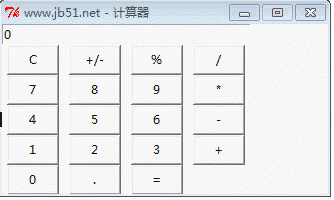
Recommandations associées :
Python implémente la méthode de résolution du problème de correspondance entre parenthèses
Python implémente la reconnaissance vocale Baidu api
Ce qui précède est le contenu détaillé de. pour plus d'informations, suivez d'autres articles connexes sur le site Web de PHP en chinois!

