Maison >développement back-end >Tutoriel Python >Python implémente un simple serveur http
Python implémente un simple serveur http
- 不言original
- 2018-04-23 16:09:044631parcourir
Cet article présente principalement Python pour implémenter un serveur http simple en détail. Il a une certaine valeur de référence.
Écrivez un script python pour implémenter un serveur http simple. 🎜>
1. Entrez l'adresse du site Web dans le navigateur : 172.20.52.163:200142. Une fois que le serveur a reçu la demande du navigateur, il lit le contenu du fichier index.html local. Publier sur le navigateurImplémentation du code
server.py#!/usr/bin/python
import socket
import signal
import errno
from time import sleep
def HttpResponse(header,whtml):
f = file(whtml)
contxtlist = f.readlines()
context = ''.join(contxtlist)
response = "%s %d\n\n%s\n\n" % (header,len(context),context)
return response
def sigIntHander(signo,frame):
print 'get signo# ',signo
global runflag
runflag = False
global lisfd
lisfd.shutdown(socket.SHUT_RD)
strHost = "172.20.52.163"
HOST = strHost #socket.inet_pton(socket.AF_INET,strHost)
PORT = 20014
httpheader = '''''\
HTTP/1.1 200 OK
Context-Type: text/html
Server: Python-slp version 1.0
Context-Length: '''
lisfd = socket.socket(socket.AF_INET,socket.SOCK_STREAM)
lisfd.bind((HOST, PORT))
lisfd.listen(2)
signal.signal(signal.SIGINT,sigIntHander)
runflag = True
while runflag:
try:
confd,addr = lisfd.accept()
except socket.error as e:
if e.errno == errno.EINTR:
print 'get a except EINTR'
else:
raise
continue
if runflag == False:
break;
print "connect by ",addr
data = confd.recv(1024)
if not data:
break
print data
confd.send(HttpResponse(httpheader,'index.html'))
confd.close()
else:
print 'runflag#',runflag
print 'Done'index .html<html> <head> <title>Python Server</title> </head> <body> <h1>Hello python</h1> <p>Welcom to the python world</br> </body> </html>
Test
Résultat du test :root@cloud2:~/slp/pythonLearning/socket# ./server_v1.py connect by ('172.20.52.110', 6096) GET / HTTP/1.1 Host: 172.20.52.163:20014 Connection: keep-alive Accept: text/html,application/xhtml+xml,application/xml;q=0.9,image/webp,*/*;q=0.8 User-Agent: Mozilla/5.0 (Windows NT 5.1) AppleWebKit/537.36 (KHTML, like Gecko) Chrome/33.0.1750.154 Safari/537.36 Accept-Encoding: gzip,deflate,sdch Accept-Language: zh-CN,zh;q=0.8,en;q=0.6
Navigateur
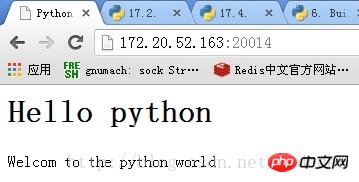
Python implémente une méthode d'appel aléatoire d'un navigateur pour ouvrir une page Web
Python implémente une méthode de personnalisation de l'ordre et de la disposition d'écriture des données dans Excel
Ce qui précède est le contenu détaillé de. pour plus d'informations, suivez d'autres articles connexes sur le site Web de PHP en chinois!
Déclaration:
Le contenu de cet article est volontairement contribué par les internautes et les droits d'auteur appartiennent à l'auteur original. Ce site n'assume aucune responsabilité légale correspondante. Si vous trouvez un contenu suspecté de plagiat ou de contrefaçon, veuillez contacter admin@php.cn
Article précédent:Illustration des variables Python et de leur affectationArticle suivant:Illustration des variables Python et de leur affectation

