Maison >interface Web >js tutoriel >Comment vue utilise js pour compresser les images de manière égale
Comment vue utilise js pour compresser les images de manière égale
- 零到壹度original
- 2018-04-21 15:03:033165parcourir
Cet article présente comment vue utilise js pour compresser des images dans des proportions égales. Il a une certaine valeur de référence. Maintenant, je le partage avec vous. Les amis dans le besoin peuvent s'y référer.
Comme nous le savons tous lorsque nous travaillons récemment sur un projet touristique, la plupart des photos du projet touristique sont
1 . En raison de la taille des images du projet trop grande, associée au réglage de la largeur et de la hauteur de l'image, ce qui entraîne une compression sévère de l'image
>

3. Ce qui suit vous montre l'image du réglage de la largeur et de la hauteur
5a7b98a438f22d6a373b0e81f70543fe
J'ai vu de loin que l'image a été déformée
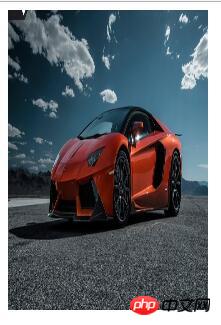 Il y a quelques erreurs, mais tant que les spécifications de l'image téléchargée sont définies en arrière-plan, cela sera très bénéfique pour notre effet de compression d'image.
Il y a quelques erreurs, mais tant que les spécifications de l'image téléchargée sont définies en arrière-plan, cela sera très bénéfique pour notre effet de compression d'image.
(> Enfin le code ci-joint (si vous avez un meilleur moyen, veuillez communiquer ensemble)
Recommandation associée :
🎜>Java spécifie la largeur pour compresser l'image proportionnellement

Utilisez Html5 pour compresser l'image
<template>
<p class="hello">
<p class="dom_width">
<img class="img_block" v-for="(item, index) in listImg" :key="index" :src="item" alt="">
</p>
</p>
</template>
<script>
export default {
name: "HelloWorld",
data() {
return {
listImg: [
"https://desk-fd.zol-img.com.cn/t_s720x360c5/g5/M00/0D/06/ChMkJlojp_qITurJAAuxrJdcGiEAAiwQAKU7i0AC7HE992.jpg",
"https://desk-fd.zol-img.com.cn/t_s720x360c5/g5/M00/03/00/ChMkJ1pcn7OIULOjAAWUOFboVoEAAkG3ANBKU8ABZRQ309.jpg",
"https://ss1.bdstatic.com/70cFuXSh_Q1YnxGkpoWK1HF6hhy/it/u=1046983545,2051560208&fm=27&gp=0.jpg"
]
}
},
created() {
},
mounted() {
// 获取所有的img标签
let imgList = document.querySelectorAll(".img_block");
// 获取父元素宽高
let parentWh = imgList[0].parentNode;
let wid = this.getWidHei(parentWh, 'width');
let hei = this.getWidHei(parentWh, 'height');
// 等比压缩图片
this.AutoSize(imgList, wid, hei);
},
methods: {
AutoSize(listImg, maxWidth, maxHeight) {
//原图片原始地址(用于获取原图片的真实宽高,当<img>标签指定了宽、高时不受影响)
let image = new Image();
for (let i = 0; i < listImg.length; i++) {
// 获取每一个图片的宽高
image.src = listImg[i].src;
// 当图片比图片框小时不做任何改变
if (image.width < maxWidth && image.height < maxHeight) {
//原图片宽高比例 大于 图片框宽高比例
listImg[i].width = image.width;
listImg[i].height = image.height;
} else {
//原图片宽高比例 大于 图片框宽高比例,则以框的宽为标准缩放,反之以框的高为标准缩放
if (maxWidth / maxHeight <= image.width / image.height) {
listImg[i].width = maxWidth; //以框的宽度为标准
listImg[i].height = maxWidth * (image.height / image.width);
} else {
listImg[i].width = maxHeight * (image.width / image.height);
listImg[i].height = maxHeight; //以框的高度为标准
}
}
}
},
// 考虑 IE 的兼容性
getStyle(el) {
if (window.getComputedStyle) {
return window.getComputedStyle(el, null);
} else {
return el.currentStyle;
}
},
// 通过当前元素获取宽高
getWidHei(el, name) {
let val = name === "width" ? el.offsetWidth : el.offsetHeight,
which = name === "width" ? ["Left", "Right"] : ["Top", "Bottom"];
// display is none
if (val === 0) {
return 0;
}
let style = this.getStyle(el);
// 左右或上下两边的都减去
for (let i = 0, a; (a = which[i++]); ) {
val -= parseFloat(style["border" + a + "Width"]) || 0;
val -= parseFloat(style["padding" + a]) || 0;
}
return val;
}
}
};
</script>
<!-- Add "scoped" attribute to limit CSS to this component only -->
<style scoped>
.dom_width {
width: 200px;
height: 300px;
background-color: skyblue;
}
</style>Recadrage d'image CSS et compression ou agrandissement des proportions originalesCompression à proportion égale d'image php
Ce qui précède est le contenu détaillé de. pour plus d'informations, suivez d'autres articles connexes sur le site Web de PHP en chinois!
Articles Liés
Voir plus- Une analyse approfondie du composant de groupe de liste Bootstrap
- Explication détaillée du currying de la fonction JavaScript
- Exemple complet de génération de mot de passe JS et de détection de force (avec téléchargement du code source de démonstration)
- Angularjs intègre l'interface utilisateur WeChat (weui)
- Comment basculer rapidement entre le chinois traditionnel et le chinois simplifié avec JavaScript et l'astuce permettant aux sites Web de prendre en charge le basculement entre les compétences en chinois simplifié et traditionnel_javascript

