Maison >développement back-end >tutoriel php >CentOS7 php installe l'extension amqp
CentOS7 php installe l'extension amqp
- 不言original
- 2018-04-20 10:11:192606parcourir
Cet article présente principalement le php CentOS7 pour installer l'extension amqp. Il a une certaine valeur de référence. Maintenant, je le partage avec tout le monde. Les amis dans le besoin peuvent s'y référer
Après avoir continué à installer Rabbitmq, installez la dernière. extension php amqp
http://www.cnblogs.com/8000cabbage/p/7788575.html
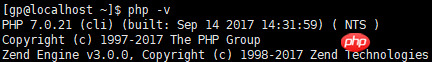
Référence : carson
1. Installation lapinmq-c
https://github.com/alanxz/rabbitmq-c/releases
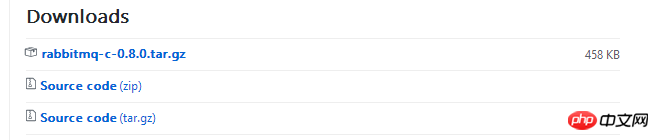
Installation de la dernière version //Le le processus de téléchargement peut prendre un certain temps. 🎜>
2 Installez amqp
Site officiel : http://pecl.php.net/package/amqp
wget -c https://github.com/alanxz/rabbitmq-c/releases/download/v0.8.0/rabbitmq-c-0.8.0.tar.gztar zxf rabbitmq-c-0.8.0.tar.gz cd rabbitmq-c-0.8.0./configure --prefix=/usr/local/rabbitmq-c-0.8.0make && make install
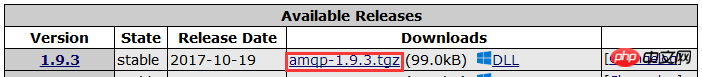
wget -c http://pecl.php.net/get/amqp-1.9.3.tgztar zxf amqp-1.9.3.tgz cd amqp-1.9.3/usr/local/php/bin/phpize ./configure --with-php-config=/usr/local/php/bin/php-config --with-amqp --with-librabbitmq-dir=/usr/local/rabbitmq-c-0.8.0make && make installextension =
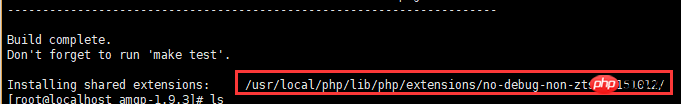
Cliquez pour ouvrir le lien
Recommandations associées :
CentOs7 pour créer un environnement PHP
Ce qui précède est le contenu détaillé de. pour plus d'informations, suivez d'autres articles connexes sur le site Web de PHP en chinois!
Articles Liés
Voir plus- Comment utiliser cURL pour implémenter les requêtes Get et Post en PHP
- Comment utiliser cURL pour implémenter les requêtes Get et Post en PHP
- Comment utiliser cURL pour implémenter les requêtes Get et Post en PHP
- Comment utiliser cURL pour implémenter les requêtes Get et Post en PHP
- Tous les symboles d'expression dans les expressions régulières (résumé)


