Maison >Java >javaDidacticiel >Java imite js pour implémenter un menu pliant arborescent
Java imite js pour implémenter un menu pliant arborescent
- 零到壹度original
- 2018-05-14 14:23:372175parcourir
Le contenu de cet article est de partager avec vous le menu pliant arborescent implémenté en Java imitant js. Il a une certaine valeur de référence. Les amis dans le besoin peuvent se référer au
codepackage com.tuzi;import java.awt.BorderLayout;
import java.awt.Color; import java.awt.GridLayout;
import java.awt.event.ActionEvent;
import java.awt.event.ActionListener;
import javax.swing.JButton;
import javax.swing.JFrame;
import javax.swing.JPanel;
import javax.swing.JScrollPane;
public class B extends JFrame{
private JButton btn1,btn2,btn3,btn4,btn5;
private JPanel pNorth,pSouth,subMenuContainer;
private JScrollPane pCenter;
private JButton[] btn = null;
private static boolean expand=false;
public B(){
btn1=new JButton("Grade1 menu1");
btn1.setBackground(Color.CYAN);
btn2=new JButton("Grade1 menu2");
btn2.setBackground(Color.CYAN);
btn3=new JButton("Grade1 menu3");
btn3.setBackground(Color.CYAN);
btn3.addActionListener(new ActionHandler());
btn4=new JButton("Grade1 menu4");
btn4.setBackground(Color.CYAN);
btn5=new JButton("Grade1 menu5");
btn5.setBackground(Color.CYAN);
pNorth=new JPanel();
pNorth.setLayout(new GridLayout(3,1));
pSouth=new JPanel();
pSouth.setLayout(new GridLayout(2,1));
subMenuContainer=new JPanel();
subMenuContainer.setLayout(new GridLayout(25,1));
btn=new JButton[25];
for(int i=0;i<btn.length;i++){
btn[i]=new JButton("[菜单"+i+"]");
btn[i].setBackground(Color.WHITE);
} this.setLayout(new BorderLayout());
pNorth.add(btn1); pNorth.add(btn2); pNorth.add(btn3);
for(int i=0;i<btn.length;i++){
subMenuContainer.add(btn[i]);
}
pCenter=new JScrollPane(subMenuContainer);
pSouth.add(btn4);pSouth.add(btn5);
this.add(pNorth,"North");
this.add(pCenter,"Center");
this.add(pSouth,"South");
this.setVisible(true);
this.setSize(500,600);
this.setResizable(false);
this.setLocationRelativeTo(null);
this.setDefaultCloseOperation(JFrame.EXIT_ON_CLOSE);
}
private class ActionHandler implements ActionListener{
@Override
public void actionPerformed(ActionEvent e) {
if(btn3==e.getSource()){
if(expand){//折叠
pNorth.setLayout(new GridLayout(3,1));
pNorth.remove(btn4);pNorth.remove(btn5);
pSouth.add(btn4);pSouth.add(btn5);
for(int i=0;i<btn.length;i++){
subMenuContainer.add(btn[i]);
}
validate();
getContentPane().repaint();
expand=false;
}else{//展开
for(int i=0;i<btn.length;i++){
subMenuContainer.remove(btn[i]);
}
pSouth.removeAll();
pNorth.setLayout(new GridLayout(5,1));
pNorth.add(btn4);
pNorth.add(btn5);
pNorth.repaint();
pCenter.repaint();
pSouth.repaint();
validate();
getContentPane().repaint();
expand=true;
}
}
}
} public static void main(String[] args) {
new B();
}
}Rendu
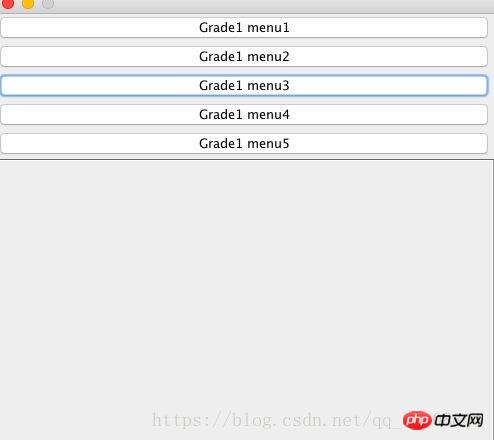

Ce qui précède est le contenu détaillé de. pour plus d'informations, suivez d'autres articles connexes sur le site Web de PHP en chinois!
Déclaration:
Le contenu de cet article est volontairement contribué par les internautes et les droits d'auteur appartiennent à l'auteur original. Ce site n'assume aucune responsabilité légale correspondante. Si vous trouvez un contenu suspecté de plagiat ou de contrefaçon, veuillez contacter admin@php.cn
Article précédent:Partage de code de deux méthodes d'implémentation Spring AOPArticle suivant:Partage de code de deux méthodes d'implémentation Spring AOP

