Maison >interface Web >js tutoriel >Explication détaillée du paginateur js
Explication détaillée du paginateur js
- 小云云original
- 2018-03-27 17:10:572035parcourir
Cet article partage principalement avec vous l'explication détaillée de js paginator. Jetons d'abord un coup d'œil à l'effet, en espérant aider tout le monde.
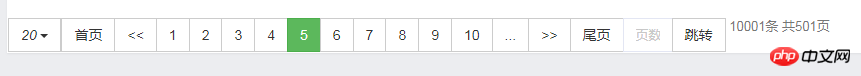
Dépend de : bootstrap et jquery
code html : référencé par class="pj_pager", pj_total initialise le nombre total d'éléments
<p class="btn-group pj_pager" pj_total="10001"></p>
Code js :
/**
* 分页器,依赖于bootstrap,jquery
*/
var pager = {
init : function(r) {
this.obj = $(".pj_pager");
this.total = Number(this.obj.attr("pj_total"));
this.rows = r != undefined ? r : 10;// Number(this.obj.find(.page-count).html())
this.page = 1;
this.initpagecount = 10;
this.pages = parseInt(this.total / pager.rows)
+ (pager.total % pager.rows > 0 ? 1 : 0);
this.maxpages = this.pages > this.initpagecount ? this.initpagecount
: this.pages;
this.outnumber = this.pages > this.initpagecount ? true : false;
this.start = 1;
this.end = this.start + (this.maxpages - 1);
this.html();
},
next : function() {
this.obj.find(".pj_next").click(function() {
if (pager.pages > pager.page) {
pager.page++;
pager.html();
}
});
},
prov : function() {
this.obj.find(".pj_prov").click(function() {
if (pager.page > 1) {
pager.page--;
pager.html();
}
});
},
first : function() {
this.obj.find(".first").click(function() {
if (pager.page != 1) {
pager.page = 1;
pager.html();
}
});
},
last : function() {
this.obj.find(".last").click(function() {
if (pager.page != pager.pages) {
pager.page = pager.pages;
pager.html();
}
});
},
jump : function() {
this.obj.find(".jump").click(function() {
var p = $(this).prev("input").val();
if (p != '' && Number(p) <= pager.pages) {
pager.page = Number(p);
pager.html();
}
});
},
setOutnumber : function() {
if (this.pages > this.initpagecount) {
if (this.end < this.page || this.start > this.page) {
this.start = parseInt((this.page - 1) / this.initpagecount)
* this.initpagecount + 1;
this.end = this.start + this.initpagecount - 1;
if (this.pages - this.start < this.initpagecount) {
this.outnumber = false;
this.end = this.start + pager.total % pager.rows - 1;
} else {
this.outnumber = true;
}
}
}
},
selectRows : function() {
$(".dropdown-menu li").click(
function() {
// pager.rows = Number($(this).find("a").html());
// pager.page = 1;
pager.init(Number($(this).find("a").html()));
$(this).parent("ul").prev("button").children("em").html(
$(this).find("a").html());
});
},
html : function() {
this.setOutnumber();
var html = '';
html += '<button type="button" class="btn btn-default dropdown-toggle" data-toggle="dropdown"><em class="page-count">'
+ this.rows + '</em> <span class="caret"></span></button>';
html += '<ul class="dropdown-menu" style="min-width: auto" role="menu">';
html += '<li><a href="#">10</a></li><li><a href="#">20</a></li><li><a href="#">30</a></li><li><a href="#">40</a></li><li><a href="#">50</a></li><li><a href="#">100</a></li>';
html += '</ul>';
html += '<button type="button" class="btn btn-default first">首页</button>';
html += '<button type="button" class="btn btn-default pj_prov"><<</button>';
if (this.pages > 0) {
for (var i = this.start; i <= this.end; i++) {
var cls = (i == this.page ? 'btn-success' : 'btn-default');
html += '<button type="button" class="btn ' + cls + '">' + i
+ '</button>';
}
if (this.outnumber) {
html += '<button type="button" class="btn btn-default">...</button>';
}
}
html += '<button type="button" class="btn btn-default pj_next">>></button>';
html += '<button type="button" class="btn btn-default last">尾页</button>';
html += '<input type="text" style="width: 50px;display:inherit" class="btn form-control" placeholder="页数">';
html += '<button type="button" class="btn btn-default jump">跳转</button>';
html += '<span> </span><span>' + this.total
+ '</span><span>条</span>';
html += '<span> 共</span><span>' + this.pages
+ '</span><span>页</span>';
this.obj.html(html);
this.next();
this.prov();
this.first();
this.last();
this.jump();
this.selectRows();
}
}
$(function() {
pager.init();
})Ce qui précède est le contenu détaillé de. pour plus d'informations, suivez d'autres articles connexes sur le site Web de PHP en chinois!
Déclaration:
Le contenu de cet article est volontairement contribué par les internautes et les droits d'auteur appartiennent à l'auteur original. Ce site n'assume aucune responsabilité légale correspondante. Si vous trouvez un contenu suspecté de plagiat ou de contrefaçon, veuillez contacter admin@php.cn
Article précédent:Explication de la fonction d'exécution immédiate en JSArticle suivant:Explication de la fonction d'exécution immédiate en JS
Articles Liés
Voir plus- Une analyse approfondie du composant de groupe de liste Bootstrap
- Explication détaillée du currying de la fonction JavaScript
- Exemple complet de génération de mot de passe JS et de détection de force (avec téléchargement du code source de démonstration)
- Angularjs intègre l'interface utilisateur WeChat (weui)
- Comment basculer rapidement entre le chinois traditionnel et le chinois simplifié avec JavaScript et l'astuce permettant aux sites Web de prendre en charge le basculement entre les compétences en chinois simplifié et traditionnel_javascript

