Maison >interface Web >js tutoriel >Comment résoudre le traitement de retour de WebView réactif natif sans l'appeler
Comment résoudre le traitement de retour de WebView réactif natif sans l'appeler
- php中世界最好的语言original
- 2018-03-17 13:32:042383parcourir
Cette fois, je vais vous montrer comment résoudre le traitement de retour de React-Native WebView sans appeler. Quelles sont les précautions pour résoudre le traitement de retour de React-native WebView sans appeler, comme suit. un cas pratique, jetons-y un coup d'œil.
1. Préface
Certaines pages du projet changent fréquemment. Nous envisagerons d'utiliser des pages Web pour résoudre ces pages.
Fournissez une page Web publique dans le projet RN S'il s'agit de contenu Web, accédez à cette interface pour l'afficher.
Un problème à ce stade est que la page Web aura une page de premier niveau et une page de deuxième niveau, qui seront conçues pour gérer la touche retour de la barre de navigation (ainsi que la gestion des la touche retour sur Android ).
La solution à ce problème se trouve sur le site officiel du RN. Utilisez simplement la méthode de rappel onNavigationStateChange pour enregistrer l'état de navigation actuel, afin de déterminer s'il faut revenir à la page précédente ou quitter cette page Web et revenir à d'autres interfaces de l'application.
Cependant, lorsque l'implémentation de la page Web est React, il y aura un problème. Vous constaterez que lorsque la page saute, la méthode de rappel onNavigationStateChange n'a pas de rappel ! ! ! Comme c'est gros ! !
Au début, j'ai essayé de changer l'adresse Web pour celle de Baidu, qui peut recevoir des rappels. Tout s'est très bien passé, mais cela n'a pas fonctionné si je l'ai changé pour notre lien, j'ai donc rejeté la faute sur le. backend, pensant que c'était React. Quelle partie est mal écrite.
Comme le dernier projet était serré et que je n'ai pas eu le temps de regarder le code source, j'ai pensé à une solution pas très complète, qui consiste à utiliser js sur la page web pour rappeler l'App pour informer l'état actuel de la navigation. Cette solution L'affichage n'est pas convivial.
Maintenant que j'ai eu le temps de lire le code source, je peux comprendre la vraie raison.
2. Raisons
Laissez-moi analyser la cause de ce problème et ma solution.
1. Tout d'abord, trouvez l'emplacement du code source.
node_modulesreact-nativeReactAndroidsrcmainjavacomfacebookreactviewswebview
node_modulesreact-nativeLibrariesComponentsWebView
La structure des répertoires est comme ceci :
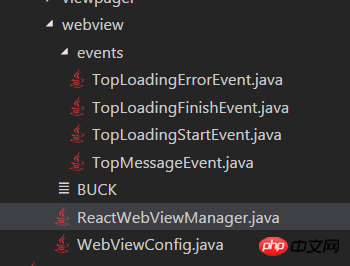
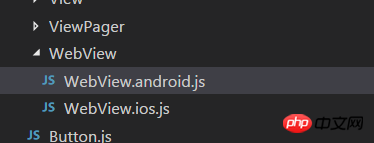
2. Segment de code implémenté (côté JAVA)
Le code en cours d'exécution de RN est du code natif, donc, comme WebView. composant Certains rappels d'événements sont en fait déclenchés par des rappels dans le code natif. Comme suit
(ReactWebViewManager.java) rn version 0.47.1
protected static class ReactWebViewClient extends WebViewClient { //WebViewClient就是我们在写Android原生代码时,监听网页加载情况使用的工具。
protected static final String REACT_CLASS = "RCTWebView"; //定义的原生组件名,在后面JS中会对应到。
//...
@Override
public void onPageStarted(WebView webView, String url, Bitmap favicon) { //有很多回调方法,此处只举一例
super.onPageStarted(webView, url, favicon);
mLastLoadFailed = false;
dispatchEvent(
webView,
new TopLoadingStartEvent( //自己定义的时间,dispatch后,事件会传给js
webView.getId(),
createWebViewEvent(webView, url)));
}
//...
}
(ReactWebViewManager.java) rn version 0.43.3, différentes versions de RN auront des ajustements de code, donc quand RN est mis à niveau, nécessite des tests de régression minutieux.
protected static class ReactWebViewClient extends WebViewClient { //WebViewClient就是我们在写Android原生代码时,监听网页加载情况使用的工具。
protected static final String REACT_CLASS = "RCTWebView"; //定义的原生组件名,在后面JS中会对应到。
//...
@Override
public void onPageStarted(WebView webView, String url, Bitmap favicon) { //有很多回调方法,此处只举一例
super.onPageStarted(webView, url, favicon);
mLastLoadFailed = false;
dispatchEvent(
webView,
new TopLoadingStartEvent( //自己定义的时间,dispatch后,事件会传给js
webView.getId(),
createWebViewEvent(webView, url)));
}
@Override
public void doUpdateVisitedHistory(WebView webView, String url, boolean isReload) { //坑在这,这里就是导航有变化的时候会回调在这个版本是有这个处理的,但是不知道在哪个版本删掉了 -.-
super.doUpdateVisitedHistory(webView, url, isReload);
dispatchEvent(
webView,
new TopLoadingStartEvent(
webView.getId(),
createWebViewEvent(webView, url)));
}
//...
}
(TopLoadingStartEvent.java) Callback JS Event
public class TopLoadingStartEvent extends Event<TopLoadingStartEvent> {
public static final String EVENT_NAME = "topLoadingStart"; //对应方法是onLoadingStart, 因为对RN的结构不熟悉,在此处花了很长时间研究是怎么对应的,最后找到了定义对应的文件
private WritableMap mEventData;
public TopLoadingStartEvent(int viewId, WritableMap eventData) {
super(viewId);
mEventData = eventData;
}
@Override
public String getEventName() {
return EVENT_NAME;
}
@Override
public boolean canCoalesce() {
return false;
}
@Override
public short getCoalescingKey() {
// All events for a given view can be coalesced.
return 0;
}
@Override
public void dispatch(RCTEventEmitter rctEventEmitter) {
rctEventEmitter.receiveEvent(getViewTag(), getEventName(), mEventData);
}
}
(node_modulesreact-nativeReactAndroidsrcmainjavacomfacebookreactuimanagerUIManagerModuleConstants.java)
Dans ce fichier, la relation correspondante est définie
/**
* Constants exposed to JS from {@link UIManagerModule}.
*/
/* package */ class UIManagerModuleConstants {
/* package */ static Map getDirectEventTypeConstants() {
return MapBuilder.builder()
.put("topContentSizeChange", MapBuilder.of("registrationName", "onContentSizeChange"))
.put("topLayout", MapBuilder.of("registrationName", "onLayout"))
.put("topLoadingError", MapBuilder.of("registrationName", "onLoadingError"))
.put("topLoadingFinish", MapBuilder.of("registrationName", "onLoadingFinish"))
.put("topLoadingStart", MapBuilder.of("registrationName", "onLoadingStart"))
.put("topSelectionChange", MapBuilder.of("registrationName", "onSelectionChange"))
.put("topMessage", MapBuilder.of("registrationName", "onMessage"))
.build();
}
}
3. Extrait de code implémenté (côté JS)
(node_modulesreact-nativeLibrariesComponentsWebViewWebView.android.js)
Dans le code suivant, vous pouvez voir que seuls onLoadingStart et onLoadingFinish appelleront updateNavigationState, le problème se pose ici Puisque notre page web est implémentée dans React, il n'y a qu'une seule page ! Ainsi, onLoadingStart et onLoadingFinish ne seront appelés qu'une seule fois. Cliquer à nouveau sur la page de détails ne passera pas à une nouvelle page, mais actualisera la page d'origine. Il n’y a donc pas de rappel updateNavigationState.
class WebView extends React.Component {
static propTypes = { //给外部定义的可设置的属性
...ViewPropTypes,
renderError: PropTypes.func,
renderLoading: PropTypes.func,
onLoad: PropTypes.func,
//...
}
render() { //绘制页面内容
//...
var webView =
<RCTWebView
ref={RCT_WEBVIEW_REF}
key="webViewKey"
style={webViewStyles}
source={resolveAssetSource(source)}
onLoadingStart={this.onLoadingStart}
onLoadingFinish={this.onLoadingFinish}
onLoadingError={this.onLoadingError}/>;
return (
<View style={styles.container}>
{webView}
{otherView}
</View>
);
}
onLoadingStart = (event) => {
var onLoadStart = this.props.onLoadStart;
onLoadStart && onLoadStart(event);
this.updateNavigationState(event);
};
onLoadingFinish = (event) => {
var {onLoad, onLoadEnd} = this.props;
onLoad && onLoad(event);
onLoadEnd && onLoadEnd(event);
this.setState({
viewState: WebViewState.IDLE,
});
this.updateNavigationState(event);
};
updateNavigationState = (event) => {
if (this.props.onNavigationStateChange) {
this.props.onNavigationStateChange(event.nativeEvent);
}
};
}
var RCTWebView = requireNativeComponent('RCTWebView', WebView, { //对应上面JAVA中的 ‘RCTWebView'
nativeOnly: { messagingEnabled: PropTypes.bool, }, });
module.exports = WebView;
2. Solution
Maintenant que la cause est trouvée, il est facile de résoudre
Solution : personnaliser WebView et ajouter le traitement doUpdateVisitedHistory , informez JS chaque fois que la navigation change.
1. Copiez les fichiers de l'image ci-dessous dans le répertoire de code Android de notre propre projet
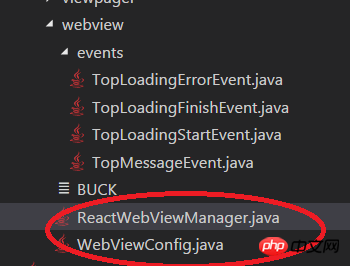
拷贝完后的Android目录:
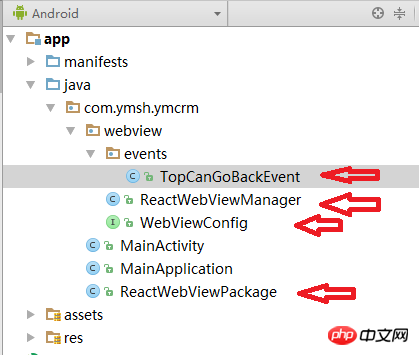
ReactWebViewManager.java中需要修改几个地方
public class ReactWebViewManager extends SimpleViewManager<WebView> {
protected static final String REACT_CLASS = "RCTWebView1"; //此处修改一下名字
protected static class ReactWebViewClient extends WebViewClient {
@Override
public void doUpdateVisitedHistory(WebView webView, String url, boolean isReload) {
super.doUpdateVisitedHistory(webView, url, isReload);
dispatchEvent( //在导航变化的时候,dispatchEvent
webView,
new TopCanGoBackEvent(
webView.getId(),
createCanGoBackWebViewEvent(webView, url)));
}
}
}
TopCanGoBackEvent是我自己添加的一个Event,专门用来通知导航变化
TopCanGoBackEvent.java
public class TopCanGoBackEvent extends Event<TopCanGoBackEvent> {
public static final String EVENT_NAME = "topChange";
private WritableMap mEventData;
public TopCanGoBackEvent(int viewId, WritableMap eventData) {
super(viewId);
mEventData = eventData;
}
@Override
public String getEventName() {
return EVENT_NAME;
}
@Override
public boolean canCoalesce() {
return false;
}
@Override
public short getCoalescingKey() {
// All events for a given view can be coalesced.
return 0;
}
@Override
public void dispatch(RCTEventEmitter rctEventEmitter) {
rctEventEmitter.receiveEvent(getViewTag(), getEventName(), mEventData);
}
}
新建 ReactWebViewPage.java
public class ReactWebViewPackage implements ReactPackage {
@Override
public List<NativeModule> createNativeModules(ReactApplicationContext reactContext) {
return Collections.emptyList();
}
@Override
public List<ViewManager> createViewManagers(ReactApplicationContext reactContext) {
return Arrays.<ViewManager>asList(
new ReactWebViewManager()
);
}
}
然后在MainApplication中添加这个模块
public class MainApplication extends Application implements ReactApplication {
@Override
protected List<ReactPackage> getPackages() {
return Arrays.<ReactPackage>asList(
new MainReactPackage(),
new ReactWebViewPackage() //WebView
);
}
}
以上就是Android需要修改的地方,ios我没有尝试过,应该大差不差同一个道理。
2. 拷贝下图中的文件到我们自己项目中的JS代码目录下,并修改一下名字
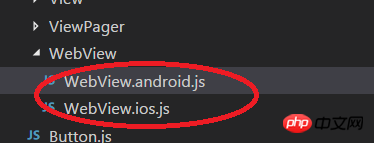
JS代码目录:
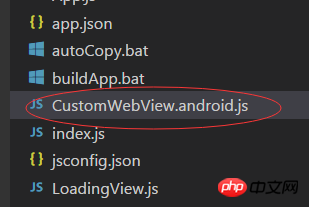
CustomWebView.android.js 有几个地方需要修改。
/**
* Copyright (c) 2015-present, Facebook, Inc.
* All rights reserved.
*
* This source code is licensed under the BSD-style license found in the
* LICENSE file in the root directory of this source tree. An additional grant
* of patent rights can be found in the PATENTS file in the same directory.
*
* @providesModule CustomWebView //此处需要修改名称
*/
var RCT_WEBVIEW_REF = 'webview1'; //此处需要修改名称
render() {
var webView =
<NativeWebView
onLoadingStart={this.onLoadingStart}
onLoadingFinish={this.onLoadingFinish}
onLoadingError={this.onLoadingError}
onChange={this.onChange} //添加方法
/>;
return (
<View style={styles.container}>
{webView}
{otherView}
</View>
);
}
onChange = (event) => { //添加方法
this.updateNavigationState(event);
};
}
var RCTWebView = requireNativeComponent('RCTWebView1', CustomWebView, CustomWebView.extraNativeComponentConfig); //修改名称
module.exports = CustomWebView; //修改名称
相信看了本文案例你已经掌握了方法,更多精彩请关注php中文网其它相关文章!
推荐阅读:
Ce qui précède est le contenu détaillé de. pour plus d'informations, suivez d'autres articles connexes sur le site Web de PHP en chinois!
Articles Liés
Voir plus- Une analyse approfondie du composant de groupe de liste Bootstrap
- Explication détaillée du currying de la fonction JavaScript
- Exemple complet de génération de mot de passe JS et de détection de force (avec téléchargement du code source de démonstration)
- Angularjs intègre l'interface utilisateur WeChat (weui)
- Comment basculer rapidement entre le chinois traditionnel et le chinois simplifié avec JavaScript et l'astuce permettant aux sites Web de prendre en charge le basculement entre les compétences en chinois simplifié et traditionnel_javascript

