Maison >interface Web >js tutoriel >Comment ajouter et supprimer des menus sur les côtés gauche et droit avec JS
Comment ajouter et supprimer des menus sur les côtés gauche et droit avec JS
- php中世界最好的语言original
- 2018-03-15 11:24:582005parcourir
Cette fois, je vais vous montrer comment ajouter et supprimer les menus des côtés gauche et droit avec JS Quelles sont les précautions pour ajouter et supprimer les menus des côtés gauche et droit avec JS. Ce qui suit est un cas pratique, jetons un coup d'œil ensemble.
Rendu :
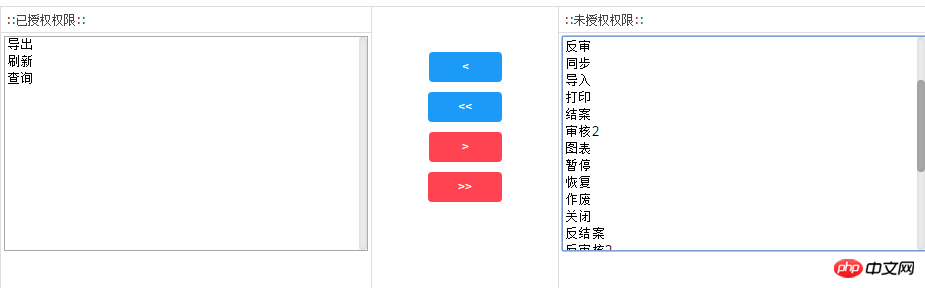
Code JS
function toRight(l, r, v) {
$("#" + l + " option:selected").appendTo("#" + r);
$("#" + l + " option:selected").remove();
var str = $("#" + l + " option").map(function () { return $(this).val(); }).get().join(", ")
$("#" + v).val(str);
}
function allToRight(l, r, v) {
$("#" + l + " option").appendTo("#" + r);
$("#" + l + " option").remove();
var str = $("#" + l + " option").map(function () { return $(this).val(); }).get().join(", ")
$("#" + v).val(str);
}
function toLeft(l, r, v) {
$("#" + r + " option:selected").appendTo("#" + l);
$("#" + r + " option:selected").remove();
var str = $("#" + l + " option").map(function () { return $(this).val(); }).get().join(", ")
$("#" + v).val(str);
}
function allToLeft(l, r, v) {
$("#" + r + " option").appendTo("#" + l);
$("#" + r + " option").remove();
var str = $("#" + l + " option").map(function () { return $(this).val(); }).get().join(", ")
$("#" + v).val(str);
}
code html
<p class="easyui-layout" data-options="fit:true"> <p data-options="region:'west',split:false" style="width:40%;padding:0px"> <h3 style="padding:5px; border-bottom:1px solid #DDDDDD;">::已授权权限::</h3> <p data-options="region:'center'" style="padding:3px; height:215px;" border="false"> <select multiple="multiple" id="menuFunc" style="width:100%;height:100%"> </select> <input type="hidden" name="func" id="func" value="" /> </p> </p> <p data-options="region:'east'" style="width:40%;padding:0px"> <h3 style="padding:5px;border-bottom:1px solid #DDDDDD;">::未授权权限::</h3> <p data-options="region:'center'" style="padding:3px; height:215px;" border="false"> <select multiple="multiple" id="menuFuncBase" style="width:100%;height:100%"> </select> </p> </p> <p data-options="region:'center'" style="padding:40px; width: 197px; height:230px;line-height:40px; text-align:center;"> <a href="javascript:;" rel="external nofollow" rel="external nofollow" rel="external nofollow" rel="external nofollow" class="button button-primary button-rounded button-small" onclick="toLeft('menuFunc','menuFuncBase','func')" > < </a><br /> <a href="javascript:;" rel="external nofollow" rel="external nofollow" rel="external nofollow" rel="external nofollow" class="button button-primary button-rounded button-small" onclick="allToLeft('menuFunc','menuFuncBase','func')" ><<</a><br /> <a href="javascript:;" rel="external nofollow" rel="external nofollow" rel="external nofollow" rel="external nofollow" class="button button-caution button-rounded button-small" onclick="toRight('menuFunc','menuFuncBase','func')" > > </a><br /> <a href="javascript:;" rel="external nofollow" rel="external nofollow" rel="external nofollow" rel="external nofollow" class="button button-caution button-rounded button-small" onclick="allToRight('menuFunc','menuFuncBase','func')">>></a><br /> </p> </p>
Je pense que vous maîtrisez la méthode après avoir lu le cas dans cet article. Pour des informations plus intéressantes, veuillez prêter attention aux autres articles connexes sur le site Web chinois de php !
Lecture recommandée :
Que faut-il faire si la fonction de déclenchement jquery ne peut pas déclencher la balise a
validation du formulaire jquery soumission
sélection de la case jQuery et obtenir de la valeur
Comment implémenter Jquery ajax asynchrone inter-domaines
Ce qui précède est le contenu détaillé de. pour plus d'informations, suivez d'autres articles connexes sur le site Web de PHP en chinois!
Articles Liés
Voir plus- Une analyse approfondie du composant de groupe de liste Bootstrap
- Explication détaillée du currying de la fonction JavaScript
- Exemple complet de génération de mot de passe JS et de détection de force (avec téléchargement du code source de démonstration)
- Angularjs intègre l'interface utilisateur WeChat (weui)
- Comment basculer rapidement entre le chinois traditionnel et le chinois simplifié avec JavaScript et l'astuce permettant aux sites Web de prendre en charge le basculement entre les compétences en chinois simplifié et traditionnel_javascript

