Maison >base de données >tutoriel mysql >Code d'implémentation de l'effet de commutation d'animation de contenu de survol de la souris jQuery
Code d'implémentation de l'effet de commutation d'animation de contenu de survol de la souris jQuery
- 小云云original
- 2018-01-17 11:16:342013parcourir
Cet article présente principalement des exemples d'effets de commutation d'animation de contenu de survol de la souris jQuery. A une très bonne valeur de référence. Jetons un coup d'œil avec l'éditeur ci-dessous, j'espère que cela pourra aider tout le monde.
L'effet est le suivant :
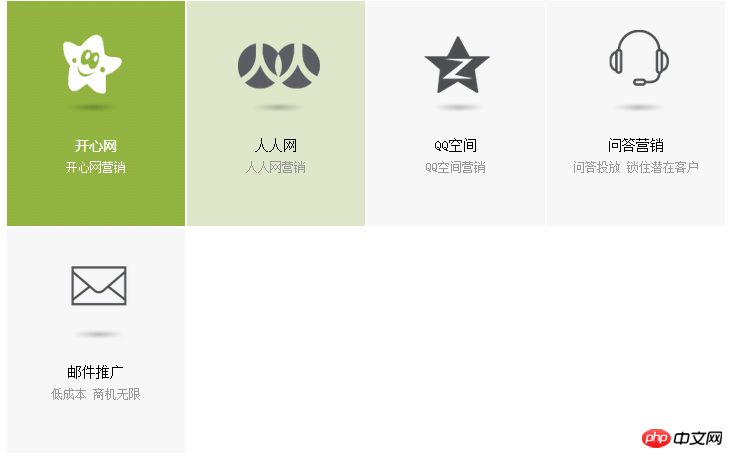
Le code est le suivant :
<!DOCTYPE html>
<html>
<head>
<meta http-equiv="content-type" content="text/html; charset=UTF-8">
<title>jQuery鼠标悬停内容动画切换效果</title>
<style>
* {
margin: 0;
padding: 0;
list-style: none;
}
img {
border: 0;
}
a {
color: #fff;
text-decoration: none;
}
.servicesBox {
width: 1000px;
height: 270px;
margin: 0 auto;
clear: both;
line-height: 18px;
color: #999999;
font-size: 12px;
}
.servicesBox .serBox {
cursor: pointer;
border: 1px solid #fff;
display: inline;
width: 198px;
height: 250px;
float: left;
overflow: hidden;
background-color: #f7f7f7;
position: relative;
}
.servicesBox .serBoxOn {
font-family: "Microsoft Yahei";
display: none;
width: 320px;
height: 270px;
background: url(http://demo.lanrenzhijia.com/2014/pic0910/images/serboxon_bg.gif) repeat 0px 0px;
position: absolute;
left: 0px;
top: 0px;
z-index: 19;
}
.servicesBox .serBox .pic1 {
width: 110px;
height: 110px;
text-align: center;
position: absolute;
top: 22px;
right: 41px;
z-index: 99;
}
.servicesBox .serBox .pic2 {
width: 110px;
height: 110px;
text-align: center;
position: absolute;
top: 22px;
left: -110px;
z-index: 99;
}
.servicesBox .serBox .txt1 {
width: 198px;
height: 100px;
color: #999999;
position: absolute;
top: 145px;
left: 0px;
z-index: 99;
}
.servicesBox .serBox .txt2 {
width: 198px;
height: 100px;
color: #a9cf4f;
position: absolute;
top: 145px;
right: -240px;
z-index: 99;
}
.servicesBox .serBox span.tit {
font-size: 16px;
display: block;
text-align: center;
}
.servicesBox .serBox .txt1 .tit {
color: #000000;
line-height: 30px;
}
.servicesBox .serBox .txt2 .tit {
color: #fff;
line-height: 30px;
font-family: "Microsoft Yahei";
}
.servicesBox .serBox p {
padding: 0 10px;
text-align: center;
}
</style>
</head>
<body>
<!-- 代码begin -->
<p class="servicesBox">
<p id="p35" class="serBox" onclick="serFocus(1)">
<p class="serBoxOn"></p>
<p class="pic1 mypng"> <img src="http://demo.lanrenzhijia.com/2014/pic0910/images/3.png"> </p>
<p class="pic2 mypng"> <img src="http://demo.lanrenzhijia.com/2014/pic0910/images/3-3.png"> </p>
<p class="txt1"> <span class="tit">开心网</span>
<p>开心网营销</p>
</p>
<p class="txt2">
<a href="http://www.lanrenzhijia.com" rel="external nofollow" rel="external nofollow" rel="external nofollow" rel="external nofollow" rel="external nofollow" target="_blank" class="a_jump"><span class="tit">开心网</span>
<p>开心网营销</p>
</a>
</p>
</p>
<p id="p36" class="serBox" onclick="serFocus(2)">
<p class="serBoxOn"></p>
<p class="pic1 mypng"> <img src="http://demo.lanrenzhijia.com/2014/pic0910/images/1.png"> </p>
<p class="pic2 mypng"> <img src="http://demo.lanrenzhijia.com/2014/pic0910/images/1-1.png"> </p>
<p class="txt1"> <span class="tit">人人网</span>
<p>人人网营销</p>
</p>
<p class="txt2">
<a href="http://www.lanrenzhijia.com" rel="external nofollow" rel="external nofollow" rel="external nofollow" rel="external nofollow" rel="external nofollow" target="_blank" class="a_jump"><span class="tit">人人网</span>
<p>人人网营销</p>
</a>
</p>
</p>
<p id="p37" class="serBox" onclick="serFocus(3)">
<p class="serBoxOn"></p>
<p class="pic1 mypng"> <img src="http://demo.lanrenzhijia.com/2014/pic0910/images/2.png"> </p>
<p class="pic2 mypng"> <img src="http://demo.lanrenzhijia.com/2014/pic0910/images/2-2.png"> </p>
<p class="txt1"> <span class="tit">QQ空间</span>
<p>QQ空间营销</p>
</p>
<p class="txt2">
<a href="http://www.lanrenzhijia.com" rel="external nofollow" rel="external nofollow" rel="external nofollow" rel="external nofollow" rel="external nofollow" target="_blank" class="a_jump"><span class="tit">QQ空间</span>
<p>QQ空间营销</p>
</a>
</p>
</p>
<p id="p38" class="serBox" onclick="serFocus(3)">
<p class="serBoxOn"></p>
<p class="pic1 mypng"> <img src="http://demo.lanrenzhijia.com/2014/pic0910/images/35.png"> </p>
<p class="pic2 mypng"> <img src="http://demo.lanrenzhijia.com/2014/pic0910/images/35-35.png"> </p>
<p class="txt1"> <span class="tit">问答营销</span>
<p>问答投放 锁住潜在客户</p>
</p>
<p class="txt2">
<a href="http://www.lanrenzhijia.com" rel="external nofollow" rel="external nofollow" rel="external nofollow" rel="external nofollow" rel="external nofollow" target="_blank" class="a_jump"><span class="tit">问答营销</span>
<p>问答投放 锁住潜在客户</p>
</a>
</p>
</p>
<p id="p39" class="serBox" onclick="serFocus(3)">
<p class="serBoxOn"></p>
<p class="pic1 mypng"> <img src="http://demo.lanrenzhijia.com/2014/pic0910/images/31.png"> </p>
<p class="pic2 mypng"> <img src="http://demo.lanrenzhijia.com/2014/pic0910/images/31-31.png"> </p>
<p class="txt1"> <span class="tit">邮件推广</span>
<p>低成本 商机无限</p>
</p>
<p class="txt2">
<a href="http://www.lanrenzhijia.com" rel="external nofollow" rel="external nofollow" rel="external nofollow" rel="external nofollow" rel="external nofollow" target="_blank" class="a_jump"><span class="tit">邮件推广</span>
<p>低成本 商机无限</p>
</a>
</p>
</p>
</p>
<script src="http://www.lanrenzhijia.com/ajaxjs/jquery.min.js"></script>
<script>
$(function() {
$(".serBox").hover(
function() {
$(this).children().stop(false, true);
$(this).children(".serBoxOn").fadeIn("slow");
$(this).children(".pic1").animate({
right: -110
}, 400);
$(this).children(".pic2").animate({
left: 41
}, 400);
$(this).children(".txt1").animate({
left: -240
}, 400);
$(this).children(".txt2").animate({
right: 0
}, 400);
},
function() {
$(this).children().stop(false, true);
$(this).children(".serBoxOn").fadeOut("slow");
$(this).children(".pic1").animate({
right: 41
}, 400);
$(this).children(".pic2").animate({
left: -110
}, 400);
$(this).children(".txt1").animate({
left: 0
}, 400);
$(this).children(".txt2").animate({
right: -240
}, 400);
}
);
});
</script>
<!-- 代码end -->
</body>
</html>Recommandations associées :
Explication de l'effet coulissant de soulignement de la navigation au survol de la souris jquery
Comment utiliser CSS pour créer le image grise lorsque la souris passe dessus
Ce qui précède est le contenu détaillé de. pour plus d'informations, suivez d'autres articles connexes sur le site Web de PHP en chinois!

